Mitarbeiter-E-Mails neu gedacht – messbar, personalisierbar und sicher
Gestalte ansprechende und individuelle E-Mails – mit detaillierten Analysen, interaktiven Funktionen und Lösungen, die mit deinem Team mitwachsen.
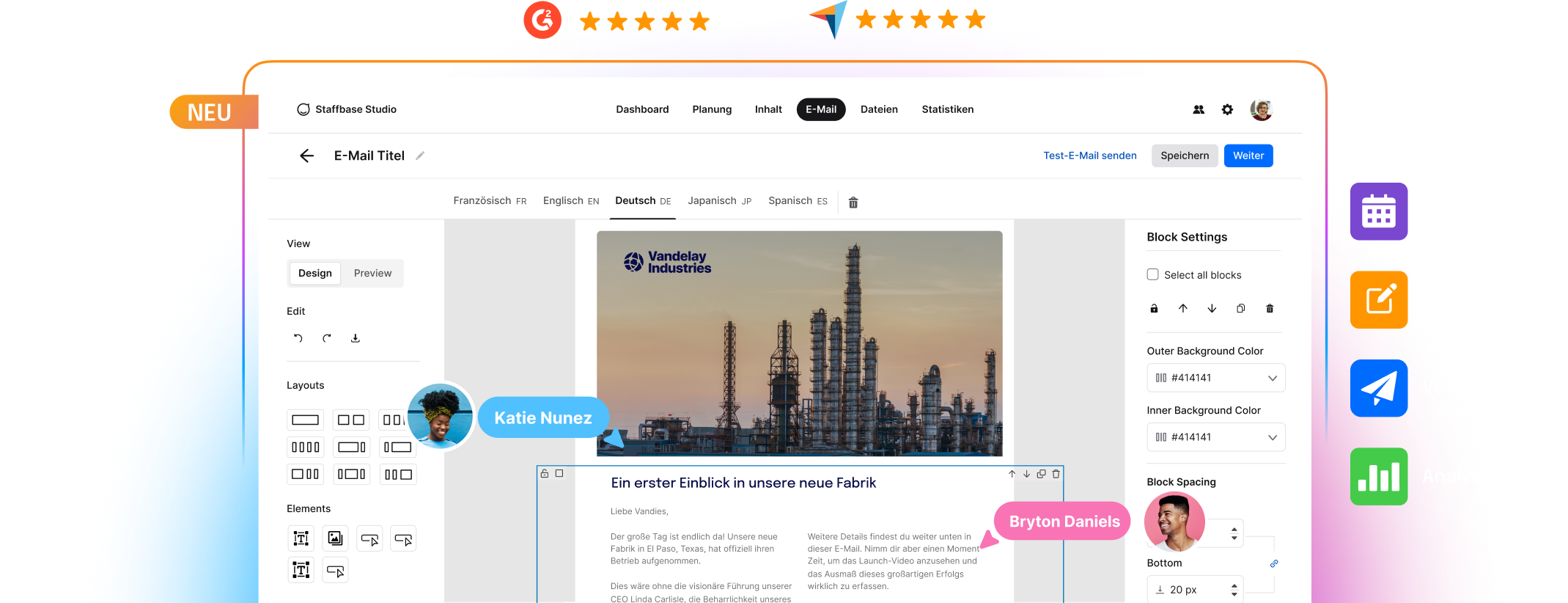
Mehr als 2.000 Unternehmen vertrauen Staffbase

Integriere E-Mails nahtlos in deine interne Kommunikation
Deine E-Mail-Kommunikation verdient mehr. Persönliche und ansprechende E-Mails und interne Newsletter zu erstellen, die wirklich gelesen werden, war noch nie so einfach.

Optimiere deine Planung für perfekt abgestimmte Kommunikation
Redaktionskalender für die Planung und zeitliche Abstimmung
Synchronisierte Veröffentlichung über alle Kommunikationskanäle hinweg
Rollenbasierter Zugriff und unbegrenzte Lizenzen für Redakteur*innen und Admins

Erstelle ansprechende E-Mails – schnell und einfach
Markenkonforme E-Mails intuitiv und blitzschnell gestalten – mit unserem Drag-and-Drop-Designer
Effiziente Content-Erstellung dank KI-Unterstützung
Unbegrenzte Vorlagen und umfassende Branding-Optionen

Erreiche die richtige Zielgruppe mit den richtigen Botschaften
Beiträge in der Muttersprache lesen dank Mehrsprachigkeit
Inhalte individuell auf verschiedene Mitarbeitergruppen zuschneiden
Zielgerichtete Ansprache durch fortschrittliche Synchronisierung von Benutzergruppen

Analysiere deine Wirkung, verbessere deine Ergebnisse
Performance nach Regionen oder Gruppen analysieren und Veränderungen im Zeitverlauf verfolgen
E-Mails optimieren und datenbasierte Entscheidungen treffen
Analysen exportieren für individuelle Berichte und tiefere Einblicke
Deine Vorteile mit Staffbase E-Mail
ihre Sprache
Intuitiv, effizient und einfach: Erstelle E-Mails, die deine Mitarbeitenden lieben
Plane und gestalte markenkonforme E-Mails und interne Newsletter in Minuten, nutze unbegrenzte Vorlagen, spare Zeit dank KI-Unterstützung und arbeite team- und kanalübergreifend für perfekt abgestimmte Botschaften.
Jetzt Demo anfragen

Versende E-Mails sorgenfrei und sicher
Mit höchsten Sicherheitsstandards und DSGVO-konformen Tools schützt du Daten und gewährleistest rechtssichere Kommunikation.
Verwalte alle Kommunikationskanäle – E-Mail, App, Intranet und mehr – auf einer zentralen Plattform

Ein CMS für alle deine Staffbase Kanäle
Einheitliche Verwaltung und Nutzererfahrung auf allen Kanälen
Ein zentraler Workflow für abgestimmte Botschaften, Kampagnen und Analysen
Maximale Leistung und Sicherheit durch Microsoft Azure

Durch die Analytics-Funktion sehen wir genau, wie viele Personen die E-Mails öffnen und welche Links die meisten Klicks erhalten. So konnten wir unser Newsletter-Layout optimieren und sicherstellen, dass die wichtigsten Inhalte auch wirklich wahrgenommen werden.

Eveline Pigeat-Stamm Leiterin Interne Kommunikation, Tertianum Management AG
Fordere jetzt deine individuelle Demo an
Nach dem Ausfüllen des Formulars melden wir uns innerhalb von 24 Stunden bei dir. Um die Demo auf deine Anforderungen zuschneiden zu können, möchten wir im Vorfeld ein wenig mehr über dein Unternehmen erfahren.