How to Take Communication Mobile When You Have SharePoint
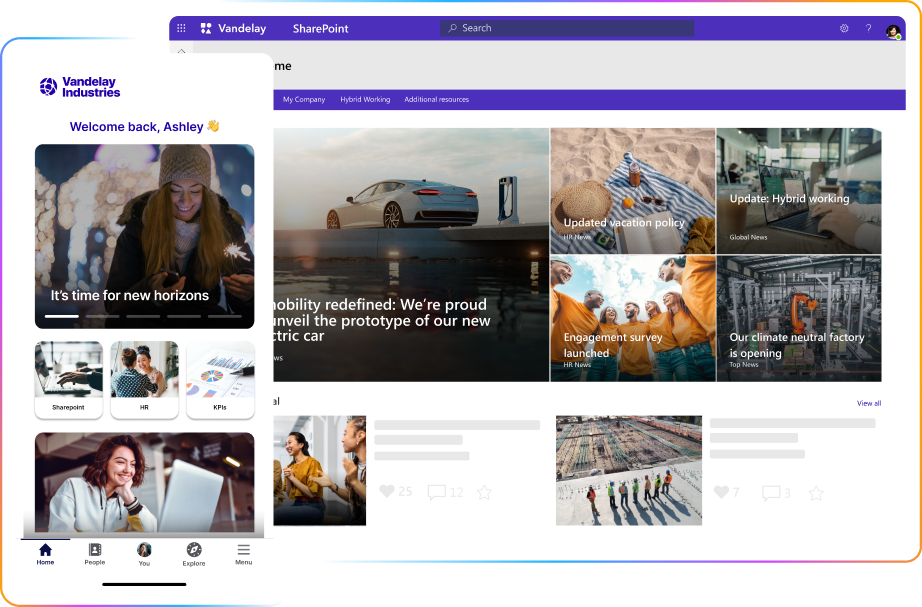
Sync news to SharePoint on-premise
Step 1
Use Staffbase to create news easily, automatically optimized for mobile devices.
Step 2
Configure the news web part to show Staffbase news wherever you like in SharePoint!
Step 3
Keep your existing SharePoint infrastructure but upgrade your communications!

3 Steps How to Take Communication Mobile When You Have SharePoint
Why SharePoint isn't working for mobile communications, and how you can fix it.

Extended integration options for SharePoint Online and Microsoft 365
Staffbase offers out-of-the-box integrations with SharePoint, Microsoft Teams, and Active Directory.
News WebPart
See news created with Staffbase in your SharePoint.
File View
Show recent files or file lists from SharePoint in the Staffbase platform.
News Sync
See a news stream from SharePoint Online in the Staffbase platform.
Calendar View
Show calendar events from SharePoint the Staffbase platform.

Welcome to Staffbase. 💙 Need a little help to make your internal communication mobile?
The ideal platform for mobile-first internal communication.
🎯 Mobile-first
Give the people what they want! A platform built to be easy and intuitive on a mobile device.
🎨 Branded
Branded to fit your company, right down to the icons and typography.
🥇 First class user experience
Modern internal communication looks good. Yours should too.
💬 Communication centric
Finally, a solution made for IC. Communications is the heart of this platform.
How we understand SharePoint
Staffbase Co-Founder Frank Wolf breaks down how Staffbase is positioned for companies using SharePoint on-premises, as well as online and Office 365.
Webinar: Mobile communication for SharePoint users
What is the best way to set up a mobile channel when your intranet is based on SharePoint? Listen in
Is SharePoint the Best Choice for a Modern Intranet?
Microsoft's SharePoint intranet didn't evolve as a communication tool, so is it the best choice for today’s mobile-first digital workplace?
Notice and Disclaimer: Staffbase is a registered trademark of Staffbase SE. SharePoint® is a registered trademark of Microsoft Corporation. Other marks are the trademarks of their respective owners. Neither Staffbase nor its products are sponsored, endorsed, approved by, or affiliated with Microsoft.


