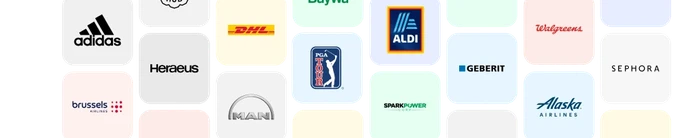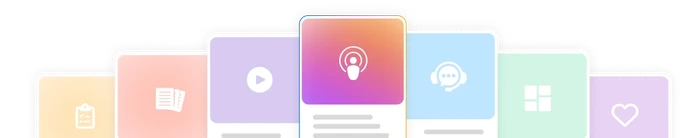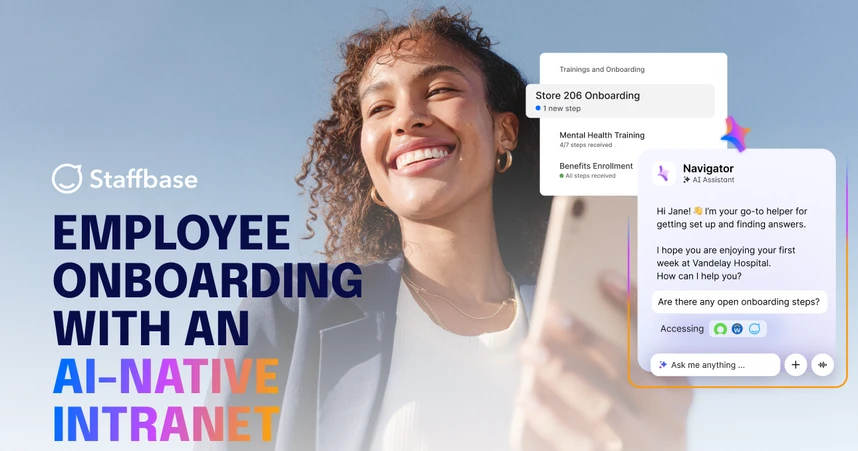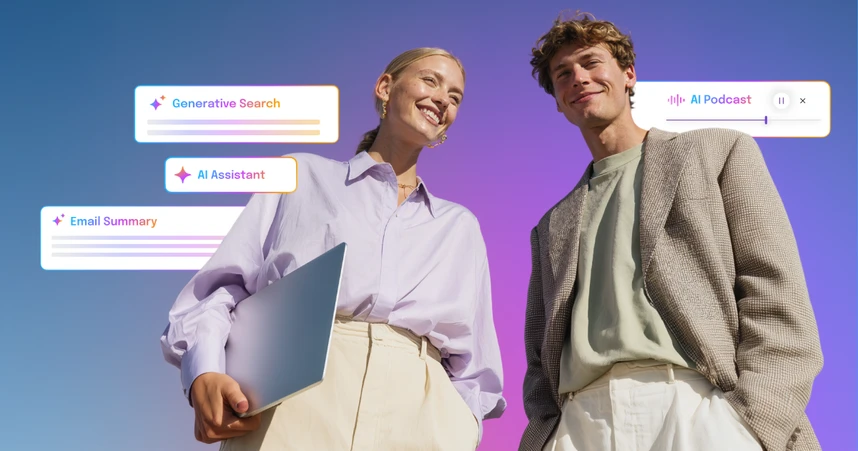How to Make Sure Employees Are Actually Reading Your Newsletter
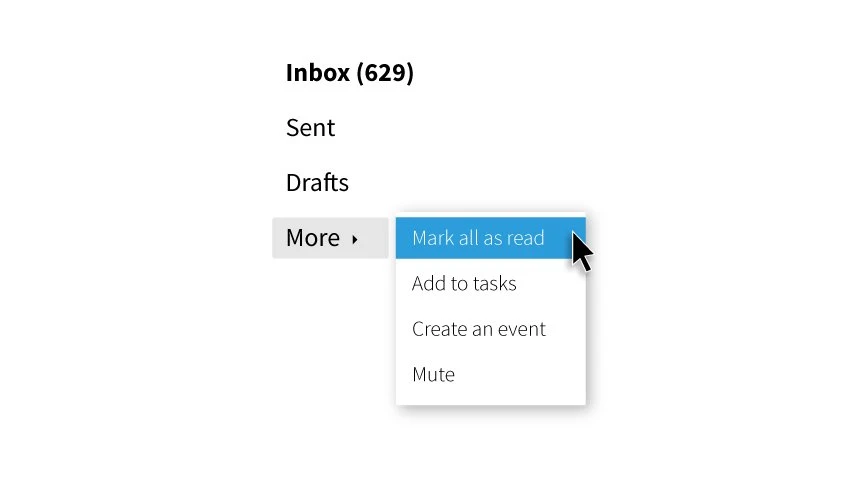
How many times have you sent an employee email and wondered, “Did anybody even read it?”
It’s a tough spot to be in.
You can track opens, clicks, location, and a whole suite of other interesting metrics, but none of them can tell you if people actually read your email.
And there’s no creepy tech that you can implant in employees’ brains to make sure they’re actually getting the message… (yet).
There are, of course, other ways to measure if a message was received: follow-up surveys, focus groups, and outcome measurement. But these take time that you likely don’t have. And tracking whether a specific message landed from email to email is nearly impossible — unless you have read-time metrics. Employee email read time can be a useful yardstick for measuring whether employees are reading your email by tracking how long emails stay open in their inboxes.
How is employee email read time tracked?
Read time is recorded based on how long an email stays open in a recipient’s inbox. This is done by inserting an invisible image called a tracking pixel — the same mechanism that tracks if an email was opened.
In Staffbase, read time (or time spent viewing email) is displayed like this:
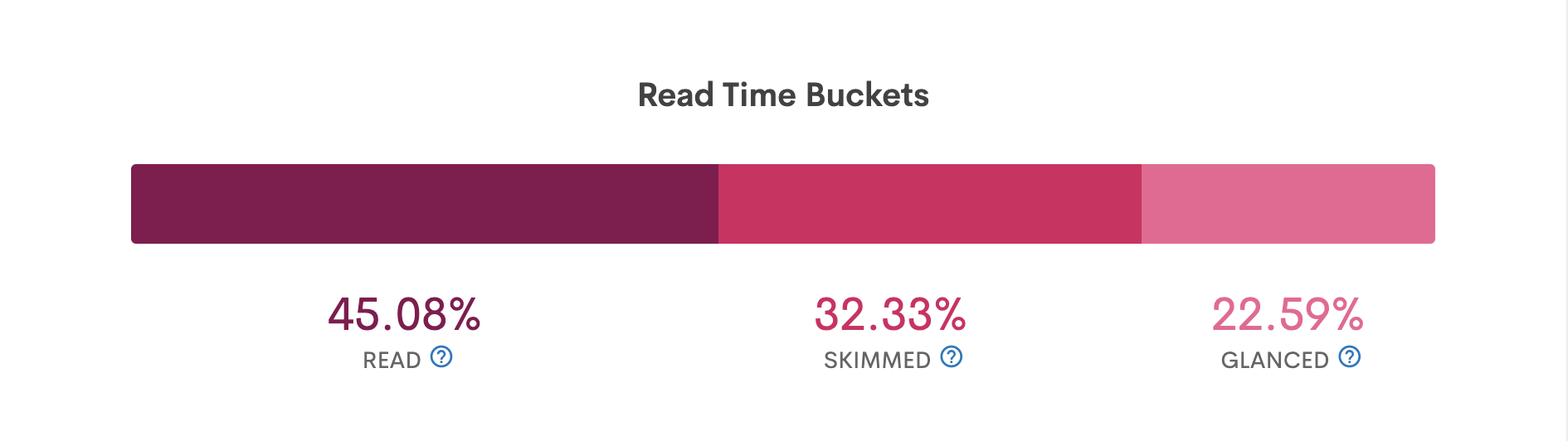
The data is broken down by the amount of time the email remained open:
Glanced: The percentage of people who opened your email and viewed it for less than three seconds.
Skimmed: The percentage of people who opened your email and viewed it for three to eight seconds.
Read: The percentage of people who opened your email and viewed it for more than eight seconds.
Why should you be tracking read time on employee emails?
Knowing how many opens and clicks you have on an employee email is useful. But think for just a second about your own email behavior.
If you open an email and maybe click around, it doesn’t mean you read it top to bottom.
And if you want people to spend some time reading what you’ve written or curated for them — or if leadership wants to know if people are actually reading their messages — you need some deeper metrics than opens and clicks.
Read time can also help you gauge your readers’ interest and provide insight into whether you should be adjusting your email length and content.
If you send a longer email and fewer people spend time reading it, it’s worth experimenting with shorter copy.
If people are spending more time reading your emails, you may be able to stretch your length a bit and include more content.
What’s a good read time for an employee email?
It depends on the email.
Your read time goals should align with your goals for the email.
Do you want employees to read a long message from leadership? Then you’ll want a majority of your readers to spend more than nine seconds reading the email. If you just need employees to download a file or click a link, then getting most readers to skim your email is an appropriate goal.
Remember: it’s your benchmarks that matter. Comparing your email read times to other organizations won’t be particularly useful because every internal email culture is different.
To find what works for your particular internal email culture, analyze and test your messaging — and repeat. As you get more data on read time, you’ll be better able to pinpoint what types of content are resonating (or not) with your employees.
Through this testing process, you’ll no longer be asking yourself, “Did anybody even read this email?” You’ll know.
And that’s a major win.