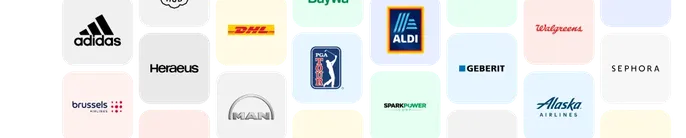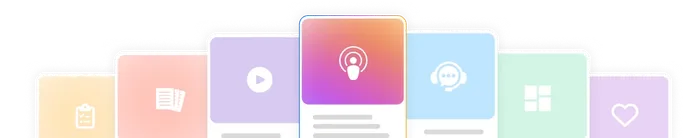How Internal Communication Software Plays an Essential Role in Connecting Employees
An amazing employee experience starts with providing the right tools to ensure employees have the information they need to do their best work. Discover how cutting-edge internal communication software tools can transform your communication and culture.
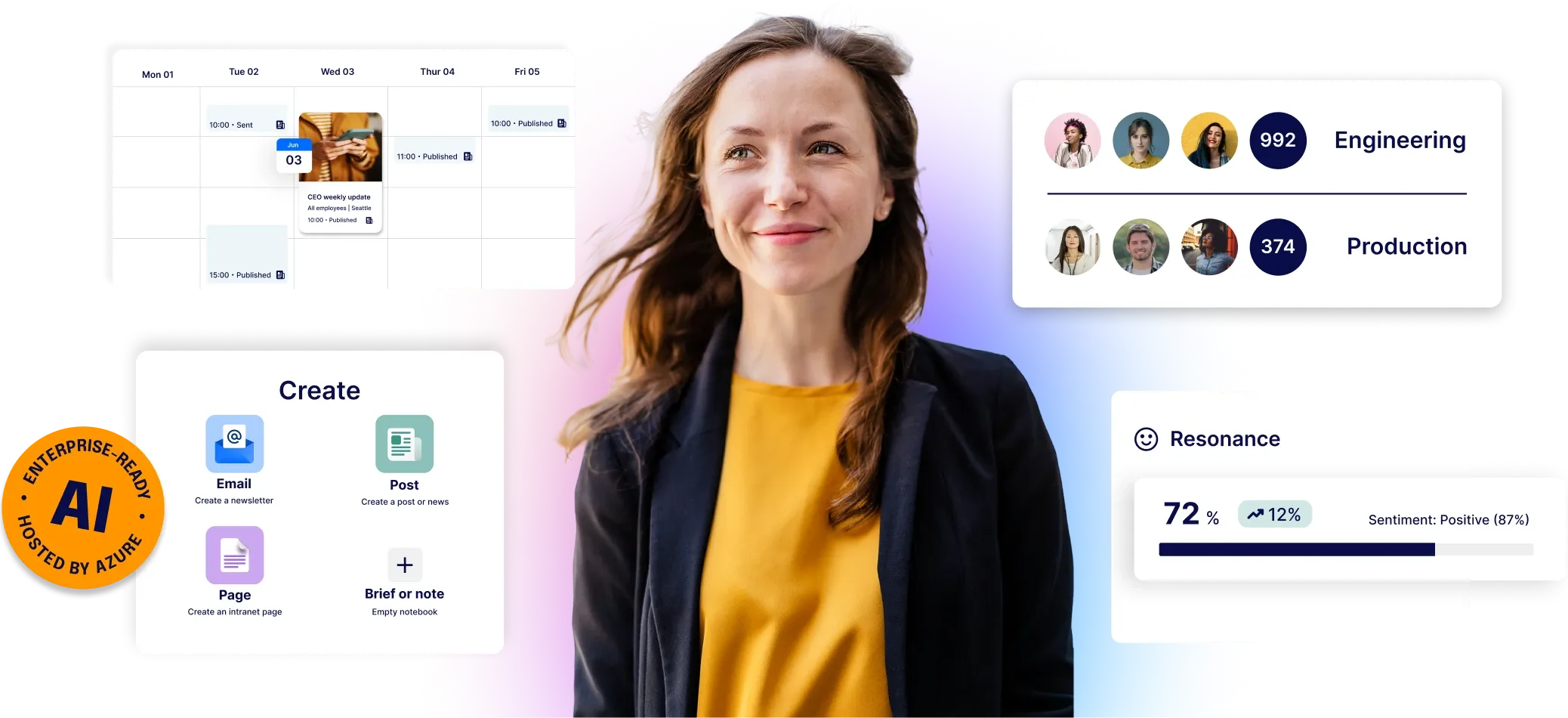
2000+ enterprises trust Staffbase
What does internal communication software do?
Internal communication software is essential in a digital-first world of hybrid and remote working. It includes tools to share files easily, mobile apps for employee communication, and instant messaging for quick conversations. Internal communication software also covers email for official communication and document sharing, as well as intranet systems, which serve as a central place for employees to access essential information and tools.

Overview of the best internal communication software tools that drive success for internal comms
- Internal Newsletters
-
With internal newsletters, you can easily reach employees via email, still the most commonly used communication channel. Using tools like Staffbase Email can help you share news and updates — improving employee connections.
- Intranet
-
Intranet software solutions like the Staffbase Intranet, a centralized hub for resources, news, and collaboration, amplifies team communication and improves employee engagement through tailored, relevant communication.
- Employee Apps
-
The use of communication and engagement apps like the Staffbase Employee App, which provides real-time information, personalized experiences, and engagement features, strengthens internal communication.
- Internal Communication Platform
-
A multi-channel approach to ensuring consistent comms that reach employees in their preferred channels.
- Pulse Surveys
-
Survey software tools such as the Staffbase Platform's employee survey feature, which collects timely feedback through rapid employee surveys, improves decision-making and aligns with the internal communication strategy.
- Video Conferencing
-
Empowering remote teams with video conferencing tools like Zoom or Microsoft Teams fosters collaboration through face-to-face virtual meetings and real-time communication.
- Instant Messaging Tools
-
Using collaboration tools such as Slack or Microsoft Teams to promote seamless teamwork and project collaboration via a versatile internal communications platform.
- Digital Signage
-
By using digital signage software to display important announcements and updates in common areas using dynamic digital displays, effective internal communications can be achieved with hard-to-reach employees.
- Employee Onboarding Software
-
Using a tool like the Staffbase Intranet's Journeys feature for new hires simplifies integration, accelerates productivity, and creates a positive onboarding experience. The feature provides structured training and information delivery, helping employees quickly get up to speed.
Why does your company need internal communication software tools?
Enhanced Messaging Consistency and Effectiveness
Internal communication tools are a vital asset for ensuring that messages from leaders, HR teams, and communication professionals remain consistent and effective. By providing a streamlined platform for communication, it becomes easier to prevent mixed messaging and enhance the overall impact of communications across the organization.
Upgraded Internal Communication Channels
Internal communication software features bring a significant upgrade to existing internal communication channels or introduce completely new internal comms channels. These tools optimize communication efforts by efficiently creating professional-grade messaging or tailoring email content, for example, to increase employee engagement, resulting in improved information dissemination and higher engagement levels.
Efficiency and Time Savings
Internal communication software significantly saves time and effort when sending messages to employees. By offering streamlined message distribution and metrics measurement features, they ensure that information immediately reaches the right individuals. This efficiency boost translates to improved productivity and smoother workflow processes.
Enhanced Employee Experience
Internal comms tools facilitate teamwork, streamline communication, increase productivity, and create a cohesive work environment. With internal comms software, employees are more connected and engaged, making communication seamless across your organization and enhancing the employee experience — wherever your employees work.
For the first time, all 600,000 colleagues across the DHL Group can access the information and apps they need on a single platform where and whenever they want.
Frank Schmalfeldt
VP Employee Experience DHL Group

Discover Staffbase the #1 internal communications software
The best internal communication software explained and ranked
1. Internal Newsletters
Learn more about Employee EmailWhat are Internal Newsletters?
As a classic form of communication that remains the most-read channel, internal newsletters fulfill the essential role of keeping employees informed and engaged. They establish a dedicated channel for updates, news, and insights, enhancing communication within the organization. These newsletters excel in capturing employees' attention.
Benefits of Employee Emails
Key Features of an Internal Newsletter
Use Cases of Employee Emails
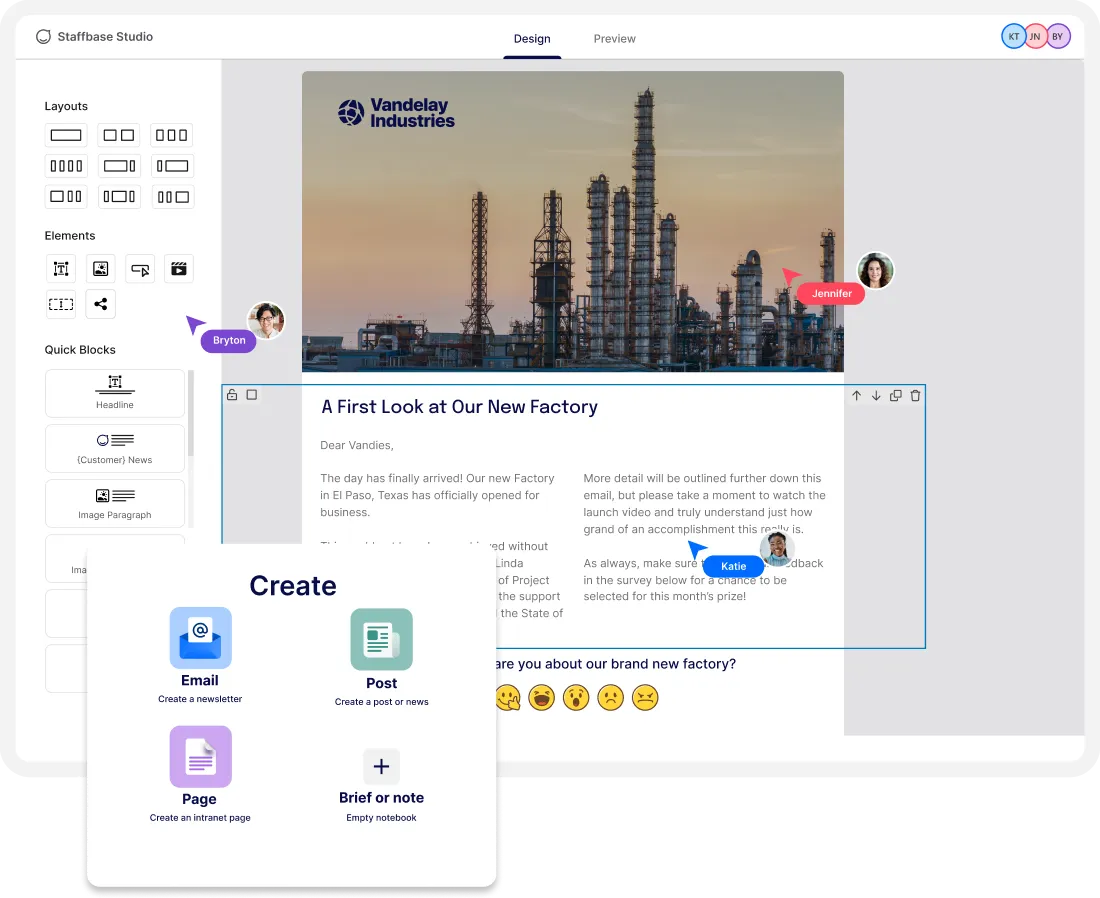
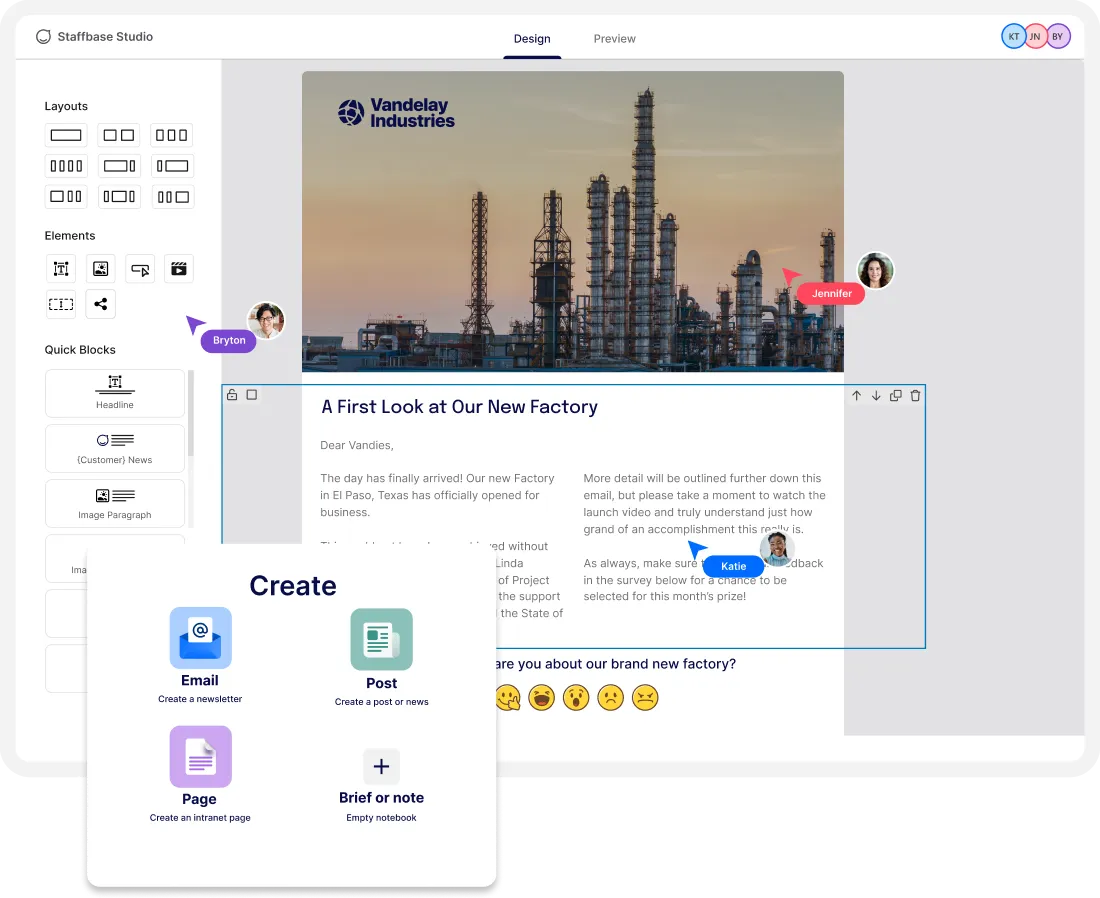
2. Front Door Intranet
Learn more about intranet softwareWhat is an intranet?
An intranet serves as the company home base – a private network within an organization that promotes greater communication, information sharing, and collaboration among employees. It acts as a centralized hub for company resources, updates, and tools, ultimately boosting efficiency and nurturing a strong sense of unity among the workforce.
Intranet Benefits
Key Feautures of an Intranet Software
Use Cases of Intranet Portals
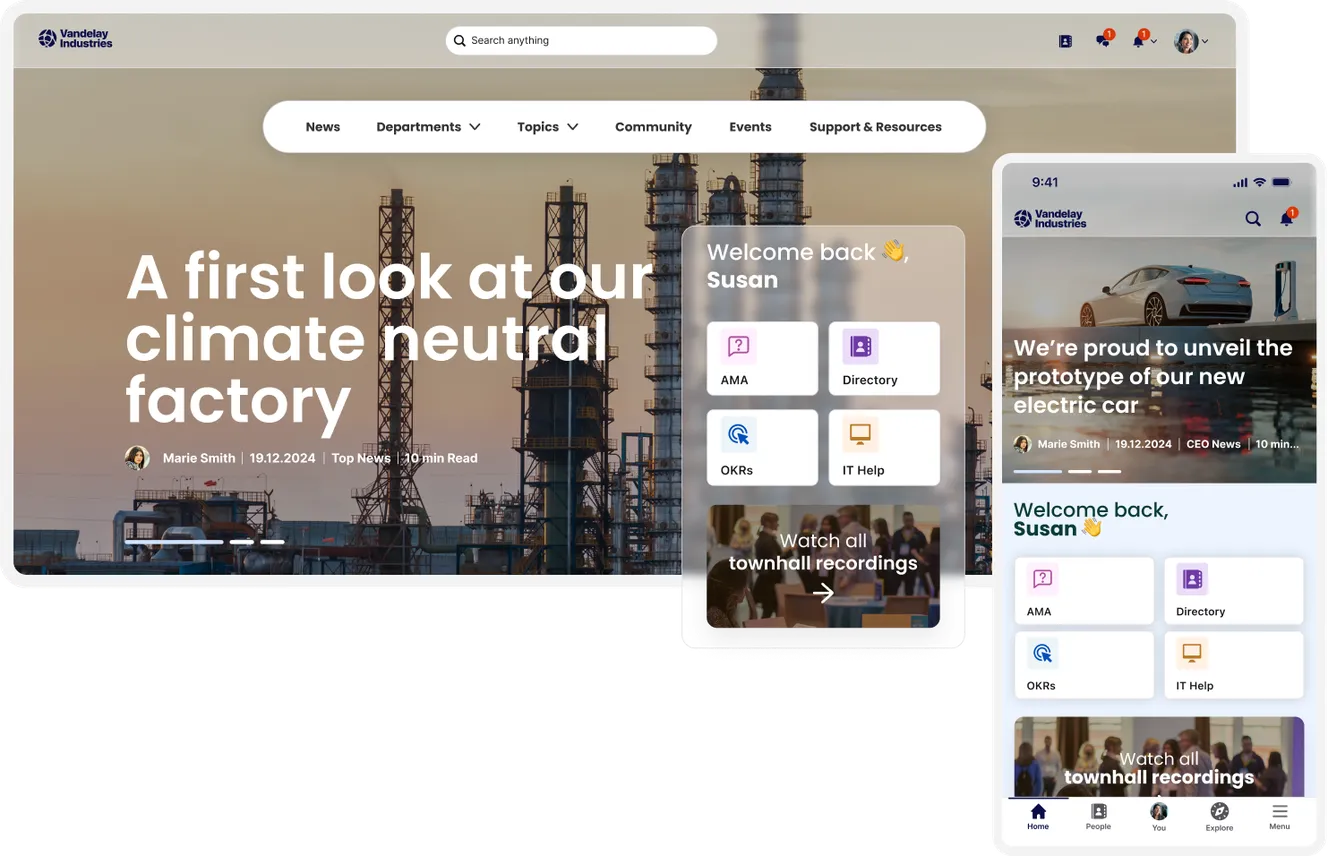
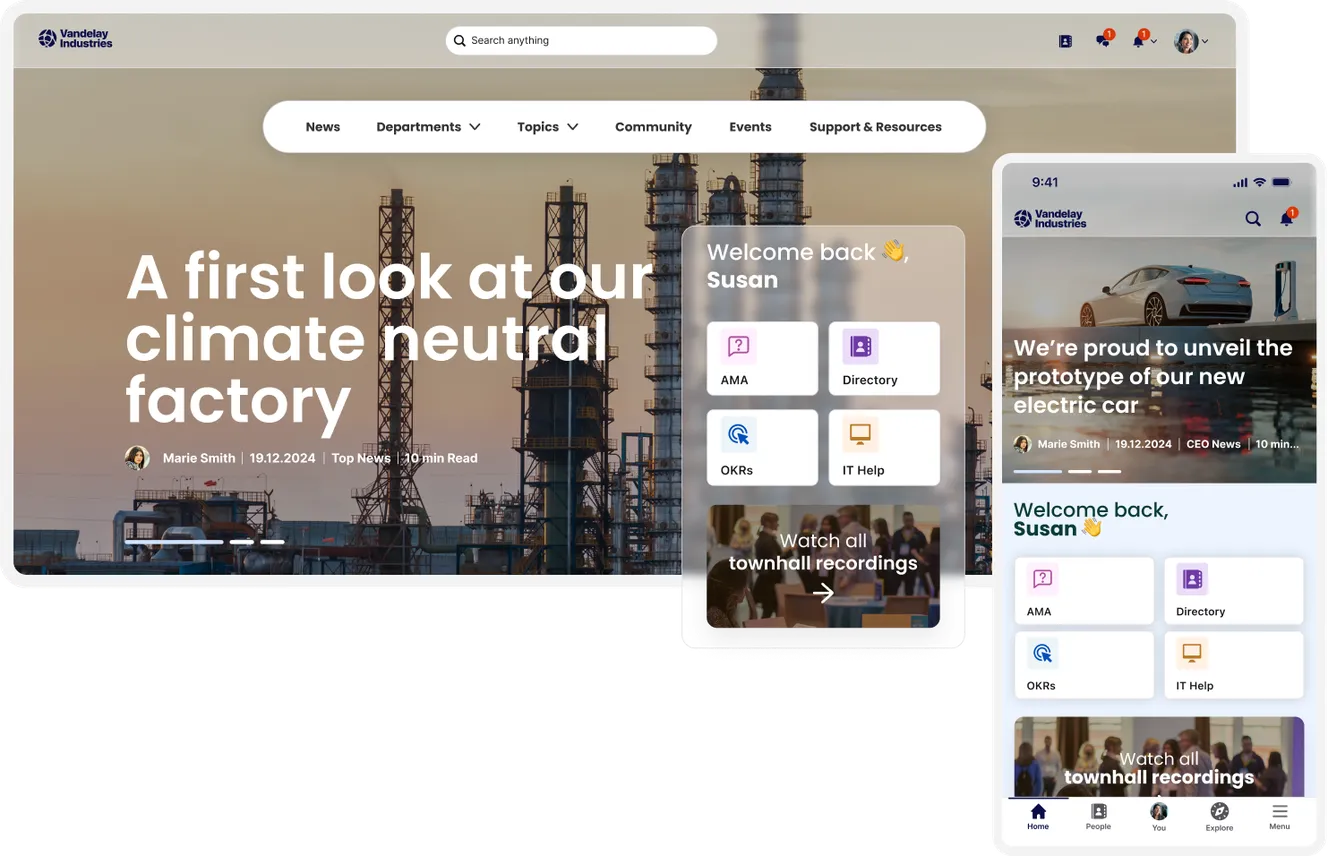
3. Employee App
Learn more about Employee AppsWhat is an Employee App?
Employee apps, a result of Staffbase's mobile-focused approach, strategically connect with frontline workers. They provide real-time access to crucial company information and seamless mobile communication, resulting in heightened engagement, efficient workflows, and personalized experiences. In a mobile-centric world, these apps connect organizations with frontline heroes, fostering unified success.
Benefits of mobile apps for employees
Key feautures of mobile apps for internal comms
Use Cases for mobile emplyoee apps
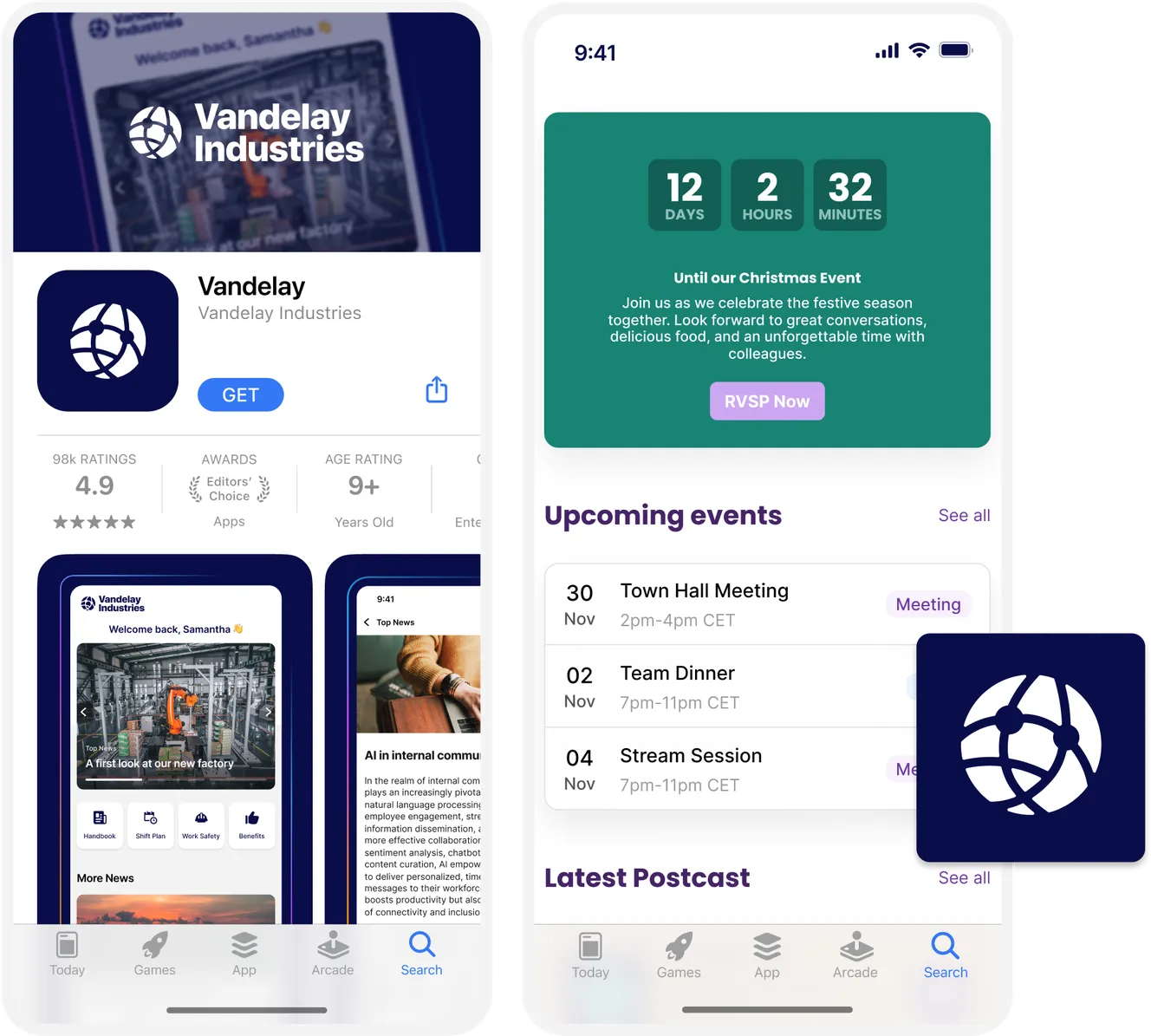
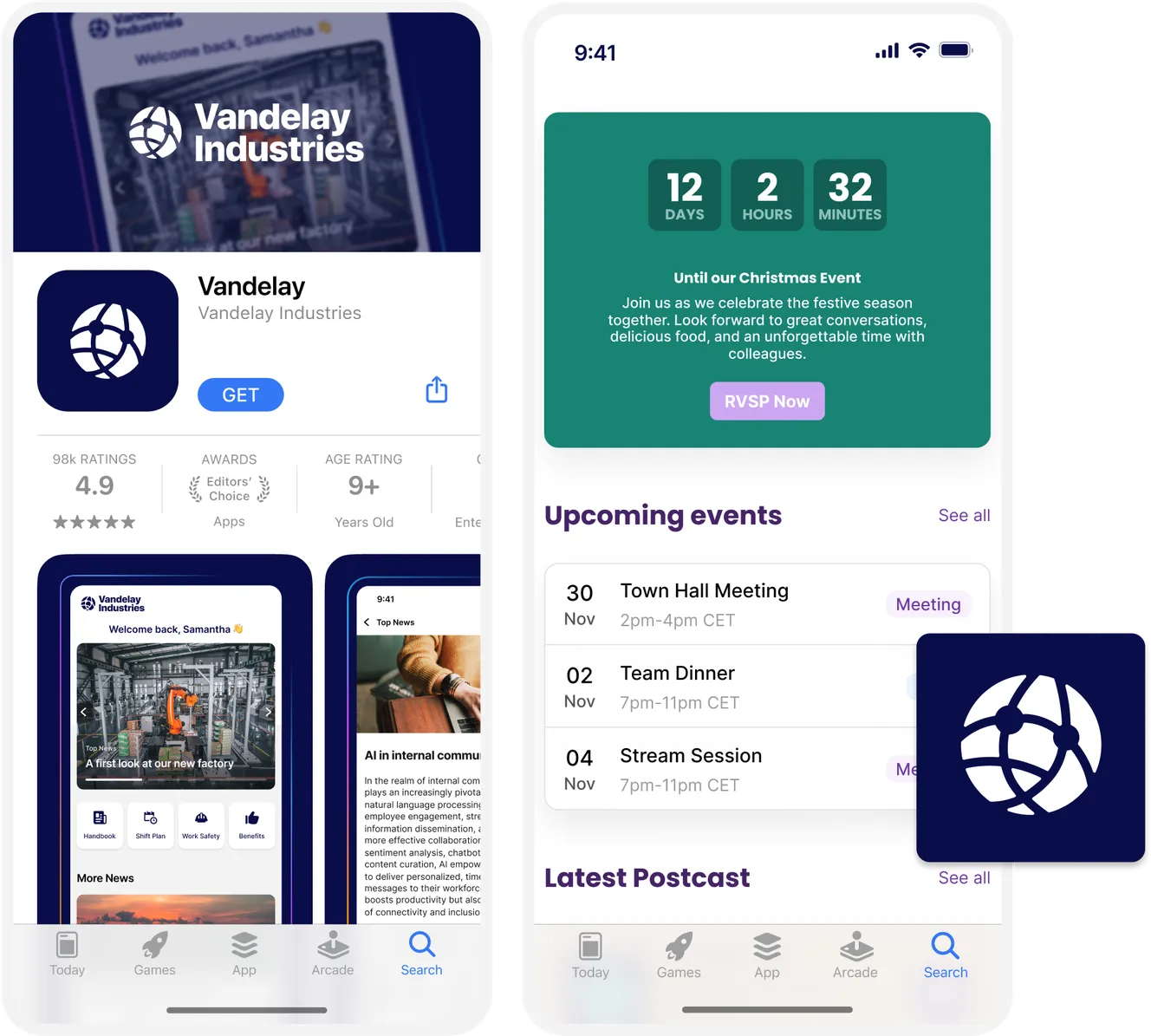
4. Digital Signage: Revolutionize On-Site Communication with
Digital signage is a time-tested solution that brings vibrant and dynamic content to life. These versatile tools serve as a powerhouse for internal communication, effectively broadcasting essential updates, announcements, and multimedia in shared spaces, offices, and retail settings. By harnessing digital signage, organizations bolster their communication effectiveness, heighten employee engagement, and elevate brand visibility across diverse environments.
5. Employee Onboarding Tools: Elevate Onboarding
6. Employee Survey Tools: Insightful Employee Feedback
7. Collaboration Tools: Elevate Teamwork and Efficiency


How to Choose the Right Internal Communication Tools for Your Company's Needs
Costs
Evaluate the costs associated with the internal communication tools, including upfront expenses, recurring fees, licensing costs, and potential scalability charges. Understand the total cost of ownership to ensure it fits your budget and financial projections.
Security
Prioritize security by assessing the tools' data encryption, user authentication features, and compliance with data protection regulations. Look for robust security measures like role-based access control and audit logs to safeguard sensitive information.
Vendor Reputation
When dealing with multiple tools, choose vendors based on their reputation, customer support, and responsiveness. Understand the vendor's track record in maintaining and updating tools. Clarify contract terms, service-level agreements, and exit strategies during the procurement process.
Platform & Integrations
Select tools compatible with your existing systems and user preferences. Ensure they work well on various devices and offer user-friendly interfaces. Seek tools that integrate seamlessly with other software your company uses to enhance productivity and streamline workflows.
Read DHL's success story
Discover why collaboration with other departments is essential to the success of Smart Workspace.

Frequently Asked Questions for Internal Communication Software
What is internal communication software?
How does internal communication software work?
What are the benefits of using internal communication software?
What features should I look for in an internal communication software?
Is internal communication software secure?
Can I use internal communication software on mobile devices?
How do I measure the effectiveness of internal communication software?
Discover more internal communications solutions
Employee Communication App
Discover the power of a personalized internal communications app
Company Intranet Software
Discover how our powerful intranet platform can revolutionize your workplace
Social Intranet
Learn why social intranets miss the mark and how a modern intranet can transform your internal comms