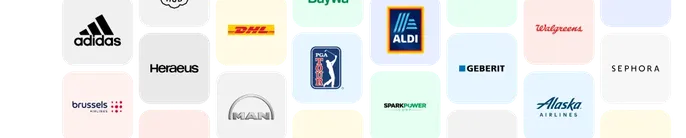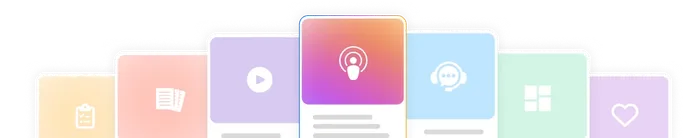A Cloud-Based Intranet for the Modern Enterprise
Optimize scalability to empower your enterprise through improved internal communication and increased employee engagement. Uncover the strategic advantages, cost efficiencies, and enhanced accessibility that secure, cloud-based intranet software can create to propel your organization forward.
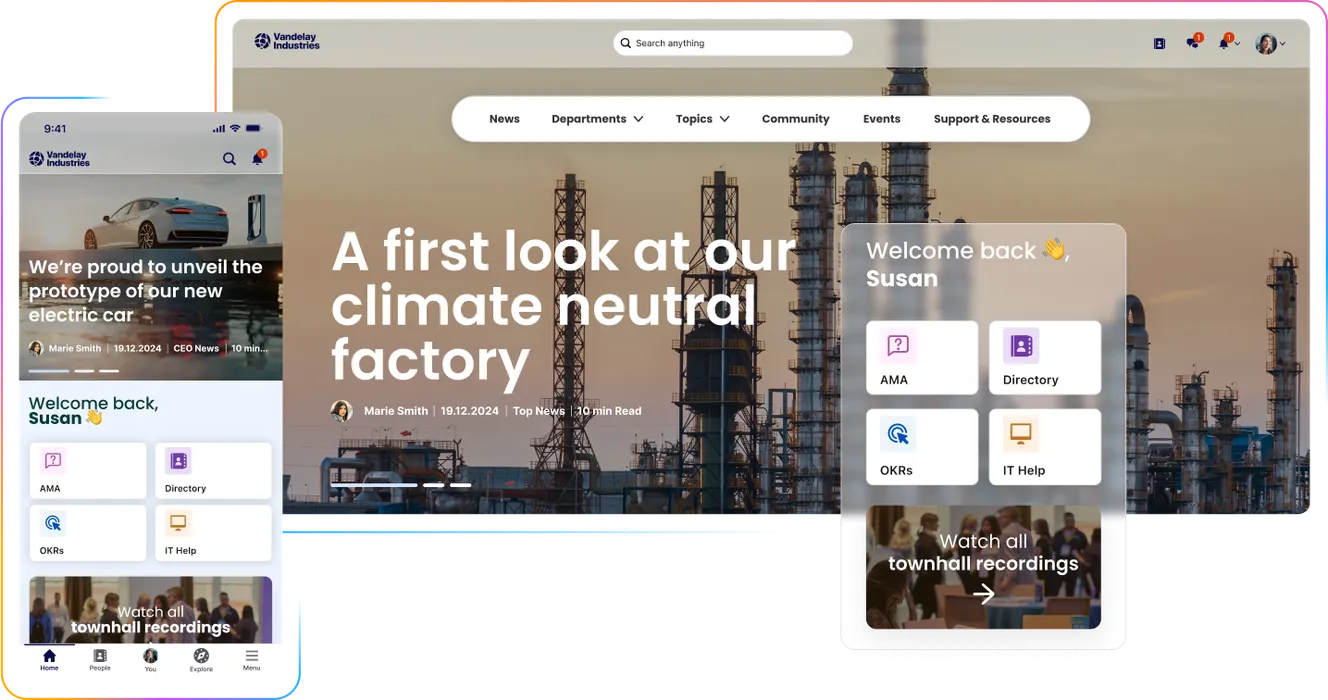
2000+ enterprises trust Staffbase
What is a cloud intranet?
Unlike traditional on-premises solutions, a cloud intranet is hosted and managed by an external vendor. This relieves organizations from the costly and time-consuming tasks of maintenance, updates, and hosting. Accessible through web browsers on any internet-connected device, cloud intranets offer flexibility and remote access.
They operate on a Software as a Service (SaaS) model, where organizations subscribe to both infrastructure and software, leading to significant cost savings. Cloud intranets usually feature content management systems for easy information handling, support mobile devices, integrate AI and analytics for insights, and connect seamlessly with other software tools. This modern approach enhances scalability, security, and efficiency, making cloud intranets ideal for various organizational needs.

Benefits of a cloud intranet
- Scalability for Changing Organizational Needs
-
Cloud-based intranet software can easily scale to meet an organization's changing needs, making it ideal for large enterprises.
- Streamlined Setup and Rapid Deployment
-
Setting up a cloud intranet is usually simple and quick, with a much shorter time to value compared to traditional on-premises solutions. There's no need for complex hardware installations or infrastructure management.
- Resource Efficiency with Vendor-Managed Maintenance
-
Cloud intranets reduce the burden on an organization's IT resources. The vendor handles infrastructure maintenance and updates, freeing up internal IT teams to focus on more strategic tasks.
- Automatic Updates for Up-to-Date Security
-
Updates are managed by the vendor, ensuring that the platform remains up-to-date and secure. Organizations benefit from the latest innovations (think AI) and security enhancements, without the need for manual intervention.
- Robust Security Measures and Data Protection
-
Cloud intranet providers invest heavily in security measures, including data encryption, access controls, and regular security audits. This results in robust data protection, reducing the risk of data breaches.
- High-Speed Access to Data and Resources
-
Cloud intranets provide fast access to data and resources because they are hosted on powerful servers and content delivery networks.
- Cost Savings through Subscription Models
-
Cloud intranets often save costs by reducing upfront expenses. Organizations pay for what they use through subscriptions, which is often cheaper than maintaining on-premises infrastructure.
For the third year in a row, Staffbase is a Leader in the 2025 Gartner® Magic Quadrant™ for Intranet Packaged Solutions
Download the reportKey features of a cloud intranet
Vendor-Managed Maintenance and Hosting
The responsibility for maintenance, updates, and hosting of the intranet lies with the intranet vendor, relieving organizations of these time-consuming operational tasks.
Web-Based Accessibility for Remote Users
Cloud intranets are accessible via a web browser from any internet-connected device, providing flexibility and remote access for users.
Subscription-Based SaaS Model for Cost Efficiency
They follow a Software as a Service (SaaS) model, where organizations pay for both the infrastructure and software on a subscription basis, reducing upfront capital expenses.
Content Management System for Easy Information Handling
Cloud intranets include a content management system that allows organizations to create, organize, and publish content easily, ensuring information is up-to-date and well-structured.
AI and Analytics Integration for Strategic Insights
Cloud intranets incorporate AI and analytics features to provide insights into user behavior, content performance, and trends within the organization.
Mobile-Friendly Design for Seamless Access
Cloud intranets are designed to work seamlessly on mobile devices, ensuring employees can access information and collaborate on smartphones.
Integration Capabilities with Various Software Tools
They support integrations with other software and tools, such as productivity apps, project management tools and HRIS.
Comprehensive Customer Support Services
Intranet vendors provide customer support, including technical assistance, training, and troubleshooting, to help organizations make the most of their intranet platform.
Why Staffbase’s cloud intranet
The Staffbase cloud intranet is multichannel, allowing users to access content from anywhere — on desktop or mobile. And it’s one app that works for your whole organization, no matter how big.
It’s built for enterprises, fully customizable to your brand and your needs, and made to scale as you grow. Integration is open, flexible. and frictionless, allowing you to plug, play, and extend your platform’s potential through our API portal.
Our innovation is your advantage. You’ll work smarter with secure and enterprise-ready AI, hosted by Microsoft. And our Smart Impact analytics will help you make better-informed decisions, show value, and drive real business impact.
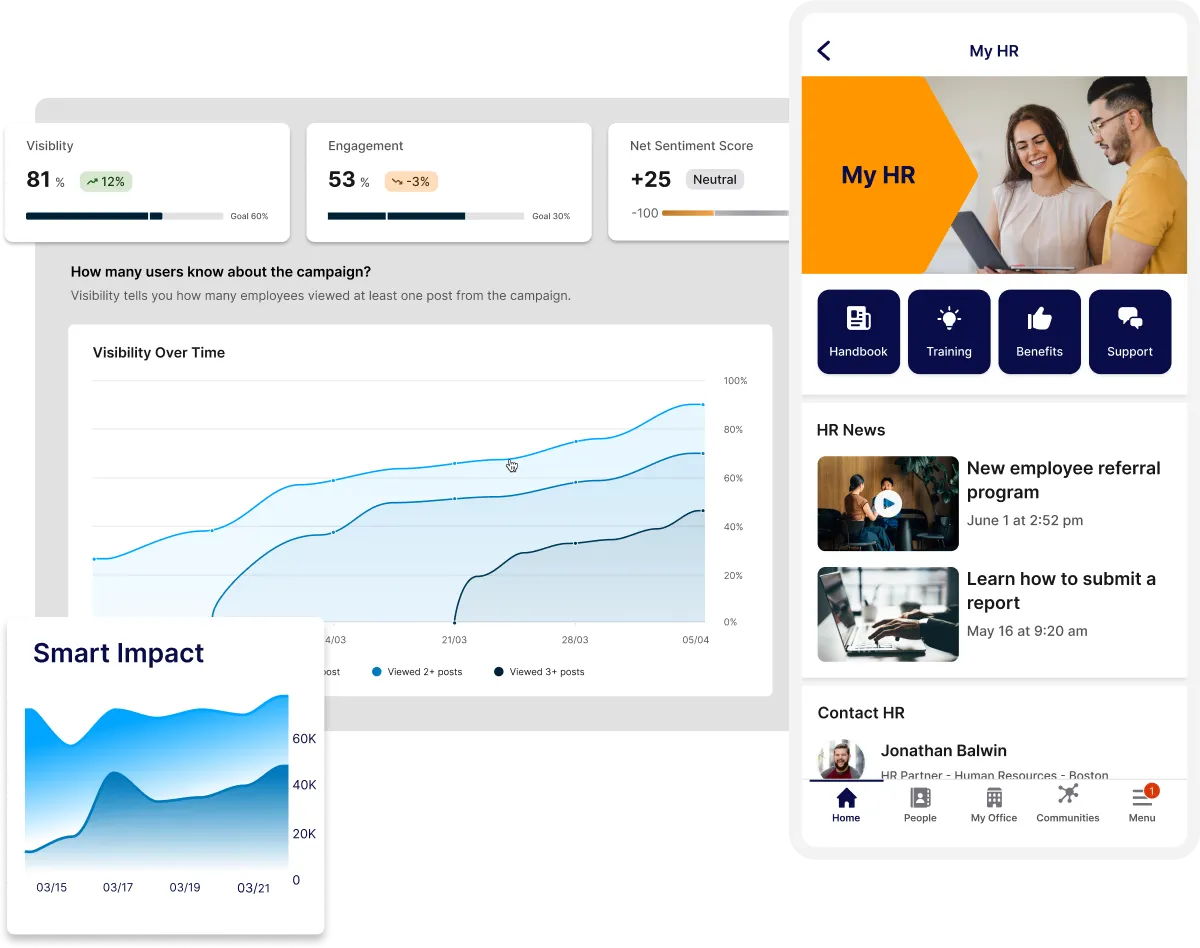
As a Microsoft partner, you can seamlessly integrate with popular digital workplace tech.
Trusted security standards and compliance certificates guaranteed to keep your data safe and sound.
We take pride in our outstanding customer support, for which we’ve received several industry awards and top online rankings.

Frequently asked questions about cloud intranet
Cloud intranet vs. on-premise intranet - which one to choose?
How do companies build a cloud-based intranet?
Is it possible to migrate from an on-premise intranet to a cloud intranet?