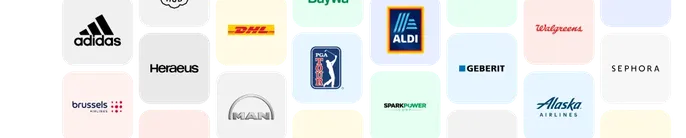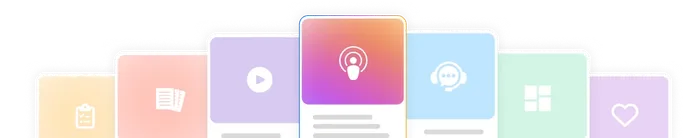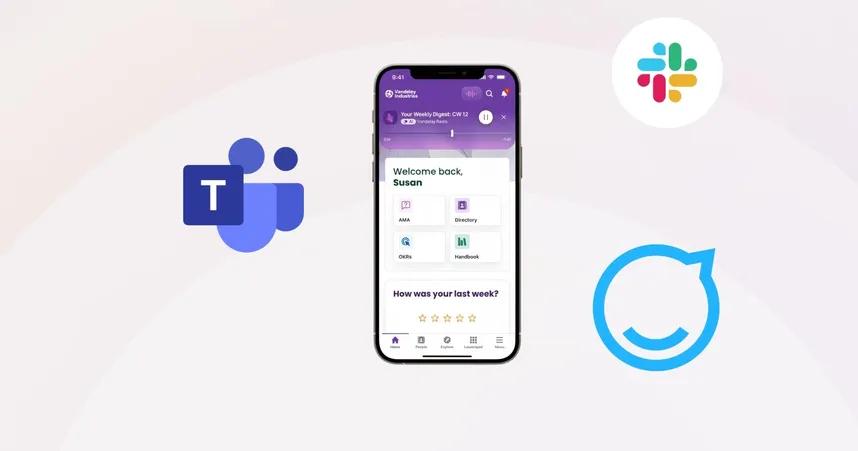How to Create an Internal Comms Content Calendar for 2026

State of the Sector and other reports that come out every year show consistently that communicators, in vast numbers, don’t have a plan.
Why?
Well, there are a few, completely understandable reasons why you’re struggling to get your comms planned in advance.
And we totally get it. You’re not alone.
Organizations are notorious for treating comms as an “on-demand” service. Last-minute comms emergencies, where internal comms is looped in at the last minute are rampant.
Combine that with a lack of resources, long approval trees, and still not having a seat at the table, you’re still struggling for the power to do your job well and on your terms.
That’s why we’re going to make life a little easier for you.
We’re going to give you an awesome internal communications content calendar template that will help you:
Be more strategic with how, when, and what you communicate for better results
Get folks onboard so you can be consistent and on schedule
Plan way in advance so you can be more effective and less stressed
Develop campaigns to get better results and engagement
Avoid oversaturation and too many emails or ineffective communications
What is an internal comms content calendar?
An internal comms content calendar is a spreadsheet that helps you organize and plan when and how your content is going to come out. It is a visual representation of how your content process works.
Why do you need an internal comms content calendar?
Over in the marketing department, a content calendar is super important for keeping everyone on the same page and on schedule. And since you are essentially marketing to employees, adopting a content calendar will give you tangible advantages, such as:
consistency in your internal comms strategy and delivery
authority by showing you have a plan and own your comms
streamlined workflow by planning deadlines well in advance
better collaboration among your team, leadership, and various departments
organization so you can avoid running around trying to get collaborators and approval last minute
respect for your processes, your role, and your timelines.
How to use a content calendar for internal comms
We’ve laid out why you need a content calendar for your internal comms, and now we are going to show you how easy it is to throw it all together.
Step 1 — Add the dates that will not change
Catch up with HR and marketing to figure out which dates are not going to move. These include:
Holidays (Statutory and otherwise)
Conferences
Annual company events
Annual surveys/reports
Quarterly events
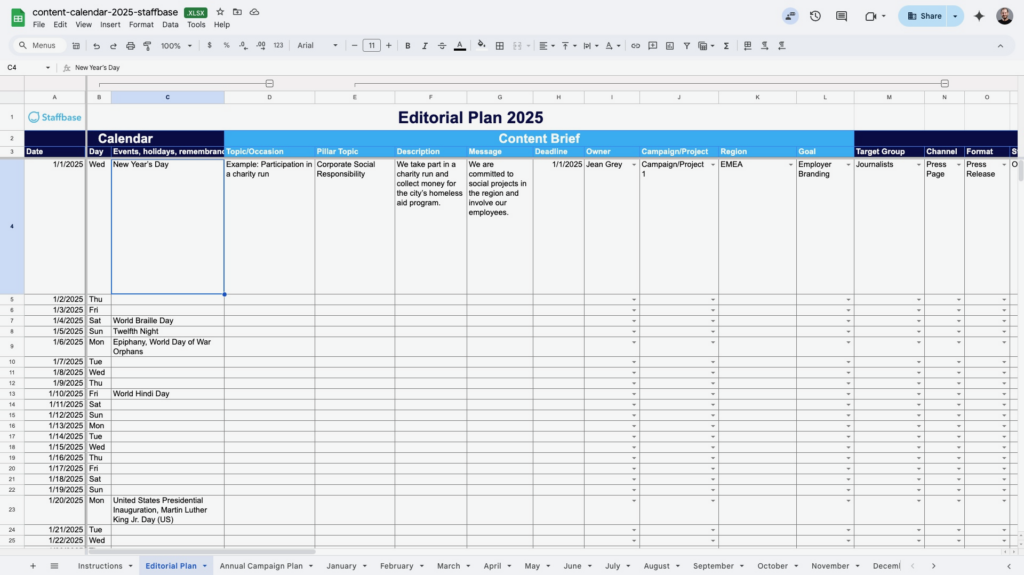
The point of adding these first is so that as you add other events and content, you can be conscious of when things absolutely have to be communicated.
Do you send out a Christmas communication every year and need content from various departments or stakeholders? Pick a date for that communication now, throw in the deadlines for various contributors, and mark down when you have to have things to the design team in order to get the communication out on time.
Make sure you give yourself lots of breathing room — it’s better to overestimate how long something will take rather than giving yourself too little time. Figure out how long it usually takes you to get approval for these comms, and schedule that in too.
Step 2 — Add other events, campaigns, and launches
Touch base with department heads, stakeholders, HR, and the marketing team about campaigns, events, and launches that they are planning.
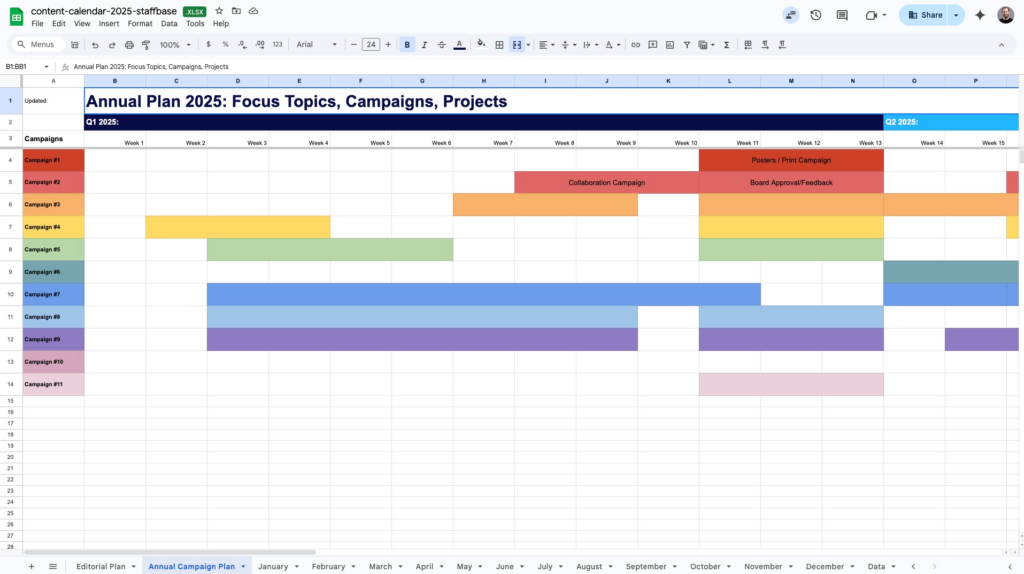
Ask for tentative dates if they don’t have anything confirmed.
This will help you stay on top of comms you could be pulled in on, well in advance. It gives you the ability to remind them beforehand that you need content, dates, and details, instead of being pulled in at the last minute.
It is helpful to add a quarterly reminder to your calendar to touch base and remind various contributors to confirm those dates and your lead time. Throw that reminder in your calendar too.
If you have to collaborate with departments/stakeholders on a particular comms initiative, figure out how much time you will need to pull it all together and plan a meeting plenty of time in advance. This will keep everyone as on schedule as possible, and keep your role top of mind.
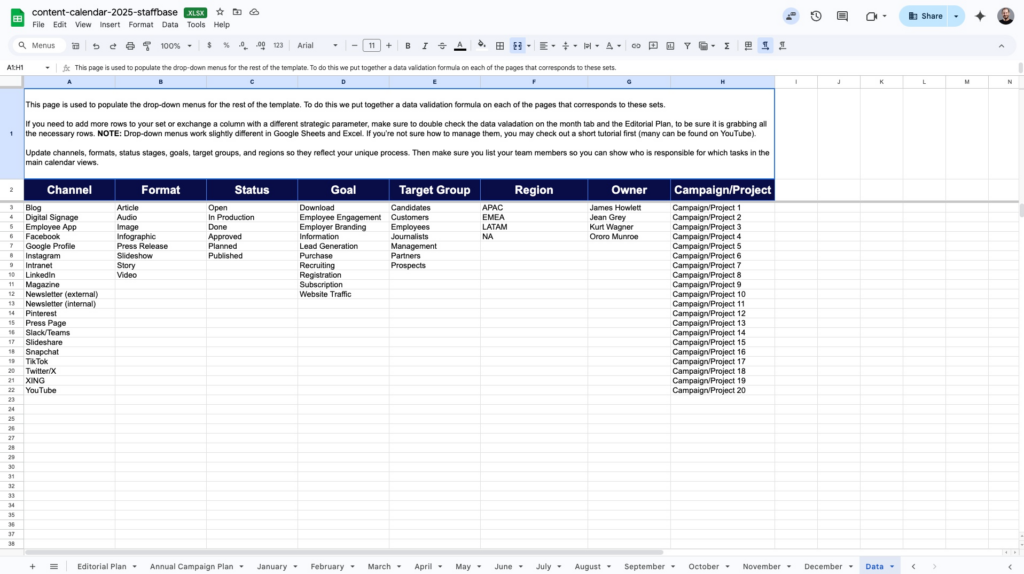
Step 3 — Add recurring events/series
CEO addresses
Town Halls
Do you have a monthly newsletter? A quarterly CEO address? All-hands or town hall meetings? Put in your content deadlines, reminders, and the day all the comms need to go out into your calendar.
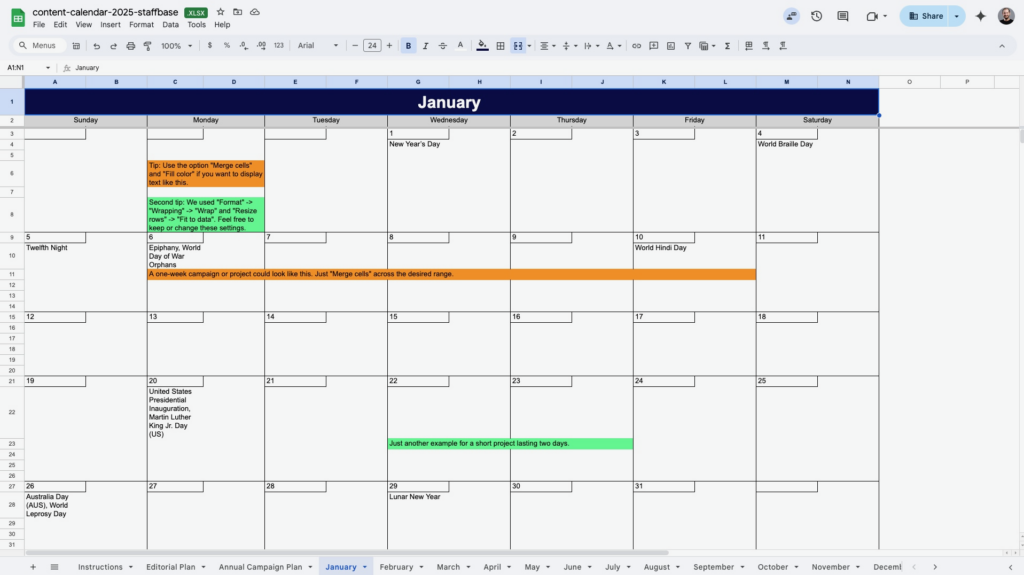
Step 4 — Review
This is a good time to look over what you’ve got scheduled and move things around if need be.
Too many emails at a certain time of the month? See if you can move some dates around so that you aren’t overwhelming employees.
Also make sure that you have added reminders to yourself to remind others about deadlines, and to confirm dates. Make sure you’ve given yourself enough time to collect content, write and design the communication, and get approval before it gets sent out.
You’re in control of the calendar (for the most part), so take charge and give yourself lots of room.
Dates may change, people will forget to loop you in, things will come up, but having it all laid out will give you the chance to move things around and be more flexible when you have to.
More planning = less panic/stress.
Step 5 — Share it!
Get managers, other leadership members, and other collaborators on board by sharing the calendar. If possible, limit their ability to edit. Give them a quick rundown on what it looks like, and implore them to work important dates and deadlines you’ve set for them into their own calendars.
If you aren’t transparent about your process it may be harder for people to remember and respect.
Naturally, there will be some finicky moving around of dates at first, but that’s okay. Think of this calendar as a living document.
Now that you’ve added a little more organization into your comms process, you can keep streamlining your workflow, figure out how long things take, and adjust accordingly to make your job and life easier, and see better results.