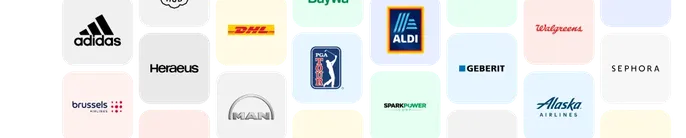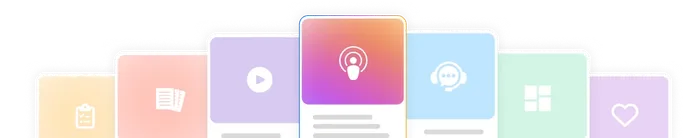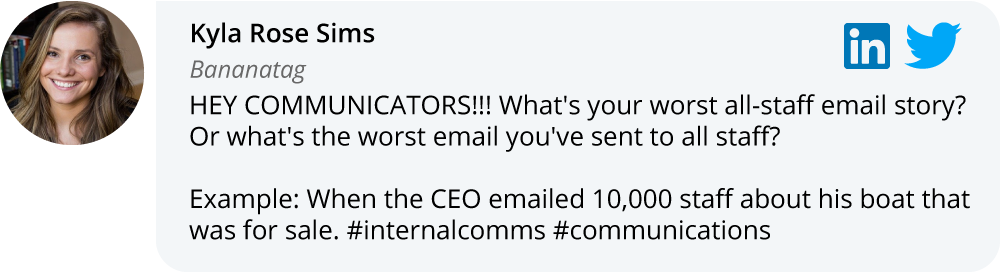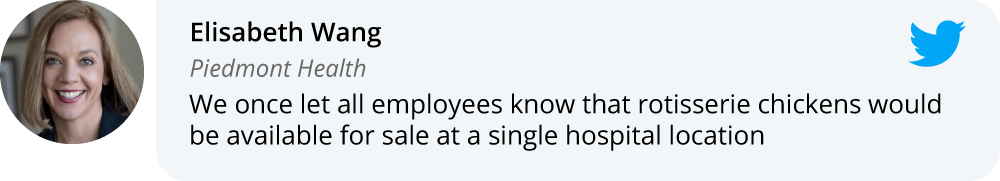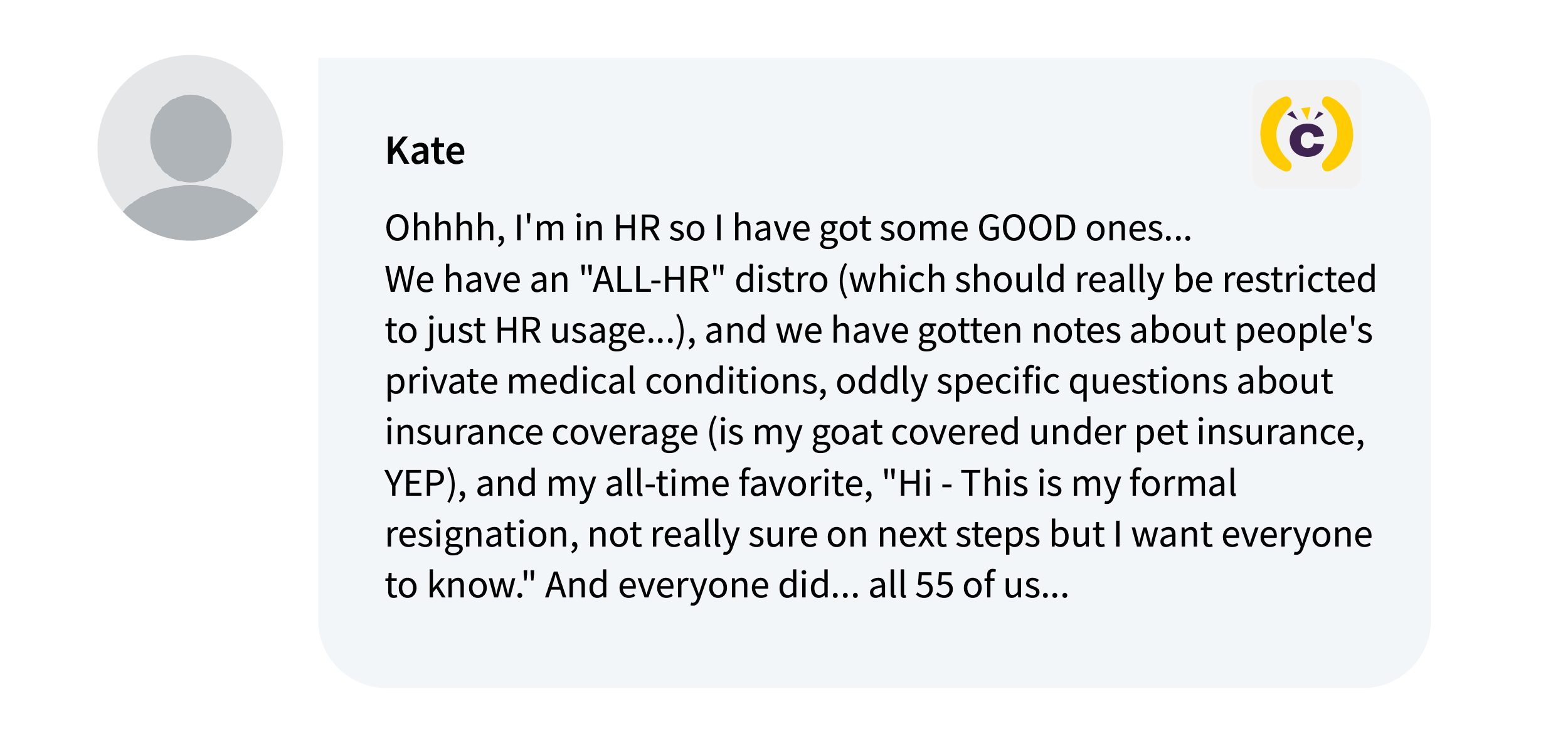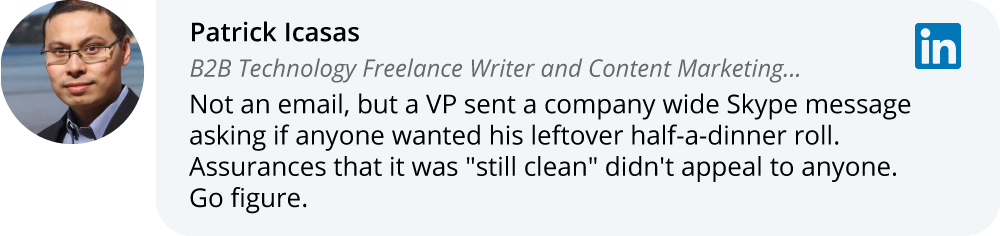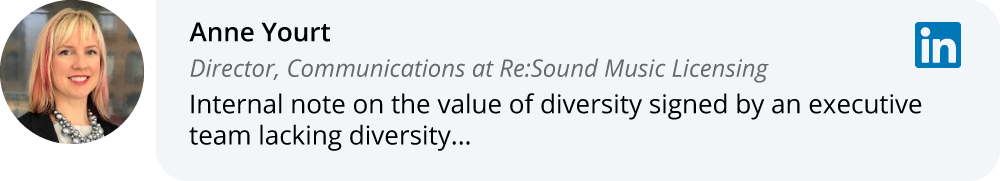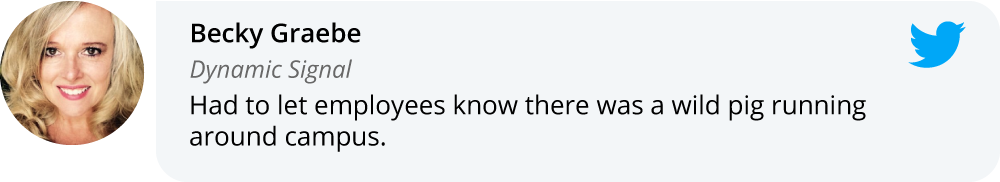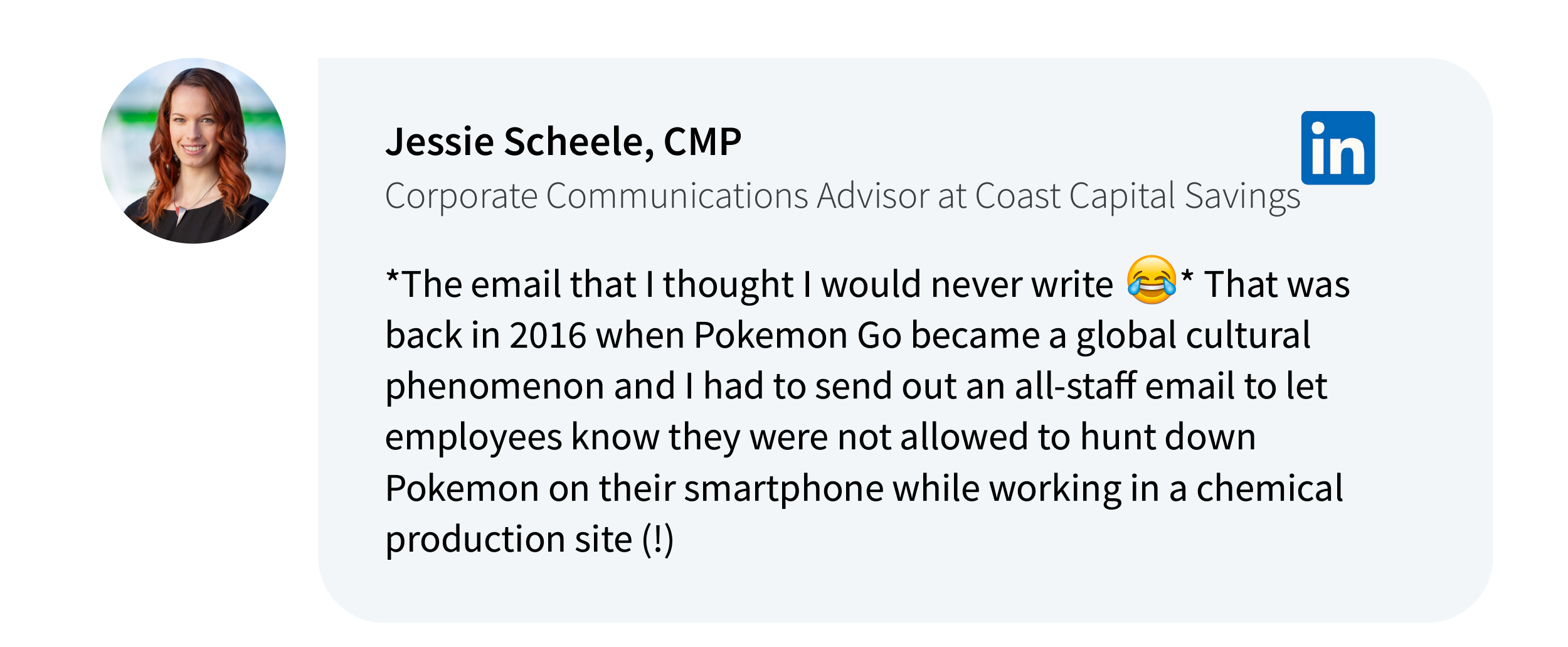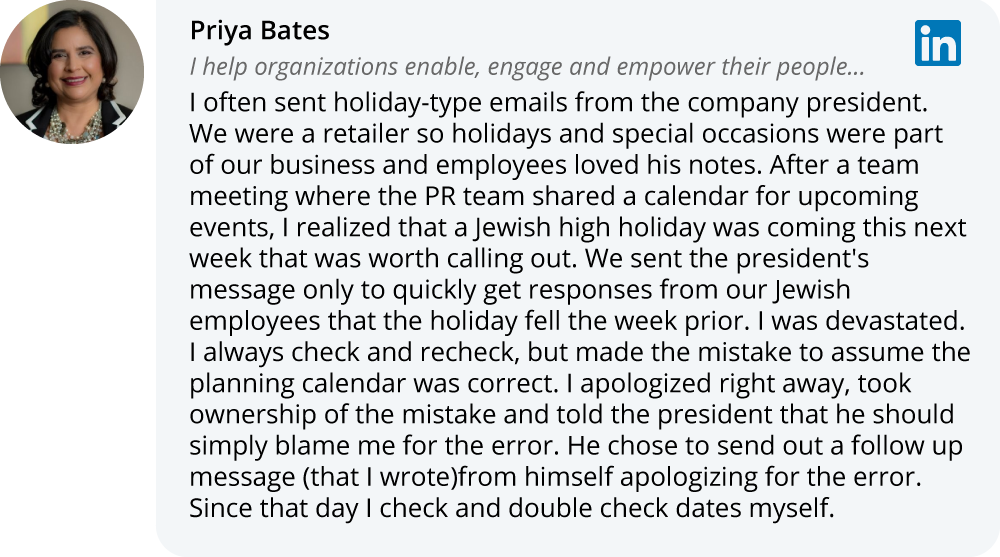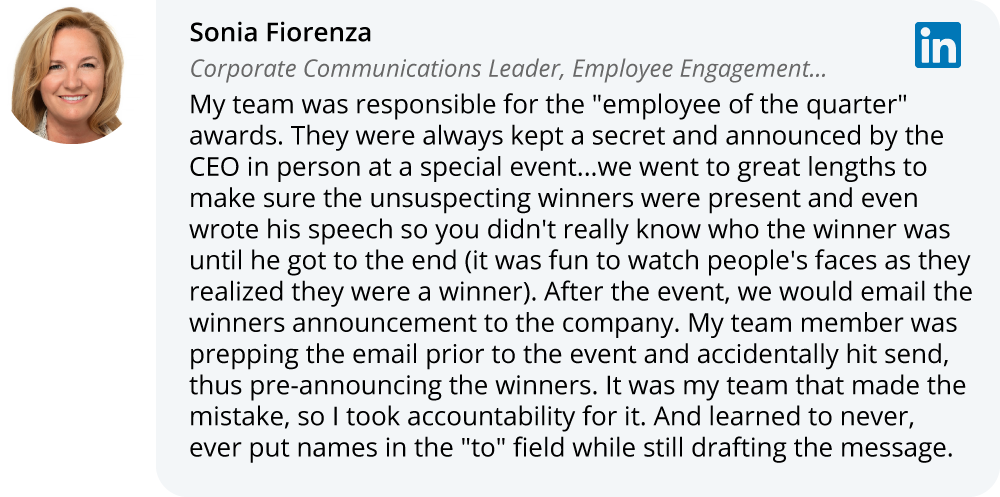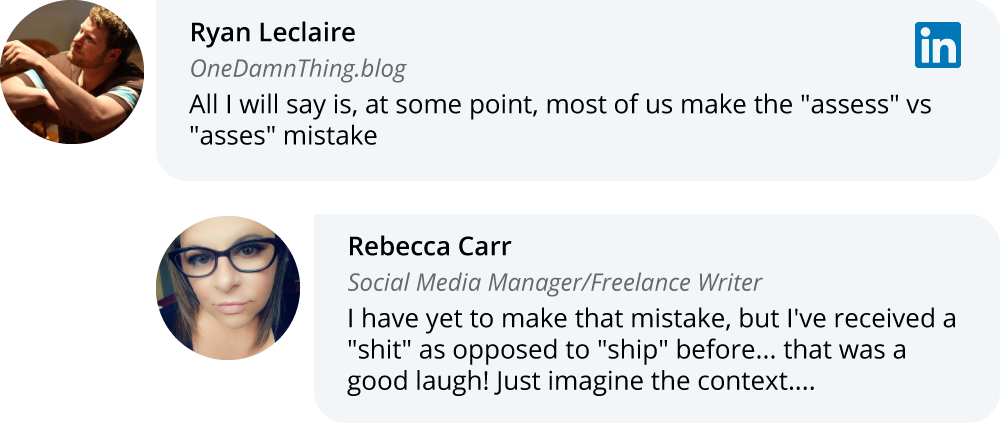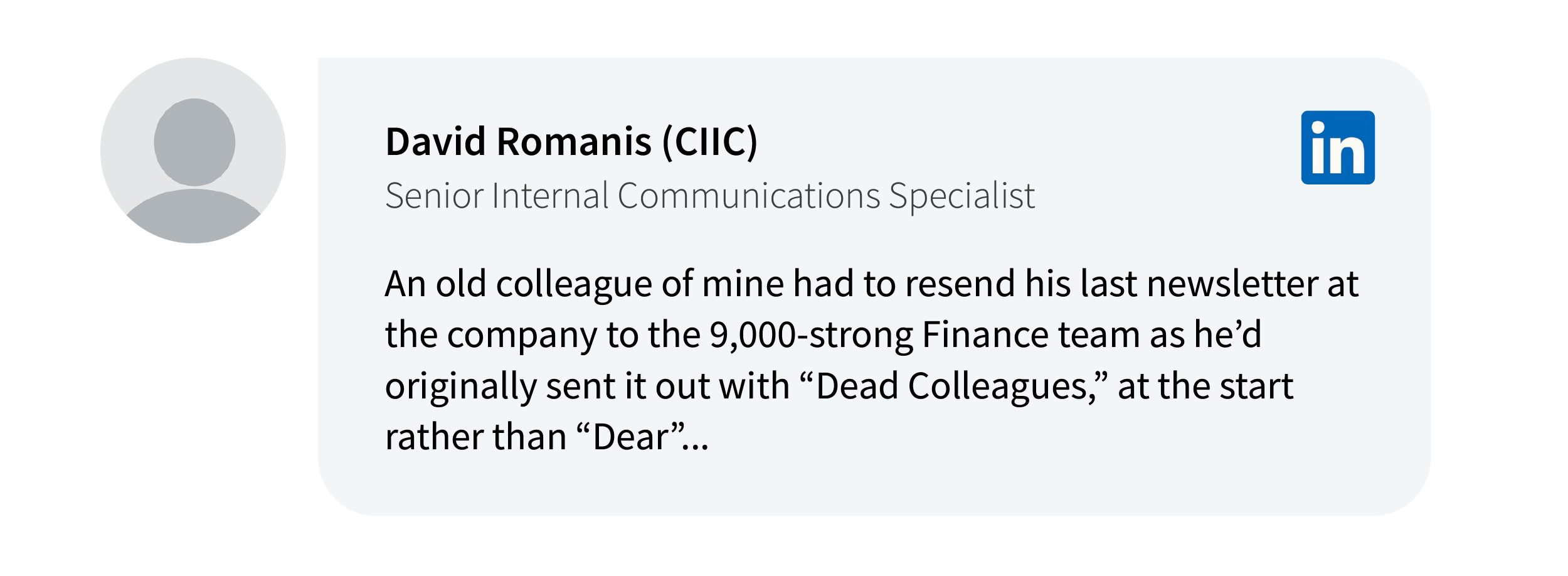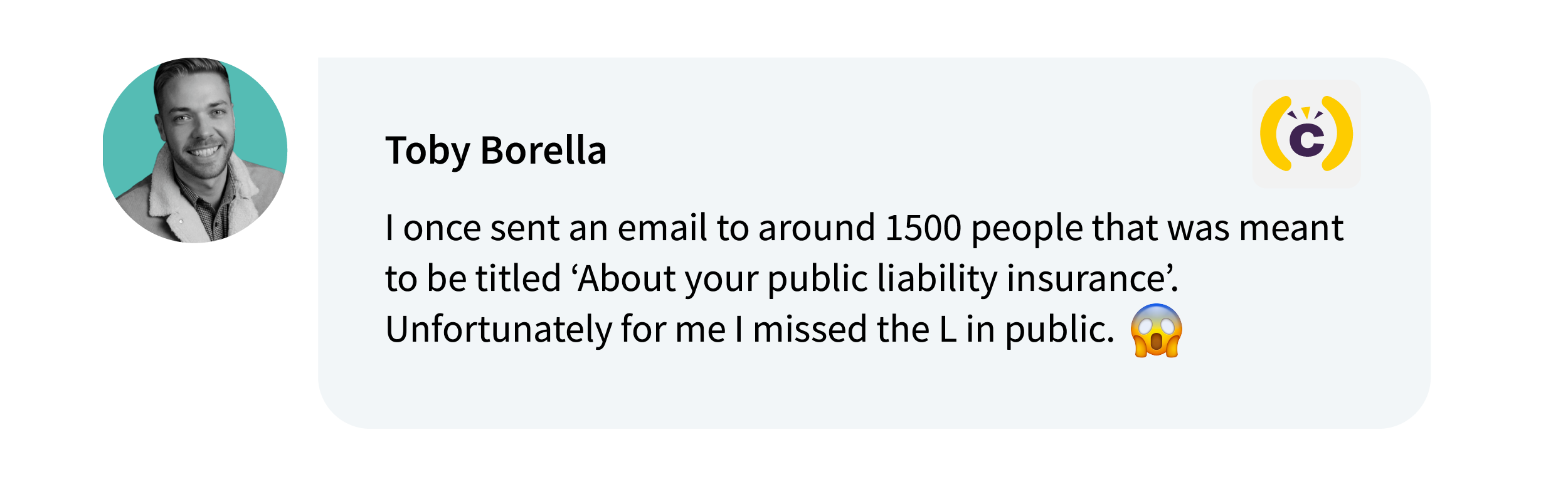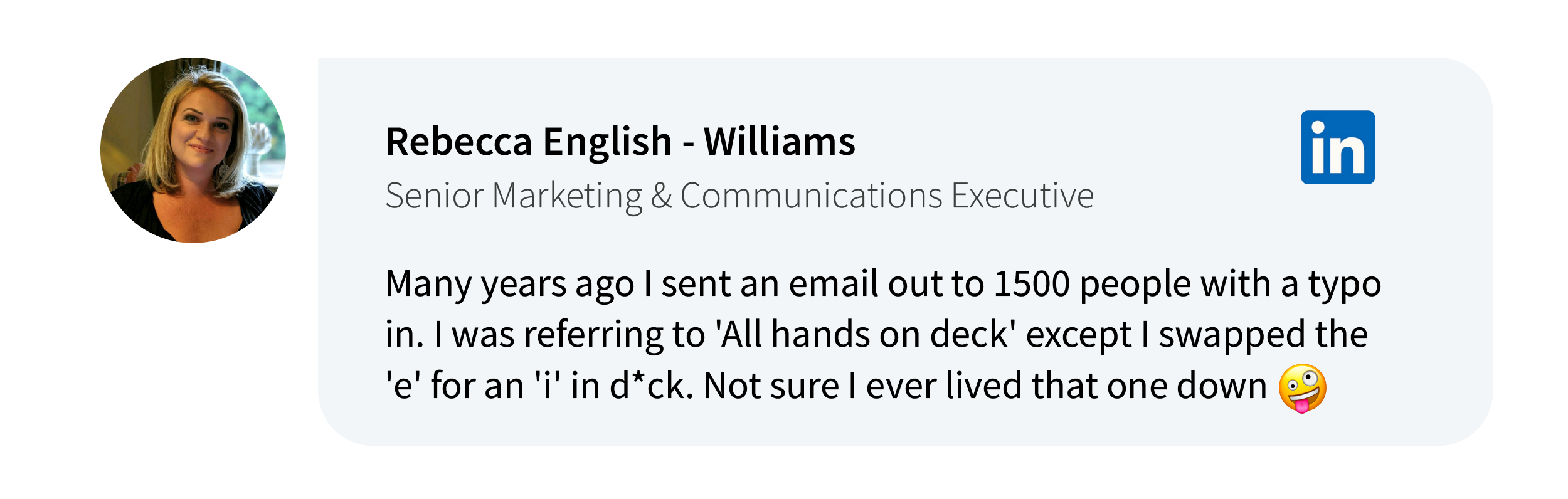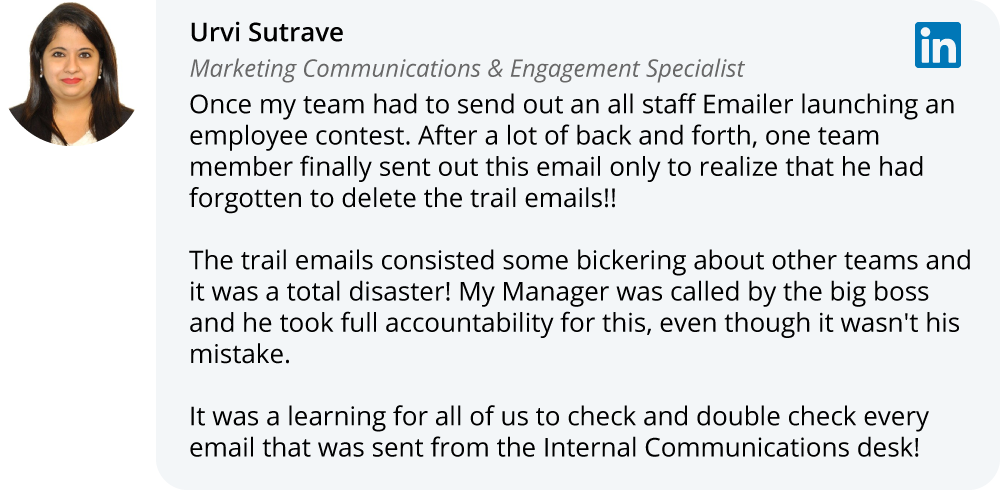10 Embarrassing All-Staff Emails That We’ve All Sent

You’ve read and re-read the email four times.
You’ve finally got the updated distribution list from IT.
The clock is ticking.
Your cursor is trembling over the send button.
What could be causing you so much anxiety? So much fear?
What could you possibly be sending that could make you feel this kind of trepidation and worry?
Nuclear codes? A breakup email? A resignation letter? Classified intelligence?
Nah.
You’re sending an all-staff email.
These three little words have the power to make communicators worldwide buckle over with nausea or scream to the heavens in frustration. (Rumour has it employees aren’t too keen on them either.)
The truth is, all-staff emails are ripe for disaster.
And when you mess it up (which you will, eventually) it can cause anything from mild embarrassment to major trouble.
But all-staff emails are hard to avoid.
From the limited abilities of Outlook for company-wide sending to the centuries it takes to get updated distribution lists from IT, when it comes down to it you may not have a choice but to send an all-staff email.
I asked my friends on LinkedIn, Twitter, and Comms-unity (our Slack group for IC pros) to send me their worst all-staff emails, and gosh darn it, you folks did not disappoint.
So before you hit send on your all-staff email, make sure you read these 10 worst all-staff emails fails so you can learn from our mistakes and send with confidence.
10. The all-staff emails that definitely should not go to all staff
When you’re sending internal emails through Outlook and you have to wait weeks on your IT department to splice and dice your distribution lists, sometimes an all-staff email is the only option to get timely information out fast.
And sometimes that timely information is about chicken…
. . . or if goats are covered under insurance.
9. Tone-deaf all-staff messages from leadership
An all-staff email from a leader can be extremely powerful. It can drive morale, align employees, and create a connection between frontline staff and the c-suite.
And as internal communicators, you spend a lot of time coaching and advising leaders on communication best practices (including the do’s and don’ts of all-staff emails) so you can influence these initiatives.
But sometimes, no matter how hard you try, they just don’t get it.
8. The all-staff emails that make you ask, “Is this really my job?”
Professional communicators are absolutely essential players in reinforcing company culture and alignment, influencing productivity, branding, messaging, and a zillion other components that are vital to an organization.
But sometimes, you’re also just the messenger.
7. The poorly timed all-staff email
A good email is succinct, accurate, relevant, and timely.
And sometimes, despite our best efforts, we miss the mark.
6. The all-staff email with the risky spelling mistake
Some spelling mistakes are no big deal.
But some spelling mistakes will get you in big ship.
Some might even haunt you.
And . . . well, sometimes there are no words. . . .
5. The all-staff we didn’t double-check before we hit send (and could have gotten someone fired)
We’ve all hit send prematurely. It happens!
But sometimes, it can mean a lot of drama.