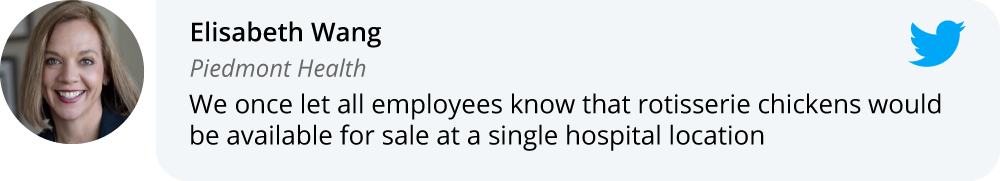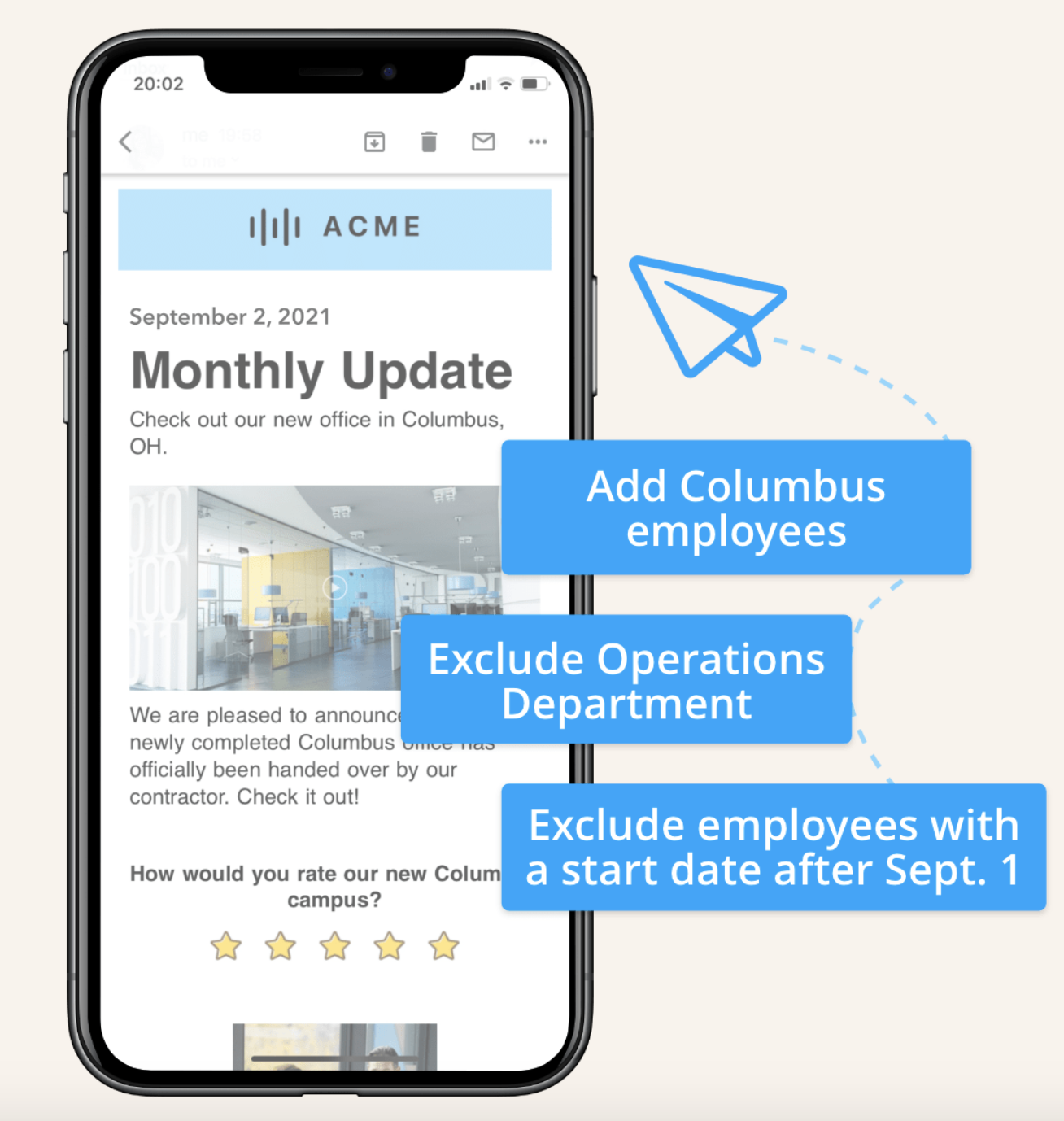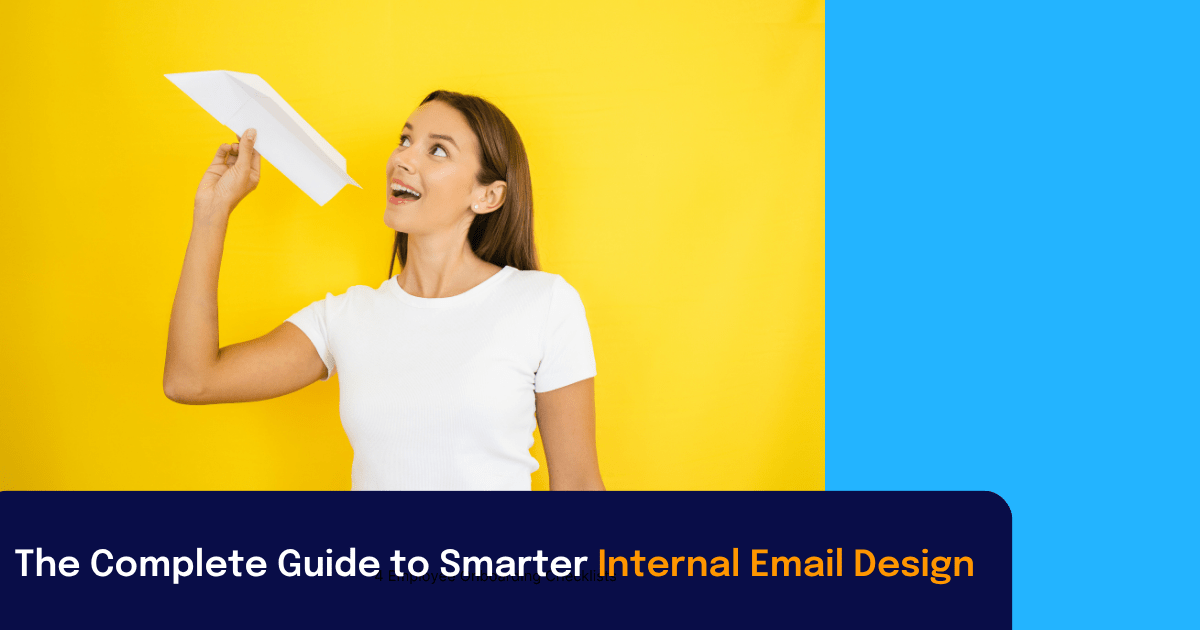All-staff emails are a blessing and a curse.
They’re great because you can easily reach all employees on one of the most accessible and universal communication platforms: email.
They can also help you make sure all employees are on the same page when it comes to company strategy and vision, like getting messages about organization-wide initiatives.
But they can also be, well . . . the worst.
Every time we email all staff for something that only concerns one office, one business unit, or just a few locations, we’re basically spamming all employees with irrelevant information.
And, unfortunately, that means our emails lose credibility.
Over time, the all-staff email can start to negatively impact employee engagement. When employees frequently receive emails that aren’t relevant to them from a specific sender, they tend to start ignoring them.
What is an internal communicator to do?
Luckily, there’s a pretty simple fix: only send relevant emails to the relevant employees.
But how?
If you want to make sure your employees actually read your emails, it’s time to set up targeted employee distribution lists.
Wait, what is an employee distribution list exactly?
An employee distribution list is a list of employee email addresses that are grouped together and behave like a single recipient.
One of the most common employee distribution lists is the ever-popular “all-staff”.
Sending to distribution lists means that individual email addresses don’t appear in the ‘To’ field, which is great if you want to avoid reply-all drama.
But the problem is that all-staff employee distribution lists aren’t strategic.
A more strategic approach is creating targeted employee distribution lists, which group specific employees that share similar attributes (like a location or seniority level) so you can reach only the relevant employees.
How can I make my own employee distributions lists?
For most organizations, this power rests with the IT department. Communicators or other email senders provide a list of desired employee attributes, and the IT team creates the list from their employee directory (like Azure Active Directory) and then grants individual users or groups permission to send to the list from Outlook.
However, IT departments are chronically overworked. We’ve heard time and time again from communicators who have to wait weeks—or even months—to get a new distribution list created. (If this doesn’t sound like your organization, then you might be one of the lucky ones.)
That’s why we created our Custom Distribution Lists feature, which allows you to connect Staffbase to your employee data source and instantly create your own lists in a few clicks. No more calling IT.
How should I organize my distribution lists?
There are lots of different kinds of distribution lists you could create based on your unique employee population.
Heck, you could group together dog-lovers or pescatarians if you really wanted to. Provided your HR team tracks dog-loving status, that is. (You never know.)
But based on our experience working with hundreds of organizations around the world, we recommend you start with these 7 distribution lists:
The 7 distribution lists you need for better internal communication
1. Employee email lists based on office locations
This may seem like a no-brainer, but having a separate list for each office location is pretty important.
The ability to target a specific city or group of office locations will enable you to reach only those employees in specific locations when needed, rather than communicating localized information to your entire all-staff list.
We’ve also learned first-hand from our customers that location-based lists are not only important for timely and location-specific communications but are also critical for communication in the event of a crisis.
2. Employee email lists based on working style
If your organization now has hybrid or fully remote workers, you may wish to communicate with these groups independently—especially if you send communications such as facility updates that are only relevant to employees who are working in the office.
3. Employee email lists targeted at leadership teams or managers
Need to prep your leadership team in advance of sensitive company-wide communications?
To make sure you’re sending the right messages to leadership, break down your employee list by seniority or leadership level.
We’ve also seen organizations where managers may have company email addresses but individual employees do not, like in retail or manufacturing. In cases like that, we recommend building a distribution list of managers who are responsible for sharing corporate communications with their individual teams.
4. Employee email lists grouped by job function or department
The experience that employees have in your organization is inherently linked to the team or department they work in.
Reaching employees with targeted emails based on their job function or department will enable you to send relevant information to large groups of similar employees, and be more responsive to any issue that affects specific teams or departments.
5. Employee email lists targeted at specific business divisions or units
Similar to segmenting employees based on their job title or department, targeting communications to larger business units, divisions, or specialized groups, allows you to cut out information from your all-staff communications that are only really important to these specific groups.
How your organization is structured will inform what kind of groups or divisions you target. For example, you could group together all employees on the East Coast, all manufacturing teams, or all customer-facing departments.
6. Employee email lists segmented by the recipients’ primary language
For enterprises with offices around the globe, having an employee distribution list for each language can help you make sure your messages are understood.
By targeting employees in their preferred or primary language (regardless of their physical location), you have the opportunity to translate or adapt important messages to ensure they are understood.
7. Employee email lists based on tenure
Many organizations have different benefits and perks available to their employees based on how long they’ve worked at the company.
If you want to share information about benefits that are exclusive to long-time employees, you may want to segment your comms to avoid any confusion.
Be more strategic. Start segmenting your messages.
Once you have these seven distribution lists configured in your organization, you will have the power to make every message more impactful.
Using employee segmentation helps prevent your communications from becoming diluted and ignored, while also relieving employees from irrelevant messages and email overload.
And with the right tools, it’s easy.
Staffbase allows you to create custom distribution lists based on any employee attribute stored in your HR system. You can even set your custom distribution lists to automatically update and sync with your system, so you never have to worry about them being out of date.
Need to share an important message with marketing employees in Shanghai who started after a certain date?
Staffbase also allows you to combine employee attributes to send even more relevant, targeted communications.
Even better, when you send to custom distribution lists with Staffbase, you can segment your engagement data based on your lists so you can see what content is resonating with which employee segments, and make data-backed decisions to improve your communications.