What’s driving employee satisfaction and loyalty in 2025? The answer starts with internal communication. Get the data behind the shift.

What’s driving employee satisfaction and loyalty in 2025? The answer starts with internal communication. Get the data behind the shift.


Prove the value of internal comms in just 5 steps. Win over your C-Suite with a strategy that connects IC to ROI, retention, and real business impact.

Here’s the ultimate playbook for transforming healthcare communication. Learn how to support your staff, connect every employee, and improve both workforce well-being and patient outcomes.

Practical tips and proven strategies to make your internal newsletters more engaging, more effective, and impossible to ignore.

What’s driving employee satisfaction and loyalty in 2025? The answer starts with internal communication. Get the data behind the shift.
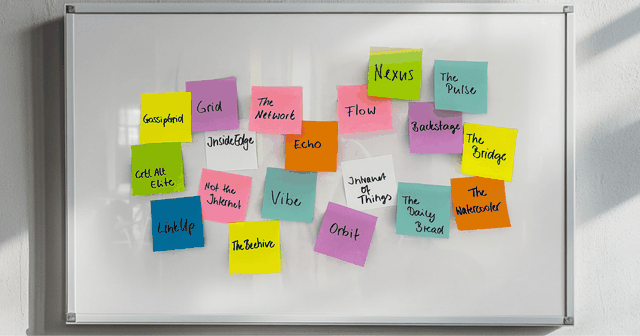
Explore the best company intranet names with real examples and creative ideas. Find the perfect name to boost adoption, engagement, and company culture.

Explore the top Happeo alternatives for internal communication and learn why Staffbase is a better fit for enterprise and growing organizations.

Discover why employee satisfaction survey questions matter and the best questions for truly capturing employee sentiment.

The biggest internal communications event is back! Catch the highlights and insights that made VOICES 2025 a must-watch event for communicators.

A step-by-step guide to creating organizational announcements that connect, clarify, and build trust across your workforce.

Outgrowing ContactMonkey? Explore the top tools for smarter internal comms, from email to mobile and beyond.

Do you want your employees to really understand the message? Here's how.

IC positions are chronically undervalued, but it's time to cultivate respect in internal communications and grab your seat at the table.