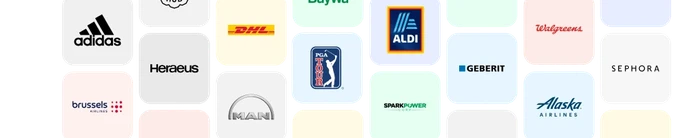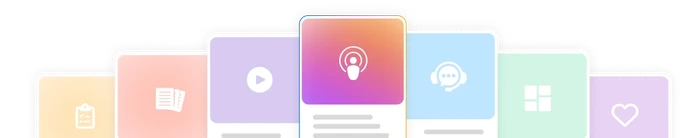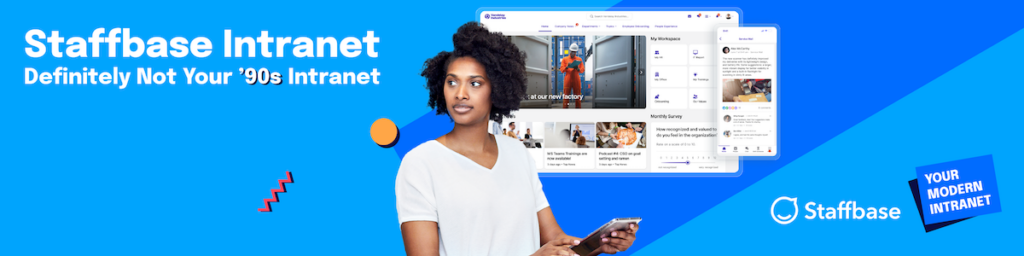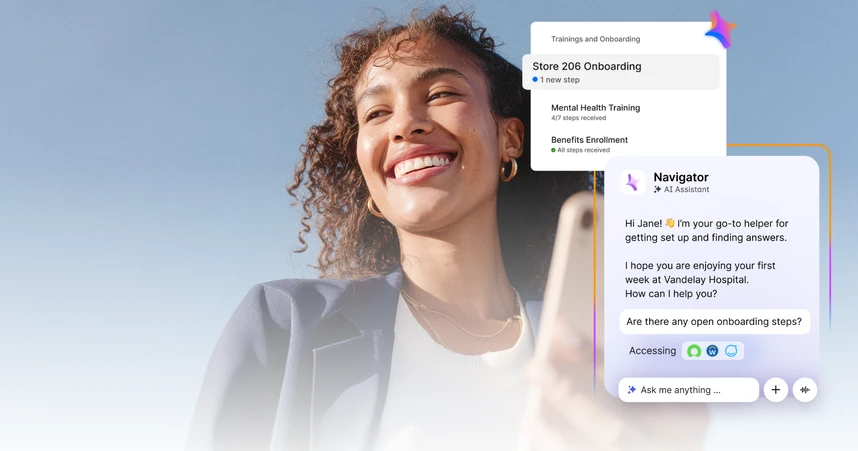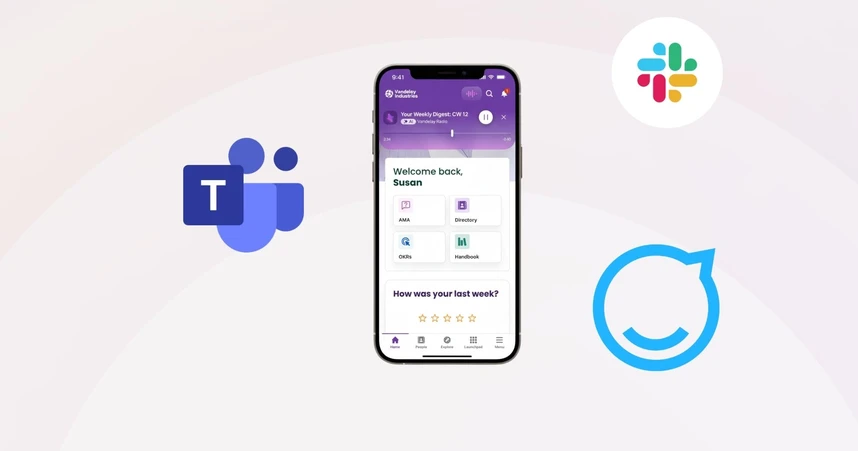15 Best Intranet Software Solutions: Which One Should You Choose?
Whether you prioritize content management, user experience, or AI capabilities, there's a vendor on this list to meet your specific requirements.

Introduction
In today’s modern workplace, a robust intranet software solution is essential for fostering communication, teamwork, and productivity among employees. With a growing array of available options, making a selection among the best intranet solutions that can meet your organization’s needs can be a daunting task. But fear not! With the help of the Gartner Magic Quadrant for Intranet Packaged Solutions,* we’ve curated a short but comprehensive guide highlighting the strengths and the shortcomings of the 15 best intranet vendors. They’ll provide you with some of the basic insights you’ll need to begin making an informed decision for your business.
Of course, this being a Staffbase blog post, it’s no surprise who we think makes the best intranet product on the market. So, if you’re ready to communicate strategy, build culture, and deliver great experiences with the #1 employee communications cloud, then look no further.
What is intranet software?
Intranet software refers to a specialized platform crucial for enhancing communication, alignment, and productivity within today’s modern workplaces. It operates within an organization’s internal network, serving as a private hub accessible only to authorized users. This software encompasses various features like document sharing, employee directories, calendars, and task management tools. Al of these features are aimed at facilitating seamless information exchange and teamwork among employees.
This article is based on insights from the Gartner Magic Quadrant for Intranet Packaged Solutions. This comprehensive guide evaluates the strengths and shortcomings of the top 15 intranet vendors and helps businesses make informed decisions. According to the Magic Quadrant, the vendors discussed in this article offer unique strengths. These include strong integrations, advanced orchestration capabilities, content management efficiency, and AI-driven personalization. However, caution is advised regarding limitations like dependency on specific ecosystems, regional support constraints, and scalability concerns.
Ultimately, selecting the right intranet software entails aligning the vendor’s offerings with the organization’s specific needs and objectives. Such alignment will ensure enhanced efficiency, collaboration, and employee engagement.
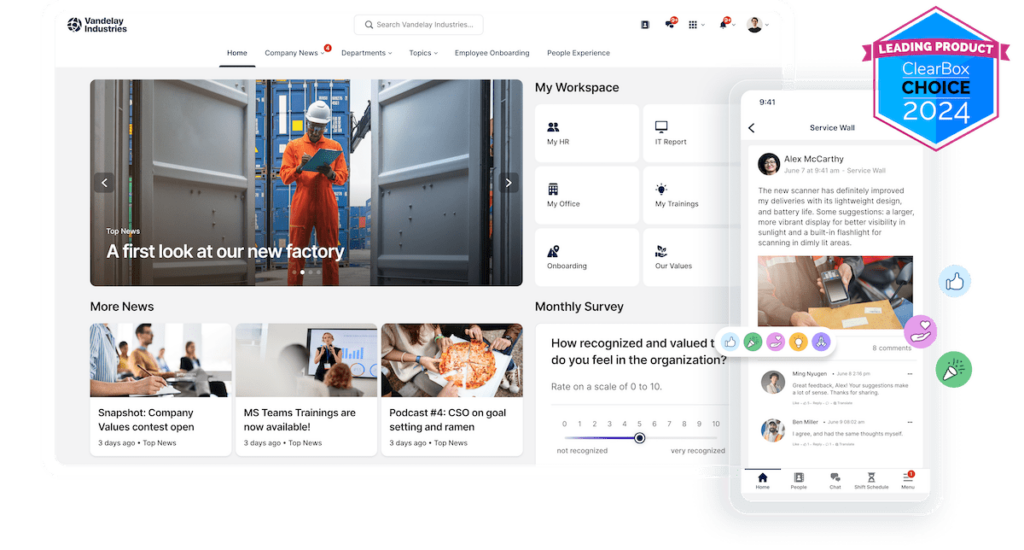 The Staffbase Intranet on desktop and mobile, winner of a 2024 ClearBox Choice Award for Leading Product.
The Staffbase Intranet on desktop and mobile, winner of a 2024 ClearBox Choice Award for Leading Product.
What are the reasons for needing intranet software and what are its benefits?
There are several reasons why organizations need intranet software and numerous benefits associated with its implementation:
Centralized Communication: Intranet software provides a centralized platform for communication within the organization. This allows employees to easily share information, updates, and announcements. This enhances transparency and ensures that all employees have access to important company information.
Knowledge Sharing: Intranet software allows organizations to create and maintain a repository of knowledge and resources, such as company policies, training materials, and best practices. This helps ensure that employees have access to the information they need to perform their jobs effectively.
Streamlined Processes: By centralizing communication and collaboration tools, intranet software helps streamline internal processes, reducing the time and effort required to complete tasks and projects.
Employee Engagement: Intranet software can help improve employee engagement by providing a platform for feedback, recognition, and social interaction. This can help foster a positive company culture and improve employee satisfaction and retention.
Cost Savings: Implementing intranet software saves money by reducing the need for paper-based communication, streamlining processes, and improving productivity.
Overall, intranet software plays a crucial role in improving communication, collaboration, and productivity within organizations, ultimately leading to greater efficiency and effectiveness in achieving business goals.
What are the most important features to look for in intranet software?
The most important features to look for in intranet software can vary depending on the specific needs and objectives of your organization. However, the following key features are generally considered essential include:
User-Friendly Interface: An intuitive and easy-to-use interface is crucial for intranet software adoption and usability. The interface should be well-designed, visually appealing, and customizable to accommodate the diverse needs of users across the organization. Features such as drag-and-drop functionality, customizable dashboards, and responsive design for mobile devices can enhance user experience and engagement.
AI-powered content creation: Through AI-powered algorithms, intranet software can deliver personalized content and recommendations to users based on their preferences and behaviors, enhancing user experience and engagement. Additionally, AI technology automates repetitive tasks, freeing up human resources for more strategic activities. AI-driven analytics provide valuable insights into intranet usage, helping organizations optimize content strategies and improve the intranet experience. Moreover, predictive capabilities enable organizations to anticipate needs and make proactive decisions based on historical data and patterns. Overall, AI offers significant benefits in enhancing efficiency, productivity, and user satisfaction within organizations.
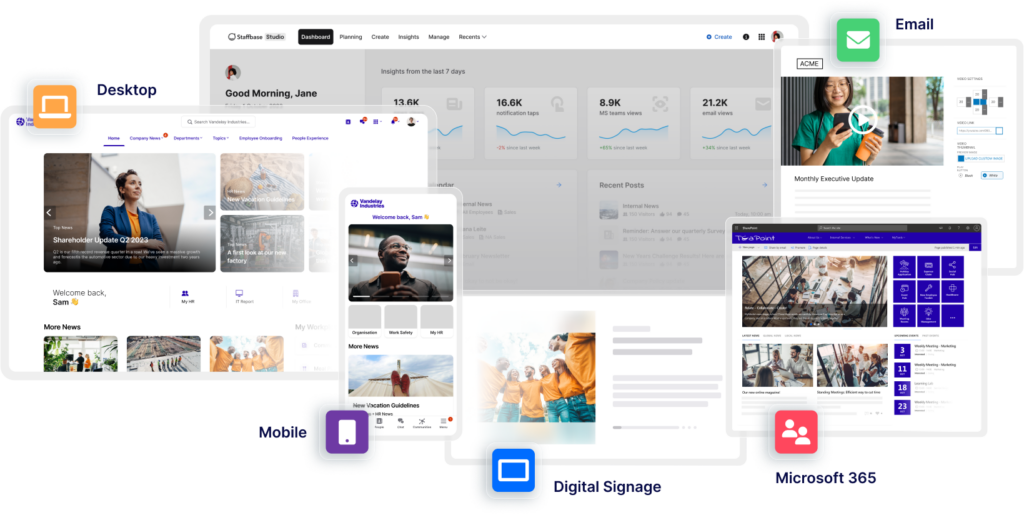 Staffbase Communications Cloud allows you to meet employees where they are with intranet content across multiple experiences, including in Microsoft 365. Measure and manage it all from one place.
Staffbase Communications Cloud allows you to meet employees where they are with intranet content across multiple experiences, including in Microsoft 365. Measure and manage it all from one place.
Federated Search: Federated search significantly enhances the efficiency and effectiveness of information retrieval within an organization. It allows users to search across multiple data sources and repositories simultaneously, providing a unified search experience and ensuring that users can easily access the information they need regardless of its location or format. This eliminates the need for users to navigate through multiple systems or repositories to find relevant information, saving time and effort. Federated search also improves the accuracy and completeness of search results by aggregating information from diverse sources, including documents, databases, applications, and external websites. By facilitating quick and comprehensive access to information, federated search enhances productivity, decision-making, and collaboration among employees, making it an essential feature for intranets.
The 15 best intranet software solutions in 2024
(listed in alphabetical order)
1. Akumina
Strengths: Akumina impresses with its strong integrations with Microsoft 365, offering seamless connectivity with SharePoint, OneDrive, and Teams. Its flexible pricing packages and customizable user interface ensure a tailored solution for diverse organizational needs.
Cautions: While Akumina excels in integration and customization, its weaker analytics features may not provide the depth of insights desired by some organizations. Additionally, its dependence on Microsoft 365 may limit compatibility for businesses not invested in the Microsoft ecosystem.
2. AppSpace
Strengths: AppSpace stands out for its advanced orchestration capabilities across digital and physical workspaces, offering ready-to-go solutions for engaging employee experiences. Its minimal customization requirements and intuitive interface ensure quick deployment and adoption.
Cautions: Despite its advanced capabilities, AppSpace’s lack of customizability may be a drawback for organizations with unique intranet requirements. Additionally, its dependency on third-party tools for substantial analytics capability may pose integration challenges for some businesses.
3. Axero
Strengths: Axero excels in content management, providing efficient tools for organizing and distributing content. With robust API support, it offers extensive platform extensibility, enabling seamless integration with other systems and tools.
Cautions: While Axero’s content management capabilities are commendable, its limited platform extensibility may restrict customization options for organizations with complex requirements. Additionally, its lower score for AI capabilities may be a concern for businesses seeking advanced automation and personalization features.
4. Firstup
Strengths: Firstup distinguishes itself with strong AI capabilities and personalized engagement features, ensuring tailored experiences for users. Its quick entry into the intranet market and flexible pricing options make it an attractive choice for organizations seeking innovative solutions.
Cautions: Despite its strengths, Firstup’s limited experience as an intranet provider may raise concerns for some organizations. Additionally, its focus on North America and Europe may pose challenges for businesses operating in other regions.
5. Haiilo
Strengths: Haiilo offers a simple yet intuitive user interface, coupled with a robust search function and straightforward pricing model. Its operational excellence and reliability make it a dependable choice for organizations seeking efficient intranet solutions.
Cautions: While Haiilo’s simplicity and affordability are appealing, its lack of advanced communication and analytics features may limit its suitability for organizations with complex intranet needs. Additionally, its slow growth outside Western Europe may pose challenges for global businesses.
6. Igloo
Strengths: Igloo excels in analytics and platform assurance, providing valuable insights and reliability for organizations. Its above-average analytics capabilities and satisfactory customer support ensure a smooth intranet experience for users.
Cautions: Despite its strengths, Igloo’s modest personalization features and limited content management capabilities may be a concern for organizations seeking advanced customization options. Additionally, its lack of support for frontline workers may pose challenges for businesses with diverse employee demographics.
7. Interact
Strengths: Interact offers diverse Generative AI (GenAI) capabilities and clear market understanding, catering to various industries and user personas. Its robust knowledge service use cases enhance engagement and productivity for frontline and desk-based staff alike.
Cautions: While Interact’s AI capabilities and market understanding are commendable, its limited support outside North America and Western Europe may restrict accessibility for global businesses. Additionally, its focus on larger enterprises may not be suitable for smaller organizations with different intranet needs.
8. LiveTiles
Strengths: LiveTiles excels in search, navigation, and insight capabilities, providing centralized management and extensive geographic support. Its significant ecosystem of implementation partners ensures global scalability and support for customers.
Cautions: Despite its strengths, LiveTiles’ dependency on Microsoft and lack of customizability may pose challenges for businesses not fully invested in the Microsoft ecosystem. Additionally, its relatively small customer base may raise concerns about scalability and support resources.
9. LumApps
Strengths: LumApps prioritizes employee-centered innovation and offers a simple, intuitive interface for users. Its high platform assurance and security features ensure a reliable intranet experience for organizations.
Cautions: Despite its user-centric approach, LumApps’ large implementation effort and potential clashes with Microsoft’s roadmap may pose challenges for some organizations. Additionally, its lack of a vertical industry strategy may limit its suitability for businesses with specific industry requirements.
10. MangoApps
Strengths: MangoApps addresses frontline worker needs effectively and offers robust work and task management capabilities. Its agility in responding to market demands and expanding technical capabilities make it a valuable choice for organizations.
Cautions: While MangoApps’ focus on frontline workers and work management is commendable, its limited experience in some industry sectors and regional support capabilities may be a concern for global businesses. Additionally, its features around interaction could be further extended to enhance user engagement.
11. Powell Software
Strengths: Powell Software offers solid platform assurance and market understanding, making it an ideal choice for organizations leveraging Microsoft 365. Its strong support and customer service model ensure seamless deployment and ongoing support for customers.
Cautions: Despite its strengths, Powell Software’s dependence on Microsoft’s digital workplace portfolio and limited regional experience may pose challenges for businesses outside Western Europe. Additionally, its small customer base may raise concerns about scalability and support resources.
12. Simpplr
Strengths: Simpplr boasts high adoption rates and robust analytics capabilities, delivering actionable insights for intranet managers and users. Its AI-driven personalization features and multichannel communication support enhance engagement and collaboration.
Cautions: While Simpplr’s adoption rates and analytics capabilities are commendable, its limited customizability and weaker work management features may be a concern for organizations with specific intranet requirements. Additionally, its focus on the US region may limit accessibility for global businesses.
13. Staffbase
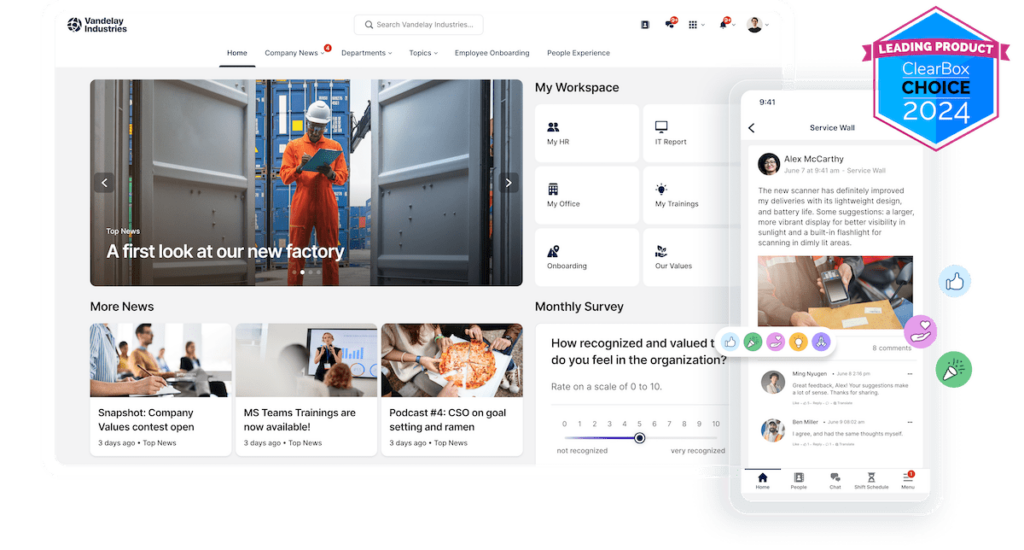 In addition to being a “Leader” in the 2023 Gartner Magic Quadrant for Intranet Packaged Solutions, Staffbase won a 2024 ClearBox Choice Award for “Leading Product.”
In addition to being a “Leader” in the 2023 Gartner Magic Quadrant for Intranet Packaged Solutions, Staffbase won a 2024 ClearBox Choice Award for “Leading Product.”
Strengths: Our foundation in mobile, multichannel communication and its suitability for frontline use cases enhances engagement across various industries. But we work great with your digital workplace software, too. Staffbase offers robust integration with Microsoft applications and high platform extensibility, supporting diverse intranet use cases.
Cautions: Despite our many strengths, Staffbase’s limited customizability and support outside North America and Western Europe may pose challenges for global businesses. But we’re growing fast and coming soon to a company near you!
14. Unily
Strengths: Unily offers unique content management features and customer-led innovation, ensuring customizable and engaging intranet experiences. Its extensive platform extensibility and knowledge and community platform empower organizations to address diverse needs.
Cautions: While Unily’s content management features and customer-led innovation are commendable, its lack of comprehensive support for all use cases and vertical industries may be a concern for organizations with specific requirements. Additionally, its dependency on Microsoft’s digital workplace portfolio may limit compatibility for businesses using other platforms.
15. Workvivo
Strengths: Workvivo offers strong employee community capabilities and support for live experiences, enhancing engagement without disrupting existing investments. Its increased market awareness and integration with Zoom provide significant value for organizations seeking innovative intranet solutions.
Cautions: While Workvivo’s community capabilities and integration with Zoom are commendable, its limited regional presence and lack of comprehensive support for all use cases may be a concern for organizations with diverse needs. Additionally, its relatively small customer base may raise questions about scalability and long-term support.
Conclusion: Who among the best intranet software solutions is right for you?
Choosing among the best intranet solutions for your organization is a crucial decision that requires careful consideration of the strengths, weaknesses, and alignment with your business objectives. Whether you prioritize content management, user experience, or AI capabilities, there’s a vendor on this list to meet your specific requirements. By leveraging the strengths of these top intranet vendors, you can unlock efficiency, collaboration, and productivity within your organization.
Or you could just follow the example of thousands of other companies — including Aldi, DHL, and Samsung — and choose Staffbase.
*Gartner, Magic Quadrant for Intranet Packaged Solutions, Jim Murphy, Mike Gotta, Priyanka Singh, Gavin Tay, Max Goss, 27 December 2023.
https://www.gartner.com/en/research/methodologies/magic-quadrants-research
Gartner does not endorse any vendor, product or service depicted in its research publications, and does not advise technology users to select only those vendors with the highest ratings or other designation. Their research publications consist of the opinions of Gartner’s research organization and should not be construed as statements of fact. Gartner disclaims all warranties, expressed or implied, with respect to this research, including any warranties of merchantability or fitness for a particular purpose.
GARTNER is a registered trademark and service mark, and MAGIC QUADRANT is a registered trademark of Gartner, Inc. and/or its affiliates in the U.S. and internationally and used herein with permission. All rights reserved.