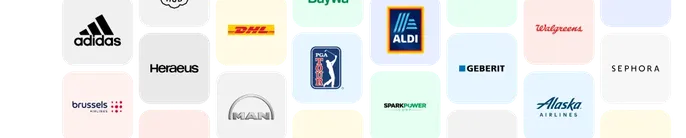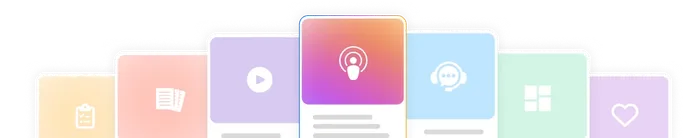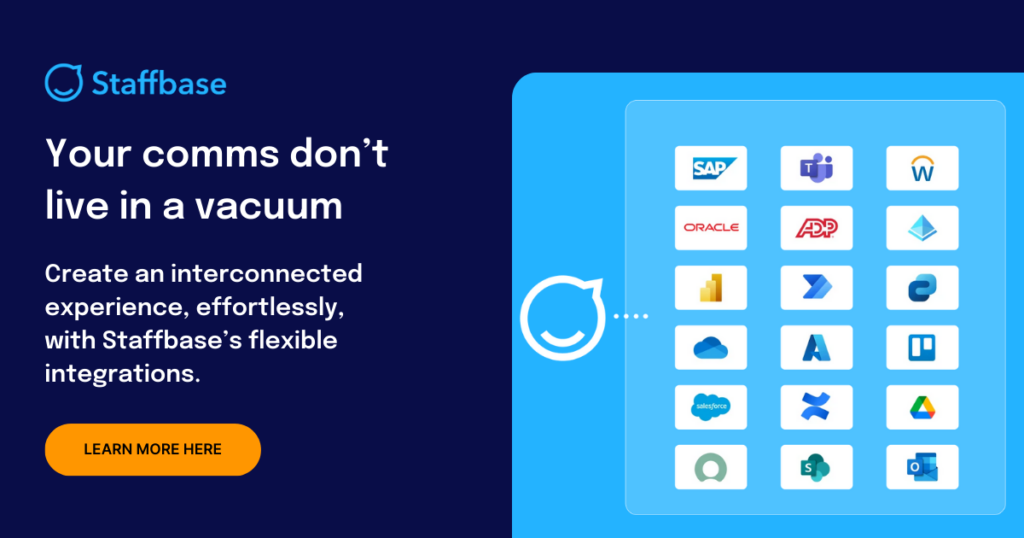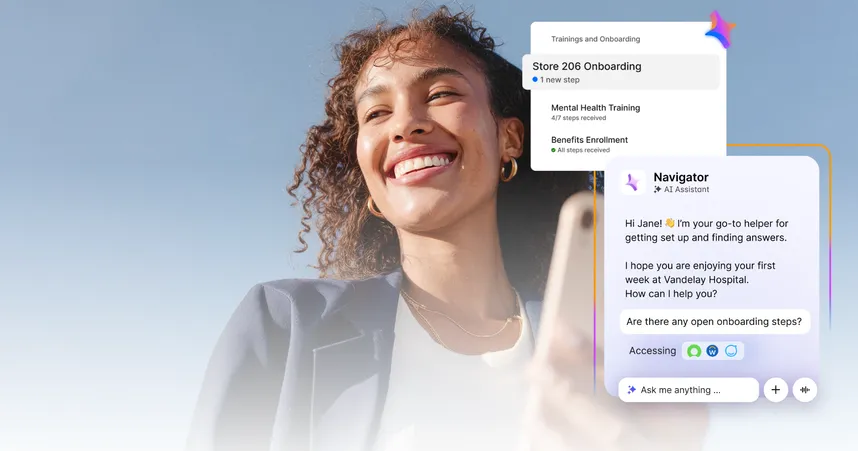Employee Onboarding Software: 10 Top Tools to Welcome New Hires

A strong onboarding experience is key to ensuring long-term engagement, productivity, and retention. You don’t get a second chance to make a first impression, after all. But, with so many employee onboarding tools available, it can be difficult to know which one to choose. In this article, we’ll list 10 of the best onboarding software solutions to help you make the right choice.
What is employee onboarding software? (And why you need it.)
Employee onboarding software is software designed to streamline and optimize the process of welcoming a new employee to a company. By automating key HR processes and providing a centralized hub for onboarding tasks, onboarding software makes for a more positive and less admin-heavy experience for HR, managers, and new hires alike.
These tools typically create structured pathways that take employees through the tasks they need to complete and provide them with crucial information about the company and their new role. The best onboarding software can also help employees begin connecting with the company culture from day one — and even start getting to know their colleagues.
The benefits of employee onboarding software
Employee onboarding software comes at various price points. But, whichever option you choose, you need to know it will be worth the investment. Here are some of the biggest benefits that the right employee onboarding tool could bring to your business:
Reduced admin time: Employees are given an average of 54 activities to complete during the onboarding process — including 41 administrative tasks. Using HR software for onboarding can significantly reduce the time spent on paperwork and other administrative processes, providing a more streamlined experience for both new hires and HR.
Faster time to productivity: Onboarding software gives new employees access to the tools and resources they need to hit the ground running and get up to speed as quickly as possible. Plus, by automating manual, repetitive tasks, the right software also ensures new hires have more time to spend learning about their role.
Enhanced new hire engagement: According to data from Gallup, disengaged employees cost the world a combined $8.8 trillion per year. Employee onboarding software can help employees feel welcomed and supported in their new roles, boosting engagement from day one.
Improved employee satisfaction: Overall, new hire onboarding software can create a more valuable and effective onboarding process, which can help drive employee satisfaction. According to a Gallup survey from 2019, employees who had an exceptional onboarding experience are 2.6x more likely to be satisfied at work.
Better retention: Almost 30% of job seekers have left a job within the first three months. Put another way, employers have just three months to convince a new employee to stay — and the right onboarding software could be key. A strong onboarding experience can improve employee retention significantly.
Key features to look for in an employee onboarding software
There are many different employee onboarding tools on the market, and each has its own unique feature sets. Here are some key features to look for when choosing a solution.
User-friendly interface
The onboarding software you use plays a key part in shaping an employee’s first impressions of your company. To provide a welcoming and reassuring experience, you should look for tools with pleasant interfaces that are easy to navigate. This way, your new hires won’t have to waste time figuring out how the tool works. Instead, they can focus on getting up to speed on company policies, completing the necessary administrative tasks and processes, and engaging with the company culture.
Automation capabilities
Onboarding a new employee can be an extremely admin-heavy process — which puts a lot of work on your HR team. The best employee onboarding software solves this problem by automating key tasks and processes, eliminating repetitive work. For example, the software may be able to automatically send each new employee a personalized welcome email, point them to key resources, and set up a workflow of the key tasks they’ll need to complete during the onboarding process — all with minimum manual input from HR.
Integrations with HR tools
Some employee onboarding tools are standalone products, while others are offered as part of a wider solution. Either way, you need to be sure any tool you choose will work smoothly with the other HR systems you use. This helps you to provide a smooth experience for new hires as well as admins. Look for solutions with a wide range of pre-built integrations and the ability to create your own through custom APIs.
Customizable onboarding plans
Every company is unique — and so is its onboarding process. You need to make sure any onboarding tool you choose will be able to adapt to the procedures and norms in place at your company. For example, many tools allow you to tailor the onboarding process to ensure it’s aligned with your company mission and values and customize it further for each location, department, and individual employee.
Analytics for tracking progress
Most modern onboarding software allows new hires to take control of the onboarding process, completing tasks at their own pace. However, HR teams and hiring managers should always have a bird’s eye view of the process so they can ensure things are progressing smoothly. The best HR onboarding software comes with dashboards where admins can keep track of employees’ progress and offer assistance when needed.
Choosing the right HR onboarding software: key factors to consider
Choosing the right onboarding software for your company isn’t always easy, since you might not have a clear idea of how it works until you see it in action. For this reason, it’s a good idea to schedule a product demo with any provider you’re considering. Here are some other key considerations you should have in mind when you’re assessing a potential software solution:
Budget constraints: Every company operates within a budget, so it’s essential to ensure that any software you invest in is affordable for your organization. However, it’s important to remember that it’s not just about how much you pay, but how much value a solution will offer to your business in exchange for your investment.
Scalability: As companies grow, their onboarding processes tend to get more complex. When considering an onboarding software provider, you should ask them what options they have for companies of different sizes, and how easy it will be to scale and flex your plan as your company evolves.
User experience: When looking for an onboarding tool, many companies focus on how easy it will be to set up workflows, track progress, and create content. But it’s also important to consider the tool from the perspective of your new employees. Setting up a demo can help you understand what the experience will be like for new hires.
Customer support: While it’s important to choose a tool with the right features for your organization, it’s just as crucial to consider what happens when things go wrong. Be sure to find out what level of customer support any provider offers before signing up for their services. Reading the provider’s policies and looking for reviews and testimonials can help you figure out which companies take customer support seriously.
Alignment with existing systems: As an employer, your goal should be to provide a smooth transition from candidate to new hire to seasoned employee. That means any onboarding tool you implement needs to integrate well with the tools you already use. Before choosing a tool, check whether it comes with pre-built integrations with your preferred tools for HR, communication, and collaboration. If not, you’ll need to figure out how easy it would be to build your own before going further.
Top 10 employee onboarding tools: a comprehensive review
The onboarding process could make or break a new employee’s experience of your company — so it’s important to get it right. We’ve put together this list of the top employee onboarding tools available today to help you make the right choice for your organization.
1. Staffbase
Staffbase is a leading communications platform combining an employee intranet, employee app, and many other features for employee communications, connection, and engagement. And, thanks to Staffbase Journeys, it’s also the perfect tool to supercharge your onboarding process.
Staffbase Journeys makes it easy to create highly tailored content paths that provide new hires with the right information at exactly the right time. New hires can use Staffbase to access crucial top-down communications from leadership, provide feedback through polls and surveys, and engage with their new colleagues thanks to features like communities and social feeds. All of this helps to foster a strong sense of belonging and enables employees to connect with the company culture from day one.
Staffbase’s strong admin features — which include advanced analytics and reporting — make it easier than ever for HR, internal comms, and other key stakeholders to understand the impact of the onboarding process and other key moments in the employee journey. And Staffbase’s branded mobile apps mean that frontline employees are kept in the loop throughout onboarding and beyond.
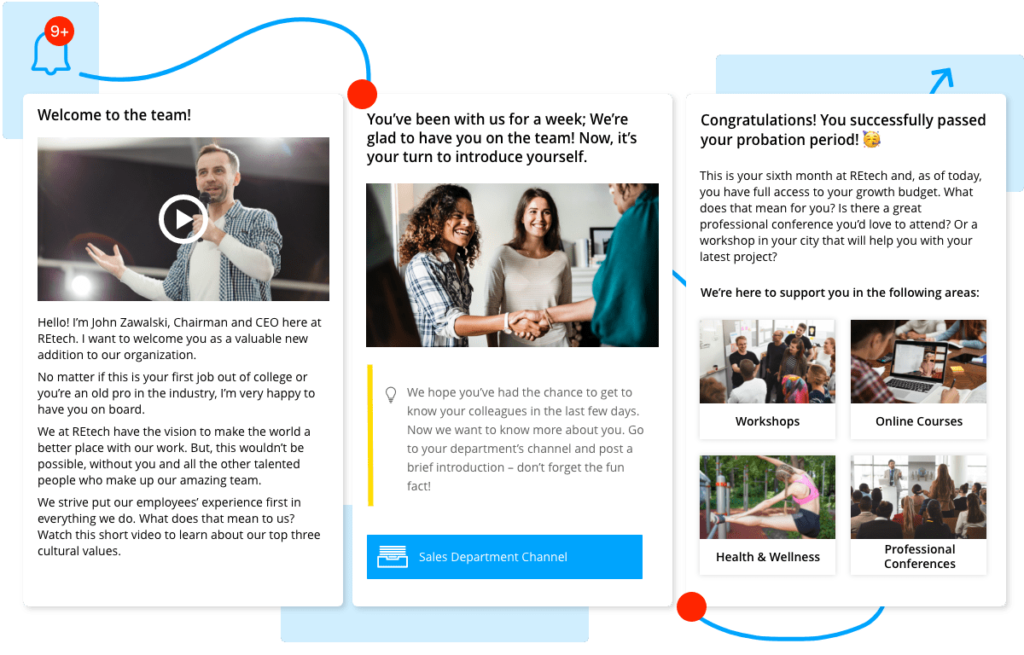
Key features
Tailored content paths ensure employees receive the right information, at the right time
AI Companion for new and seasoned employees to quickly surface information and access the most relevant articles, videos, and resources
Mobile app to ensure remote and frontline employees are engaged and connected
Advanced employee experience features including communities, push notifications, surveys, feedback forms, and more
Smooth integrations with HRIS platforms, communication tools, and productivity suites
Pros and cons
Intuitive, user-friendly design that encourages adoption and engagement
One product suite for onboarding, peer-to-peer engagement, strategic comms, and more
No end-to-end human capital management processes like payroll or benefits administration
Combines several functions in one, so not suitable for companies seeking a standalone onboarding tool
Pricing
The price depends on which package you choose and how many employees you want to license as users. The price is calculated based on these two factors and therefore varies for each company depending on its specific needs.
In general, there are two price categories for all products: Business and Enterprise. The latter, for example, additionally includes the automated journeys feature or Smart Impact for advanced analysis of content and campaigns in the Intranet and Employee App package.
For more information, visit our pricing page.
2. Workday
Workday is a cloud-based human capital management tool that combines several important HR functions, including payroll, performance management, and talent acquisition. Its onboarding feature, Workday Journeys, allows employers to create custom hiring journeys for each employee by inputting contacts the employee should meet, videos, messages, tasks, and learning opportunities.
Key features
Custom onboarding journeys for every employee
Mobile app that allows remote and frontline employees to complete onboarding tasks
Automatic task notifications
Powerful reporting capabilities
Pros and cons
Can handle complex organizational structures
High level of customization for personalized onboarding journeys
Comprehensive feature set may be overwhelming for some employers
High implementation costs
Pricing
Workday packages start at $2000 per year.
3. BambooHR
BambooHR is a multifunctional platform that combines functions like HR data and reporting, payroll and benefits, and more. The platform’s onboarding features provide all the tools you need to deliver a personalized and user-friendly hiring and onboarding experience for every employee. Features like e-signatures and automatic offer-letter generation help to complete paperwork more quickly, and it’s also easy to set up preboarding packages with welcome emails, IT checklists, and more, customized by job type, department, and location.
Key features
Customizable new hire templates
Automatic task notifications and checklists
Mobile app for hiring managers
E-signatures
Pros and cons
Offer letter generator and built-in electronic signatures to facilitate onboarding admin
Provides a personalized onboarding experience for each employee
No dedicated account managers for customer support
Can be expensive when add-ons are needed
Pricing
BambooHR offers two pricing plans, Core and Pro. Both plans include the Hiring & Onboarding module, with additional add-ons available as needed. Exact pricing is not advertised.
4. Paycor
Paycor is an HR and payroll software that comes with strong features for employee onboarding. Hiring managers can use the early employee engagement tool to send new hires handbooks, information, and policies ahead of time. Once the new employee starts, they can access standard or custom training courses to complete at their own pace, with managers tracking everything through progress reports, feedback, and automated alerts. Paycor also comes with several industry-specific features, catering to employers in manufacturing, healthcare, restaurants, and professional services.
Key features
Electronic I-9 and W-4 forms and other paperwork
Bulk new hire feature for onboarding multiple employees at once
Paycor Learning for self-paced new-hire training programs
Tax credit integration informs employers of potential tax credits
Pros and cons
Ensures compliance with state and federal regulations
Training and development tools help get new hires up to speed quickly
Onboarding features not included in the Basic plan
Some features are clunky and not user-friendly
Pricing
Paycor offers various plans for different business types and sizes. Exact pricing is not advertised.
5. Rippling
Rippling is a workforce management system designed to accommodate a workforce in up to 50 countries, with onboarding processes tailored to each one. It’s built around custom automated workflows that propel new employees through the onboarding process from the moment they sign their auto-generated offer letter. Once managers input a few details about an employee, they’ll be automatically onboarded and the system will complete actions like adding them to payroll, sending a welcome email and other resources, and ordering and shipping them a company computer.
Key features
Offer letter generator
Integrated employee background checks
App setup automations
Pre-built onboarding workflows
Pros and cons
Localized onboarding in 50 countries
500+ app integrations
Expensive compared to other options
Could be too complex for small businesses
Pricing
Rippling offers various pricing and add-ons but does not advertise exact pricing.
6. Click Boarding
Click Boarding is the first software on this list that’s purpose-built for employee onboarding. It’s designed to both provide new employees with all the information they need and drive engagement from day one. Managers can use the tool to set up onboarding workflows, either from a pre-built template or using the drag-and-drop builder. Once the process starts, managers and HR teams can track everything in a dedicated dashboard.
Key features
Pre-built templates and content
Drag-and-drop workflow builder
Progress tracking for managers
Integrations with major HR platforms
Pros and cons
Mobile-first, remote-friendly design with intuitive interface
Additional features for internal transitions, retention, and offboarding
Process setup can be clunky
Some integration challenges
Pricing
Packages start at $3200 per year.
7. Eddy
Eddy is an all-in-one, user-friendly human resource management system for hiring, onboarding, management, and payroll. Its paperless onboarding processes make it easy for new hires to complete and sign all necessary forms including W-4s and I-9s. Managers can use Eddy to build new hire packets for different jobs, providing each employee with a clear list of tasks to complete. They can also assign tasks to other team members, and track progress on a useful dashboard.
Key features
Personal profiles for each employee
Automated new hire packets
Compliant paperless onboarding
Progress tracking dashboard
Pros and cons
Clean and clutter-free user interface
Helpful and responsive customer service team
Limited reporting features
May be too simplistic for large companies
Pricing
Eddy has three pricing tiers, with add-ons available at an additional cost:
Starter: $4 per user per month
Growth: $8 per user per month
Premium: Custom pricing
8. Continu
Continu is an employee training platform that allows users to design custom courses, host virtual instructor-led workshops, and give employees access to self-service training materials. The platform’s onboarding features make it easy to bring new employees up to productivity as quickly as possible by building and sharing training materials based on each team’s needs. Automated workflows take new hires through the essential training they need to get started, and managers can track completion and measure engagement rates in real time.
Key features
Course library and custom learning content
Reporting and analytics on onboarding and learning
Automated workflows tailored by location or custom group
Integrations with Google Drive, Slack, Zoom, and more
Pros and cons
Localized in 90+ languages
Accessible on any device
Navigation can be clunky and confusing
Search function isn’t always reliable
Pricing
Continu offers three pricing tiers:
Growth: For
Professional: For 250–5000 learners
Enterprise: For >5000 learners
Exact pricing is not advertised.
9. Talmundo
Talmundo is a purpose-built employee onboarding software that allows managers to create tailored workflows for each new employee. New hires can download a fully branded employee app, where they can access welcome messages, responsive learning pages, and other resources. They can also get questions answered by the platform’s AI chatbot, Eva. Built-in reporting and analytics features help HR and managers to optimize the onboarding process.
Key features
Customized onboarding roadmaps with to-do lists, roadmaps, and feedback surveys
Personalized training and gamification through onboarding quizzes
Digital onboarding chatbot
Integrations with HR systems like Workday, SAP, Cornerstone, and BambooHR
Pros and cons
Fast implementation
Highly customizable
Single-point solution without other HR functions
Pricing
Exact pricing not advertised, contact for a custom quote.
10. Greenhouse
Greenhouse is a recruiting platform designed to manage the entire hiring process from sourcing to onboarding. Managers can use it to design personalized experiences for new hires, including automating repetitive tasks to save time and resources. New hires get access to a hub of useful resources, as well as introductions to important team members, and automated tasks and reminders keep everyone on track.
Key features
Automated task notifications for new hires and other stakeholders
Tailored onboarding workflows based on role, location, and other custom criteria
New hire feedback and reporting on onboarding trends
400+ integrations including BambooHR, Deel, Google Meet, and Microsoft Teams
Pros and cons
Provides a smooth transition from candidate to employee
Sets up a structured process for paperwork
Steep learning curve for new users
Limited customization options for workflows
Pricing
Greenhouse offers three pricing plans: Essential, Advanced, and Expert. However, onboarding features are only available as an additional add-on. Exact pricing is not advertised.
Best practices for successful employee onboarding
The right software can make a big difference to the employee onboarding process — but it can’t do everything. It’s also important to design your process in a way that’s welcoming and encouraging to new employees while giving them access to the information and resources they need. Here are a few tips to help you put your process together:
Set clear expectations: The onboarding process typically involves multiple parties, including HR, IT, payroll, and others. To make sure things go smoothly, it’s important to ensure that everyone knows what their responsibilities are. Using software with built-in task management features can help keep everyone on track.
Make resources easy to find: Starting a new job is often a stressful time. You can make things easier on new employees by giving them easy access to everything they need to get started. For example, you should set up your onboarding software so that new hires are automatically sent a link to your employee handbook, key policies, and other important resources.
Foster connections and engagement early: Onboarding a new employee isn’t just about completing administrative processes. It’s also your first chance to start building connections between your new hire and their coworkers. Make sure your employee onboarding checklist has introductions to key colleagues built in.
Collect and implement feedback: No matter how hard you work on developing your onboarding process, it will never be perfect for all employees. However, you can make it as effective as possible by systematically collecting feedback from new employees. Consider sending out surveys at key moments of the onboarding journey to find out how they’re finding the process.
Leverage AI but keep a human touch: AI can play an important role in the employee onboarding process by automating tasks and providing employees with an easy way to access company information. However, no one wants to be onboarded by a robot. Make sure your onboarding program includes frequent check-ins between the new employee and their manager to ensure human oversight.
Don’t neglect remote employees: Remote and on-site employees face a lot of the same challenges when starting a new job. But remote workers have an additional hurdle to overcome: building relationships from a distance. Without the right onboarding process, remote employees can easily become disengaged. To avoid this, keep remote employees in mind as you build your onboarding process and make sure they have the same access to resources as other employees.
Express your company culture: The onboarding process is your first chance to showcase your company culture. If you get it right, they’ll quickly become champions of your core values and principles. Look for opportunities to embed your culture into the employee onboarding process, such as sharing stories and examples of how employees embody company values in their day-to-day work.
Beyond employee onboarding: choosing the right tools for continuous engagement
There’s no denying that onboarding is a crucial moment in the employee lifecycle. By leveraging the right tools and designing effective onboarding processes, employers can set up new employees for success by providing them with the tools, resources, and connections they need to thrive in their first weeks on the job.
But the need for effective communication, engagement, and connection doesn’t stop when the onboarding process is over. Think of onboarding as just the first step in an employee’s journey with your company — keeping them engaged throughout their time with your organization will be an ongoing process.
That’s why it’s a good idea to choose an employee onboarding software that can also continue to drive action, empower employees, and continually foster engagement and connection as they move from new hires to seasoned team members.