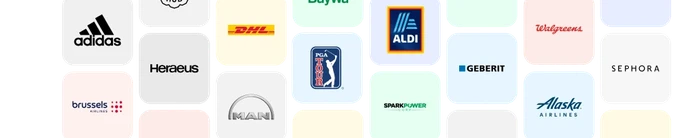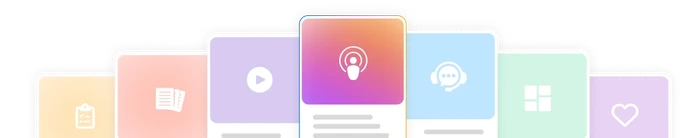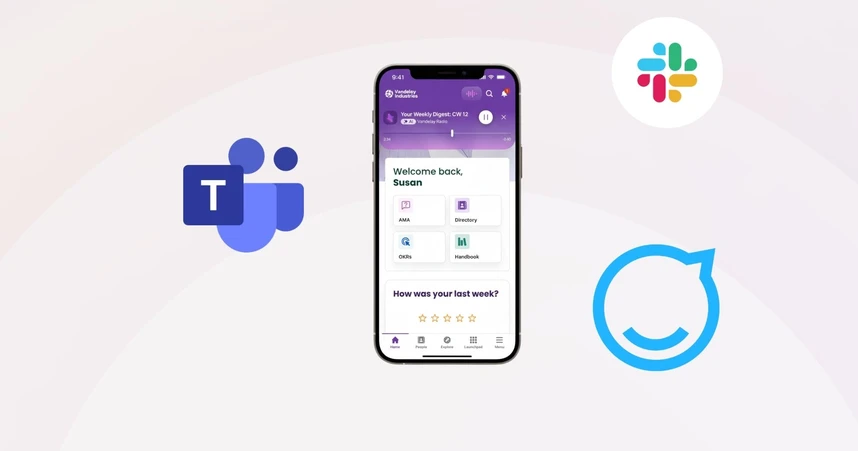The 3 Questions of Intranet Personalization
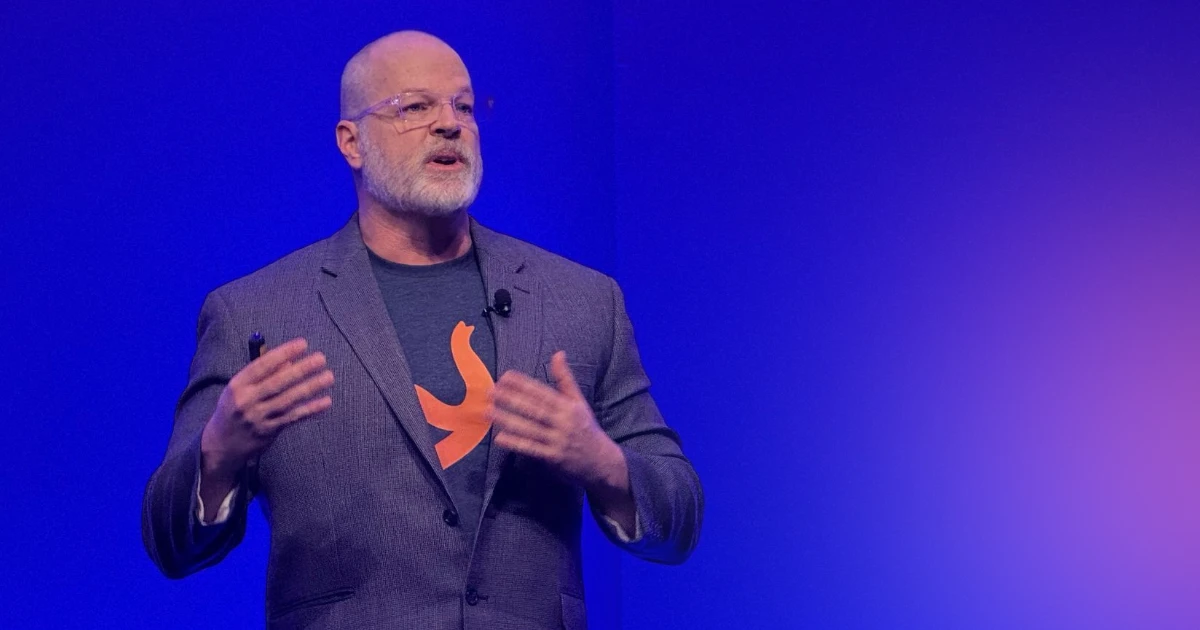
The title promises three questions, but really there’s just one thing to ask when it comes to intranet personalization: Should you personalize your intranet at all?
Well, of course, you should, for reasons I explained in an intranet article I recently wrote in Reworked.
I guess the better question is: Can you personalize your intranet?
Which brings us right back to the three questions. To answer the one question, we’re going to need to answer these questions first.
How will you segment your employees?
What intranet personalization tools do you have at your disposal?
How will you architect personalization at your organization?
The answers to these questions are foundational to any personalization strategy. Until you can provide them, you’re simply not ready to move forward. So, let’s talk about each one and uncover the benefits — and potential pitfalls — of intranet personalization.
What is intranet personalization?
 Before we get started, let’s baseline a quick definition of what we mean by intranet personalization.
Before we get started, let’s baseline a quick definition of what we mean by intranet personalization.
At its core, intranet personalization means delivering specific content to specific groups of employees, based on who they are, where they work, or what they do. In the most general terms, personalization means, “Communicate specific information to a subset of the larger group.”
So, rather than everyone seeing the same intranet, different groups of people will see different things.
Also, we should be clear on what personalization is not:
Customization: This is more individual. This is when a specific employee decides, on their own volition, to add things to their own view. Conversely, personalization is managed as groups of employees by an editorial or administration team. (In our experience, when available, individual personalization is simply not used much.)
Permissions or Authorization: This is the denial of access to specific resources. This often manifests a lot like personalization, in that many systems will remove the visibility of navigation or content related to resources to which the employee doesn’t have access.
Subscription: This is when an employee decides to receive a specific set of updates or posted content from a source (for example, joining an affinity group on social media). It’s a lot like customization in that it’s specific to the employee, and it results in a different mix (a different “feed”) depending on the unique combination of feeds to which the employee is subscribed.
Personalization can show up in a few key ways across your intranet:
Targeted content: News, updates, and alerts tailored to role, location, or status
Dynamic navigation: Menus that adjust based on what the user actually needs
Segment-based visibility: Only show information that’s relevant to a person’s job or team
Custom landing pages: Homepages that look different depending on who’s logged in
These customizable intranet features don’t just make it more useful — they make it feel more human. But now let’s get back to those three questions …
Question 1: How will you segment your employees?
If we want to send tailored content to a specific subset of employees, we first have to figure out what those subsets are. You have a big “pool” of employees. How will you slice and dice that pool to form smaller groups — we’ll call them “segments,” but you might call them “groups” or “audiences.”.
Note: The term “segment” is a carryover from the marketing space, where digital personalization was largely pioneered.
Here are some common segments that intranet administrators create:
Business unit
Department
Office location
Remote or in-person
Desked or undesked (do they have a physical workstation?)
Employment status (full-time, part-time, contractor, etc.)
Has direct reports
Working shift (day, night, split)
Union status
New hires (started within X days ago)
Country
Affinity groups (book club, cat lovers, etc.)
Once you’ve decided which segments fit your business, you need to figure out how you’re going to define them. Computers require specificity. You’ll need to understand the practical mechanics of how you can tease the larger group apart.
Employee segmentation options
There are a few ways, in practical terms, to segment your employees.
External segments: Lots of organizations will simply piggyback on the groups IT has already set up: departments, business units, locations, etc. Most products — our Staffbase intranet included — will allow you to import and synchronize these.
Dynamic segments: These are segments based on a dynamic real-time search of profile data. For instance, you could define a group for “New Employees” to identify employees who have been with the organization for less than 90 days. You’re not going to manually add them to a group — rather, they’ll appear in the segment while they’re less than 90 days in, and not appear on Day 91.
Manual segments: These are perhaps the simplest of all. You create a segment and add and remove employees to and from it manually. This is handy when you have an ad hoc group — “Intranet Managers for their Department,” for example.
Real-time segments: These are like dynamic segments, in that they’re a search of profile data, but they’re based on something much more volatile than static profile data. For instance, when an employee authenticates to the company VPN, for example, they might appear in a segment entitled “Working via VPN.” As soon as they disconnect, they’re gone from that segment.
Each segmentation choice has pros and cons. The “right” solution — insofar as one exists — is likely a combination of the above. Many organizations simply use external segments as the most crude and available segmentation devices and resign themselves to working with IT.
But let’s examine each segmentation choice a little more in-depth.
External segments
External segments are obvious and easy, given that they already exist. But remember: You have no control over these. If you want someone added or removed, you need to involve IT, and they might not do it because those segments mean specific things to them — they’re likely using them for equipment and network access, and they’re not going to fiddle with them just to personalize the intranet.
You might get them to create special groups just for you, but that will take time, and, again, you’re bound to them for group management.
Dynamic segments
Dynamic segments are handy — you can set up searches based on your own criteria, so they’re in your control. However, you need to make sure that you have all the profile information you need. Sure, you’d love to identify people who have read Infinite Jest in college, but that’s not likely a piece of information you going to find anywhere.
To create a dynamic segment, you need to have the raw data to “hook” onto and differentiate by.
Manual segments
Manual segments are the ultimate in control, but that’s a two-edged sword. You can add and remove people as you like… but you have to add and remove people. This is far more maintenance than you’re likely to want to do, except for perhaps a few small groups.
Real-time segments
Real-time segments are rare, but they can come in handy. However, they usually involve some level of development. The “real-time-ness” of…whatever, has to be captured and transmitted to the system.
But how will you do this? You need to have an answer for it before you move on.
Question 2: What intranet personalization tools do you have at your disposal?
This question is naturally platform-specific. Different intranet systems give you different tools to personalize content.
Note: Most systems have some notion of “permissions” or “authorization.” This is technically not personalization, but it manifests a lot like it. Permissions dictate if someone should have access to a resource, not just whether or not they should see it or not. However, if they don’t have access to it, most systems will not display any navigation to it.
Your ability to personalize is fundamentally channeled through whatever tools you have available.
If you don’t know what’s available to you, you need to find out before going any further. To your dismay, you may find limited support. Conversely, you might find such finely grained support that it alters how you segment users.
A key point is understanding that not every tool will be used. Some are less manageable over time than others. For example, while personalizing content down the paragraph seems amazing and powerful, it’s also tedious and hard to keep track of. Tools like this are best used sparingly, in a way that can be managed or maintained over time.
Common intranet personalization tools:
Navigation: Menus can change from user to user. For example, if a user is an external contractor, you might prevent them from seeing navigation options to the benefits section.
Indexes: In lists of news items or other chronological content, you might prevent users from seeing news items that don’t apply to them. For example, an announcement that a parking lot is being resurfaced doesn’t apply to employees not in that physical location, so seeing just forces them to sort through useless information.
Global elements: There are global items in your design that might change. For example, “quick links” might be modified to remove elements the user doesn’t have access to, banners might be shown for employees in a particular location, etc.
Internal page content: You might actually change content within a page, even down to the paragraph level. In an announcement about a new employee survey, for example, you might include a section or paragraph about how to encourage your direct reports to complete the survey. This could be visible only to those employees who have direct reports. In other situations, you might place multiple “news list” components on the home page, but manipulate the visibility settings of each so that different segments only see one of the lists.
Question 3: How will you architect intranet personalization at your organization?
You have the answer to the first two questions:
You know how you can segment employees.
You know what tools you have available to actually personalize your content
Those have basically been the groundwork for the last question: What are you going to do about it?
This is where you have to have some brutally frank conversations about what intranet personalization means to you and your organization. Consider this thought experiment —
Assume you’ve achieved a perfectly personalized intranet. You have attained a level of personalization that makes you happy and that you believe is both effective and the best you can hope for. How is this different from what you have today?
Some ideas:
“Employees don’t see news about systems or facilities that don’t apply to them.”
“Employees see content that is drafted specifically to be more relevant to them.”
“Employees see navigation options specifically organized to make it easier for them to find things.”
Which of those scenarios appeals to you? Which of those would make you feel like you’ve attained the “right” level of intranet personalization?
This might seem a little vague and wishy-washy, but it’s important because intranet personalization is too often approached in the abstract, without an actual, concrete plan for what it’s going to look like. Lots of teams have an aspirational goal to personalize their intranet but fall short on how they want to specifically achieve that. Instead, they endlessly pursue some amorphous goal that’s forever out of reach because no one has ever really defined it.
And with this, we get into the core nature and reasons for personalization.
Benefits of intranet personalization
Intranet personalization offers the following three main advantages:
Increased efficiency: Employees should require fewer clicks and less exploration to find the tools they need. Efficiency increases employee intranet usage.
Increased engagement: Focusing on employee engagement is crucial. Employees should not have to skip through information that doesn’t apply to them, so it becomes clearer what does.
Increased trust and reputation: Employees should begin to think of the intranet as relevant and valuable because it shows them what they need and what applies to them. Lack of trust is the first nail in the coffin of most intranet failures.
Which of those goals is right for you?
If it’s increased efficiency, maybe the right answer is navigation and global elements. (Think “Quick Link” manipulation.)
If it’s increased engagement, then perhaps the answer is a personalized news index
If it’s increased trust and reputation, maybe the solution is a customized landing page that shows them only what they (or, rather, people in their role) need to know.
Deciding against intranet personalization
I’m not trying to sell you on intranet personalization — rather, I’m looking for what plan works best for you. So let’s acknowledge a truth: intranet personalization might not be the best solution for you and your company.
You might find that your needs for personalization are just not as acute as you thought. You might look over your list of segments and realize you simply don’t have content for all of them. (Nothing is sadder than a personalized home page that doesn’t have any content.) Or you might find that permissions alone remove enough extraneous information that it’s enough.
Remember, intranet personalization has to be both effective and manageable. Weigh every decision against the level of effort it will require to both (1) maintain the segment and (2) manage the tool.
Consider that the most effective personalization in the world would just be a big pool of content elements that are uniquely combined in real-time to perfectly apply to whomever is consuming it. This sounds great (and lots of companies have made a lot of money promising it), but the management and content creation challenges to make it work are incredibly high. The “right” solution is clearly something much less ambitious.
So… what are you going to do? Sit down with your team, and ask what a personalized intranet looks like and which goals you’re pursuing. Then combine this with your segments and your tools (questions 1 and 2), and put together a plan.
And here’s the brutal truth: perhaps the answer is no personalization at all. Be ready for this.
When it comes to intranet personalization, here’s some final advice. Be realistic. Be honest. Most of all, start slowly and unambitiously, then evolve a plan that works over the long term.
Good luck.
Despite the usage of em-dashes, rest assured that every word of this was written by a human being, not A.I. I was using em-dashes long before they were cool.
Bonus: How to utilize Staffbase tools for intranet personalization
Personalizing your intranet shouldn’t be a technical headache — and with Staffbase, it isn’t. From desk-based teams to frontline workers, Staffbase makes it easy to tailor content, navigation, and communication to the needs of every employee.
Here’s how:
Segment with precision. Import existing employee data or create dynamic groups based on role, location, device, or work schedule. Want to target content to new hires, shift workers, or people accessing the VPN? You can do that with just a few clicks.
Create personalized experiences across channels. Staffbase intranet, Staffbase-powered employee apps, and Staffbase email all support personalization. Show different homepage news feeds to factory workers and office staff. Customize mobile app menus for field teams. Send targeted email newsletters that land with the right people, in the right language, at the right time.
Empower local editors. Staffbase supports distributed content creation, so local teams can personalize what matters most to their audiences without needing IT. Add quick links, banners, and even event reminders specific to a country, location, or department.
Visual, multilingual, and mobile-first. Multilingual editing tools let you personalize in up to 30+ languages. Everything is optimized for mobile, so personalization reaches your entire workforce—no matter where they are or how they log in.
Measure what matters. With Smart Impact analytics, you can track which segments are engaging with what content. This helps you iterate and improve your personalization strategy with real data.
Need inspiration? Just look at DHL, ALDI, or Alaska Airlines — all using Staffbase to create custom employee experiences that scale to tens of thousands of users. Want to see how it might work for your org? Book a demo and get a personalized walkthrough.