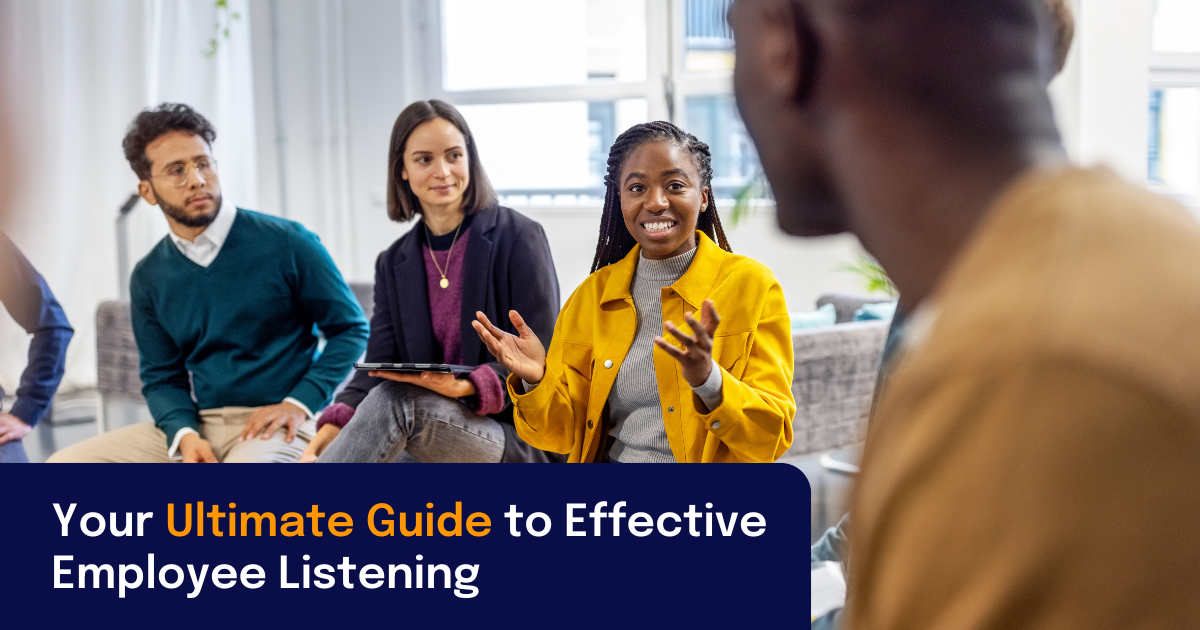Push notifications make the immediate reception of important information possible anytime and anywhere. They inform, alert, help to maximize the efficiency and productivity of your workers, and increase digital engagement. In fact, push notifications boost employee app engagement by 88% and 65% of users return to an app when push is enabled.
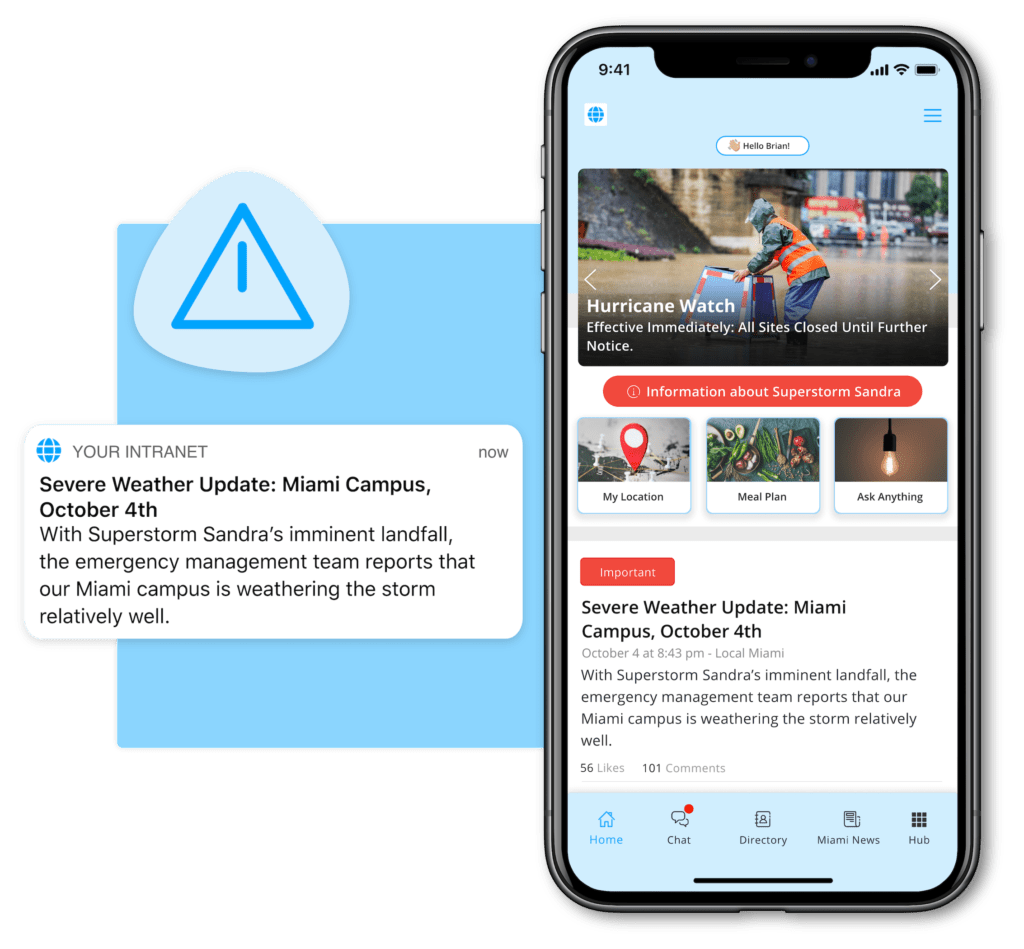
Similar to text messages, push notifications are mostly read within the first three minutes after being sent, as opposed to only 22% of emails. Our customer T-Systems sees a 3x higher rate of readers if a new message has been pushed. And 75% of employee app users at the manufacturing company Viessmann read pushed messages within one hour.

Let’s Break it down: Why Push Notifications?
- Engaging users: We don’t have one single app on our phone, we have dozens. For shopping, banking, traveling, work, and working out. Push notifications don’t only help you to keep users active and coming back but also provide relevant information which encourages engagement, sparks recognition, and increases involvement.
- Update your employees: For your employer brand to be received positively you need to be a trusted source of information for your employees. Push Notifications enable you to be the first to spread important developments inside your company. This transparency increases trust and creates a lasting relationship between employer and employees.
- Relieve the burden on your editors to create new, engaging content every day. With a traditional intranet, the pressure for editors was on. Creating new content regularly was necessary in order to ensure that people would keep coming back. An intranet that hasn’t seen new content in two weeks is dead. With push notifications this is no longer the case. Editors can create content every two or three weeks and still ensure that users will receive the news because they can simply push it to the concerned audience.
- Usability and effectiveness: Push notifications are already a central part of your employees lives. They’re quick, easy to manage, and utilize the device with the highest response rate: the smartphone. In addition, for developers and administrators, they are simple to produce and don’t cost additional money. And they’re not going to get lost in your employees’ already overflowing email inboxes.
- Remind and train you employees: In addition to broadcasting important information, push notifications can help HR processes such as onboarding and reward programs, as well as with training initiatives and benefit programs. Automating these processes is a big step in insuring an overall positive employee experience.

The Rules of Push Notifications
With great power comes great responsibility. Push messages work, but sending too many notifications, sending them at the wrong time, not targeting your messages, or simply not providing value can quickly lead employees to turn push notification off. The worst case scenario is that your people simply delete their app.
So, consider the following rules when you generate your next push:
- Create value for your employees: When you send out push notifications, always consider how they will be received in the course of your employees’ daily lives. If the information isn’t valuable, they will simply ignore it. If this happens enough, your app is a goner.
- Create relevance: According to a Push Index data study, highly targeted messages increase response rates by 293%! Consider targeting your push notifications based on departments, locations, and teams.
- Align with your company culture and brand: Before you send your first push notification, take some time to decide on the proper tone to use and how you want your message to be received. Push notifications should reflect the values of your company and your relationship to your employees, so make sure that your tone is consistent.
- Keep in mind that you want to engage, not repel: Provide timely and relevant information so your users are the first to learn about company news, benefit plans, or shift updates, not that John ran a 5K.
- Measure, learn, and improve: Track your push notifications and their opening rates. This will help you to determine which notifications are more interesting and engaging to your employees and will help you to fine tune future messages.
Pay Attention to Timing and Wording
Localytics data shows that when using external push notifications, Thursday is currently the best day to get high click rates. The data further shows that sending messages between 10 a.m. and 1 p.m. results in the highest average click rate: 15%.
But when it comes to an employee app, it’s important to set guidelines. Our customer T-Systems has had the following experience:
“Push notifications are really positive for us but we set some rules around them.
We have made an agreement with our workers’ council that we can send as many push notifications as we want between 9am and 5pm. Since we don’t want to “annoy or spam” our employees, we are only sending one notification daily, generally every second day. According to our statistics, pushed messages are read up to 3x more often than other news. The teaser for a push notification (currently, it’s the title of the article) plays an important role. Interesting, funny, or thrilling teasers are opened more often. But the time the push notifications are sent influences the reading rate too. Does the employee have enough time for reading news or is he or she already working? Once the employee unlocks his phone the teaser is no longer shown on the start screen and falls into oblivion. So we are pushing directly before lunch or closing time.”
Learning from this experience, we advise you to analyze the working hours of your employees and send your push notifications during break periods and shortly before and after work. This might vary depending on the different jobs, departments, and locations, so be sure to target your notifications accordingly.
In terms of wording, keep your messages clear, concise, and compact. The aim is to catch your employees attention and quickly communicate your message. Notifications should offer clear, concrete value that encourages employees to click-through.
The Best Use Cases for Push Notifications
When starting to use push notifications, our customers often ask why, when, and how many messages they should be sending, but they also want to know what kinds of information they should be pushing. Considering the above rules, the following use cases have been shown to be the most efficient and value-packed:
- Emergency situations: Use push notifications to inform your employees about weather emergencies, transportation outages, or office issues. Not only is this information highly relevant, but it can save time, increase your safety culture, and boost efficiency.
- Deadlines: As mentioned above, targeted push notifications can be used to remind teams or departments of project deadlines or upcoming deals. Company-wide, you can use deadline announcements to inform employees about things like benefits enrollment periods.
- Upcoming Events: To add a bit of fun, you can use push notifications to promote the next office party, sports event, or team getaway.
- App Updates: Apart from using notifications to promote value, don’t forget that they are part of a bigger application: the app itself. Since apps come with regular updates, you can inform your employees about new features or improvements that they can use.
- Major company news/announcements: Yes, you want to promote your company and employee apps are often primarily used as news channels. But consider that not every piece of information concerning the company is worth interrupting your employees in their daily life. Think of the least interested person in your company and only push the news that would even get a like from him or her.
- Schedule Reminders: One of the biggest advantages of mobile push notifications is that you can include deadlines into your publishing plan. The report is due tomorrow? Send a targeted push notification to let the people involved in the project know.
Don Wooldridge, Vice President of Culture Development and Training at TradeWinds Island Resorts says:
“After we had the app for a while we did a survey about push notifications and found the results quite interesting. We had a large portion of our population tell us that they wanted the phone to ding every time something was published on the app.
“This segment made it clear that they only looked at the app when it got their attention and if we wanted them to see the message we had better push notify. Then we had a second, equally large population that said they only wanted push notifications in case of emergencies. This group was clear that they would check the app when they had time but did not want to be bothered on their off time by and employer’s app dinging their phone.
“Then, of course, there was a pretty sizable group in the middle who were fine either way. Where we are now is that we have a policy that we only use push notification in three instances:
- If we sponsor a contest on the app (which we do frequently)
- If there is an emergency message of some kind
- If the president sends a message.
“We also have a Managers Only Channel which goes to Managers who have a company phone. I push notify to that channel far more frequently because it is a company phone and they are required to keep notifications turned on.”
Push notifications are a game changer. Used correctly they can help you to connect to your employees in meaningful ways, create value for them, increase engagement and ultimately boost the employee experience.
Have you used push notifications? Do you have some tips to share or are you interested in more information how our customers use their employee app? Then don’t hesitate to contact us or leave a comment below!
Read more about employee communication apps:
- Employee Communication Apps: 10 Benefits of a Mobile Comms Platform
- Employee Apps: 8 Steps for Finding the Best
- Employee Engagement Apps: 10 Decisions to Make Before You Start
- Learn more about the Staffbase Internal Communications App
- Why Companies Choose Staffbase as their Employee Communications Platform