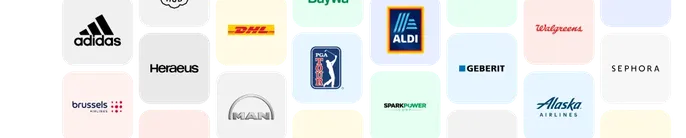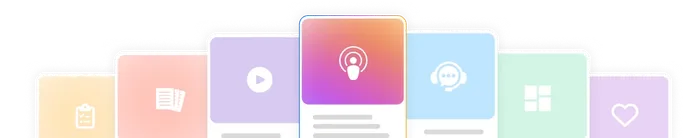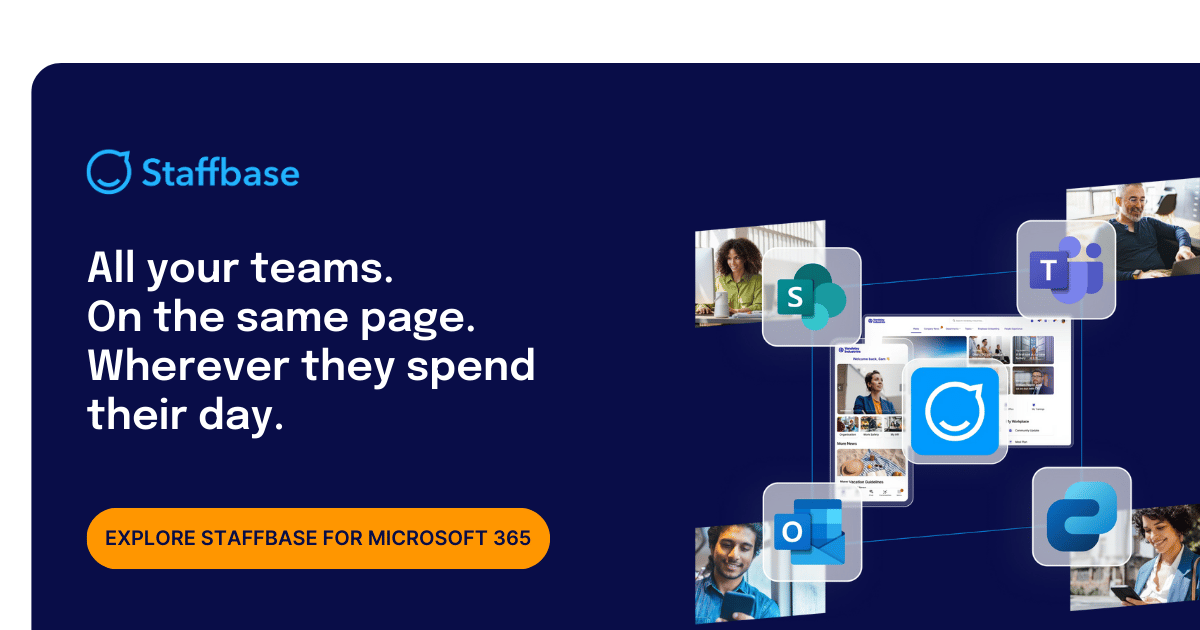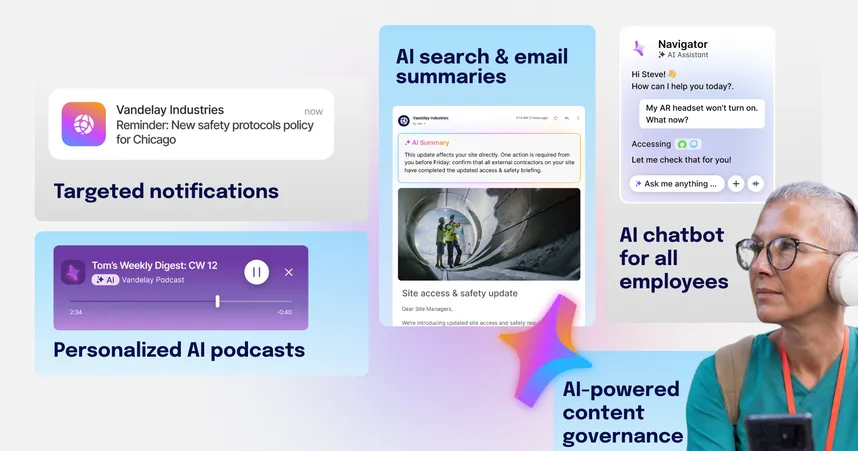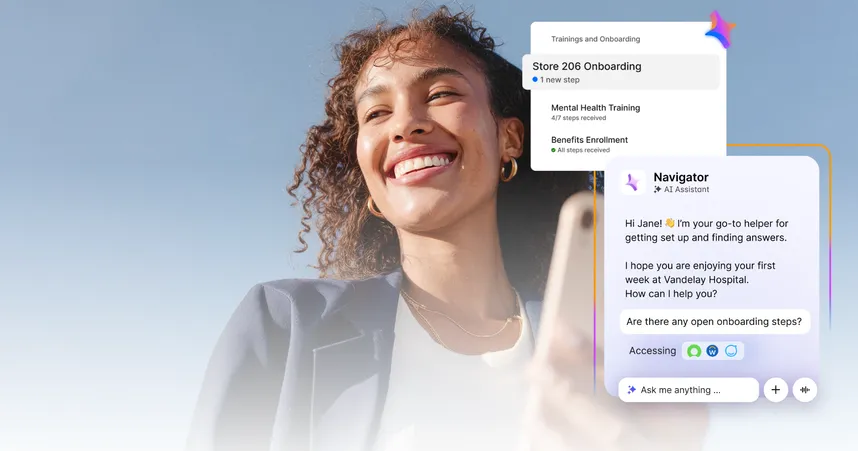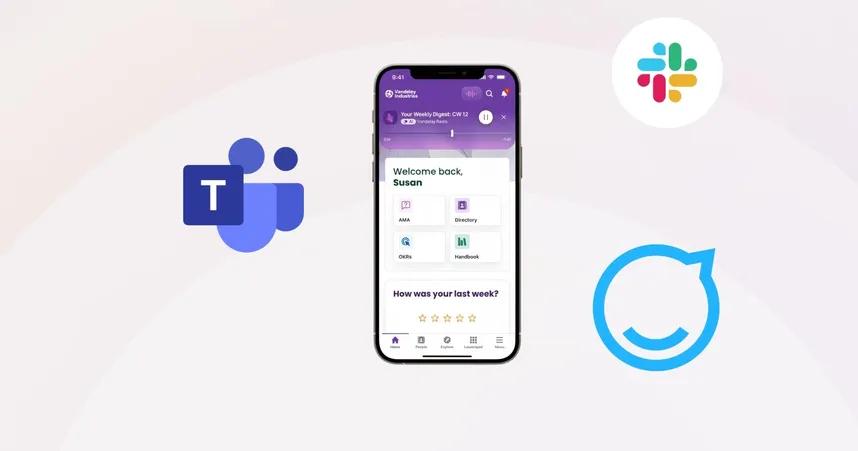Is SharePoint the Best Choice for a Modern Intranet?
For such a popular intranet option, why do so many communications professionals find fault with Microsoft SharePoint.

On the market in ever-evolving incarnations for more than twenty years, Microsoft SharePoint is one of the world’s most popular intranet platforms. But even alongside a range of communication-focused Microsoft 365 applications like Teams and Yammer, is it the best option for today’s remote, mobile-first, employee-centric digital workplace?
Microsoft SharePoint boasts more than 190 million users across 200,000 customer organizations. And it has evolved into a powerful web-based collaborative platform that’s part of the Microsoft 365 suite. But a SharePoint intranet isn’t without some serious limitations. Especially when it comes to its effectiveness as an internal communication tool.
To understand why SharePoint has trouble fitting a modern internal communication strategy, let’s look at its history and DNA.
SharePoint 2001–2003
The story of SharePoint begins in 2001. Microsoft released what was more or less a web-based way for employees to share documents in a web browser. And in those days, that was a pretty big deal.
By 2003, SharePoint was quickly gaining in popularity. The number of files that businesses were putting into SharePoint sites growing exponentially. As a result, businesses were requesting additional customization options in order to do more with their files.
But it wouldn’t be until the next SharePoint update in 2007 that Microsoft really began to change the game.
SharePoint Portal Server 2007
In 2007, Microsoft released Windows SharePoint Services 3.0. It updated the SharePoint Portal Server and renamed it Microsoft Office SharePoint Server 2007. Users could now collaborate more with their teams, and do so on their own terms. They could create sites when necessary, and allow them to focus more on the intranet.
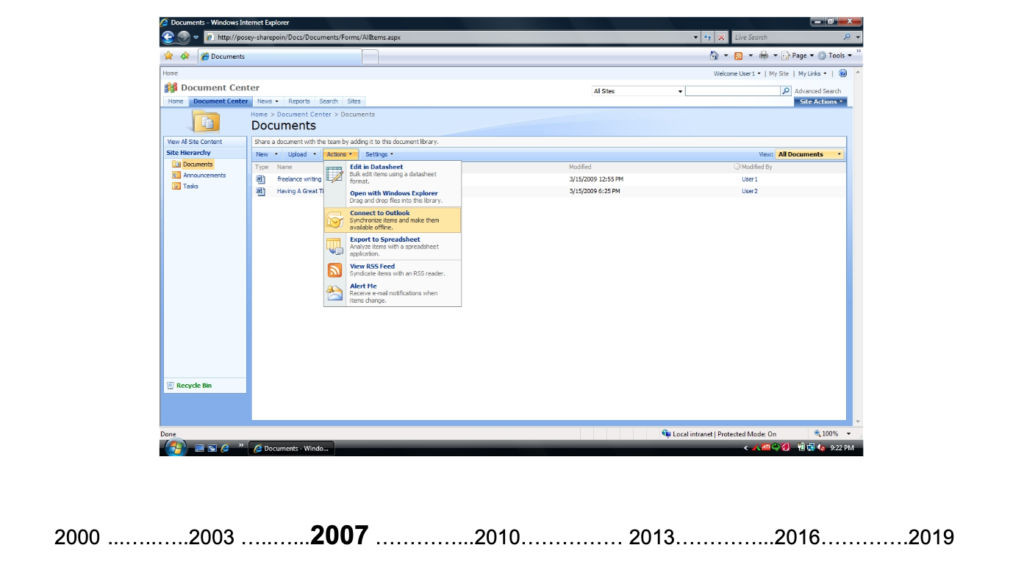 SharePoint in 2007
SharePoint in 2007
Yet for all its improvements, Microsoft Office SharePoint Server 2007 was still essentially a document management system. It wasn’t anything like what we’d today call an employee experience intranet or an employee communication platform.
SharePoint Intranets: A Complicated Reputation
In 2007, SharePoint looked and acted pretty much like a file sharing tool. It was clunky and not really something that people would want to use on a regular basis. Especially for employee communication. Nevertheless, it was around this time that companies began using SharePoint as their intranet. After all, it was already there in many organizations, and IT generally loved it. That said, the transition to a SharePoint intranet usually took about two years. Moreover, it could cost anywhere from $500,000 to $1 million. A SharePoint intranet built on top of a common SharePoint platform with a lot of custom development was the result. There were two huge drawbacks to this approach. 1) It was really expensive and 2) It created a dead end, meaning that once you’d done all of this customization, as soon as Microsoft brought out their next version of SharePoint, your intranet would be totally obsolete. To take advantage of any new developments, you pretty much had to throw the baby out with the bathwater. That’s why many IT departments and communication professionals today, when hearing the word ‘SharePoint,’ immediately think of a massive project with a dead end—something that they never, ever want to go through again.”
Frank Wolf, Co-Founder, Staffbase, and author of “The Social Intranet“
2010–2013: Enter the Cloud
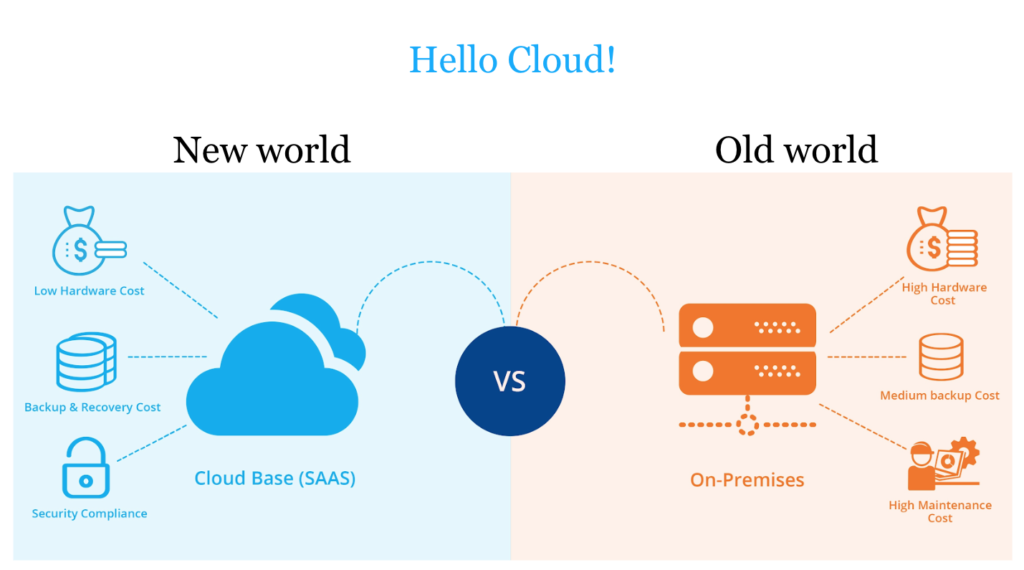
Cloud computing changed everything. Until 2010, SharePoint was usually installed on a customer’s on-premises data center, requiring about 20 servers. It took a massive effort. Suddenly, services like Salesforce and other cloud-based solutions were popping up. They brought a whole new delivery model for how to run enterprise applications.
This change meant that every on-premises, old-world software vendor needed to develop a dual strategy. They would still have their on-premises customers, but they would also serve customers who wanted to be in the Cloud.
For newer vendors, one big advantage was that they could pretty much ignore on-premises solutions entirely.
But that wasn’t the case for Microsoft. They had to serve both worlds. Especially for companies with serious security concerns, on-premises still appears to be the more common choice. But whether it’s a sensible choice is another question.
Large enterprises invest a lot in security, but so do large Cloud providers. “Whether it’s more secure or less secure,” says John Treadway, senior vice president at Cloud Technology Partners, “the Cloud is at least as secure as most enterprise environments.”
The upshot of this debate has been that SharePoint has had to continue its line of development as an on-premises tool.
But for the Cloud version, Microsoft had a stroke of genius, deciding to update it continually. They called this version “SharePoint Online,” and the ongoing updates it received would be bundled and released periodically for their on-premises customers.
SharePoint Online Becomes Part of Office 365
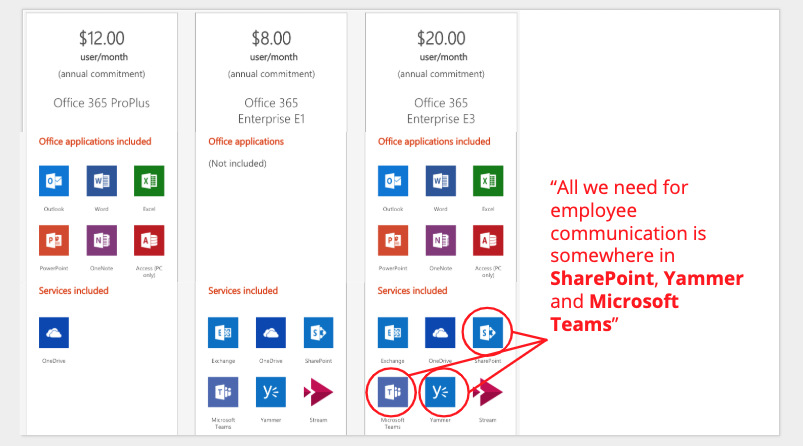 Office 365 Subscription Packages
Office 365 Subscription Packages
In February of 2013, Microsoft split off SharePoint Online completely and decided to stop offering it as a standalone tool. It became part of a suite called Office 365, a continuously developed “evergreen” solution with small releases and the exact same version for all customers.
Today, Microsoft 365 is available in three subscription packages. Enterprise E3 is the typical choice of larger organizations. Every employee with a license receives access to the basic Microsoft applications that we’ve all come to know and love, like Outlook, Word, Excel, and PowerPoint.
Microsoft’s two enterprise options offer additional services, including SharePoint Online. These additional services are often pitched as being “free,” but as part of the Microsoft 365 package, they’re really not. Moreover, building costs for SharePoint intranets remain high.
As for the included services. . . .
Microsoft Exchange software provides the backend to an integrated system for email, calendaring, messaging, and tasks via web browser. OneDrive is a file hosting and synchronization service that allows users to store, share, and sync files in the Cloud. Stream is a corporate video-sharing service; Teams combines workplace chat, meetings, notes, and attachments (think of it as Microsoft’s version of Slack); and Yammer is a “microblogging” tool developed as a Twitter for the enterprise, used for private communication within organizations.
What you may have noticed is that while there’s no shortage of available tools, their sheer abundance and overlapping capabilities mean that organizations planning to roll them out in an organized, well-governed way overwhelm their employees with how best to utilize them.
And a greater problem looms for many of these tools.
Office 365 Is “Feature Rich but Application Poor”
Microsoft positioned Office 365 as an integrated platform that could solve multiple employee workloads, with the added benefit of helping enterprises avoid a mix-and-match approach of tools from different vendors. Companies could theoretically streamline their digital workplace and save money while doing so.
But as has been pointed out by Tony Byrne of the Real Story Group, “It’s revealing that Microsoft almost always tries to pitch O365 to senior IT leadership and your CFO, rather than workplace business leaders [who] have rejected parts of O365 when given a chance to try it hands-on against reasonable alternatives.
A key issue here is that customers must largely accept O365 services and user experiences ‘as-is,’ at a time when digital workplace leaders are trying to adopt employee-centric user journeys. It can be difficult to map employee journeys with O365 experiences, since the platform tends to be feature rich, but application poor.”
It’s also worth noting that Microsoft has introduced many Microsoft 365 tools in response to market-share competition — not the needs of its users. This explains why many of its services are redundant when comparing their capabilities side by side.
These limitations have become increasingly problematic as newer workplace demands like the employee experience have put a premium on communication and culture-building across enterprises; i.e., the large groups of dispersed employees — including top-down groups, bottom-up communities, and individual teams — who can’t all be reached in the same “cookie-cutter” way.
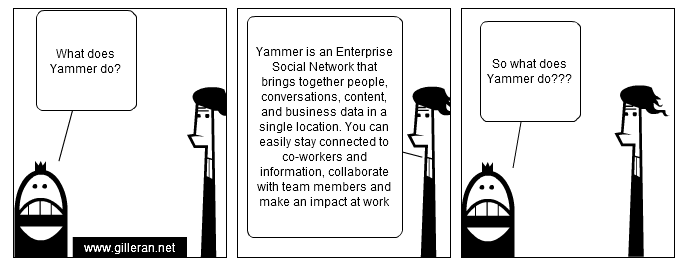 What does Yammer do?
What does Yammer do?
Asked about employee communication and how it relates to Office 365, IT leadership will typically say, “We have SharePoint, Yammer, and Teams, and these free tools will be ‘good enough.’” But they’re ignoring the serious issue of overlapping use cases and the confusion and poor adoption that stems from it.
Which tool do I use for which job?
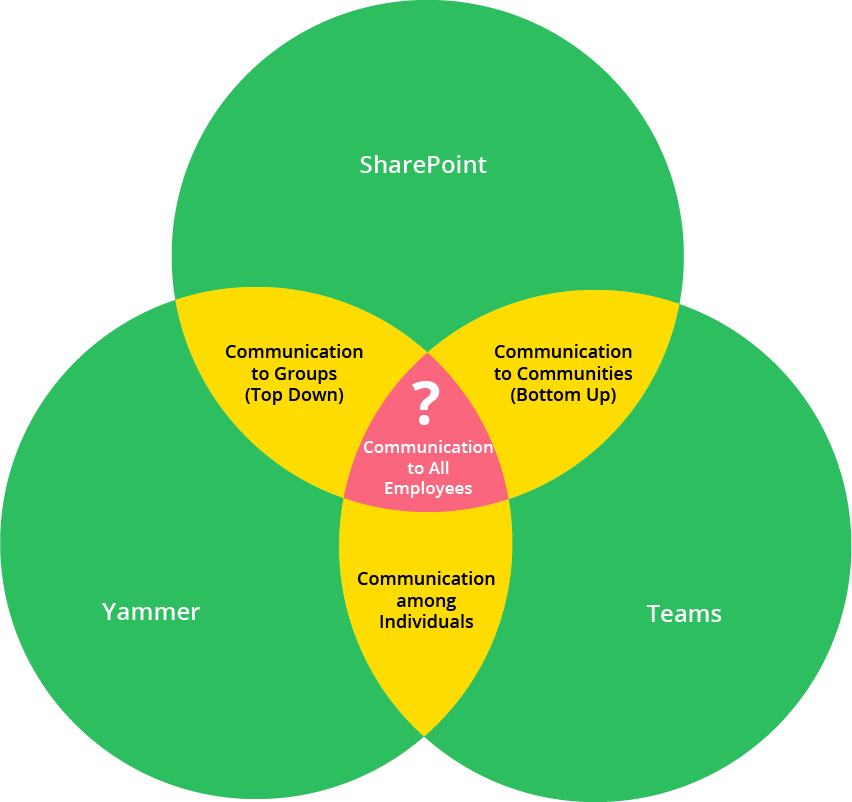
“Which tool do I use for which job?” is an all-too-common question for Microsoft 365 users. Confusion between Teams, SharePoint, and Yammer is rampant.
Yammer, for instance, was developed as a way to compete with the allure of Facebook and Twitter. And while it’s great for answering questions quickly, it lacks archivability and is less helpful for finding older information. So perhaps Teams is the better option, although it was designed with collaboration among small audiences in mind.
Jacqui Olkin, a user experience consultant and information architect who has worked with SharePoint since its infancy, notes that “there’s a lot of confusion about how to use the products bundled in Office 365, and it requires a good deal of effort to develop a strategy, migrate existing assets, and train and compel people to use the tools consistently and properly. Many companies aren’t equipped to put in the effort needed to succeed. By contrast, practical, usable tools announce their value and are a natural fit with users’ other tools and habits.”
Such a confusing and fragmented user experience is a turn-off to employees. These less-than-intuitive tools aren’t designed to be mobile-first, they lack custom branding, they’re difficult to integrate, and they aren’t available in multiple languages. With so many shortcomings, the result is poor adoption and a serious lack of engagement.
And forget about saving money. According to Gartner, for every dollar spent on Office 365 licenses, organizations are spending between six and nine dollars on training and customizations.
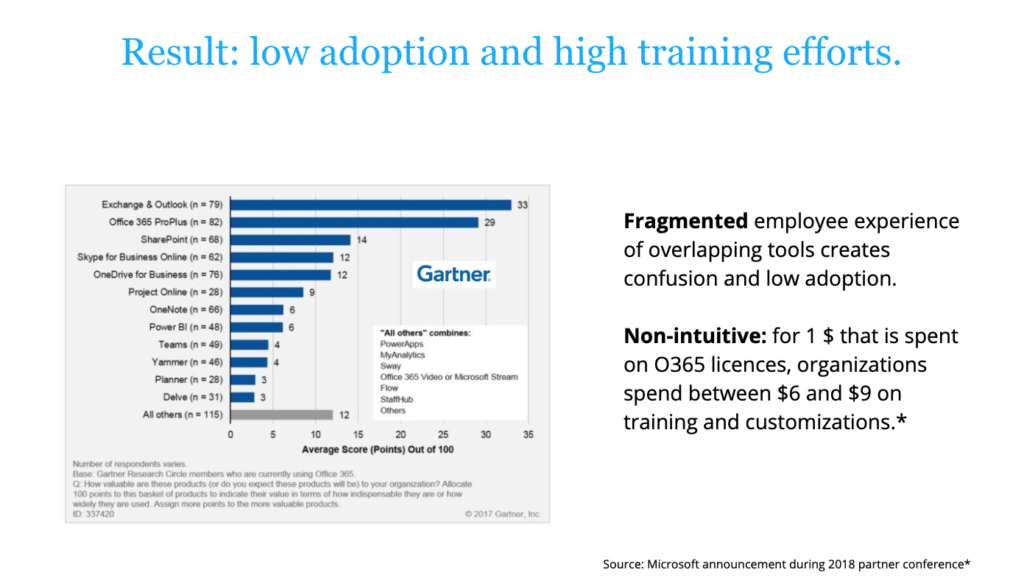
Conclusion, or Why SharePoint Ultimately Might Not Be You Best Choice for a Comms-Focused Intranet
SharePoint has been a huge success for Microsoft, and it has arguably conquered the intranet market. About 50% of organizations worldwide are already running or on their way to running SharePoint intranets, and it’s fairly certain that this trend will continue to build in the coming years.
That said, a SharePoint intranet takes a great deal of time and effort to build and manage. And it doesn’t come cheap, particularly when considering how it generally requires customization or the help of any number of SharePoint intranet in-a-box offerings.
As an IT-focused platform with a fundamental strength as a file storing system, SharePoint’s DNA isn’t suited for use by regular employees. Combine its many weaknesses with a need for constant IT assistance, and the result is an intranet that struggles to evolve and engage the changing requirements of the audience most in need of intranet services.
None of this is to say that SharePoint lacks workplace value. But its value will be greater as one part of a multi-channel intranet alongside platforms and applications that are purpose-built for a mobile-first experience. Such tools are focused on disseminating both company-wide and targeted, local communication in a way that is interactive, engaging, and consumer-grade.
The Missing Link in Your SharePoint Intranet
Despite its popularity, a SharePoint intranet is certain to involve a great deal of time and resources. It is far from being the ideal solution for large organizations looking to create a digital workplace that fosters employee engagement and communicates in the ways now essential for enterprises with remote workforces.
A modern intranet built specifically for effective mobile-first employee communication and culture-building, and ideal for presenting your outward-facing enterprise information, provides a smarter and more cost-effective intranet, while still allowing you to benefit from SharePoint’s proven core strengths as a document management system.