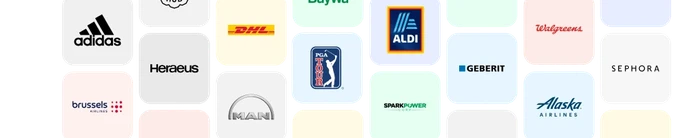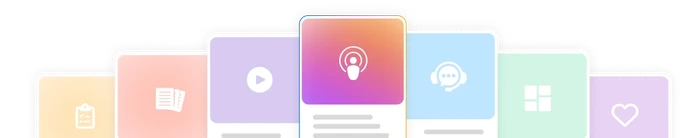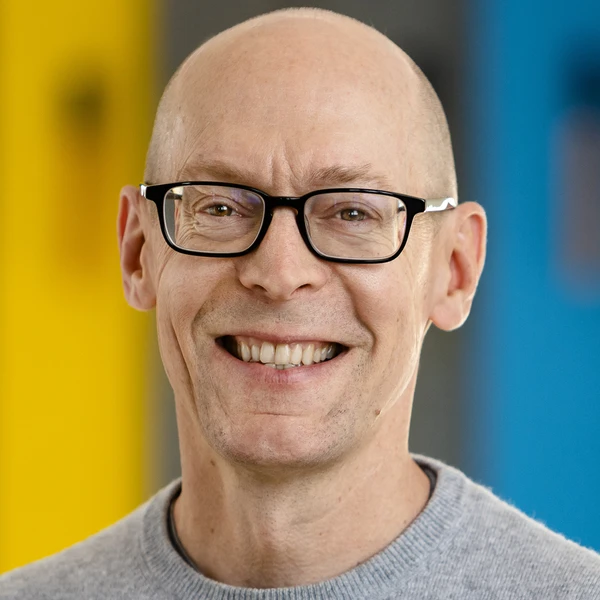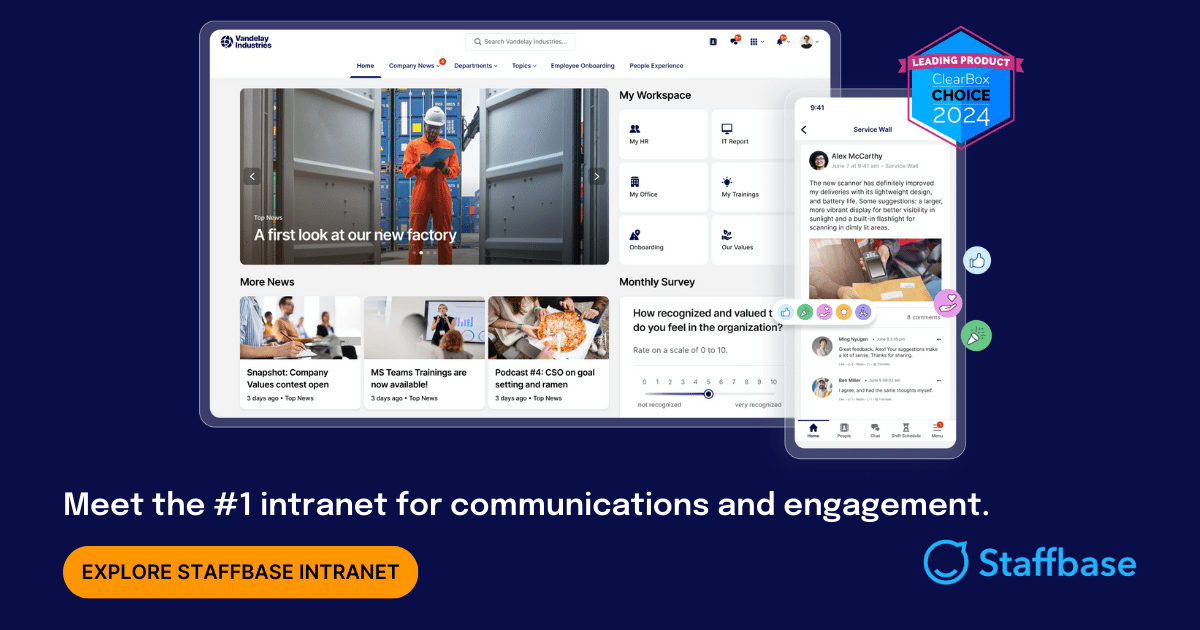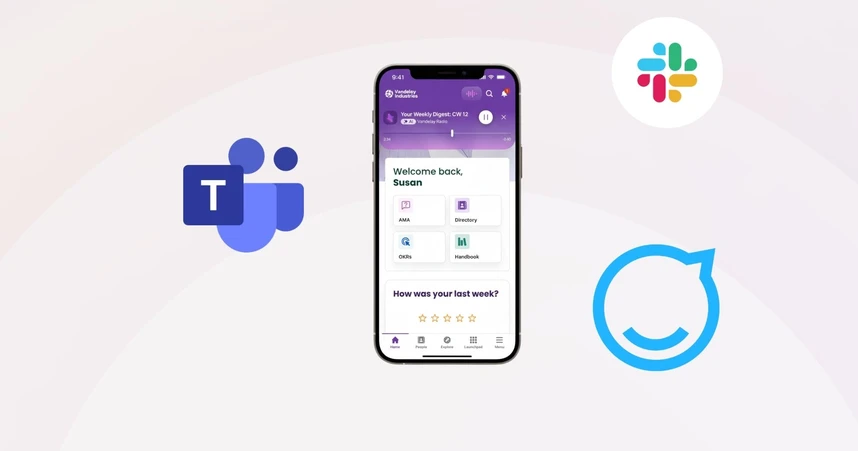What Is an Intranet & Why Are They So Important for Internal Comms?
Modern intranets bear little resemblance to the clunky versions of yesteryear. In fact, they’re more important than ever before.

Corporate intranets have been used in some shape or form since the ’90s. And many of them are worse for wear. That’s just one reason why the answer to the question, “What is an intranet?” has been changing as dramatically as the ways we work.
Intranet offerings are constantly adapting to trends, adding functionality and purpose. In fact, the latest in modern intranets — sometimes called Employee Intranets — bear little resemblance to the clunky versions of yesteryear.
These intranets are far from obsolete. In fact, they’re more important than ever before.
What is an intranet? A comprehensive definition of intranet software
Depending on the organization, an intranet can take the form of a website, an internal communications platform, a collection of collaboration tools, a knowledge sharing platform, or even a social network. There’s no definitive format. As a result, there’s often confusion about the exact intranet definition.
Let’s break it down.
At its most basic level, an intranet is a private internal network that supports an organization’s employees. It does this by facilitating communication, collaboration, and information sharing. Intranets are just one of the many tools that make up the digital workplace. Others include collaboration tools like Slack and Teams, cloud-based productivity solutions, and traditional enterprise applications. Together, these tools constitute the digital employee experience (DEX).
 Image courtesy of Step Two
Image courtesy of Step Two
Most intranet solutions provide a desktop web-based interface where things like calendars, project timelines, task lists, confidential files, and messaging tools are available. Examples of products currently on the market include offerings like Microsoft SharePoint, Huddle, Igloo, Jostle, and Staffbase.
Most important benefits of an employee intranet for your company
Centralized Information Hub: Intranets serve as centralized platforms for sharing important information, news, updates, documents, policies, and procedures within the organization, eliminating the need for multiple communication channels.
Improved Communication: Intranets facilitate communication among employees by providing features such as news feeds, announcements, discussion forums, chat functionalities, and employee directories, enabling real-time communication and collaboration.
Enhanced Collaboration: Intranets offer collaboration tools and features such as document sharing, version control, project management tools, and real-time communication channels, fostering teamwork, improving productivity, and streamlining workflows.
Increased Productivity: Intranets provide employees with easy access to information, documents, tools, and resources, enabling them to perform their tasks efficiently, saving time, reducing duplication of work, and increasing overall productivity.
Improved Employee Engagement: Intranets foster a sense of community, connection, and engagement among employees by providing platforms for social interaction, recognition, feedback, and participation, contributing to a positive work environment and increased employee satisfaction.
Why intranets are more relevant than ever for your company
Covid-19 changed the way we work, quickly advancing digital transformation for workers across industries. An article in Forbes reports that by 2025, 32.6 million Americans are expected to be working remotely.
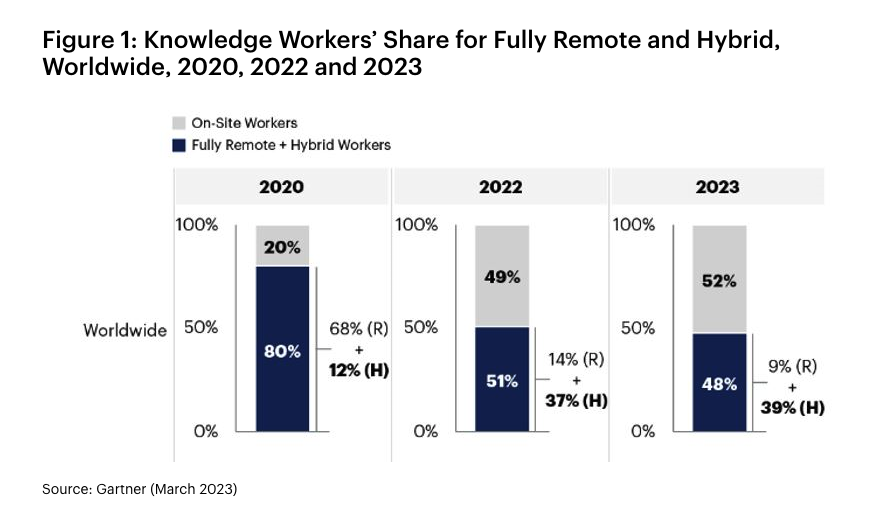
For countless jobs, remote work changes the nature of communication, which now happens primarily through intranets and other collaboration software. Without the right combination of tools, this transition to full-time remote work invites the potential for neglect. More employees are leaving branded workplaces to enter roles reminiscent of those of frontline workers or gig-workers — a historically unengaged demographic.
What’s more, this neglect has serious financial consequences.
For Staffbase customers in the automotive industry, the comms and engagement gap for non-desk workers was costing roughly 4,300 USD per employee per year. By accelerating digital transformation with an intranet, employees saved an average of 7.7 hours per month. This equates to a 3,500 USD savings per employee per year.
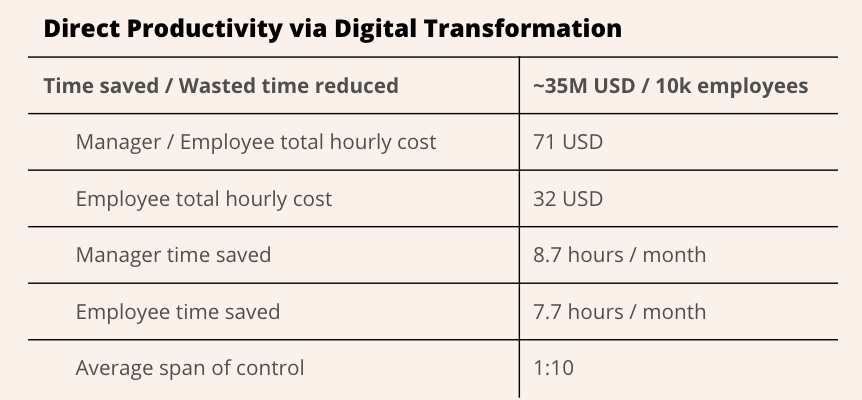
The shift to modern intranets that engage your workforce
Intranets have evolved drastically changed over time. To understand their current iteration, let’s take a look back at how they’ve adapted to trends over time.
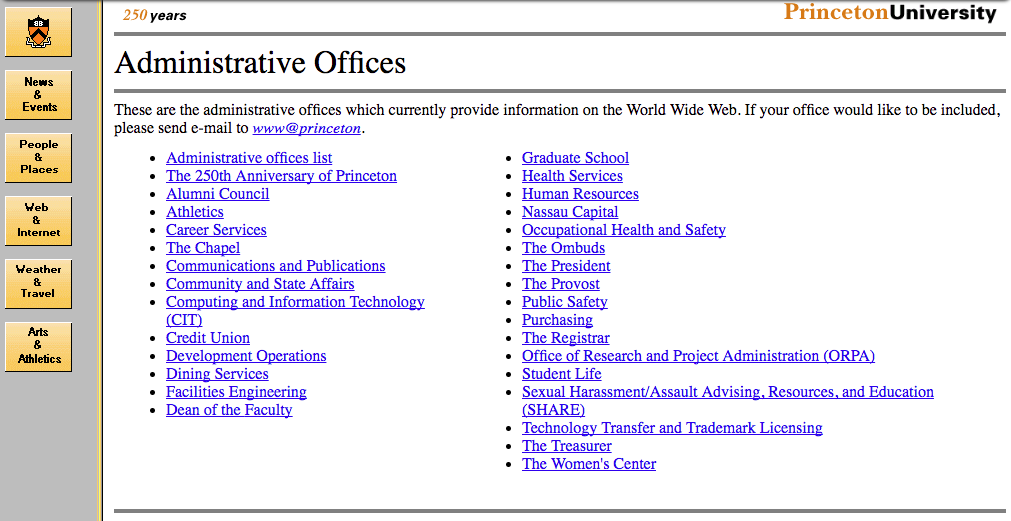 Princeton University’s Intranet circa 1996
Princeton University’s Intranet circa 1996
Frontier Technologies introduced the groundbreaking “Intranet Genie” in 1996. More than just another company homepage, it had applications for document sharing, messaging, and more. The idea was to facilitate employee communication and collaboration.
The addition of internal comms functionality brought intranets closer to acting as internal homepages, permanently intertwining comms and intranets.
By the early 2000s, organizations began adding Employee Self Service (ESS) functionality to their intranets. The goal was to save time by reducing simple HR tasks and empowering employees to complete more processes themselves.
ESS capability was possible with portals — software that could easily integrate with existing intranets. But their need for extensive customization made previous methods of content management expensive.
In 2010, social intranets — also known as interactive intranets — encouraged greater teamwork and knowledge sharing with social media-like functionality. This includes comments, likes, interactions, and team rooms. Software on the market featured mainly collaboration-centric Enterprise Social Networks (ESNs) like Jive, IBM Connections, or SharePoint.
Social intranets, however, have limited collaborative capabilities. Most don’t offer document management systems or tools for carrying out other HR and business processes.
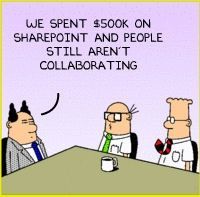
SharePoint takes over
In 2017, Microsoft made big additions to Microsoft 365 — the popular office software suite which includes SharePoint. They added Teams, Communication Sites, and Hub Sites. These new tools were part of the company’s ongoing mission to dominate the DEX space by bundling tools for communication (Teams, Yammer, Outlook) and productivity (SharePoint, Planner, BI Portal, OneDrive, Word/Excel/PPT) in a single place.
However, the sheer number of available tools served only to devalue SharePoint. It raised the question “what actually comprises an intranet?” For Microsoft 365, intranets are simultaneously everywhere and nowhere.
Modern intranets enter the picture
The latest entrants to the intranet space — often called Employee Experience Intranets — occupy the sweet spot of simplicity and collaboration between social intranets and Microsoft 365. They’re hyper-personal branded digital hubs that are mobile first and phase out the more immediate collaboration that happens in Slack or Teams. In other words, collaboration and teamwork are no longer a core task and requirement of modern intranets.
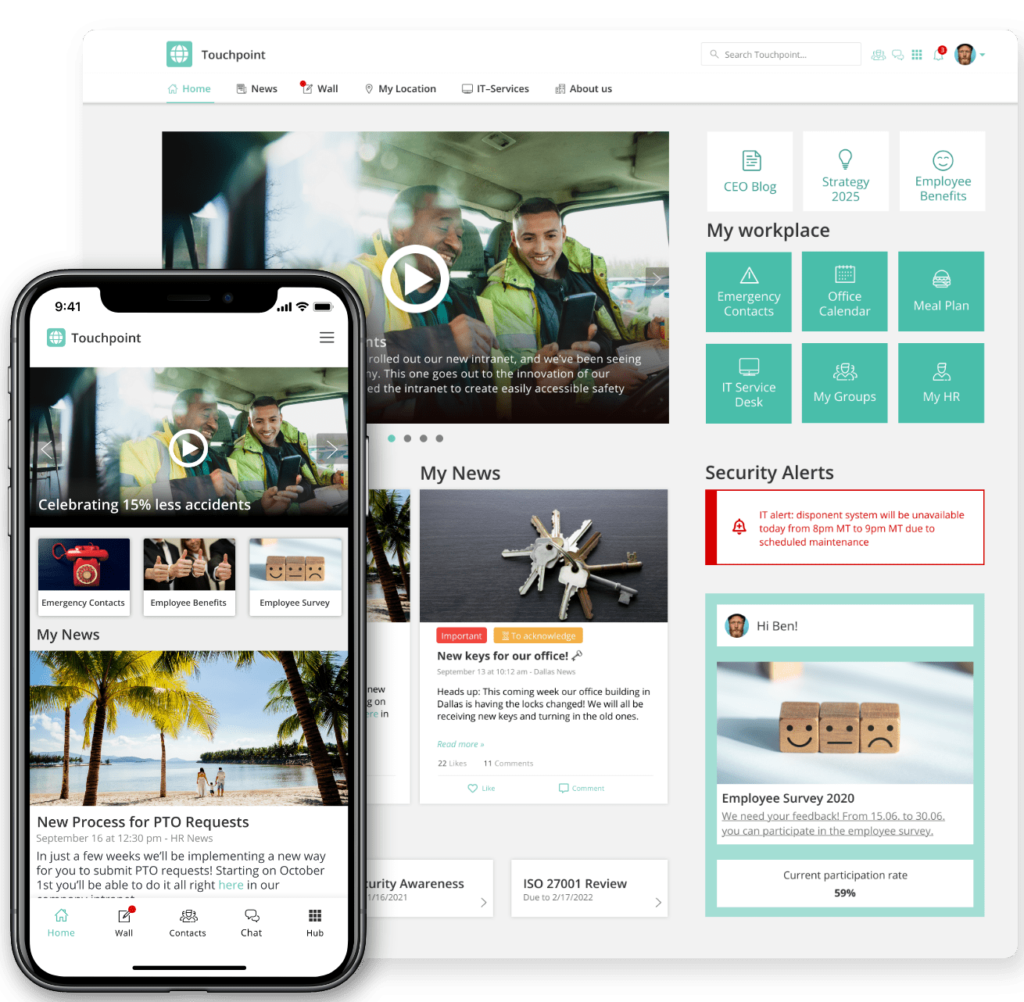 Example of an Employee Experience Intranet From Staffbase. The interface is optimized for both mobile and desktop individually, but the underlying platform is the same. Content is only created and distributed once for all platforms.
Example of an Employee Experience Intranet From Staffbase. The interface is optimized for both mobile and desktop individually, but the underlying platform is the same. Content is only created and distributed once for all platforms.
How intranets improve the employee experience
Given its realignment of core tasks, the goal of the modern intranet is to act as a personal guidebook to the employee journey for those entering today’s digital workplace.
These intranets do so by improving four key areas of the employee experience:
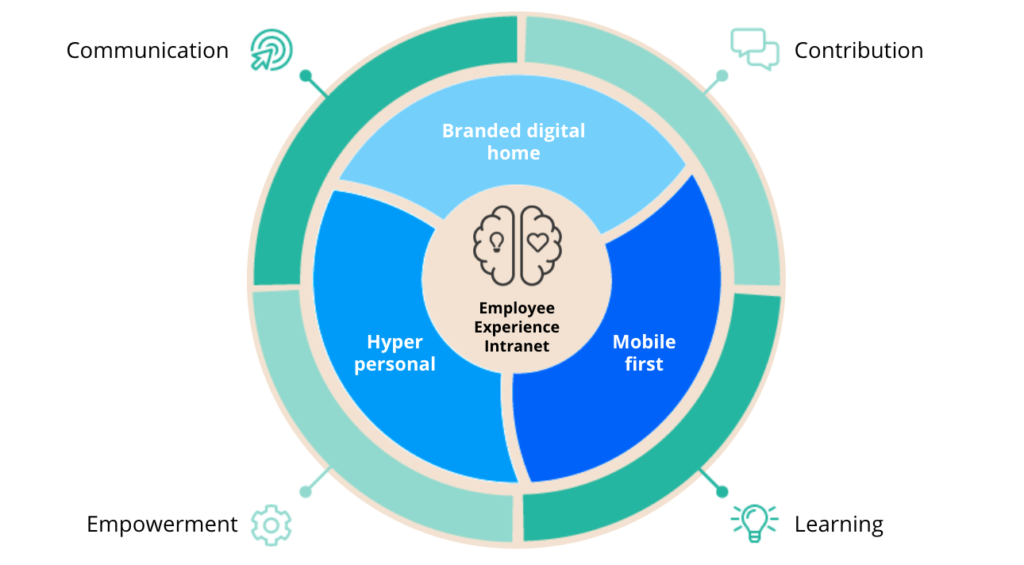
1. Contribution: Employee-generated content is key.
For organizations to continue learning better and faster, nothing is more indispensable than employee feedback:
As a leader, you need to have a strong voice and you need to know when it’s time to listen. A real conversation is a two-way dialogue; it requires both parts.”
Amy Jen Su, co-owner of Paravis Partners (Source: HBR)
What’s more, employees want to be heard.
According to a recent Salesforce report, employees who feel their voice is heard at work are nearly five times (4.6) more likely to to perform their best work. And employees who say their company provides equal opportunities are nearly four times (3.8x) more likely to say they are proud to work for their company.
A modern intranet meets both of these goals. It can collect feedback that’s both structured (surveys, social walls) and unstructured (comments and likes), creating engagement at all levels. This in turn promotes networking, exchange, and shared experiences.
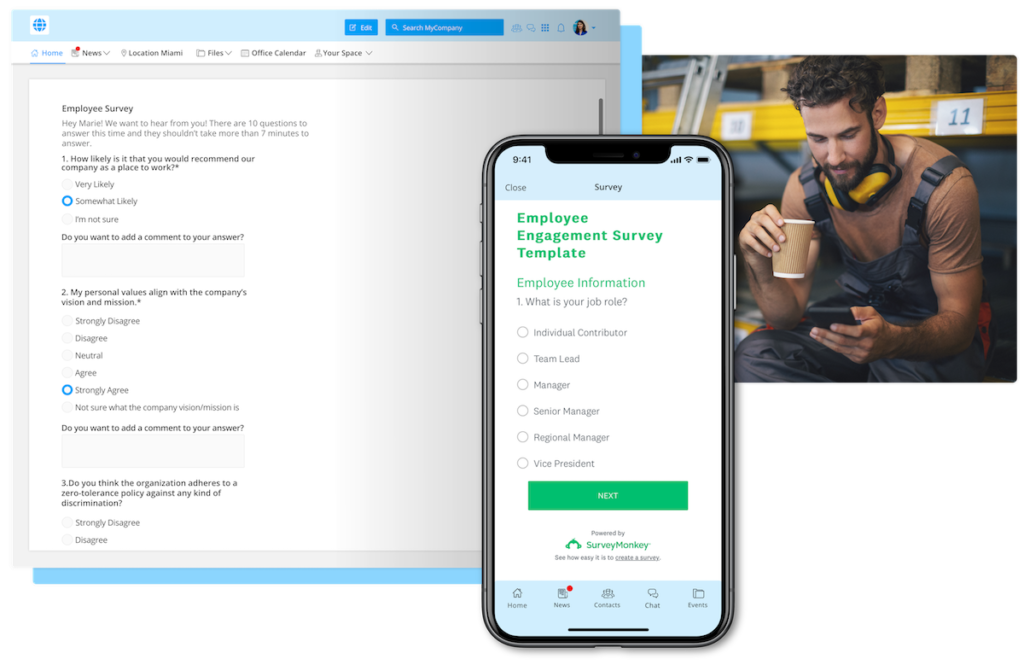 Example of an Employee Survey Plugin from Staffbase-a classic feedback method that helps measure employee attitudes and perceptions about everything from leadership styles and business practices to an individual’s satisfaction with compensation and benefits.
Example of an Employee Survey Plugin from Staffbase-a classic feedback method that helps measure employee attitudes and perceptions about everything from leadership styles and business practices to an individual’s satisfaction with compensation and benefits.
The Benefits:
Reduced risk: Greater transparency regarding challenges and problems; appreciation and firm social integration that significantly increases employee loyalty.
Save money: Successfully implemented employee suggestions lead to cost savings and decreased turnover.
Sell more: More available information enables better decision-making; decentralized communities within the company can distribute best practices.
2. Learning: A modern intranet is a resource for instruction.
Organizations need to store vast amounts of knowledge for their employees: emergency procedures, pages on frequently requested topics (e.g., personnel, location information), information on the product and service range, FAQs, and so much more.
For all of it, intranets must serve as a easy-to-navigate single source of truth.
In contrast to distributed information, educational materials that are stored must be structured and easy to find, while simultaneously separated from the clutter of discussions that belong in team rooms or collaboration platforms.
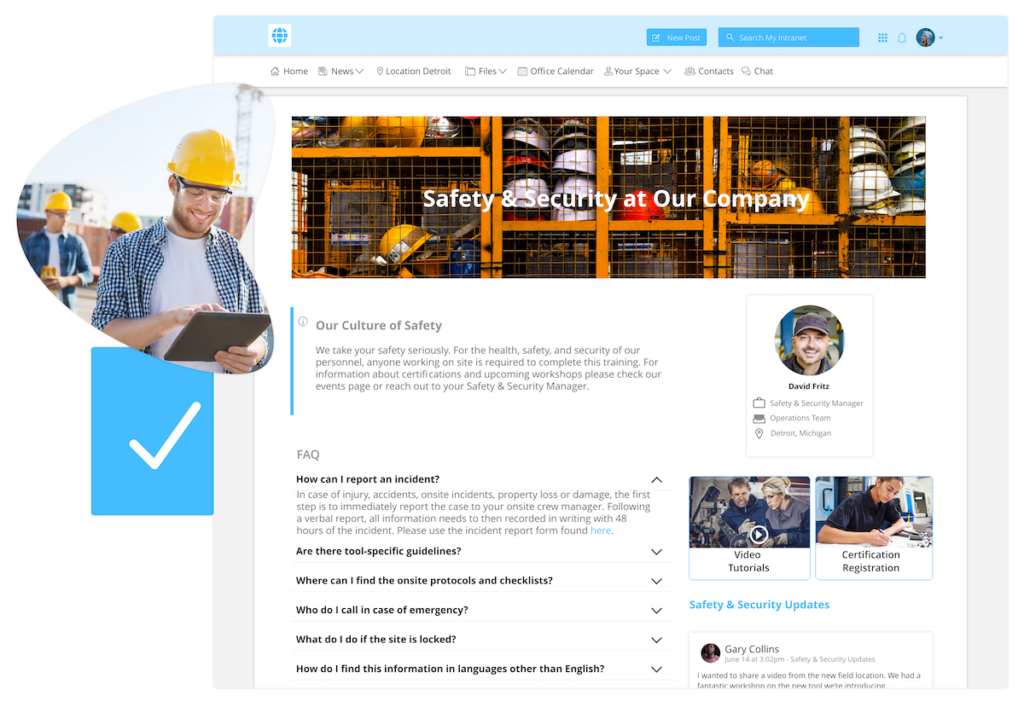 Example of a Safety Dashboard from Staffbase. Critical information is accessible and interactive within a single safety resources page, allowing important documents and contacts to remain unified. Specific policies with training videos and interactive tutorials can be highlighted to ensure all employees are up to date.
Example of a Safety Dashboard from Staffbase. Critical information is accessible and interactive within a single safety resources page, allowing important documents and contacts to remain unified. Specific policies with training videos and interactive tutorials can be highlighted to ensure all employees are up to date.
The Benefits:
Reduced risk: Processes and responsibilities in crisis situations are known and easily accessible to all employees; basic knowledge relevant to safety can be communicated more easily and regularly.
Save money: Less effort for personnel areas, answering frequently recurring employee questions.
Sell more: Information on products, campaigns, and current changes is more readily available.
3. Empowerment: Practicality and relevance foster engagement.
While learning focuses on topics that are important to the company, information that empowers relates to an individual’s daily work routine. In addition, the more relevant the information (staff directories, lunch menus, payroll accounting, vacation requests, etc.), and the more accessible it is, the greater willingness there will be to use an intranet voluntarily.
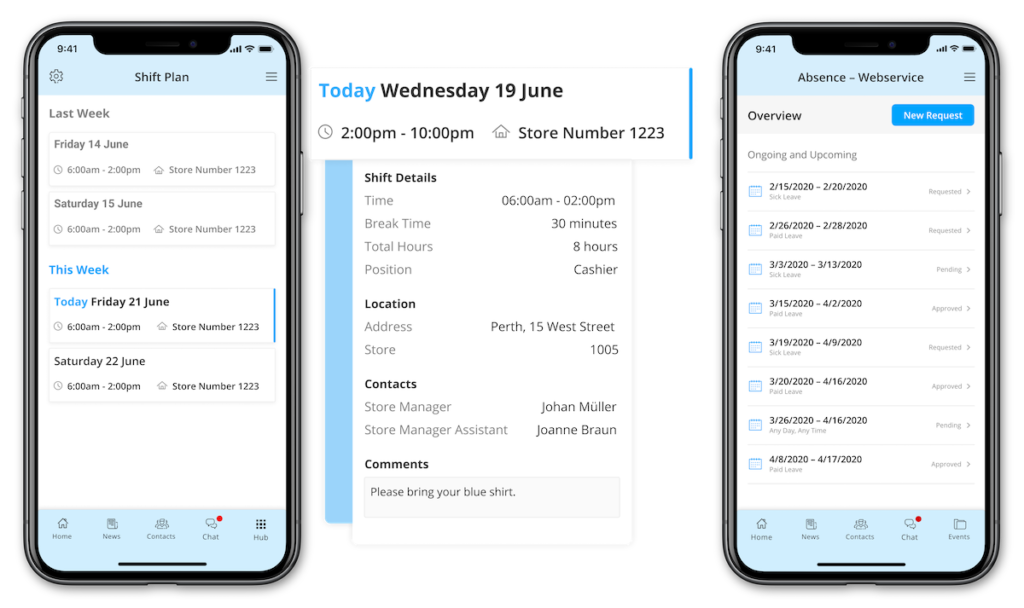 Example of a self-service planning interface from the Staffbase Employee Experience Intranet that empowers employees to coordinate their schedules and leave. This simplifies processes for both HR and team management.
Example of a self-service planning interface from the Staffbase Employee Experience Intranet that empowers employees to coordinate their schedules and leave. This simplifies processes for both HR and team management.
In other words, increasing employee usage of the intranet through self-service tools supports the achievement of the other goals.
This empowerment is particularly important for millennials and Gen Z-ers entering the workforce. Having grown up as digital natives with technology infused in their environment, they expect the same digital conveniences of their workplaces.

The Benefits:
Facilitates improved communication, learning, and collaboration.
Save money: Less effort for those processing employee services (vacations, time forms, etc.).
4. Communication: The #1 priority of a modern intranet.
For Employee Experience Intranets, communication is the number one priority of a modern intranet. Functions such as push notifications, group-specific channels, tailored communication for specific moments (e.g. onboarding), and more, make it possible.
 Example of an Employee Alert System from Staffbase. In combination with mobile compatibility, all employees can be reached immediately with both push notifications and email alerts. Read and acknowledge receipts on select messages allows measurement of critical updates.
Example of an Employee Alert System from Staffbase. In combination with mobile compatibility, all employees can be reached immediately with both push notifications and email alerts. Read and acknowledge receipts on select messages allows measurement of critical updates.
Companies are more dispersed than ever. According to US census data, the average 500-person company has an average of 12.5 office locations, and COVID-19 only eased former work from home restrictions across industries.
The Benefits:
Reduced risk: Employees who better understand how their work contributes to the company’s goals are more independent and likely to stay with the company; in the event of a crisis, employees can be alerted in real time; compliance and security policies are more visible.
Save money: Printed newsletters and employee newspapers are replaceable or their circulation can be significantly reduced; improved onboarding makes employees productive sooner.
Reduce turnover: Effective information distribution explains transformations and enables a higher speed of implementation; best practices can be distributed more quickly.
How to use intranets to elevate your internal comms
An intranet can be a powerful tool for improving employee communication within an organization. Here are eight ways in which an intranet can be utilized to enhance employee communication:
Centralized Information Hub:
An intranet serves as a centralized platform for sharing important information, news, and updates within the organization. It can host documents, policies, procedures, and other resources, making them easily accessible to all employees. By providing a single source of truth, the intranet eliminates confusion and ensures that everyone has access to the latest information.
Employee Directories:
An intranet can include employee directories that provide contact information, job roles, and departmental details. This feature enables employees to find and connect with colleagues across different teams, promoting collaboration and facilitating communication between individuals who may not interact frequently.
News and Announcements:
The intranet can be used to broadcast company-wide news, announcements, and updates. This ensures that employees are informed about organizational changes, events, achievements, and other important updates in a timely manner. It creates a transparent communication channel, keeping everyone on the same page.
Employee Blogs and Stories:
Some intranets allow employees to contribute content through blogs or personal stories. This feature encourages employees to share their knowledge, experiences, and perspectives with others, promoting a sense of engagement and building a stronger company culture.
Surveys and Feedback:
Intranets can facilitate employee surveys and feedback mechanisms. Organizations can use these tools to gather input, opinions, and suggestions from employees, enabling them to participate in decision-making processes and fostering a culture of open communication.
Social Features:
Incorporating social features into an intranet, such as employee profiles, likes, comments, and news feeds, can encourage social interaction and engagement. They help employees connect, recognize each other’s accomplishments, and facilitates informal communication channels.
Mobile Access:
A mobile-friendly intranet or a dedicated mobile app ensures that desk and non-desk employees alike can access important information and engage in communication wherever they’re working, improving accessibility and responsiveness.
Integration with Other Tools:
An intranet can integrate with other communication and collaboration tools, such as email, instant messaging, project management systems, and video conferencing platforms. This integration streamlines communication workflows and provides a seamless experience for employees.
By leveraging these features and functionalities, an intranet can significantly enhance employee communication, collaboration, and engagement within an organization, ultimately leading to improved productivity and a more connected workforce.
What are the most important features of a modern intranet?
A modern intranet should possess several key features to meet the evolving needs of businesses and employees. First and foremost, it should have a user-friendly interface that is intuitive and easy to navigate, allowing employees to quickly access the information and tools they need. Effective search functionality is crucial for finding documents, people, and other resources efficiently. Although we might argue that they are no longer a core task of a truly modern intranet, many still have collaboration features like chat, discussion forums, and project management tools that facilitate real-time communication and foster teamwork.
Mobile compatibility is essential to enable employees to access the intranet on their smartphones or tablets, ensuring seamless connectivity regardless of their location. Integration capabilities with other systems and applications, such as CRM or HR software, allow for smooth data exchange and process automation.
A modern intranet should also prioritize personalization, enabling employees to customize their homepage and receive tailored content based on their role or interests. Finally, security features like access controls, data encryption, and user permissions ensure the protection of sensitive information and maintain data privacy.
The top use cases of a modern intranet
1. Communication Hub
A modern intranet can help to alleviate email overload. It provides a platform for sharing important company-wide announcements, news updates, and information in real-time. Employees can access the intranet to stay informed, eliminating the need for excessive email communication and improving efficiency.
2. Collaboration Facilitator
An intranet can provide tools and features that enable teams to work together more effectively. It offers features like document sharing, version control, and real-time collaboration tools, allowing employees to collaborate on projects, share ideas, and work collectively. This promotes teamwork, streamlines workflows, and enhances productivity.
3. Knowledge Management and File Sharing App
An intranet can allow employees to store, organize, and access important documents, resources, and information. It provides a central repository for documents, making it easy to find and share files, ensuring that employees have access to the most up-to-date information. This improves knowledge sharing, reduces duplication of work, and enhances overall organizational efficiency.
4. Internal Social Networking Platform
An intranet can foster collaboration, engagement, and a sense of community among employees. It enables employees to connect with colleagues, share ideas, and collaborate in a more informal and social manner. Features like discussion forums, chat functionalities, and employee directories encourage interaction and help build relationships across different teams and departments.
5. Employee Engagement and Development Center
An intranet can provide resources, tools, and information related to training programs, professional development opportunities, and employee well-being initiatives. It helps organizations create a culture of learning, growth, and engagement, providing employees with the necessary resources to enhance their skills and career progression, ultimately reducing employee dissatisfaction and turnover.
6. Integration Hub
An intranet can connect various business applications and systems used within an organization. It enables seamless data exchange and streamlines workflows by integrating with customer relationship management (CRM) systems, project management tools, human resources systems, and other enterprise software. This ensures that information flows smoothly between different platforms, eliminating the need for manual data entry and enhancing overall operational efficiency.
What are the top intranet benefits?
1. It Increases Productivity
An intranet can give employees easy access to information, documents, and tools they need to perform their tasks efficiently. It eliminates time wasted searching for information or waiting for responses, streamlines workflows, and facilitates collaboration, ultimately saving time and increasing overall productivity.
2. Modern Intranets Enhance Communication Security
Intranets can provide a secure and controlled environment for internal communications. Features like user authentication, access controls, and data encryption help protect sensitive information and prevent unauthorized access. This ensures that confidential company data remains secure, reducing the risk of data breaches and safeguarding the organization’s intellectual property.
3. They Reduce Costs
By centralizing information and resources, intranets eliminate the need for multiple communication channels and reduce reliance on paper-based processes. Intranets also streamline workflows, automate routine tasks, and enhance collaboration, resulting in improved efficiency and productivity, which can lead to cost savings. Additionally, by reducing the need for physical meetings or extensive travel for communication and collaboration, intranets can reduce associated expenses.
4. They Increase Employee Engagement and Satisfaction
Intranets can foster a sense of community and connection. Features like social walls, surveys, and employee directories facilitate interaction and collaboration among employees, regardless of their physical location or department. Intranets also provide platforms for recognition, feedback, and employee participation, contributing to a positive work environment and increased employee satisfaction.
5. Modern Intranets Foster Increased Collaboration and Knowledge Sharing
Intranets can act as a centralized platform for teams to communicate, share ideas, and work on projects together. Features such as document sharing, real-time collaboration tools, and discussion forums facilitate information exchange, fostering a collaborative culture within the organization. By leveraging collective knowledge and expertise, employees can make better-informed decisions and drive innovation.
6. They Improve Access to Information and Resources
Intranets provide a centralized repository for information and resources, making it easier for employees to access the information they need. Intranets enable employees to quickly find relevant information, eliminating time wasted searching through multiple systems or requesting information from colleagues. This leads to improved efficiency, faster decision-making, and reduced duplication of work.
What were the disadvantages to traditional intranets?
Old-fashioned intranets have some disadvantages compared to modern solutions. Firstly, they often suffer from a lack of user-friendliness and outdated interfaces, making them difficult to navigate and discouraging user engagement. Additionally, traditional intranets can be challenging to update and maintain, requiring technical expertise and dedicated resources. They may lack flexibility and customization options, limiting their ability to meet evolving organizational needs.
Traditional intranets were typically hosted on-premises, resulting in higher infrastructure costs and maintenance complexities. Moreover, these intranets often lack integration capabilities with other systems, hindering seamless data sharing and workflow automation. Overall, the drawbacks of traditional intranets include poor user experience, limited customization, higher costs, and reduced scalability.
How do I choose the best intranet software?
Choosing the best intranet software for your company requires careful consideration of several factors. Here are ten steps to help you make an informed decision:
Assess your company’s needs
Start by evaluating your company’s specific requirements. Consider factors like the size of your organization, the number of employees, the nature of your business, and the goals you want to achieve with the intranet software. Make a list of features and functionalities that are essential for your company.
Identify key features
Look for intranet software that offers features aligned with your requirements. Some common features to consider include document management, collaboration tools, internal communication features (such as news feeds, push notifications, and chat), employee directories, task management, and integration capabilities with other systems your company uses.
Ease of use
Usability is crucial for successful adoption of any intranet software. Look for a platform that is intuitive, user-friendly, and has a clean interface. Consider the technical proficiency of your employees and ensure that the software is accessible to all users, including those with limited technical expertise.
Scalability and flexibility
Consider the scalability of the intranet software. Is it future-proofed to accommodate your organization’s growth? Additionally, check if the software can be customized to your company’s unique requirements. It should allow you to add or remove features, tailor workflows, and adapt to your evolving needs.
Mobile compatibility
In today’s mobile-centric work environment, having a mobile-friendly intranet is crucial. Ensure that the software provides a dedicated mobile app that allows employees to access the intranet on their personal smartphones or tablets.
Security and data privacy
Intranet software should prioritize the security of your company’s data. Look for features like access controls, user permissions, data encryption, and secure authentication methods. Ensure that the software complies with relevant data protection regulations, such as GDPR (General Data Protection Regulation) if applicable to your organization.
Integration capabilities
Consider the software’s ability to integrate with other systems and tools your company uses, such as customer relationship management (CRM) software, project management tools, or human resources systems. Integration can streamline processes and enhance productivity by enabling data sharing and eliminating redundant tasks.
Vendor reputation and support
Research the reputation and track record of the intranet software vendor. Read customer reviews, check their customer support channels, and evaluate their responsiveness. A reliable vendor should provide regular updates, bug fixes, and prompt customer support to address any issues or concerns.
Cost and licensing
Consider the pricing model and licensing options offered by the vendor. Some software is licensed based on the number of users or employees, while others may have a flat fee. Evaluate the total cost of ownership, including any additional fees for customization, maintenance, and support.
User feedback and testing
Finally, involve key stakeholders and users from your organization in the decision-making process. Conduct trials or demos of shortlisted intranet software options and gather feedback. Consider their input to ensure the software aligns with the needs and preferences of all of your employee personas.
What are the top best practices for a successful intranet project?
Tips for Successful Intranet Implementation:
To ensure a successful intranet implementation, it’s crucial to follow a few best practices. First, clearly define the objectives and goals you want to achieve with the intranet and align them with your organization’s overall strategy. Involve key stakeholders from different departments and levels of the organization to gather diverse perspectives and ensure buy-in. Conduct thorough user research to understand the needs and preferences of your employees. Plan and prioritize features and functionalities based on these insights. Invest in a user-friendly interface and intuitive design to enhance user experience. Provide comprehensive training and support to employees to facilitate smooth adoption. Continuously gather feedback and make iterative improvements to the intranet based on user input. And finally, regularly communicate the benefits and value of the intranet to foster engagement and drive its usage across the organization.
Common Mistakes to Avoid When Setting Up an Intranet:
When setting up an intranet, it’s essential to be aware of common mistakes in order to avoid them. One common mistake is failing to involve employees and stakeholders throughout the process. Neglecting their input and needs can lead to an intranet that fails to meet their expectations or address their pain points. Another mistake is overcomplicating the design and structure of the intranet, which can confuse users and hinder adoption. Lack of proper content management and governance can result in outdated or irrelevant information on the intranet, reducing its usefulness. Neglecting security measures can expose sensitive company data to risks. And failing to promote and communicate the intranet’s benefits and value can lead to low user adoption and limited engagement. It’s crucial to address these mistakes proactively to ensure a successful intranet implementation.
Best Practices for Intranet Governance and User Adoption:
To drive intranet governance and user adoption, start by establishing a clear governance structure with defined roles and responsibilities. Assign intranet administrators or content owners who are responsible for maintaining and updating the intranet. Develop content guidelines and standards to ensure consistency and quality. Regularly review and audit the intranet content to keep it up to date and relevant. Foster a culture of knowledge sharing and collaboration by encouraging employees to contribute content and engage in discussions. Provide ongoing training and support to employees, both during the implementation phase and as the intranet evolves. Actively promote the intranet by communicating its benefits, sharing success stories, and recognizing and rewarding employees who actively use and contribute to the intranet. Monitor usage metrics and gather feedback to identify areas for improvement and continuously enhance the intranet experience.
The Future of Intranets: What to Expect in the Years to Come
Intranets are expected to continue evolving to meet the changing needs of organizations and employees. It seems likely that potential areas of evolution will continue to travel already established paths. These include a mobile-first approach, social and collaborative features, personalization and UX improvements, and advanced analytics and insights.
As data security concerns continue to grow, intranets will likely evolve to provide enhanced security features. This may include stricter access controls, two-factor authentication, encryption, and compliance with stringent data protection regulations. Protecting sensitive information and ensuring data privacy will remain a critical focus.
Most exciting and open to possibility is the likelihood that intranets will integrate with emerging technologies such as artificial intelligence (AI), machine learning, and natural language processing. These technologies can enhance search capabilities, automate tasks, and provide personalized content recommendations, making the intranet more intelligent and tailored to individual users.
While these are just some of the potential directions for intranet evolution, it’s important to note that the specific advancements will depend on technological innovations, industry trends, and the evolving needs and expectations of organizations and their employees.
What Makes Staffbase the Modern Intranet of Choice?
Intranets have changed. But their reputation hasn’t. That’s too bad, because today’s intranets are tailor-made for our new world of work. Designed for business users and future-proofed for growth, with an elevated digital employee experience and centralized access to the digital workplace, the number-one market-leading Staffbase intranet is an indispensable workplace tool.
Why?
It has a clear purpose:
The Staffbase intranet is focused on communication — with easy access to employee services and resources.
It’s designed for business users:
Intuitive, non-technical admin. — The Staffbase intranet can be owned by business users/comms with minimal IT support.
Communication planning and collaboration — It allows communicators to execute strategic campaigns without silos.
Analytics that measure impact — Useful metrics foster actionable decision making with employee experience insights.
It’s future-proofed for growth:
Multi-experience by design — The Staffbase intranet offers personalized experience across all personas and channels. It takes a mobile-first approach for all employee personas and groups.
Built for scale — Powered by flexible admin structures, robust content governance, community moderation, and ISO 27001-awarded security
Enterprise-ready AI — Optimize workflows for end-users and admins with a Microsoft-powered AI feature, Staffbase Companion.
Elevated digital employee experience:
Amplify employee voice — Provide a centralized hub for employees to discuss, engage, and give feedback
Automated journeys for moments that matter — Automated pre-, on- and post-boarding journeys
Personalized for every employee — Customized and relevant news and information-sharing for employees in companies of all sizes
Multilingual interaction — Empower global engagement with translation in 100+ languages
Centralized access to the digital workplace:
Seamless integrations with HR and IT systems — Easily connect workplace tools to provide employees with centralized access to digital self-services and business apps
Secure, targeted access to files — Surface documents and files from repositories like SharePoint and Google Drive in a way that’s safe and targeted.
Search that spans the digital workplace:
Streamline workflows with federated search across tools like Microsoft 365 and Google Workspace.
It’s important to note that while these benefits generally apply to Staffbase as an intranet platform, specific features and functionalities may vary based on the version and configuration chosen by your organization.