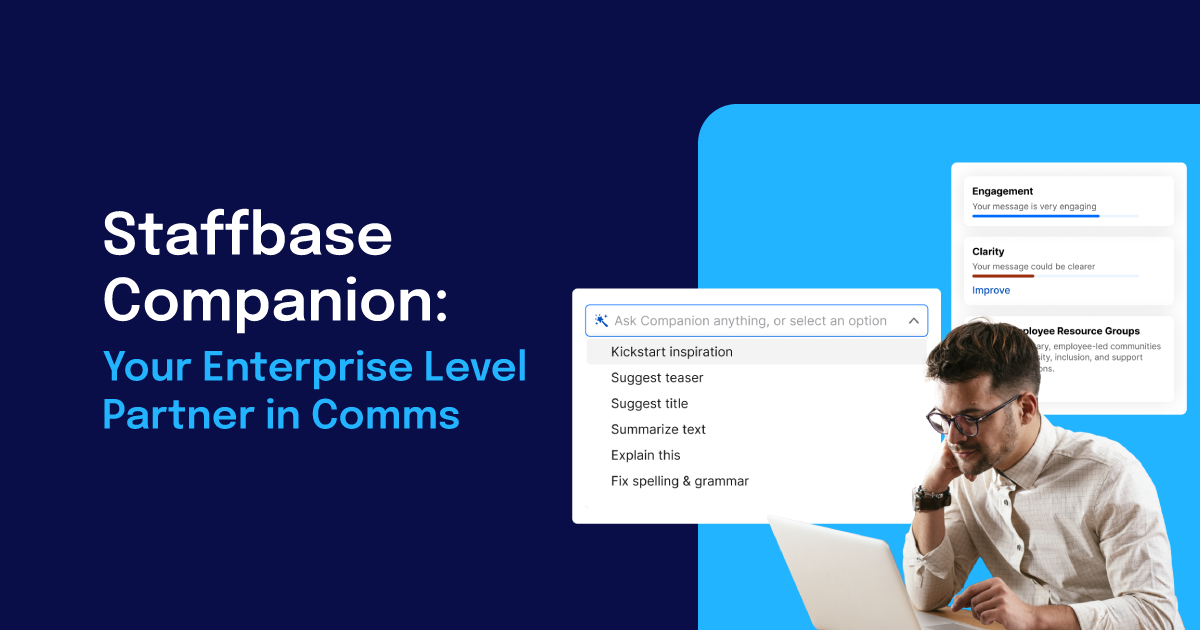Staffbase is rolling out a new plugin for Facebook Pages. You can easily embed them into your employee app now. The new plugin shows recent posts from your page’s wall in a chronological feed. It also allows you to display the header image from Facebook. In addition, just like on Facebook, you can manage multiple pages within your employee app.
“A picture is worth a thousand words” — So let’s provide your employees with more ways to manage their profile picture. They can now view their own picture in full size, edit/crop it or remove it altogether. In order to crop it they can choose a specific area of the image by zooming and moving it with their fingers. This is especially helpful when uploading a picture of multiple people.
Here at Staffbase, we understand that it is important for companies to communicate with their employees in their native language. This is why we added six new localizations for the interface of your employee app: Spanish, Portuguese, French, Chinese, Turkish, and Norwegian. Your employees will automatically get the change, as this is based on their device language. Please keep in mind that this is only for your app’s interface, e.g. settings, menus, static texts, etc. Information provided by your company, like news posts and pages, are not part of this and need to be translated individually.
Additional changes:
- App: Optional select boxes in forms have no default selection anymore
- App: Fixed cases in which form submissions were sent twice in Internet Explorer and Edge browser
- App: Fixed a possible crash when uploading large images on older Android devices
- Back office: Various improvements and bug fixes when working with the text editor for posts and pages
- Back office: It is now possible to set a specific access code for invited users
- Back office: When importing users via CSV, the current progress is shown on top
- Back office: User CSV export now includes groups
- Back office: Admins can choose to select only users of specific groups for CSV export
- Back office: New option to restrict forms so the user can submit them only once
- Emails: Fixed broken encoding for special characters in email subjects
- Emails: Improved layout of notification emails for short update post
All of this is now available on your web app and the Google Play Store. As soon as Apple has finished its review, your iOS app will receive the update as well.
If there are any questions, don’t hesitate to contact us or leave a comment below.