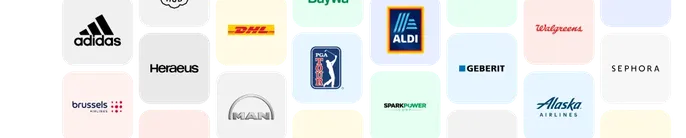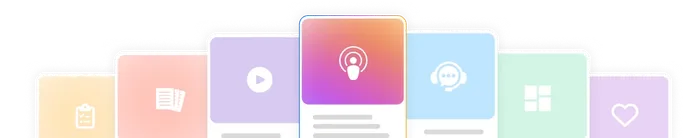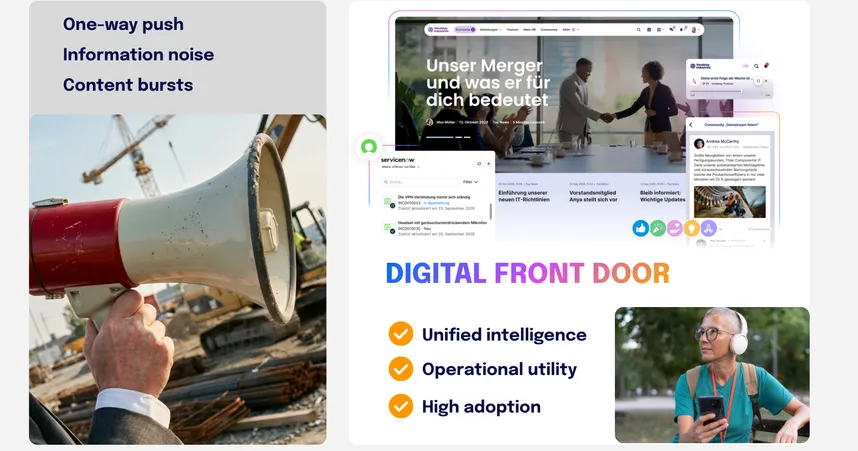Top 10 intranet CMS: best platforms to consider in 2026

Let’s face it: the days of the intranet as a dusty old “filing cabinet in the cloud” are long gone. Employees don’t just want a place to click through endless folders of policies. They want a dynamic, customized space that sifts through the noise and actually makes their workday easier (and maybe, just maybe, even enjoyable).
That’s where choosing the right employee intranet CMS comes in. Done right, it becomes the central hub of your digital workplace. The go‑to spot where employees can find the news, tools, and collaboration opportunities they need, without drowning in a flood of “urgent” all‑staff emails that someone forgot to segment by department
But here’s the catch: not all intranet platforms are created equal. Some shine at connecting global workforces. Others serve up sleek designs but leave you hanging when it comes to reaching frontline workers. And then, of course, there are solutions like Staffbase that actually bridge the gap by combining intranet, mobile, and email communication all in one place. (Did we mention we’re an AI-native Employee Experience platform?)
In this blog, we’ll explore what makes a great employee intranet CMS, why it’s become essential for modern organizations, and, most importantly, share our top 10 picks for 2026. So, grab a coffee (or your third for the morning; we’re not judging) and let’s dive in.
What is an intranet CMS?
 A content management system (CMS) for an intranet is, in its simplest form, the software that powers all your employee‑facing content. Remove the CMS, and you have no way to organize, distribute, or access the content on your site.
A content management system (CMS) for an intranet is, in its simplest form, the software that powers all your employee‑facing content. Remove the CMS, and you have no way to organize, distribute, or access the content on your site.
Think about a restaurant without a menu: how would you know what's available to order, or where to find it? Your internal communications would be a mess without an employee intranet CMS to organize and manage it all. Luckily, Staffbase excels in this area. Staffbase doesn’t offer a separate CMS; instead, the CMS is integrated into the entire AI-native employee experience platform.
The basics behind a content management system:
It enables communicators, HR, and leadership to publish, organize, and distribute company-wide content to all employees.
A CMS makes content easy to find and searchable, so employees aren't wasting hours scrolling through a list.
And it adds workflows, personalization, and intranet governance, so the right content goes to the right employee at the right time.
Older, more static intranets were made with IT staff in mind. These systems required someone with code knowledge to hard‑code a new page for every update. Modern CMS intranet software gives non-technical communicators the freedom to update content independently. Most have drag‑and‑drop editors, page templates, and permissions settings, so publishing an update is as easy as making a social media post.
Types of content an intranet CMS handles:
Emergency alerts: It's an IT outage! You need to update employees ASAP. CMS‑powered intranet software can push company announcements across the web and app, or even send SMS push notifications for urgent updates.
Internal celebrations: New product launch? CEO recognition? Employee birthdays or milestones? Share and celebrate your employees, but make it fun.
HR documents: Policies, handbooks, benefits. These should all be in searchable libraries that are easy to access. That way, important documentation doesn’t get lost.
Strategic updates: Town hall recordings, slides, and company vision statements should be available to all employees.
But more importantly, CMS intranet employee software bridges the gap between office-based employees and frontline workers. Whether an employee is sitting in the company's headquarters with their laptop or working in the field delivering packages, a modern intranet CMS ensures both receive the same level of access.
The importance of intranet CMS for modern organizations
Why should you even care about your CMS employee intranet? Well, here’s the cold, hard truth: without a great internal communication tool, employee engagement plummets.
The digital workplace is changing. Distributed teams, hybrid work, and frontline workforces all need flexible and adaptive communication platforms. A static intranet page just won’t cut it anymore. To succeed, businesses need the best CMS for intranet use, which is both powerful and genuinely engaging.
A Gallup poll found that only 31% of employees were engaged at work. Communication platforms can significantly increase this statistic
Deloitte research found that organizations with a robust internal communication strategy were 3.5 times more likely to outperform competitors.
These statistics are just a few of the reasons why the right CMS employee intranet is not just an IT investment, but a critical driver of business growth.
An intranet serves as the central hub where employees access all the information they need to feel connected to their company’s culture, vision, and strategy. Without the right system, key messages can be lost among cluttered inboxes or paper processes. Essentially, an effective Intranet CMS is the glue that holds your digital culture together. Staffbase is the all-in-one solution that makes intranet management straightforward and effective.
Key features to look for in an intranet CMS
Okay, so you’re sold. Now we need to take a look at some key features that will set any company up for success. When assessing the best CMS for intranet, organizations should weigh the following must-have features:
Ease of use & no-code publishing: No technical barriers. Businesses can publish content without needing to know code.
Multi-channel communication (email + mobile + intranet): Send communications and content to where people already are.
Personalization & targeting: Role-based, relevant content for specific employee groups.
Search functionality: Advanced intranet search saves employees time and frustration.
Analytics & insights: Measure content performance, engagement trends, and the number of employees reached.
Surveys & feedback tools: Quick pulse surveys to keep a finger on employee sentiment.
Integrations: native integrations with Microsoft 365, Google Workspace, Slack, HRI, etc.
Mobile access: The intranet should be mobile-first or mobile-only for employees who are constantly on the move throughout the day.
AI capabilities: Automatic translation, content recommendations, or AI-generated content.
Scalability: An intranet that can scale as your employees grow.
Best CMS intranet: our top picks for 2026
The moment you’ve been waiting for. (Drum roll, please.) Choosing among intranet CMS software can feel overwhelming, so here’s our rundown of the Top 10 for 2026.
1. Staffbase
Description: Staffbase is more than just an intranet CMS. It's a complete internal communications platform designed for scale, simplicity, and impact. It combines an intranet, branded employee email, and mobile app into an AI‑native Employee Experience Platform, ensuring every employee, from headquarters staff to frontline workers, can be reached effortlessly.
Ease of use is front and center: no coding skills are required, which means comms teams can create, publish, and manage content quickly without IT bottlenecks. Decentralization allows multiple editors or departments to co‑create and manage intranet content while maintaining governance and consistency.
To avoid information overload, Staffbase enables audience segmentation by department, role, or location. This ensures employees see what's relevant to them, rather than a flood of one-size-fits-all updates. Layered on top are built‑in analytics that go beyond vanity metrics, giving communication leaders clear insights into what's being read, how employees are engaging, and the business outcomes that follow.
And because communication doesn't exist in a silo, Staffbase integrates seamlessly with HRIS tools, Microsoft 365, ServiceNow, and Google Workspace, making it a natural part of your company's digital ecosystem.
With Staffbase Employee AI, organizations take another step forward: AI‑generated personal digests, smarter search, and the AI assistant deliver clarity, speed, and personalization—turning the intranet into the intelligent front door for all employees. Shall we roll out the "Welcome" mat?
Key Features:
Unified platform: intranet, mobile app, email, sms, and digital signage
Advanced targeting & personalization
Smart Impact Analytics (measuring outcomes, not just clicks)
Editorial workflows and governance
Microsoft 365 + Google Workspace integrations
The employee experience platform is for all workers. Yup, you read that right. The simple fact is, Staffbase Employee AI transforms your intranet from a static one-way communication channel into a dynamic, intelligent hub of connectivity and engagement that truly drives action.
Pros:
Multichannel communication baked in.
Scales beautifully for enterprise use.
Analytics prove impact, not just reach.
The first AI-native Employee Experience Platform
Cons:
More than smaller startups might need.
Pricing: Custom enterprise pricing.
Best for: Mid-size to global enterprises with diverse needs, frontline workers, and multilingual teams.
2. Simpplr
Description: Simpplr is a sleek, modern intranet designed to improve employee experience through personalized content and intuitive design.
Key Features:
Company newsfeed
Modern UX
AI automatically tracks employee sentiment
Pros:
AI‑powered insights.
Easy‑to‑use design.
Cons:
Lacks advanced editorial workflows for structured, large-scale communications.
Limited multichannel features compared to Staffbase.
Pricing: Available on request.
Best for: Companies that need a simple solution, focusing on content personalization.
3. Unily
Description: Unily is a heavyweight, traditional intranet ideal for Microsoft-centric enterprises. It offers extensive extensibility through various components and preconfigured integrations.
Key Features:
Deep M365 integrations
Advanced governance
Personalization & analytics
Pros:
Good fit for Microsoft environments.
Third-party integrations.
Cons:
Can be too complex for smaller organizations.
Lacks task and project management tools.
Pricing: Available on request.
Best for: Large organizations looking for a highly customizable, Microsoft-friendly intranet.
4. Workvivo
Description: Workvivo is an Enterprise Social Network, recently acquired by Zoom. Instead of functioning as a traditional intranet, Workvivo takes a social media-inspired approach, allowing employees to share updates, recognize peers, and stay connected across teams.
Key Features:
Social-style interface
Multimedia content formats like podcasts and videos
Integrations with Zoom and Microsoft Teams
Pros:
Strong social features to drive employee interaction
Multimedia and recognition tools.
Cons:
Governance is weaker than Staffbase.
Advanced analytics modules must be purchased as add-ons.
Pricing: Available on request.
Best for: Organizations looking to foster a sense of community and bottom-up communication.
5. LumApps
Description: LumApps offers a global intranet CMS built for complex businesses.
Key Features:
Native Google Workspace and Microsoft 365 integration
Multilingual support for global rollouts
OOTB and native integrations
Pros:
Seamless platform integration.
Google Workspace friendly.
Cons:
Complex setup due to vast customization options.
Steeper learning curve for content authors.
Pricing: Available on request.
Best for: Microsoft 365 or Google Workspace users looking for a platform that integrates with their existing ecosystem.
6. Interact
Description: Interact is an enterprise intranet with a strong focus on governance, personalization, and compliance, enabling targeted communications and driving employee engagement through tailored experiences and collaboration tools.
Key Features:
Personalization and targeting
Built‑in compliance features: approvals, version control, and content lifecycle management
Pros:
Great for regulated industries.
Built-in campaign planning.
Cons:
Steeper learning curve for admins and authors
Weaker mobile experience
Pricing: Available on request.
Best for: Well-suited for highly regulated sectors like healthcare, finance, and government, where lifecycle management and audit trails are critical.
7. Igloo Software
Description: Igloo is an adaptable CMS intranet platform that rolls collaboration, communication, and knowledge management into one space.
Key Features:
Team spaces and collaboration communities
Document management and versioning
Knowledge base libraries for structured resources
Pros:
Strong knowledge management capabilities.
Affordable mid‑tier option.
Cons:
Weaker customization options compared to other vendors on the market.
Gaps in advanced automation, AI, and deep integrations.
Pricing: Available on request.
Best for: Organizations seeking a practical, configurable intranet without heavy design expectations.
8. Haiilo
Description: An employee communications platform that blends internal news with social networking features. Designed for community and culture, with strong roots in employee advocacy.
Key Features:
Social feeds and collaboration tools (likes, comments, shares)
Employee social sharing is built in
Multichannel reach (email, Slack, SharePoint, signage)
Pros:
Social engagement features
Employee advocacy capabilities
Cons:
May lack depth for structured, top-down communications for complex orgs.
Analytics and governance features are less mature than some enterprise platforms.
Pricing: Available on request.
Best for: Organizations prioritizing employee voice, advocacy, and social connection.
9. MangoApps
Description: MangoApps is a versatile platform that combines intranet, communication, knowledge management, and project tools.
Key Features:
Central intranet hub with knowledge sharing
Task and project management functionality
Surveys, polls, and feedback tools
Pros:
AI content governance
Cost‑effective at smaller scales.
Cons:
Feature overload — can feel crowded.
Limited analytics and reporting capabilities compared to other intranet vendors.
Pricing: Available on request.
Best for: Companies in the world of security, including government agencies and financial institutions.
10. Firstup
Description: Formerly SocialChorus, Firstup is a workplace communications platform built to deliver personalized, automated messaging across multiple channels. While it is categorized as an intranet solution by some analysts, it focuses less on content hubs and navigation and more on targeted delivery.
Key Features:
Multichannel campaign delivery
Personalized content feeds f
Analytics dashboards
Pros:
Scales well for large, complex organizations.
Intelligent delivery system
Cons:
Not ideal for structured internal knowledge sharing.
No traditional intranet or long-form content features.
Pricing: Available on request.
Best for: Communications teams that need to run high-volume, multichannel campaigns – especially in large, dispersed organizations.
How to choose the right intranet CMS for your organization
 Here’s the deal: choosing the right CMS for an intranet is kind of like picking the right pair of shoes. Sure, you want something stylish with all the bells and whistles, but if it doesn’t fit? You’re going to regret it every single step of the way. The same applies to your intranet CMS.
Here’s the deal: choosing the right CMS for an intranet is kind of like picking the right pair of shoes. Sure, you want something stylish with all the bells and whistles, but if it doesn’t fit? You’re going to regret it every single step of the way. The same applies to your intranet CMS.
A flashy intranet that doesn’t match your organization’s size, goals, and employee needs will quickly become an expensive digital ghost town. So, what should you look for when evaluating employee intranet CMS software? Let’s break down the factors that matter most and go beyond the sales demos and glossy product screenshots.
1. Ease of publishing
Not every organization has an IT team waiting around to build intranet pages (and if yours does, they probably don’t want to be stuck updating cafeteria menus every Friday). Your intranet CMS should be simple enough for communicators, HR folks, or even departmental leads to publish content without coding skills.
Think drag‑and‑drop editors, templates that look professional without a designer, and governance features that keep everything consistent. If people find the back end of a CMS intranet platform frustrating or confusing, they’ll abandon it faster than they can say “undelivered message.”
2. Integrations with your existing tools
Your intranet CMS should play nicely with whatever software makes up your tech stack. Otherwise, it just adds another silo to mine through. For a Microsoft 365‑heavy workplace, look for seamless intranet CMS integration with Teams, SharePoint, and Outlook. If your teams live inside Google Workspace, your intranet should seamlessly integrate workflows, Drive folders, and Gmail notifications.
And don’t forget HR systems. Imagine your intranet automatically pulling company charts or displaying employee anniversaries; that’s the kind of smooth experience that makes people actually want to log in.
3. Scalability
Look two, three, or five years down the road. Will it still function when headcount doubles, or your workforce spans six continents, or you find yourself needing multilingual support for 20 offices overnight? An intranet built with a lightweight CMS may feel like the perfect fit today, but if it can’t keep up with the demands of enterprise growth, you’ll be back at square one in no time. Seek out platforms that are obviously engineered to scale with global permissions, flexible content hierarchies, multiple channels of communication, and more.
4. Personalization and targeting
If your intranet is still just a single bulletin board with a single message for all employees, those messages will likely be ignored. The best CMS intranet software allows you to target messages. HR updates should only land with HR. Sales enablement content should only be shared with sales. Local SMS news should only go to that region. Targeting not only prevents information overload, but it also improves trust. A CMS platform makes people feel like the intranet is speaking directly to them, instead of shouting into the void.
5. Mobile-First reach
Frontline and deskless employees are too often left out of fancy intranet strategies. Yet they’re the ones who usually need updates the most. Think shift changes, health and safety announcements, and company alerts. A good employee intranet CMS makes mobile not just an afterthought, but the default. You will want to look for native mobile apps, offline accessibility, and push notifications. Otherwise, your non‑desk workers might as well be invisible to your communications strategy.
6. Support, onboarding, and change management
Even the best technology falls flat if employees don’t adopt it. That’s why support and onboarding aren’t just “extras”, they’re mission‑critical. Ask vendors about customer success programs. Do they provide training? Do they have best practices for rollout? Will they help you create a launch campaign that actually excites employees, rather than confusing them?
Some vendors hand over the keys and disappear. Others (hint: Staffbase) provide dedicated support teams, webinars, and communities of practice to share ongoing knowledge. Adoption takes time, and the right partner stays by your side throughout the process.
Why Staffbase is the best intranet CMS
Now, let’s be honest, most intranet CMS software vendors excel in one or two of these areas. Some focus heavily on intranet functionality (think Happeo, LumApps). Others lean social with lots of feeds and reactions (Workvivo, Haiilo). A few are analytics‑obsessed (Firstup).
But what happens if you don’t want to play intranet Frankenstein, bolting one tool onto another and hoping your employees magically embrace it? That’s where Staffbase pulls ahead.
With Staffbase, you don’t have to choose. It’s multichannel by design:
Intranet for the big culture‑building home base.
Branded employee email for critical top‑down updates.
A frontline‑friendly mobile app to reach employees on the move.
On top of that, Smart Impact analytics prove the actual impact of your communications, while editorial workflows make governance a breeze. Integration with Microsoft 365 and Google Workspace ensures a seamless fit into your current ecosystem.
And if you’re worried about scale? Just look at DHL Group. They use Staffbase to communicate with over 600,000 employees worldwide — from the warehouse floor to the boardroom. That’s not just reach. That’s proof.