Corporate Intranet Examples: Today’s Enterprise Hub for Communications and Engagement
Explore real-world examples of how a well-designed corporate intranet can prevent communication breakdowns, enhance employee engagement, and ensure that your important messages reach the right audience at the right time.

What is an intranet and why do you need one?
In today’s dynamic corporate environment, effective communication and seamless access to information are crucial for success. This is where an intranet comes into play. But what exactly do good corporate intranet examples look like, and why should your company consider implementing or upgrading an intranet?
Let’s start from the top. An intranet is a private, secure network accessible only to your organization’s employees. It serves as a central hub for internal communication, document sharing, collaboration, and a host of other tools that streamline daily operations. By bringing together everything from company news and resources to project management and team collaboration, an intranet ensures that your workforce stays connected, informed, and aligned with your business goals.
In this post, we’ll explore some top-notch corporate intranet examples that demonstrate how the right intranet can transform your workplace into a more productive and engaged environment.
5 great company intranet examples
Here are five examples of companies that have successfully implemented modern intranets. You’ll also find illustrations that highlight some excellent intranet homepage examples for both mobile and desktop.
1. Geberit
Industry: Manufacturing
Overview: Geberit, a global leader in sanitary products, uses Staffbase to enhance internal communication across its multilingual workforce. With over 12,000 employees, their platform allows Geberit to connect more effectively, leading to significant improvements in employee engagement and communication.
Like many Staffbase customers, Geberit utilizes Microsoft SharePoint as part of their digital workplace strategy. Staffbase offers specific web parts that can be integrated into SharePoint, allowing companies to enhance their employee experience by combining the capabilities of both platforms.
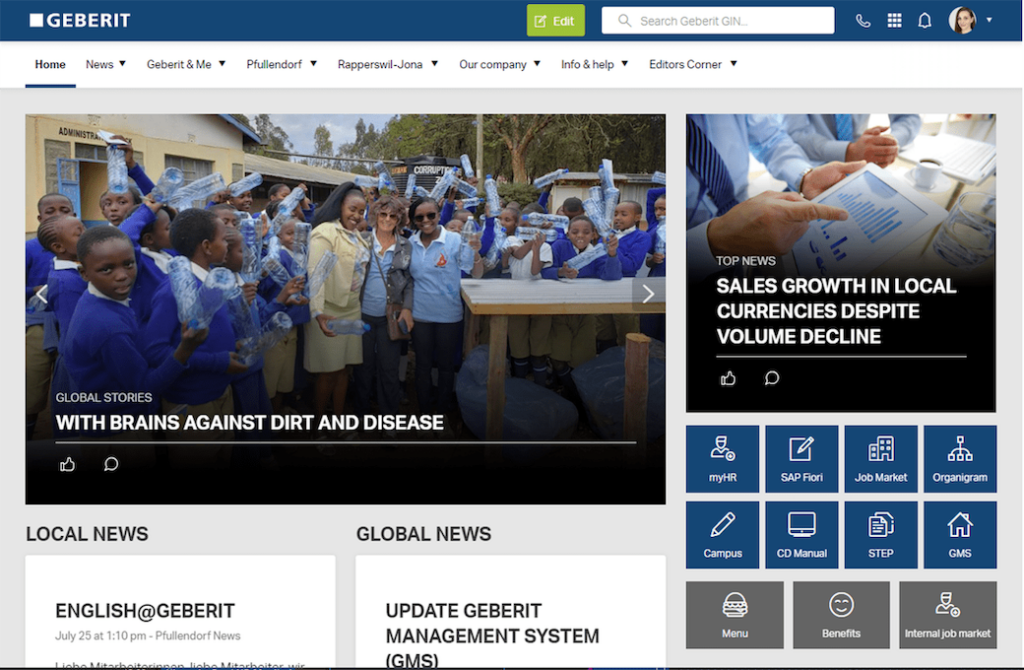
Case Study: Geberit Case Study
2. Bethany Children’s Health Center
Industry: Healthcare
Overview: Bethany Children’s Health Center utilized a Staffbase-powered intranet to transform its internal communication strategy. The platform enables the health center to improve connectivity among its 1000+ employees, facilitating more effective communication and engagement across the organization.
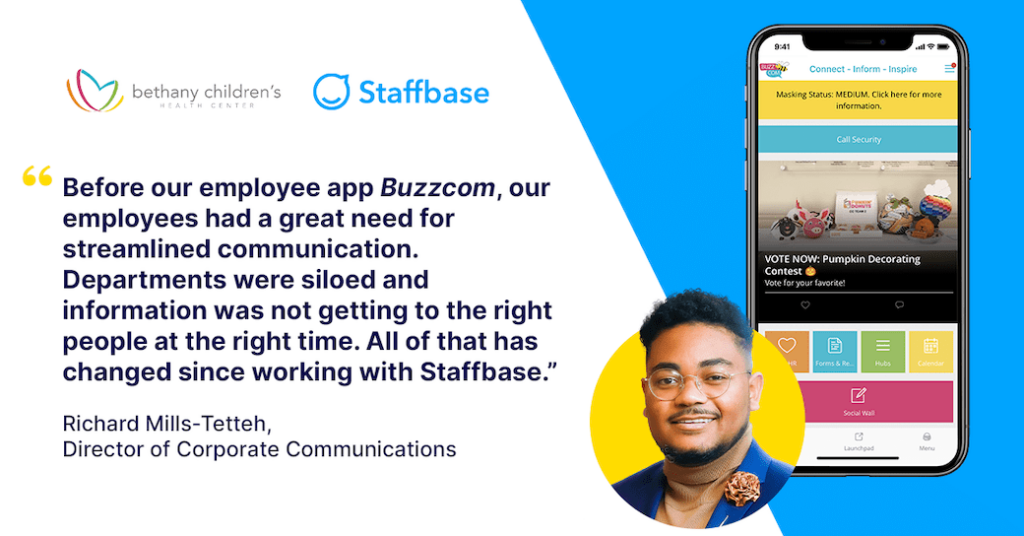
Case Study: Bethany Children’s Health Center Case Study
3. Brussels Airlines
Industry: Transportation
Overview: Brussels Airlines has developed a “one-stop shop” intranet using Staffbase to centralize vital communications and information for its 3000+ employees, enhancing accessibility and internal communication.
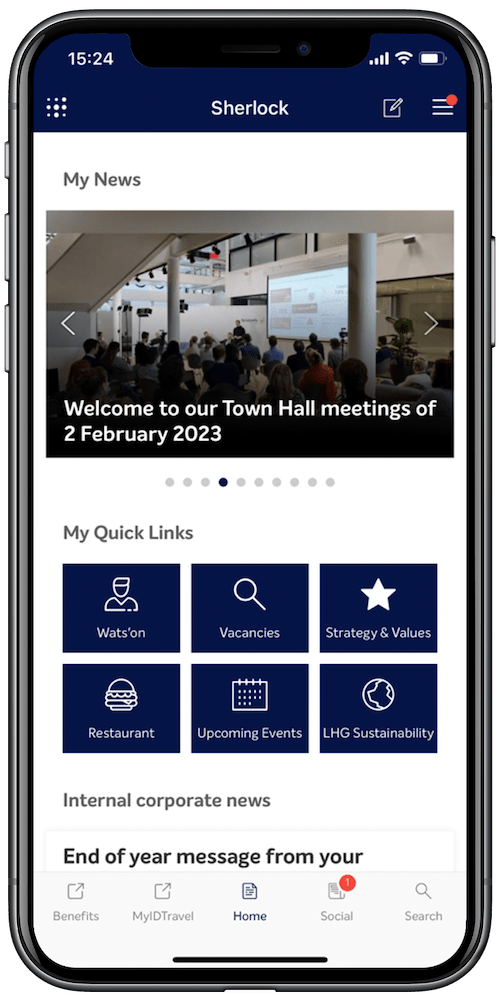
Case Study: Brussels Airlines Case Study
4. DHL Group
Industry: Logistics
Overview: DHL, the world’s largest logistics company, transformed its internal communication by deploying a Staffbase-powered intranet. This platform reaches more than 600,000 employees worldwide, helping to keep everyone informed and connected across 220 countries.

Case Study: DHL Group Case Study
5. Max Mara Fashion Group
Industry: Retail
Overview: Max Mara utilizes Staffbase to inform, engage, and align its workforce, helping to bridge communication gaps and foster a more cohesive company culture.
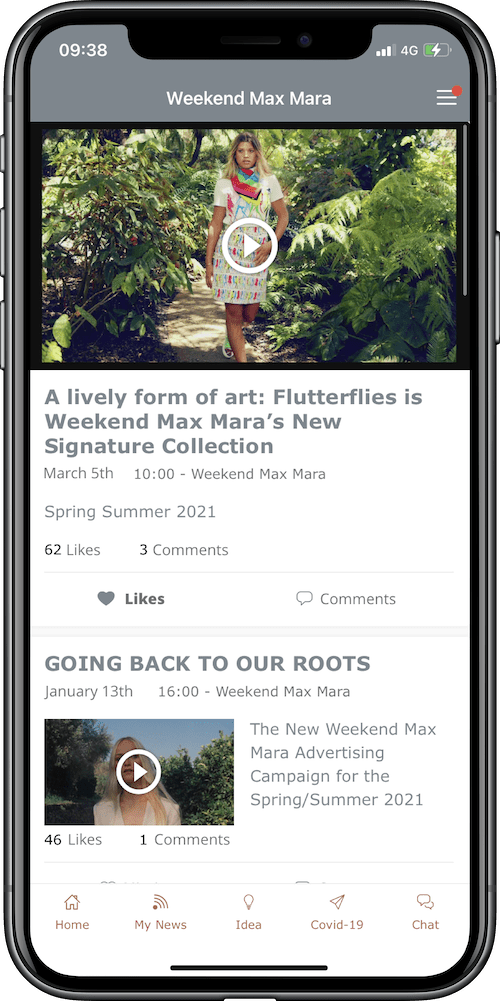
Case Study: Max Mara Fashion Group Case Study
Looking for more great company intranet examples? Download the Staffbase Big Book of Intranets!
5 modern intranet design examples
Intranet design varies from company to company depending on their specific needs and goals. The following five intranet site examples illustrate how different companies can tailor their intranet platforms to meet their specific needs, focusing on aspects like mobile accessibility, collaboration, efficiency, and engagement. Each design is unique, reflecting the organization’s priorities and the needs of its employees.
1. act.3
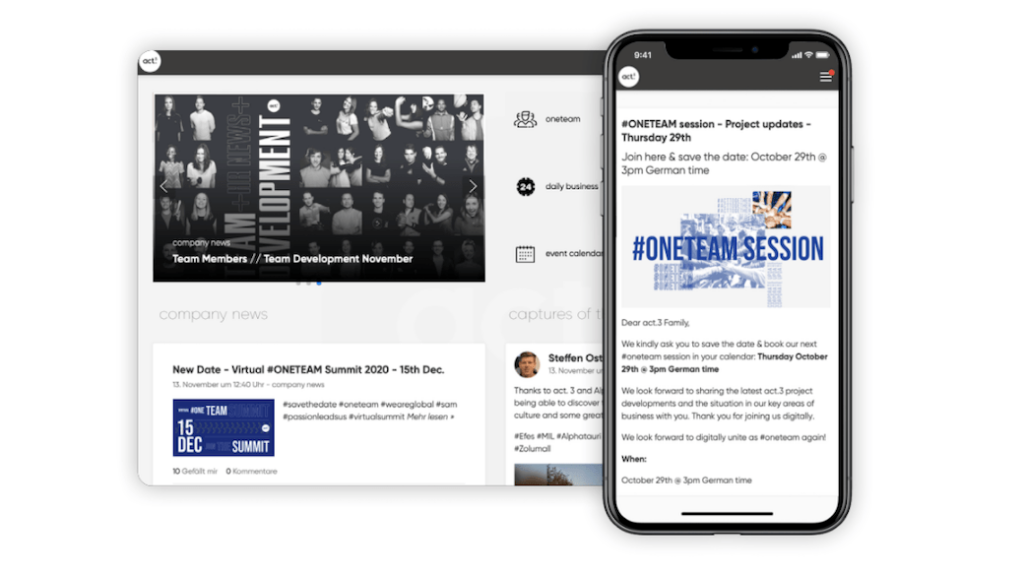
Design Focus: Global Connectivity and Cultural Integration
Features: The ACTNOW app is a mobile-first platform designed to enhance internal communication and global exchange across 15 locations. It includes tools for sharing information, including project updates, learning resources, and company culture, with a strong focus on fostering a sense of global community among employees.
2. Newport Harbor Corporation

Design Focus: Real-Time Communication and Engagement
Features: NHC GO is designed to keep employees across 14 locations informed and engaged, even those without regular access to email. The app provides instant updates, site-specific channels, quick links to important information, and resources for culture building and employee recognition, making it a central communication hub.
3. Peaks & Plains Housing Trust
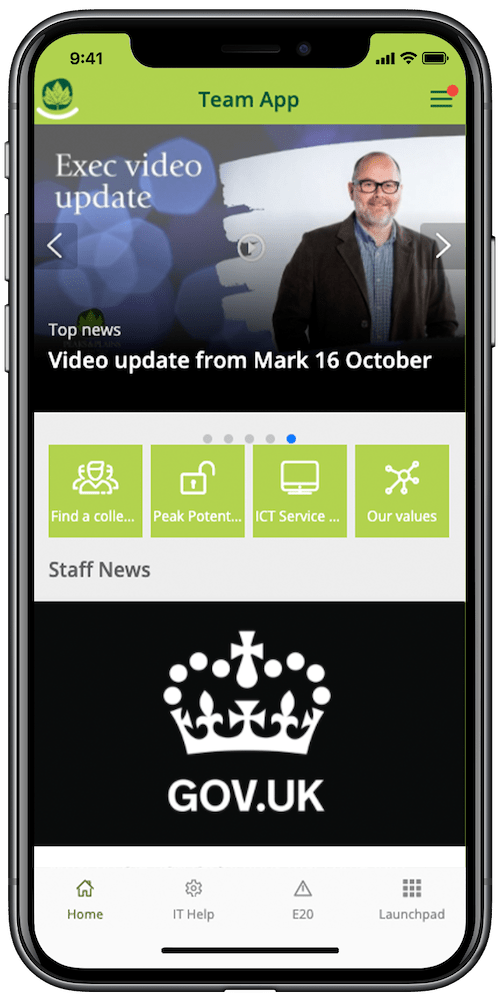
Design Focus: Interactive and Inclusive Communication
Features: The Peaks & Plains Team app integrates with the company’s intranet to offer both top-down and peer-to-peer communication. It features interactive messaging channels, employee profiles, bulletin boards, and idea management tools, promoting transparency and boosting employee engagement.
4. RKW Group
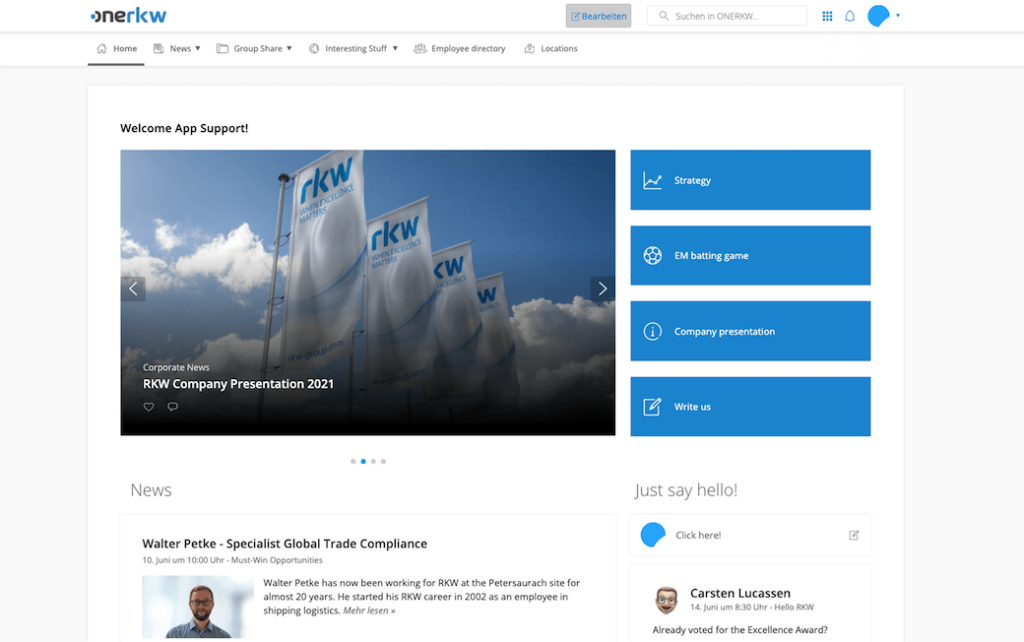
Design Focus: Accessibility and User Participation
Features: ONERKW is a combined intranet and employee app optimized for all devices. It enables constant accessibility and participation, with features like surveys, competitions, and localized content, fostering cross-location exchange and active employee involvement.
5. Volkswagen Sachsen
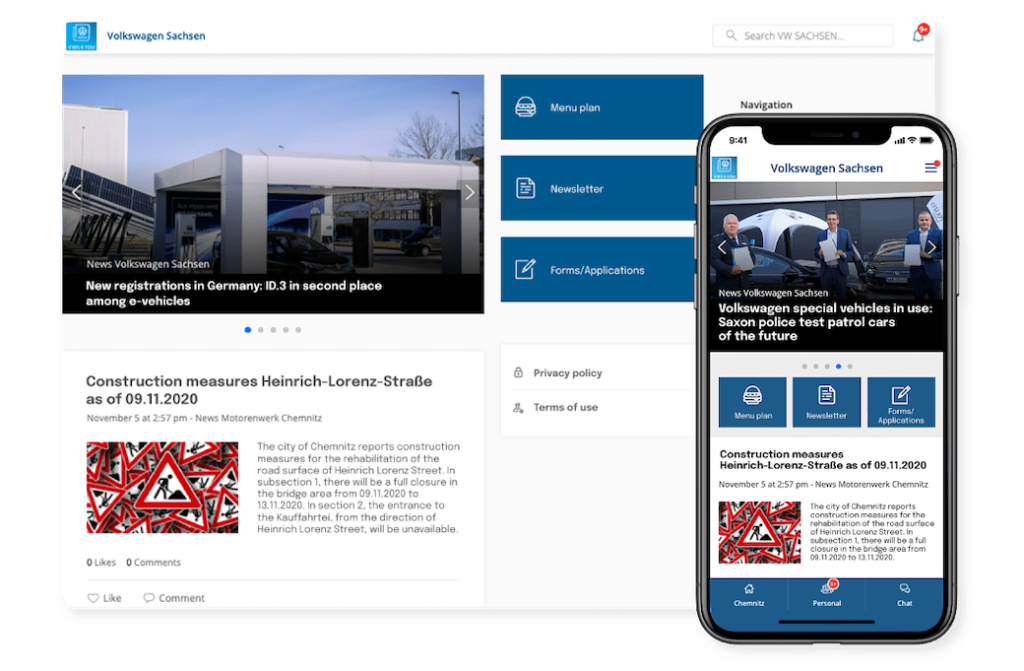
Design Focus: Site-Specific Communication and Inclusivity
Features: The VWS 4 YOU app provides employees with relevant, timely information tailored to their specific location. It includes interactive features like personal chats and job advertisement pages, enhancing communication speed and fostering an engaging corporate culture across 10,000 employees.
10 examples on how to use an intranet
The following ten use cases highlight the versatility of intranets in enhancing communication, collaboration, and overall efficiency within an organization. Whether it’s managing day-to-day operations, fostering a strong company culture, or handling crisis communication, an intranet can be an invaluable tool for businesses of all sizes.
1. Centralized communication hub
Use Case: Company News and Announcements
Example: Intranet sites can serve as a go-to platform for sharing company-wide news, important announcements, and updates from leadership. For instance, a corporate intranet might feature a news feed on the intranet homepage where employees can quickly access the latest information about the company’s achievements, policy changes, or upcoming events.
2. Document and resource management
Use Case: Access to Policies, Forms, and Resources
Example: Intranets are ideal for storing and organizing essential documents, such as HR policies, employee handbooks, and frequently used forms. Employees can easily search and download these resources from a centralized location, which saves time spent hunting for information.
3. Employee engagement and recognition
Use Case: Peer Recognition Programs
Example: Many organizations use their intranet to encourage employees by fostering a positive workplace culture with peer recognition programs. Employees can use the intranet to nominate colleagues for awards, share shout-outs, or highlight team achievements, all of which can be displayed on a dedicated recognition page.
4. Collaboration and teamwork
Use Case: Project Management and Team Collaboration
Example: While there are arguably better tools for collaboration, a collaborative intranet would include project management tools, shared calendars, and communication channels where teams can work together on projects, share updates, and manage tasks. For example, a marketing team could use the intranet to plan a campaign, track progress, and collaborate on content in real-time.
5. Employee onboarding
Use Case: New Hire Onboarding and Training
Example: The intranet can streamline the onboarding process by providing new hires with access to training materials, introductory videos, and a checklist of tasks to complete. Intranet page examples for onboarding might include a welcome page with information about the company culture, key contacts, and FAQs to help new employees get up to speed quickly.
6. Knowledge management
Use Case: Internal Knowledge Base
Example: Organizations can use their intranet to create a knowledge base where employees can find and share information about best practices, industry insights, or technical guides. For example, an IT department might maintain a troubleshooting guide on the intranet that employees can easily reference when facing common technical issues.
7. Event and social planning
Use Case: Company Events and Social Activities
Example: Intranets can also be used to organize and promote company events, such as town halls, team-building activities, or holiday parties. Employees can RSVP directly through the intranet, view event details, and participate in discussions leading up to the event. This sort of fun content can do wonders for intranet adoption and regular use.
8. Crisis communication
Use Case: Emergency Updates and Business Continuity
Example: In the event of a crisis, such as a natural disaster or a cybersecurity incident, the intranet can serve as a critical communication tool to provide employees with timely updates, safety protocols, and business continuity plans. For instance, during a severe weather event, the company can post real-time information about office closures or remote work arrangements.
9. Employee surveys and feedback
Use Case: Pulse Surveys and Feedback Collection
Example: Intranets can host employee surveys to gather feedback on various aspects of the workplace, from job satisfaction to opinions on new initiatives. The intranet can be used to distribute surveys, collect responses, and analyze the data with AI to help inform decision-making.
10. Training and development
Use Case: E-Learning and Development Programs
Example: An intranet can house e-learning modules, training videos, and development programs that employees can access at their convenience. This helps in upskilling the workforce and ensuring that employees are continuously learning and growing within the company.
How to set up an intranet easily
Setting up an intranet might seem daunting, but with Staffbase, it’s a straightforward and user-friendly process that can transform the way your organization communicates and collaborates. Here’s how you can easily build an intranet with Staffbase.
1. Define your goals and needs
Start by identifying what you want your intranet to achieve. Are you focusing on improving internal communication, reaching frontline workers, or providing a centralized hub for resources? Understanding your goals will help you tailor your intranet to meet your organization’s specific needs.
2. Choose the right features
With Staffbase, you can easily select from a wide range of features to create a customized intranet. Whether you need news feeds, document management, social features, or a central news feed, Staffbase makes it simple to pick and choose the functionalities that will benefit your team the most.
3. Design your intranet
Staffbase provides intuitive design tools that allow you to create an intranet that reflects your brand and is easy for employees to navigate. You don’t need to be a tech expert — Staffbase’s user-friendly interface lets you drag and drop elements, customize layouts, and create a visually appealing and functional intranet.
4. Launch and onboard your team
Once your intranet is ready, Staffbase helps you with a smooth rollout. You can easily onboard your team, providing them with the necessary training and resources to get started. The platform’s mobile-friendly design ensures that all employees, whether they’re in the office or on the go, can access the intranet with ease.
5. Maintain and improve
After your intranet goes live, Staffbase offers award-winning support to ensure it continues to meet your needs. You can easily update content, add new features, and gather feedback from employees to make continuous improvements.
Discover how Staffbase can help you create the perfect intranet for your organization. Schedule a demo today and take the first step toward transforming your internal communications!
Get a fully customized/branded company intranet in a few steps
Creating a company intranet that’s fully customized and branded to reflect your organization’s unique identity doesn’t have to be a complex, time-consuming process. With Staffbase, you can set up a powerful, user-friendly intranet in just a few easy steps, tailored to meet the specific needs of your team.
Ready to Get Started?
Don’t wait to revolutionize your internal communications. Request a demo with Staffbase today and see how easy it is to build a fully customized and branded intranet that meets your company’s needs. Your perfect intranet is just a few clicks away!
Setting up an intranet with Staffbase isn’t just easy — it’s a strategic move that will enhance your organization’s communication, engagement, and overall productivity.
Ready to see how effortless it can be?









