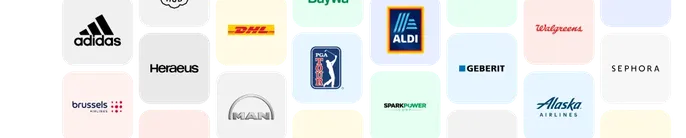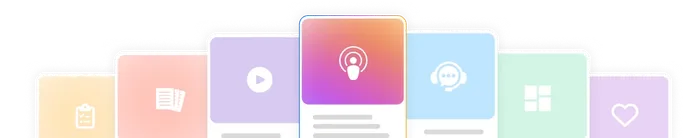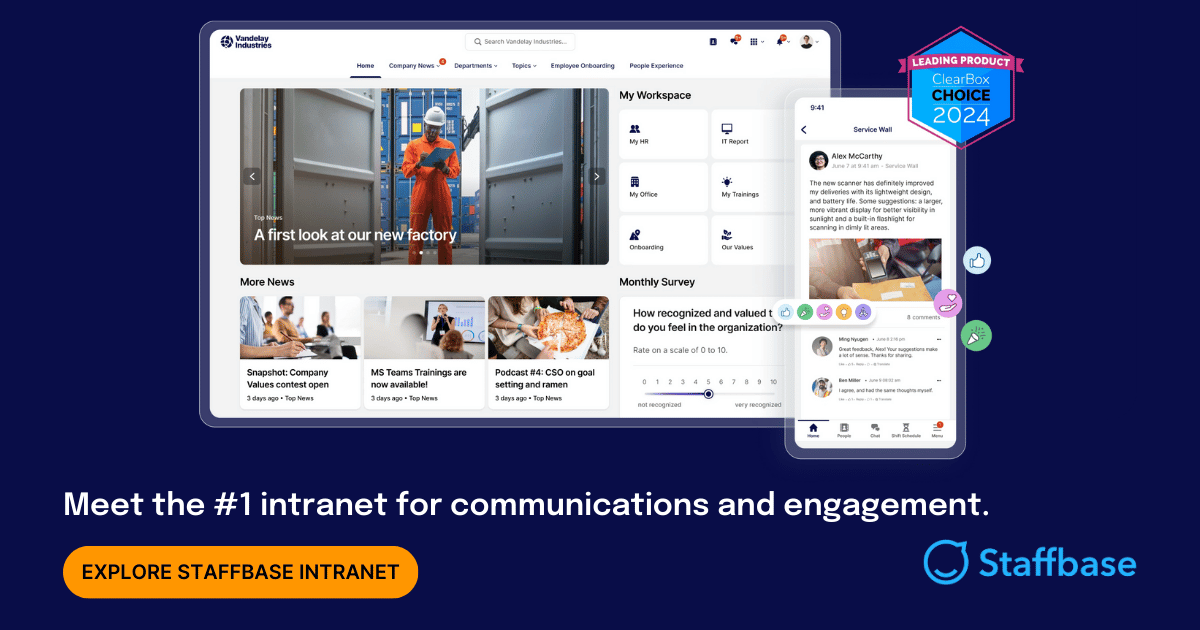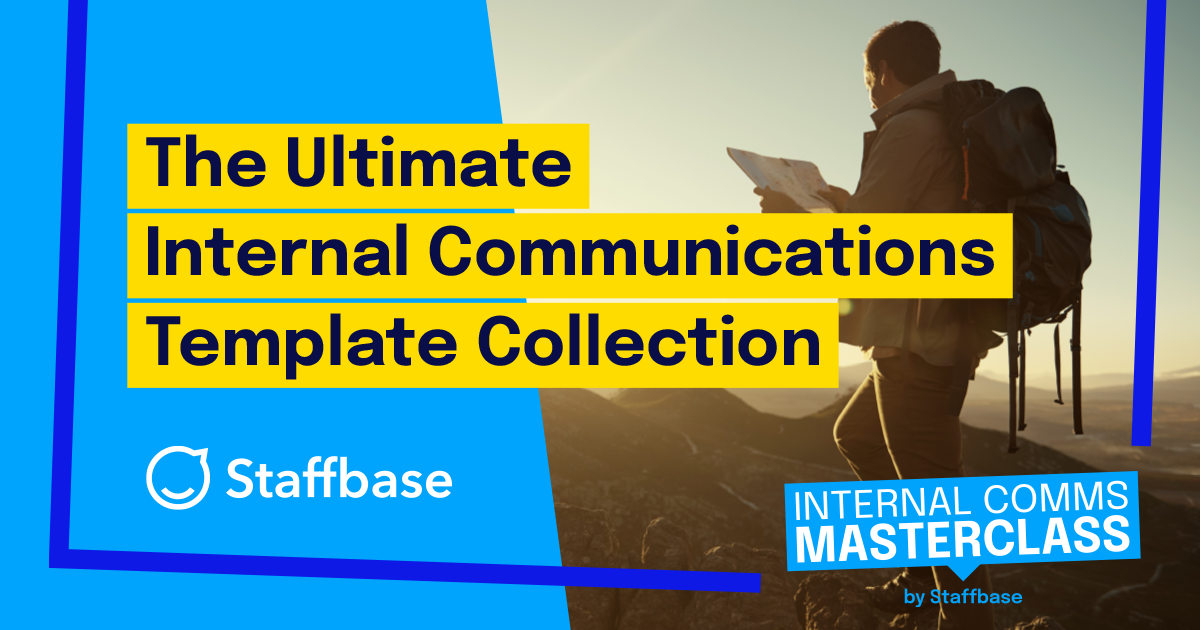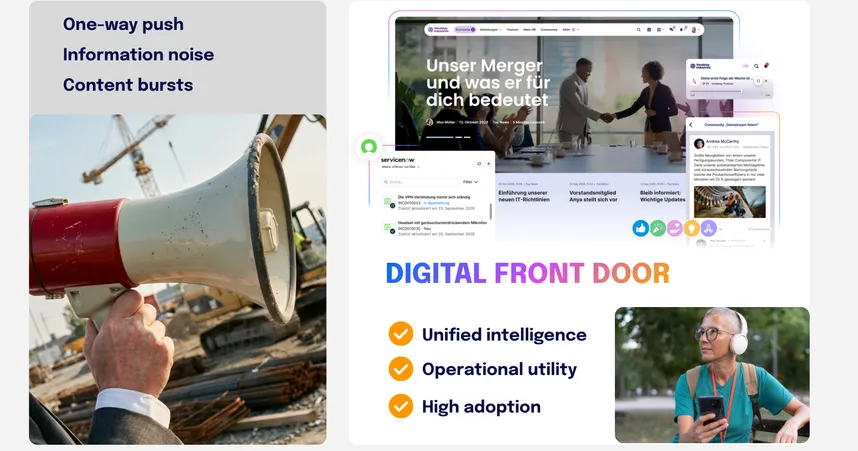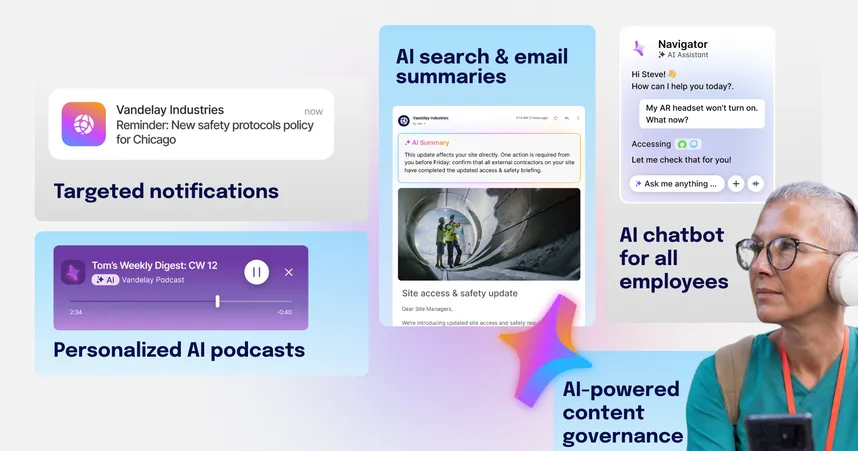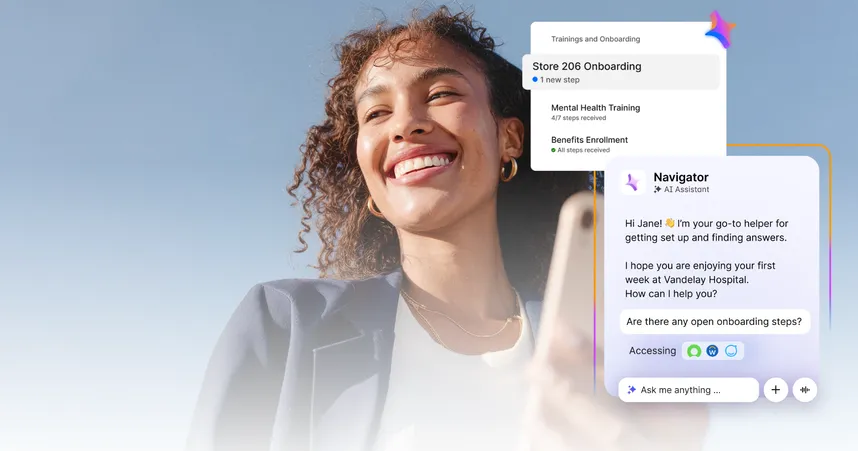The Ultimate Guide to Modern Intranet: Boost Your Digital Employee Experience
A complete overview of the top trends, important features, and current intranet software providers.
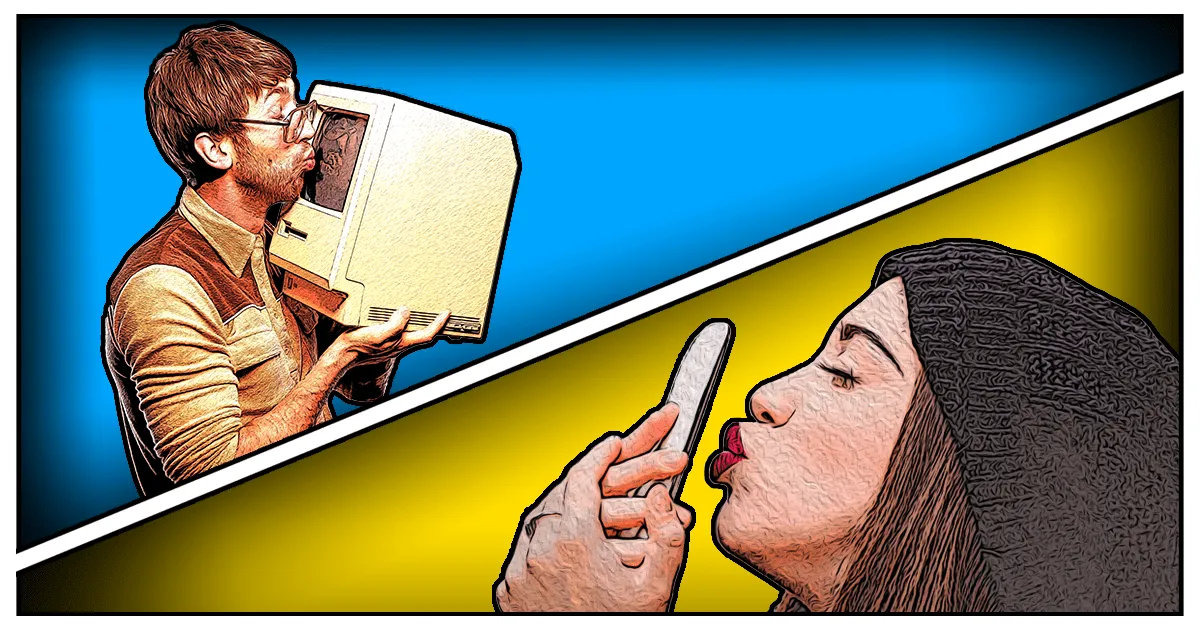
Are you thinking about a new intranet or an intranet relaunch? Are you wondering whether an intranet is even still necessary? Then you’ve come to the right place. The purpose of this guide is to provide you with the knowledge you need to create a modern intranet that your leadership and your employees will love.
Let’s start by acknowledging that the reputation of intranets has never been great.
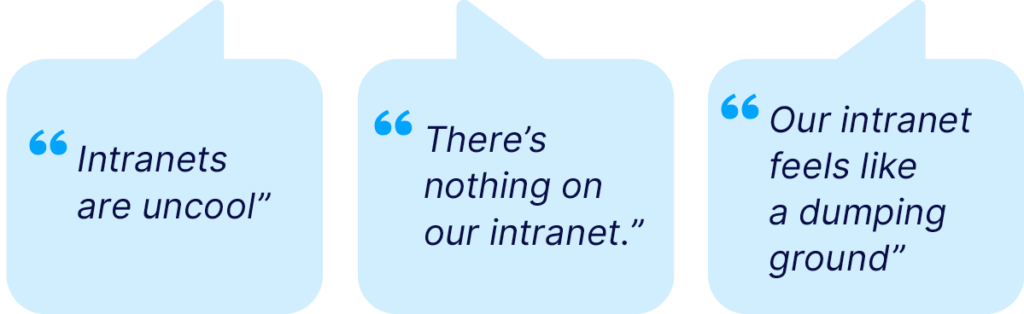
But despite their bad rap, it’s important for anyone who has taken a close look at intranets to acknowledge a fundamental difference in how they’re classified. On the one hand, intranets are concrete digital platforms within a company; on the other hand, the word “intranet” is a broad term for a whole category of software solutions.
There are good and bad intranets
Old and modern
Limited and very extensive
Internal websites, employee portals, and social intranets
The good news is that this is a particularly exciting time to be thinking about the modern intranet, because a lot is changing. Since the emergence of intranets in 1996, various stages of evolution have already taken place and we have now arrived at a paradigm shift.
In this guide, we will describe in eight points the reasons behind this shift and offer a prediction as to how the modern intranet is likely to look in the near future.
1. What is a modern intranet?
For many users, an intranet is what they see first thing in the morning when they boot up their computer. And while this description may seem a bit too simple, it has a very important message at its core:
A modern intranet is the digital gateway to a company.
This gate can open to a very limited space or it can be the entryway to an entire world with a wealth of content and services for employees. For people who access the intranet primarily on the move, a modern intranet or an employee app will be the most accessible digital gateway to the company.
Any company that succeeds in establishing this gateway well and reliably for as many employees as possible will have a great competitive advantage. Employees who regularly enter their company via a modern employee intranet will be able to:
View practical information and current news
Ask for feedback
Receive important knowledge
Get daily help and guidance
In this way, change processes can be implemented more quickly and transparently, crisis situations can be better managed, and important employees can be retained by the company in the long term.
2. How is the modern intranet, the digital workplace, and the employee experience related?
The term “digital workplace” describes all of the tools and platforms that an employee has available for his or her work:
The intranet is a part of and often the gateway to the digital workplace.
This is important to emphasize, because an intranet relaunch is often accompanied by the explanation, “We”re introducing a new digital workplace.” In addition to the intranet, the digital workplace can also include other platforms such as:
Collaboration tools, e.g., email or team chat
Tools for virtual conferences
Service tools, such as travel expense accounting
So-called “line of business” applications, e.g. SAP
The digital workplace is growing and becoming more complex and individualized.
Trends such as cloud computing, software as a service (SaaS), and easy-to-use “intranet-in-a-box” solutions lead to more decentralized decisions regarding the acquisition of IT systems. Specialist departments or local sites can sometimes procure platforms themselves and use them directly. This used to be unthinkable because it required a large project team and the full commitment of the IT department.
As a result:
The role of the intranet as a personalized gateway to a diverse internal application landscape is thus becoming increasingly important. In its function as a digital gateway, the intranet can either link to specific tools in the digital workplace or offer so-called “microservices” from these tools directly on the intranet.
But how does all this reach the user? Why is the Employee Experience concept so important for modern intranets?
Just as motivated and well-informed customers are essential to creating a positive customer experience, motivated and well-informed employees are essential to the employee experience. As a result, more and more companies are now recognizing the importance of this concept.
Companies can actively influence and shape the employee experience. Influencing factors are culture and the physical workplace, but especially in this time of increased home office and remote employees, the digital workplace has gained in importance.
In this environment, the digital user experience of an employee is known as the Digital Employee Experience (DEX):
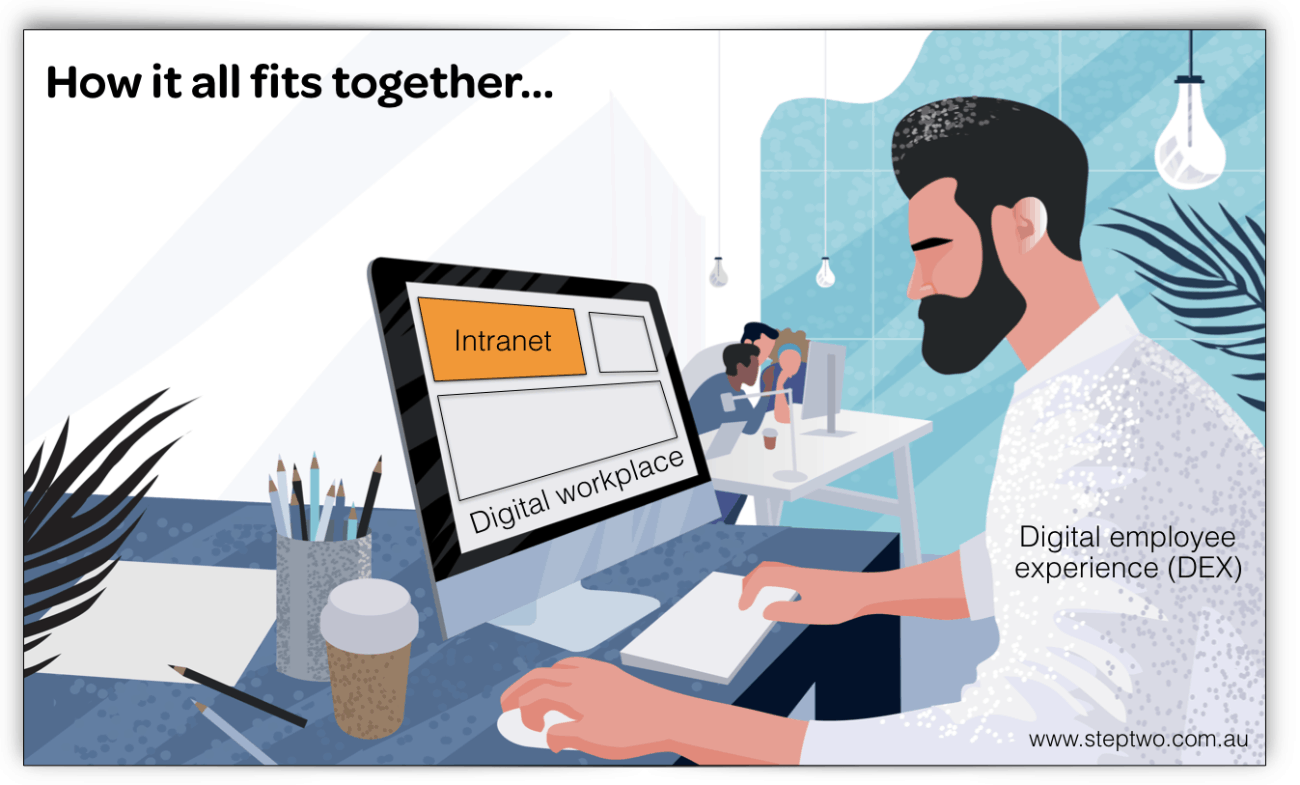 A visual summary of the three terms that make up the digital employee experience, courtesy of STEP TWO, a well-known Australian intranet consulting company.
A visual summary of the three terms that make up the digital employee experience, courtesy of STEP TWO, a well-known Australian intranet consulting company.
Why is it important to take an extra step to provide a positive user experience? Because the image represents only a part of today’s workplace reality.
The user in the picture sits at a desk and “consumes” the digital workplace there. But user experience can be completely different, either better or worse, in a different context:
In a meeting on a business mobile phone
On the road on your private smartphone
In more relaxed settings such as during lunch break
An intranet can therefore only ever be seen in the context of the employee experience. Until now, this wasn’t an absolute necessity, because the context was always very limited to sitting in front of a PC at one’s own desk. With modern (mobile) intranets, usage scenarios have become much more diverse!
3. The Evolution of Intranets
The understanding of the exact tasks and objectives of an intranet has changed over time. It is therefore useful to take a brief look at the evolution of intranets, because doing so will allow us to better classify its recent developments.
On a broad level, there are four distinct intranet generations:
The internal Website
The Employee Portal
The Social Intranet
The Employee Experience Intranet
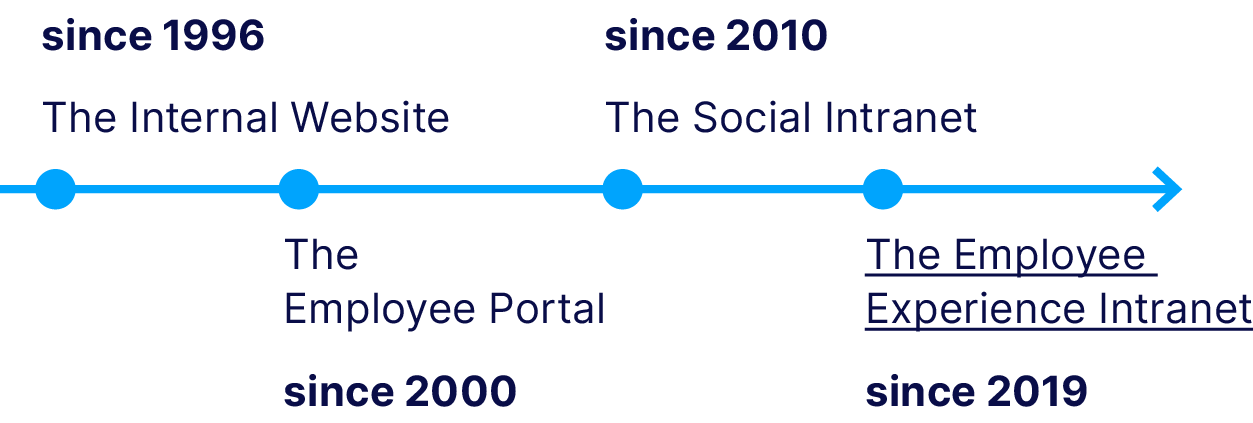 Internal websites and employee portals are still widely used today as intranets. However, new intranets are rarely designed in this way.
Internal websites and employee portals are still widely used today as intranets. However, new intranets are rarely designed in this way.
The goals of these generations are different, the most important difference being the question: Which content and use cases belong in an intranet?
Here is a compact overview of the goals, but also the respective limitations of the individual intranet generations:
The Internal Website
The internal website usually sat on the same technology foundation as the external website. This was practical because the license was usually already paid for and IT already had the necessary know-how for this technology in-house or with an agency partner.
Requirement: The most important contents were simple pages and links to organize knowledge and templates and a very simple functionality for news.
The limitations of the internal website as intranet:
Not interactive and only suitable for one-way information distribution.
Integration of external services often not possible or very complex.
Virtually no possibilities for personalizing content.
Because it’s complicated for many editors, a lot of content is poorly maintained.
A lot of individual development; i.e. after the software went live it remained as is.
Not optimized for mobile use—but that was not a requirement at the time.
The Employee Portal
Requirement: The technology base of the employee portal changed a lot in contrast to the internal website. The reason was the desire to integrate services from other applications (e.g. a personnel system) directly into the intranet. These services (also known as ESS — Employee Self Services) should enable employees to personally perform limited tasks related to their job and workplace on the intranet.
Employee portals are therefore based on portal software that specializes in integrations and processes rather than the creation and management of content such as static pages and news.
The limits of the employee portal as an intranet:
Portal software required elaborate and expensive in order to be able to handle content well.
Not interactive and only suitable for one-way information distribution.
Integration of external services was possible, but still individually very costly.
Use for editors was complex and often a painful step back from internal websites, resulting in a lot of training effort and frustration.
Not yet optimized for mobile devices.
The Social Intranet
Requirement: The emergence of social intranets reflected what was happening in the Web 2.0 movement. Interactive applications such as wikis, blogs, and social networks put user interaction at the forefront, and this was also one of the new and central goals of social intranets.
“Social” in these intranets refers to two things in particular:
Interaction and feedback options on a wide range of content (e.g. comments and likes).
Collaborating on projects and in communities suddenly became a requirement for intranets.
Technologically, early social intranets were very simple pure blog or wiki tools. Later, these special tools merged into a “suite” and then one spoke either of the “Enterprise Social Network (ESN)” or directly of “Social Intranet” software.
Limits of the Social Intranet:
As was previously the case with portal software, a new goal (here: teamwork in teams) suddenly dominated the software requirements.
For still important goals such as internal communication and the structured preparation of important content, social intranets were very confusing. Every user could easily create new content and structures.
The new content for teamwork meant a higher security rating for the intranet, as these documents often contain confidential content. Social intranets are therefore difficult to make available to employees on a broad, mobile basis.
The personalization of content and services relies largely on the individual user in accordance with the social media principle. That’s fine for heavy users, but the majority of users hardly ever actively personalize their content.
Mobile channels are often available, but content, structure, and complexity remain optimized for desktop users. Despite mobile availability, the mobile use of social intranets is therefore often surprisingly low.
With the advent of team chat solutions such as Slack or Microsoft Teams, a new and convincing best practice for digital teamwork has been established. Social intranets have lost the battle in regard to their core use case.
The Employee Experience (EX) Intranet
As with the other intranet generations, new framework conditions and goals have created a new paradigm for the intranet, the so-called Employee Experience Intranet. It has this name because user experience has become much more important: Until now, a typical intranet user sat at a desk in front of his or her PC. But with the varied demands of mobile intranets, usage scenarios are becoming much more diverse!
Exciting: This new generation of intranets is based on the tried and tested use cases of previous intranet generations and, especially in the area of mobile access and personalization, is developing significantly further:
The result is an intranet with the clarity of the first generation, the integration strength of the second generation, and the interaction of the third generation, all together in one platform.
What are the new framework conditions?
Intranets are now available to all employees for the first time, even including those who don’t regularly sit at a desk. Not only does this indicate very good mobile availability, but also the possibility of secure access on private devices.
As mentioned in the case of social intranets: Slack and Microsoft Teams are redefining digital collaboration—meaning that this area can be left outside the scope of intranets. This is good news, as it allows EX intranets to focus more on their core strengths.
Workplace requirements, as well as the range of employees, will become more diverse and differentiated between employees who are at different stages of their careers. The intranet must be a kind of personal travel companion for the employee. And it should be tailored to his or her particular needs along their career journey.
The most important capabilities for Employee Experience Intranets are:
Internal communication
Comprehensive community building and interaction tools (e.g. pulse surveys)
Structured knowledge and simple learning contents
Services that are personal (e.g., a colleague directory) as well as external (e.g. shift schedule) that can assist employees in their everyday work.
Limits of the Employee Experience Intranet:
A deliberate limitation of these intranets is the omission of virtual team rooms for digital collaboration. However, this presupposes that other platforms such as Slack or Microsoft Teams handle these functions.
Strictly confidential content is unsuitable for EX intranets and requires storage on other platforms.
The EX Intranet concept is new and only used by a few dozen companies. The content and technical design of these intranets therefore still has widespread potential for further optimization.
4. What are the top intranet trends?
As described above, the latest and most modern generation of intranets is the Employee Experience Intranet. The three most important trends of this approach result from the requirements of the diverse target groups of these modern intranets:
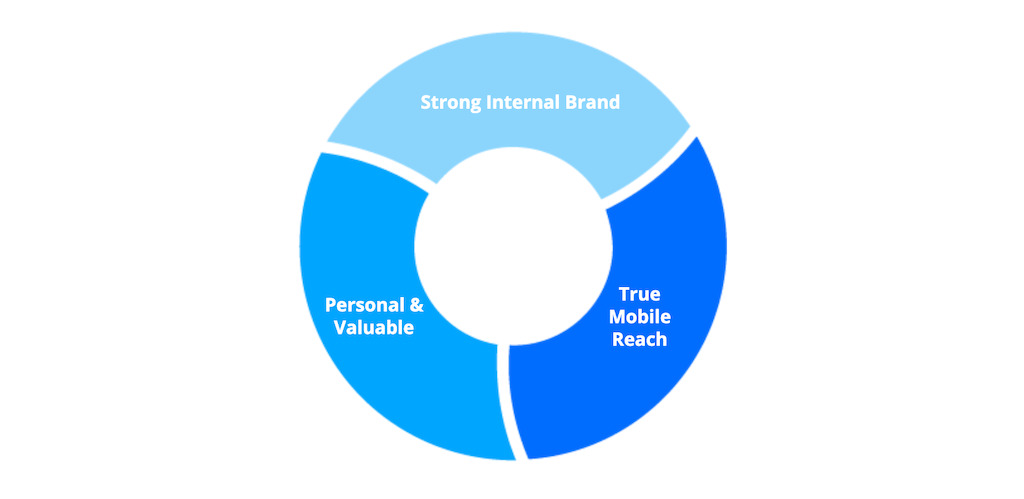
Modern intranets must have great reach and be available to all mobile employees
Successful communication requires reach.
This is not the same thing as the theoretically possible reach of an intranet. Theoretical reach can be created, for example, by terminals on the factory floor that are hardly ever used. Theoretical mobile reach can be created by responsively optimized intranet pages that employees could potentially read regularly with tedious daily logins. Theoretically, all of this is possible. In practice, employees hardly ever use these features.
Successful employee communication requires real mobile reach.
The European Internal Communications Monitor has confirmed these results. Reaching employees through mobile solutions is the goal of 70.5 percent of companies!
This requirement for improved availability has several benefits:
Devices: Desktop and mobile (desktop is still important!).
Owner: Corporate and personal devices.
Training: Usability without specific training for end users.
Distribution: The mobile apps are easy to download through distribution via the App Store.
Real-time: Users can be actively notified of important information in real time via push notifications.
No @company email address required: Many employees do not have a company email address and are not part of the user administration. But these employees can still have easy access to the intranet.
Modern intranets create trust through a strong internal brand—across all channels.
The digital workplace is growing and becoming more complex and individualized. In this environment there isn’t a lack of functionality, but rather of orientation:
Employees must be able to clearly recognize official and binding content. Intranets create exactly this clarity and are therefore of paramount importance for more transparency and simultaneous reduction of complexity in the company.
Modern intranets become relevant through personal and valuable content.
The use of intranets is often voluntary. This is especially true when using private and mobile devices. An intranet must therefore focus on the added value and relevance it provides the user.
Suitable content selected as automatically as possible based on location, team, role, interests, or employee journey will create relevance. However, not only does good personalization generate relevance, but also limits complexity. As organizations become more global, complex, and fast-moving, and screens get smaller (smartphones), complexity can become a major barrier for many users.
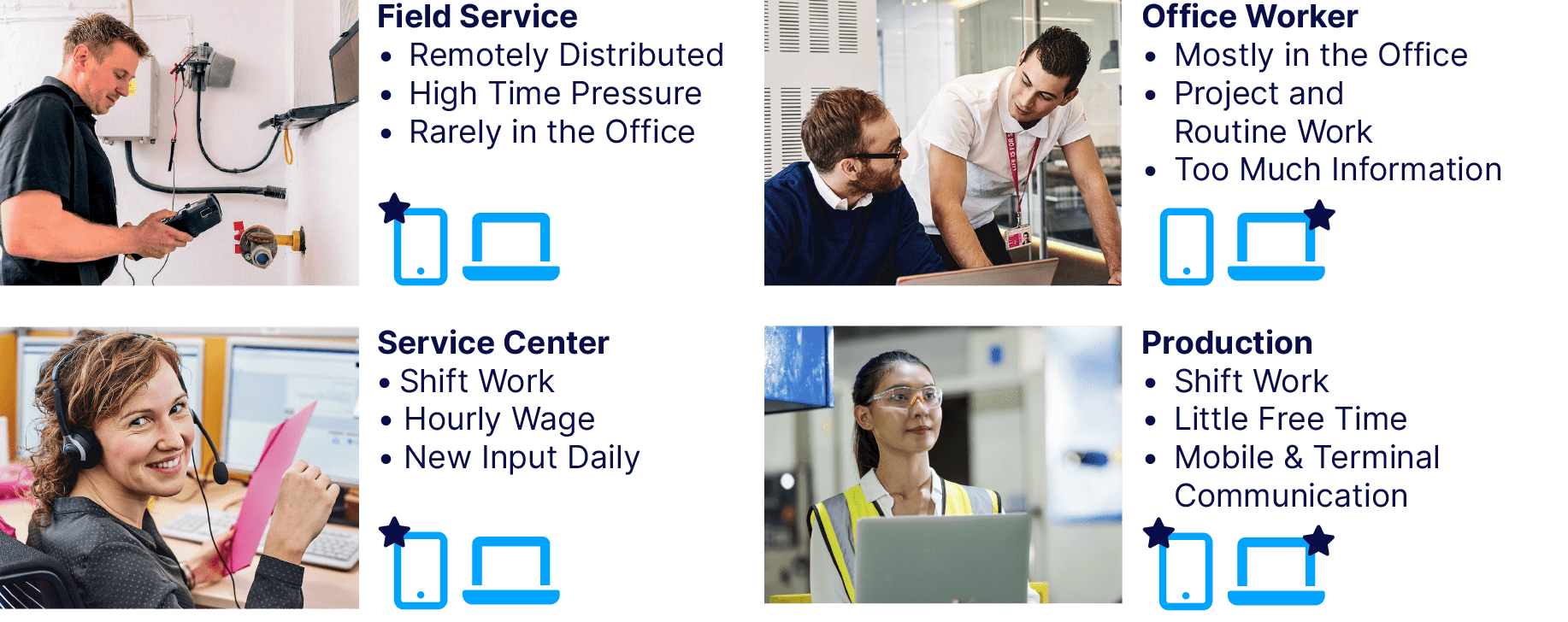 The requirements for devices, content, and individual usage behavior can vary greatly between different employee role profiles (personas). Modern intranets must be able to deal with these challenges and make the user experience as personal and useful as possible for individual employees.
The requirements for devices, content, and individual usage behavior can vary greatly between different employee role profiles (personas). Modern intranets must be able to deal with these challenges and make the user experience as personal and useful as possible for individual employees.
5. What are the key requirements and features of a modern intranet?
Goals can be defined on different levels. Here we want to define specific intranet goals, but at the same time link them to higher-level corporate goals.
The most important effects of every conceivable measure at the company level are fundamental:
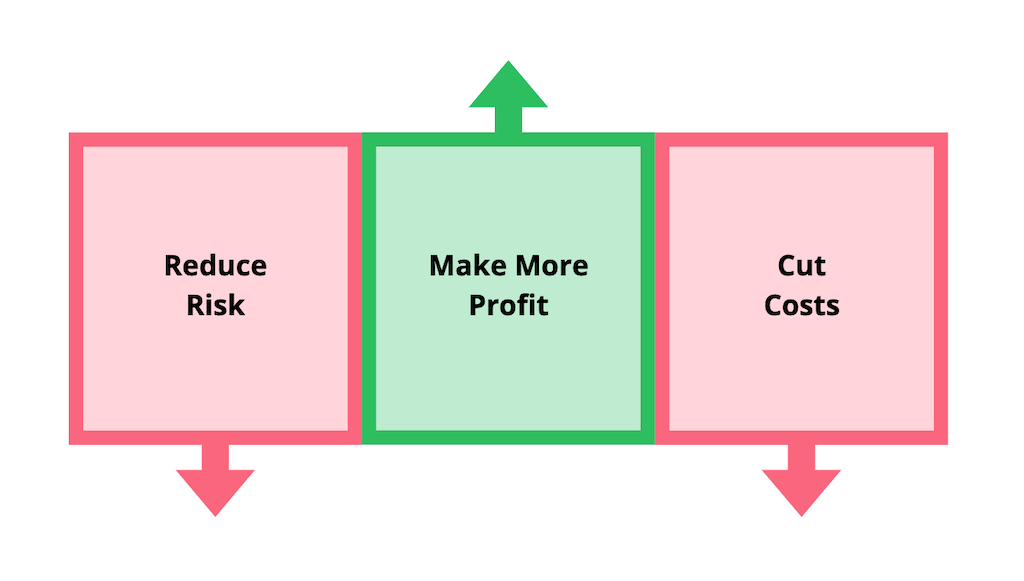
Each intranet target should ultimately contribute to at least one of these corporate goals.
Top 4 intranet requirements:
Distribute of current information (communication)
Involve employees (interaction)
Share structured information (knowledge)
Offer practical benefits (services)
NB: These goals refer to Employee Experience Intranets. Traditional Social Intranets have a strong focus on supporting collaboration (and would list this as a central point here) and make particular concessions to the 1st and 4th goals.
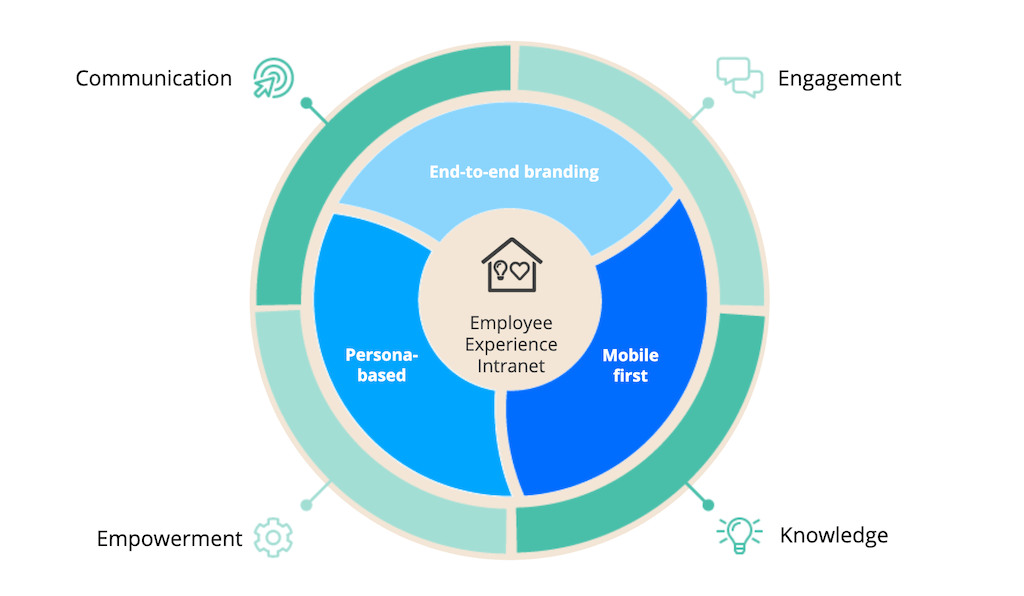 This graphic depicts everything that makes up a modern intranet: The goals deliberately omit team collaboration (which is moving back to specialized tools such as MS Teams). The three core functions (and the trends described above) of the platform allow for simultaneous focus on very different employee-personas (desk, workshop, service center, remote, etc.).
This graphic depicts everything that makes up a modern intranet: The goals deliberately omit team collaboration (which is moving back to specialized tools such as MS Teams). The three core functions (and the trends described above) of the platform allow for simultaneous focus on very different employee-personas (desk, workshop, service center, remote, etc.).
Requirement 1: Distribution of current information (communication)
The distribution of current news has always been one of the main tasks of an intranet. However, other requirements have always seemed to be more important (integration with portals and collaboration with social intranets).
Ultimately, these compromises have always been detrimental to the effectiveness of internal communication, which is why this goal has top priority in an Employee Experience Intranet.
Important: This goal is explicitly not only about top-down news distribution via the central internal communications department. The modern understanding of communication is no longer as just an executive authority, but rather as an active, company-wide discussion regarding an organization’s goals: empowering, motivating, advising, and informing via platforms such as an intranet.
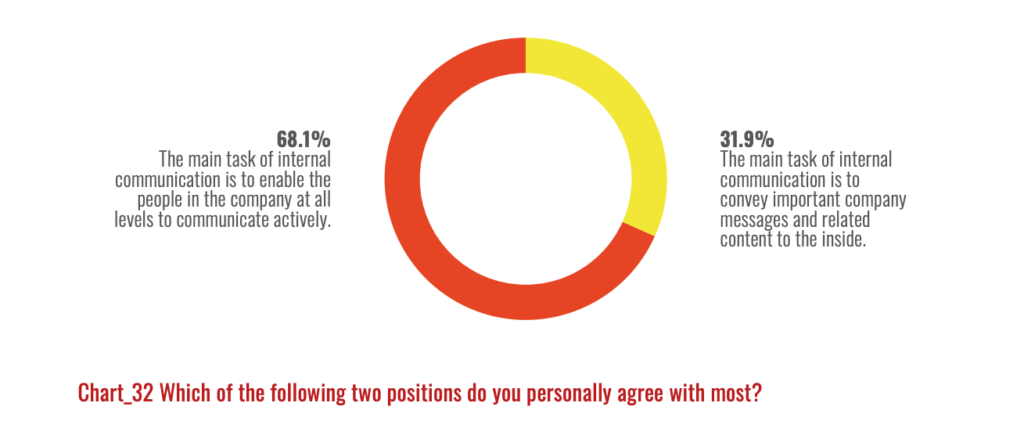 Another exciting finding of the Internal Communications Monitor Europe: The majority of those surveyed see communication enablement as an internal communications priority.
Another exciting finding of the Internal Communications Monitor Europe: The majority of those surveyed see communication enablement as an internal communications priority.
Examples:
Explaining strategy, vision, and value and using stories to bring them back to the employees’ minds.
Help employees to get a picture of their company with pictures and videos (many employees have never seen their CEO live or in a video).
Distribute time-critical information with real-time push messages.
Communicate across departments.
Target group-specific channels.
Enable local units to produce content on a regular basis.
Mandatory and voluntary channels.
Operational communication (e.g. for employees not at a desk).
Individual communication for specific moments (e.g. onboarding).
How it counts towards corporate goals:
Reduce risk: 1) Employees have a better understanding of how their work contributes to the company’s goals, are better able to make independent decisions, and are more motivated to stay with the company. 2) In the event of a crisis, many employees can be quickly and actively notified in real time. 3) Compliance and security policies are made known and can be better taken into account.
Save costs: 1) Printed newsletters and employee newspapers can be replaced or their circulation can be significantly reduced 2) Better onboarding of employees makes them productive faster and keeps valuable employees in the company longer.
Make more turnover: 1) Almost every company is in one or more transformation processes. Effective information distribution explains and accompanies this transformation and enables a higher speed of implementation because employees ideally understand and follow through. 2) Best practices can be distributed more quickly throughout the company.
How can success be measured?
Measure engagement with individual articles and overall readership in one channel.
Commitment: Comments and Likes.
Participation of locations (How successfully do you manage to decentralize communication?).
Employee survey (How well informed do you feel? How good is your understanding of strategy?).
Number of safety incidents or accidents at work.
Survey: Awareness and understanding of major transformation projects.
Requirement 2: Involve employees (interaction)
This objective has two basic purposes. On the one hand, it is about facilitating employee feedback so that the organization can learn better and faster. On the other hand, the opportunity to have a voice that’s heard at all levels also generates committed employees. This area also includes communities or other activities that promote networking, exchange, and shared experiences.
Examples:
Unstructured feedback to information provided, such as comments and likes.
Questions to the management (public or anonymous).
Structured feedback via employee surveys.
Digital support of employee events (live survey, voting, questions).
Cross-thematic communities.
Social Wall or bulletin board.
Sweepstakes or competitions.
Collect ideas (suggestion box).
How it counts towards corporate goals:
Reduce risk: 1) Greater transparency about challenges and problems, especially in core service areas (e.g. from direct customer contact) that are otherwise at a remove from top decision-makers. 2) Appreciation and firm social integration significantly increase employee loyalty.
Saving costs: 1) Successfully implemented employee suggestions lead either to cost savings or increased profit.
Making more sales: 1) Better decisions are possible because more relevant and broader information and details from the company are available. 2) Best practices can be distributed de-centrally via communities within the company.
How can success be measured?
Commitment: Via comments and likes.
Participation rates in the surveys.
Employee survey (Do you feel that your opinion is important?).
Participation rate (competitions, events, etc.).
Number of employee suggestions submitted and implemented.
Requirement 3: Share structured information (knowledge)
In contrast to communication, this goal is about knowledge and information that remains valid in the long term. It should therefore be easy to find. Content should be available and valid (project statuses or discussions should stay in the team rooms of the collaboration platforms). Basic idea: Whenever content is relevant to as many employees as possible, it is worth the effort to prepare it well and make it easy to find.
Examples:
Emergency procedures and contacts.
Pages on frequently requested topics (e.g. personnel, location information).
Pages on important campaigns, projects, and events.
Information on the product and service range.
Provide important templates and documents in a uniform way.
FAQs.
Checklists.
Learning content (courses, short videos, quizzes).
How it counts towards corporate goals:
Reduce risk: 1) Processes and responsibilities in crisis situations are known to all employees and are easily accessible. 2) Basic knowledge relevant to security can be communicated more easily and regularly.
Saving costs: 1) Less effort for personnel to answer frequently recurring employee questions.
Make more sales: 1) Information on products, campaigns, and current changes is available more widely and quickly throughout the company.
How can success be measured?
Page calls of the topic pages.
Number of safety incidents or accidents at work (through preventative learning content).
Number of requests from employees for service areas (these should be reduced).
Requirement 4: Provide practical benefits (services)
The transition between the third objective (sharing knowledge) and this objective is fluid, since a template or an answer to a FAQ also has practical benefits. The knowledge part, however, is mainly characterized by topics that are important to the company and need to be be communicated effectively. The focus of the practical benefit is primarily on services related to the individual’s daily work routine, which are particularly helpful from the employee’s point of view.
Because:
The more value there is for employees, the greater willingness there will be for them to voluntarily use an intranet.
Especially when using (mobile) private devices, the fourth goal becomes very important for the overall success of the intranet.
Examples:
Phone book
Shift schedule
Menu
Dashboard for status of individual goal achievement
Employee offers and discounts
Leave requests and view status
Time sheets
Payroll accounting
Parking lot occupancy
Carpooling opportunities
Travel booking and travel expense accounting
How it counts towards these corporate goals:
The most important overall goal here is to increase active use of the intranet by employees to support the achievement of the other goals.
Saving costs: 1) Less effort for personnel to process employee services (vacation requests, time sheets, etc.).
How can success be measured?
Number of registered employees.
Proportion of active users (daily, weekly, monthly).
Percentage of digital services used compared to any analog processes that may continue to exist.
6. What’s the difference between an employee app and an intranet?
At first glance, this question seems to have a simple answer.
Employee apps (as the name suggests) are platforms for employees that focus primarily on the mobile channel. Initially, they are often placed next to an existing intranet in order to better supply information to target groups such as industrial employees.
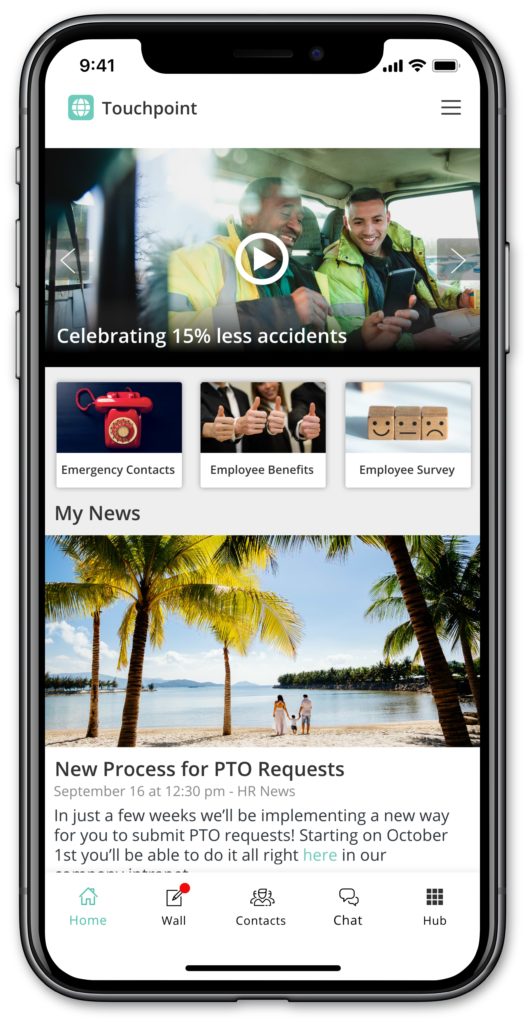 Although the navigation and preparation is optimized for mobile use, much of the content and topics in an employee app could also appear on the start page of an intranet.
Although the navigation and preparation is optimized for mobile use, much of the content and topics in an employee app could also appear on the start page of an intranet.
The goals and content of an employee app are very similar to those of an intranet.
We’ve already defined the central goals of a modern intranet:
Distribute of current information (communication)
Involve employees (interaction)
Share structured information (knowledge)
Offer practical benefits (services)
It’s these exact same goals that are also relevant for modern employee apps!
With the new target group (employees not sitting at a desk), other requirements such as accessibility via private devices are also a concern. Here, too, the requirements match the three top trends for modern intranets mentioned above.
Accessible (because otherwise it’s inaccessible for all employees)
Strong brand identification (because otherwise it’s not trustworthy)
Personal and valuable (because otherwise it’s irrelevant for employees)
The main difference is actually the focus of the desktop terminals.
While most employee apps also have a version for desktop use, the real test is the question:
“What do employees see when they boot up their PC in the morning and open their browser?”
The answer is usually the intranet, and if the desktop version of the employee app does not yet have this status, then the app can not yet be considered an intranet for desktop users. However, it can very well have the status of the mobile intranet for the employees in production (who often have no access to the intranet at all).
While it sounds a bit complicated, it gets easier right away. Because:
The Intranet and employee app grow together
It is not the first time that a new type of platform has initially been developed independently of an intranet and then grown closer to an intranet in a second step.
At the beginning of the Web 2.0 movement, wikis and blogs were often introduced at a distance to the intranet and often in direct competition with it. It quickly became clear that it makes sense to join the two concepts; this is how the Social Intranet (which, as mentioned, is now reaching its limits) was born.
Employee apps and intranets both have their strengths—a combination of both concepts brings these advantages together:
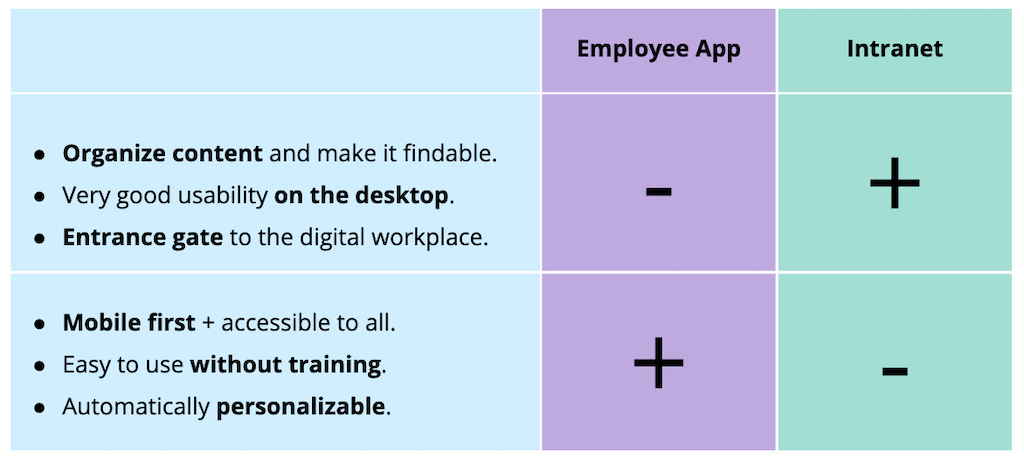 An employee app and an intranet complement each other—if combined in a single platform.
An employee app and an intranet complement each other—if combined in a single platform.
You can initiate an employee app as a separate project. This has advantages because it allows for a quick and easy start. In a second step, integration with an intranet will create a central, unified communication platform for all employees.
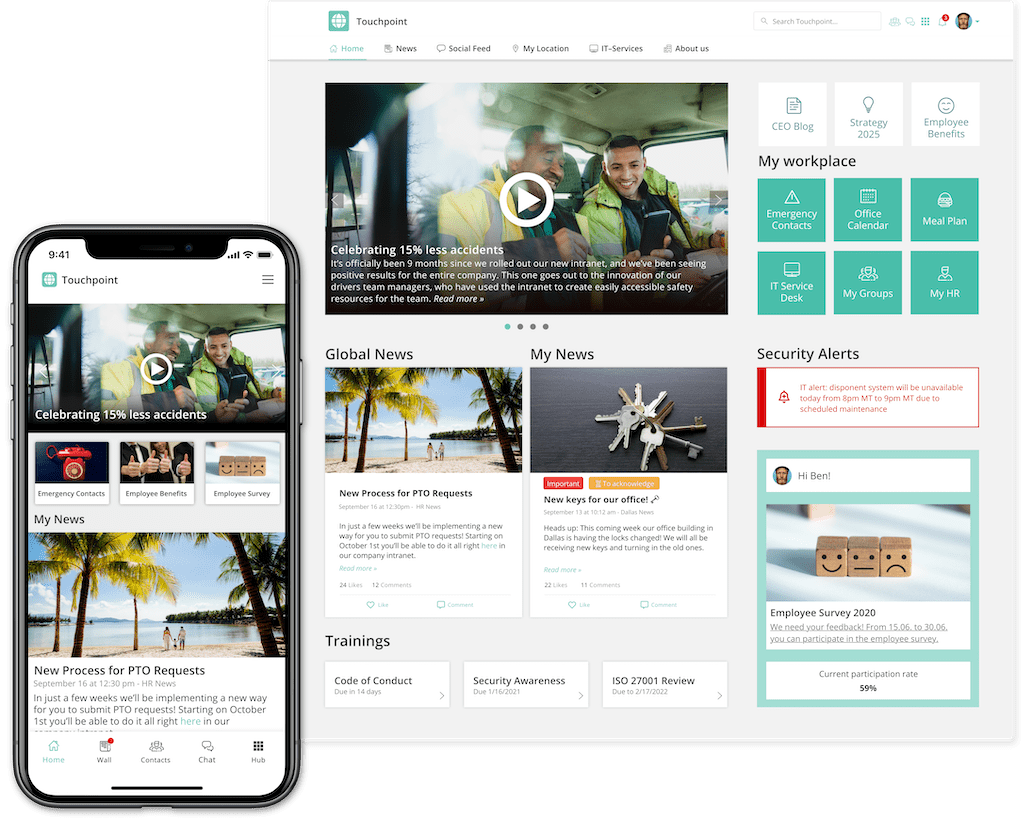 An employee app alongside a complete desktop version together form the new intranet. The views, content, and navigation are optimized for the channel and target groups, but the underlying platform is the same. Content is therefore created, managed, and measured only once across all channels.
An employee app alongside a complete desktop version together form the new intranet. The views, content, and navigation are optimized for the channel and target groups, but the underlying platform is the same. Content is therefore created, managed, and measured only once across all channels.
The fast introduction of an employee app creates some immediately visible changes, namely that it will finally reach all employees for the first time. It is now much easier to introduce or update (relaunch) intranets.
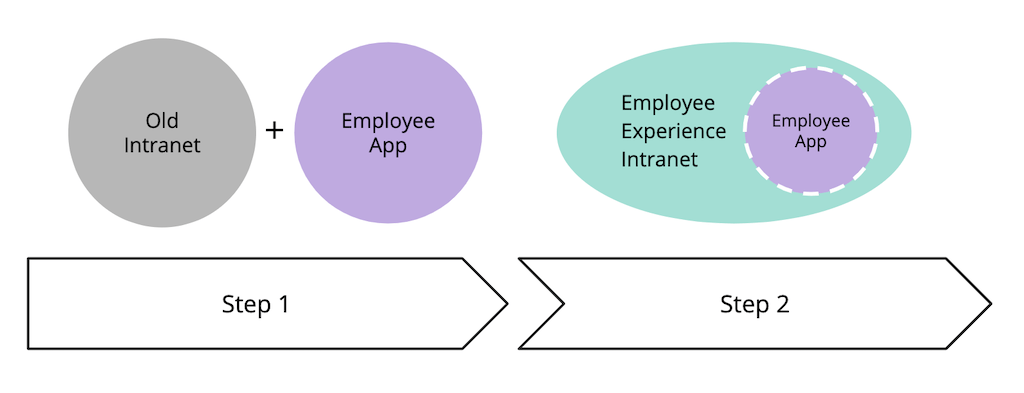 Two steps to the new intranet. The start of the employee app is relatively easy to implement and often requires less effort for the migration of content.
Two steps to the new intranet. The start of the employee app is relatively easy to implement and often requires less effort for the migration of content.
7. How do you choose a modern intranet software provider?
The strategy and goals of your intranet are a solid basis for your selection criteria. Based on our experience shepherding hundreds of successful projects, we’ve compiled a process model for intranets and employee apps which provides a quick overview of the most important phases (strategy, setup, and rollout & development):
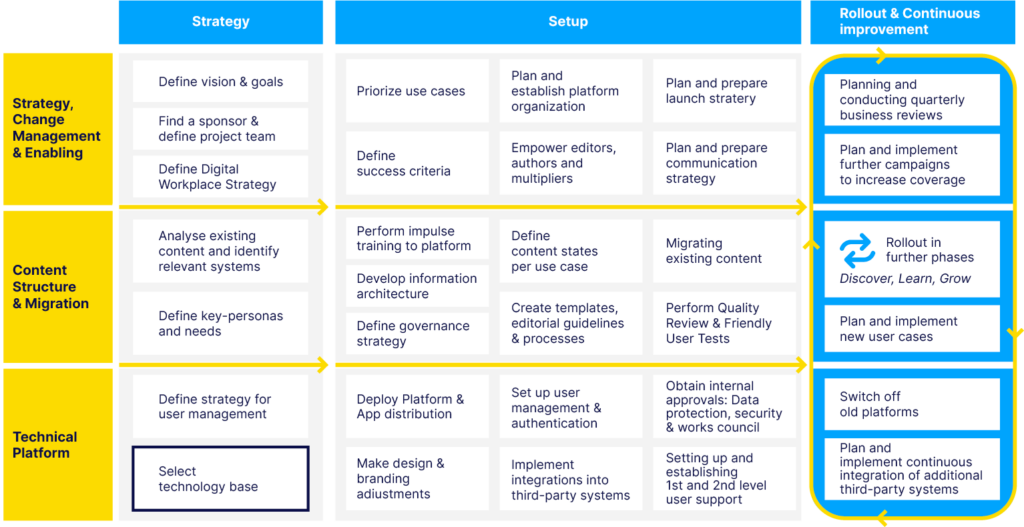 Marked green: Selecting the technology is part of the strategy phase and builds on results of the other work packages.
Marked green: Selecting the technology is part of the strategy phase and builds on results of the other work packages.
Technology selection in the strategy phase should be based on the results of the following steps:
Define intranet vision and goals.
The question here is how and why the intranet can contribute to higher-level corporate goals. The vision is often about an intranet becoming a central component of a company’s digital transformation.
A written strategy for internal communication is also very helpful in this context. Our surveys repeatedly show that while everyone would like to have such a strategy template, only 25 percent of companies actually do.
Based on our experience and existing models on the market, we’ve developed a simple template for a communication strategy. You can find it, along with a number of other useful comms templates, by downloading our Ultimate Internal Communications Template Collection. Simply click on the image below.
Part of this consideration must take into account your entire digital workplace and the role your intranet will play in it.
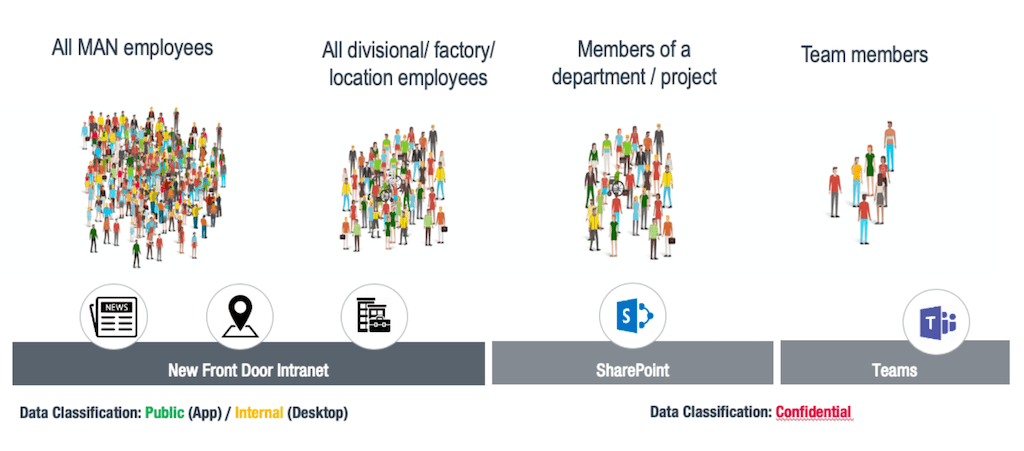 Your communication strategy doesn’t have to be complicated, but can simply list the most important target groups and solutions, as in this example from MAN. The entire area of collaboration isn’t located on the intranet, but takes place in specialized systems such as Microsoft Teams and SharePoint (documents).
Your communication strategy doesn’t have to be complicated, but can simply list the most important target groups and solutions, as in this example from MAN. The entire area of collaboration isn’t located on the intranet, but takes place in specialized systems such as Microsoft Teams and SharePoint (documents).
Analyze existing content and systems.
It’s particularly important at this point to clearly think about your future needs. Does your intranet currently have thousands or hundreds of thousands of mostly outdated pages? Cleaning such a cluttered “house” (intranet) would be impossible. But by moving to a new “house,” you have a unique opportunity to bring only what’s really important and useful.
Define intranet target groups and needs.
In the past, this step was often done by creating employee personas which were mostly forgotten once an intranet was implemented. With a stronger focus on the mobile channel and target groups that include remote workers, the specific needs of these personas has become much more important and needs to be incorporated into the implementation of the intranet.
Clarify user management.
This point is already very operative by now. The new target groups who do not have desk workstations (and who were therefore never part of an intranet project before) need a little more attention, especially at this stage, because sometimes these employees aren’t included in a user directory and don’t have a company email address. These issues are all solvable; one should only think about this requirement before choosing the technology.
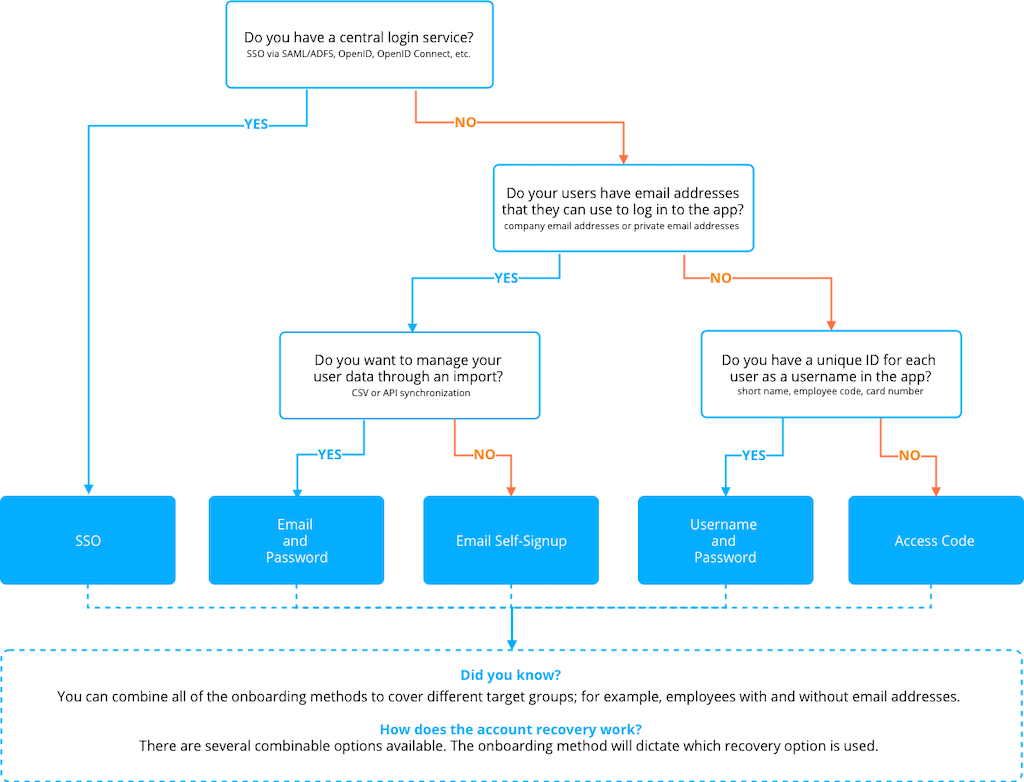 There are different methods for user onboarding. More information can be found in the Staffbase support portal.
There are different methods for user onboarding. More information can be found in the Staffbase support portal.
Make or buy your own Intranet?
For larger companies with extended requirements, this question doesn’t really arise these days.
Especially considering the need for an additional mobile channel and the necessary apps, the effort to “do it yourself” and follow through with further development will be very high.
An even more fundamental aspect is often forgotten in these “make or buy” discussions. With “Make” it’s taken for granted that what you actually want to build and how you can continue to develop it in the future is completely clear.
But this is exactly where the big advantage of a software provider is evident. Through the overview and the requirements of hundreds of customers, a very clear picture emerges of what works, what ideas and trends exist, and where future development focus will be.
Intranet selection: The most important criteria and requirements.
An overview of your most important requirements is a solid basis for the selection of a technical platform. Here is an overview of the basic structure of the most important modern intranet requirements
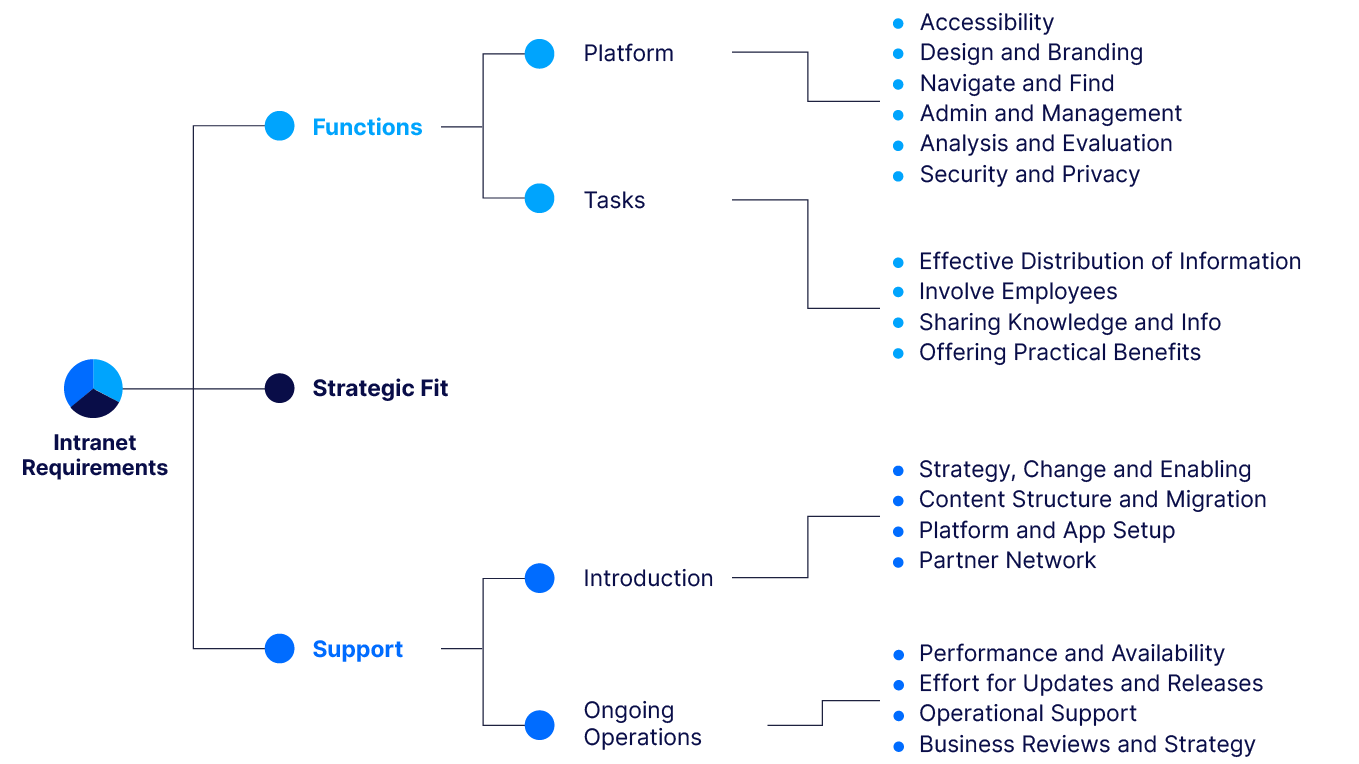 Technology is important, but it’s not everything: a summary of modern intranet requirements.
Technology is important, but it’s not everything: a summary of modern intranet requirements.
The first focus is usually on the functions themselves (features). At this point at the latest, a clear understanding of the goals and tasks is essential, because different software providers have different focuses.
In addition to the functions, however, two further areas should be considered. The obvious question is what support can be provided by the provider or partners during implementation and operation in addition to the technical platform.
The third point is the question of how well the long-term strategy and alignment fits in with your own strategy. An intranet is purchased with the expectation that it will be in use for a few years. During this time, future priorities and the speed of innovation and continuous improvement will play a major role.
Each of the items on the far right of the above chart can be broken down to the level of individual requirements, thus providing a good way to structure the requirements.
The four most important types of intranet software
Just as different generations of intranets have been created over the years, the software categories for the technical basis of intranets have also changed.
Here is an overview of the four generations:
The Internal Website (since 1996)
The Employee Portal (since 2000)
The Social Intranet (from 2010)
The Employee Experience Intranet (from 2019)
Anyone currently planning a new, modern intranet or an intranet relaunch will usually end up with the last two generations. However, many existing intranets still come from the first or second generation. Therefore, here’s a short overview of the most important related technologies.
The Intranet based on a Content Management System (CMS)
CMS systems for websites or intranets are also know as WCMs (Web Content Management). Many companies used to commission their Internet agency for the creation of their intranet as well, and then got an internal website as intranet.
The most important CMS intranet software solutions are:
Typo3 – Open Source CMS
Drupal – Open Source CMS
Adobe Experience Manager (AEM)
First Spirit
WordPress—Open Source CMS (for small enterprises)
What all of these systems have in common is that they have no focus on intranets and are built for any kind of website. For this reason these tools are only used for very simple intranets in small companies. Another application is for the creation of very static platforms for large organizations, but they can’t keep up with modern requirements.
The employee portal based on portal software.
Portal software is still widely used today, but often alongside an intranet as an integration platform. Today, new intranets are only implemented on this basis in exceptional cases. The reasons for this are existing competencies and free capacities in IT, as well as functional considerations or cost advantages.
Examples of portal solutions are:
Liferay—Open Source or as a paid option
IBM Websphere
SAP NetWeaver
The Social Intranet on the basis of a Social Intranet Software.
Social Intranets are the first software platforms developed specifically for intranets. The starting point for these solutions was initially mostly virtual communities or team rooms, which were then gradually expanded to include additional intranet functionalities.
Examples of Social Intranet providers in the German-speaking world are:
Bitrix24
Coyo
Jive
SAP Jam
The Employee Experience Intranet as a combination of employee app and modern intranet.
Your target group can best define this new generation of intranets. For the first time, all employees can and should be reached. Therefore, these intranets have a very clear focus on the mobile channel, complete branding across all channels, and a transparent structure with automatically personalized content.
Collaboration in projects and on documents is deliberately no longer part of the scope of these intranets, having been outsourced to specialized solutions such as Microsoft Teams.
The list of providers in this modern intranet category only includes the Staffbase Employee Experience Intranet. It will be exciting to see if and how existing solutions of employee apps or social intranets will develop in order to enter this category.
8. What belongs in a process model for the intranet introduction?
Intranet implementations are quite demanding projects. This is mainly due to the fact that they involve many areas and roles, and often an intranet already exists. Therefore, one rarely starts out with a clean slate, but has to combine new and modern requirements with the existing (and for some people cherished) capabilities.
A procedure model for the introduction will offer a good planning framework. There are many of these models—practically every intranet agency has its own preferred model.
The time for detailed intranet concepts is over.
The requirements for a modern intranet are very different from those of an external website. Such an intranet can no longer be designed independent of a technical concept. Technology decisions have to be embedded much more strongly in the conception process, so that ultimately no crucial requirements arise at a later stage, far removed from practice and missing existing capabilities which can only be implemented through extremely high individual effort.
In the past, intranet strategy phases were far too drawn out, expensive, and theoretical. The result was demotivated project teams, astronomical costs, and concepts that are overtaken by time and new ideas and/or requirements.
Current trend topics for intranet implementations.
The generation of modern intranets therefore also requires a modern and agile approach to implementation. In addition, there is a stronger focus on the special features of the mobile channel and on the more diverse target groups of an Employee Experience Intranet:
Persona focus: The characteristics and needs of the most important target groups should be clear and consistently considered. This applies to the planning of use cases, navigation, and user onboarding. This focus should be ongoing and continue after the intranet has been launched.
Mobile focus: Conventional intranets often treat the mobile channel as a low priority. There is a huge difference between mobile content that can be opened on a mobile device via a responsive page that requires an additional login, and the entire user experience of mobile use that’s optimized from the very beginning. Modern intranets will therefore pay close attention to this aspect during planning and implementation.
Agile focus: An important part of what constitutes an interactive intranet can only be planned to a limited extent and will only emerge over time following interaction with users. When we think about a procedure for the introduction of a modern intranet, completely accurate predictions are impossible. It is therefore necessary to consciously combine planning and improvisation in order to set a framework on the one hand while being able to recognize and seize opportunities through improvisation on the other.
In modern management theory, improvisation is no longer seen as a planning malfunction, but as a suitable way to remain capable of action under complex and dynamic conditions.
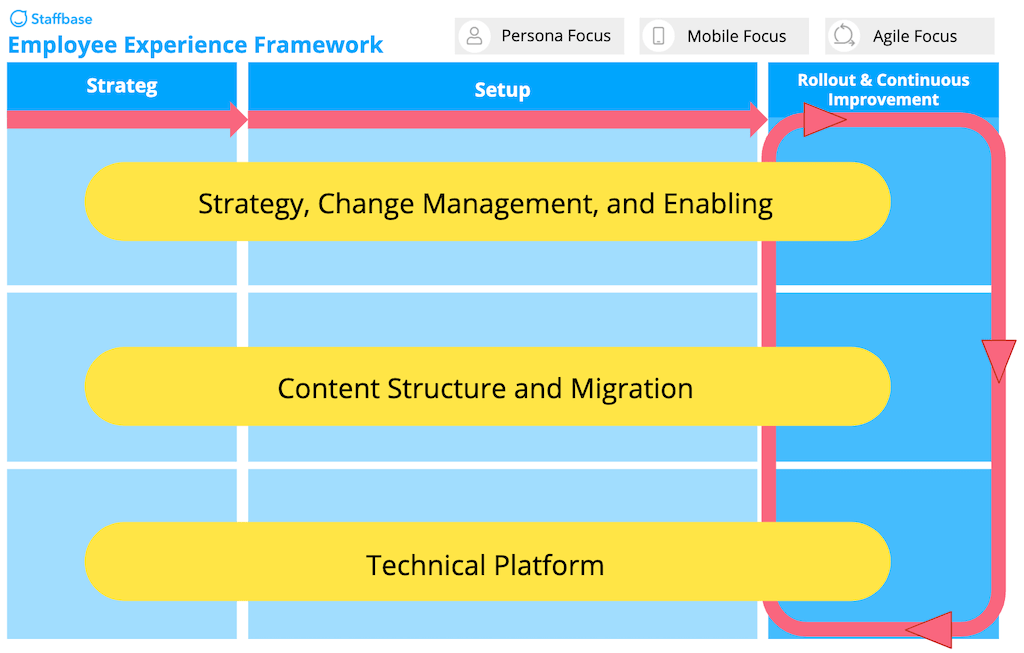 The Staffbase implementation model, aka the Employee Experience Framework. It is also suitable for the introduction of employee apps. Generally, an employee app will be a first step in the agile introduction of a modern intranet.
The Staffbase implementation model, aka the Employee Experience Framework. It is also suitable for the introduction of employee apps. Generally, an employee app will be a first step in the agile introduction of a modern intranet.
Conclusion
For now, the idea of the employee experience intranet is still in its early stages. Whether it’s helpful, clear, or even credible is something that individual users will decide every day.
The modern intranet therefore has a lot of room for optimizing user experience when it comes to their planning, implementation, and further development.
Our vision for a modern intranet is to make the user experience (Employee Experience) more and more personal and individualized despite the diversity of target groups, channels, and expectations.
What’s your opinion about the modern intranet and what questions do you have about it? Please feel free to get in touch with me via LinkedIn. I want to know what you think!