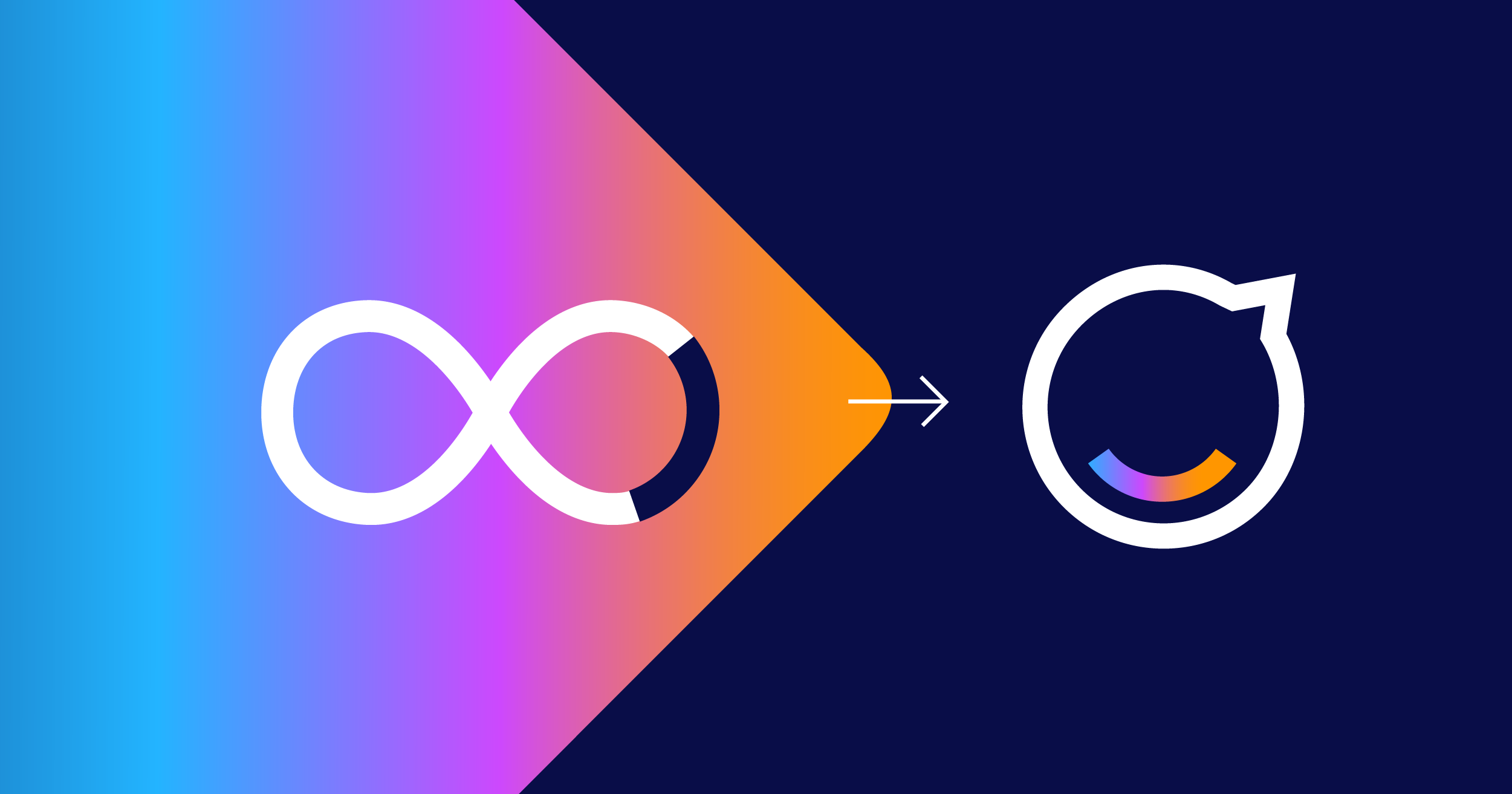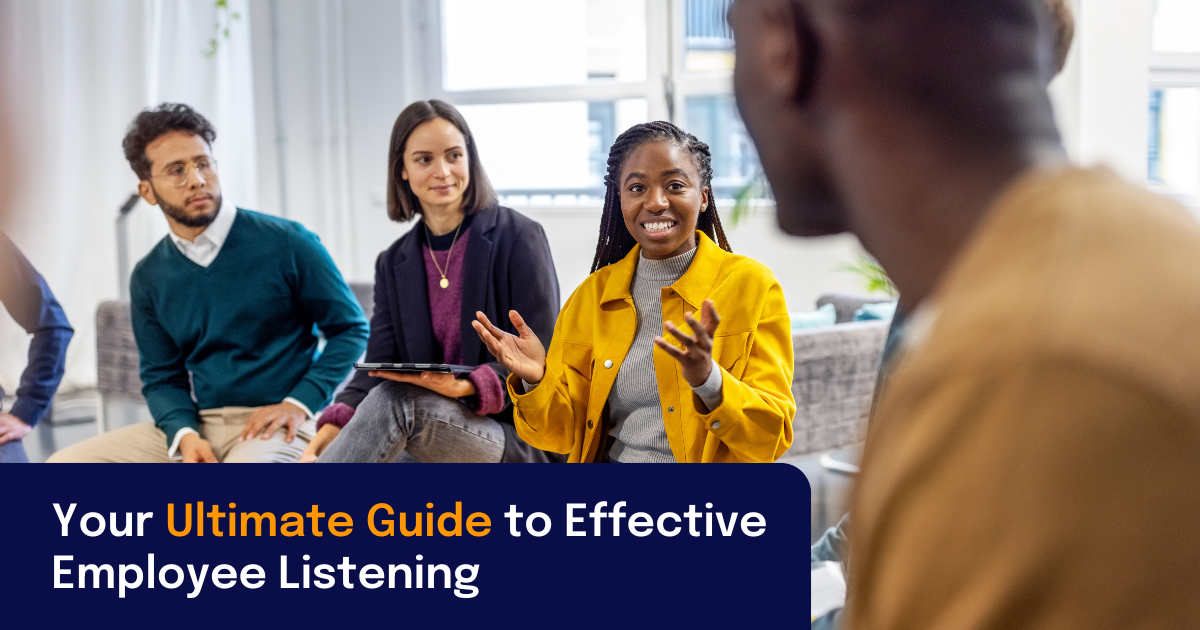The recent announcement of the shutdown of Meta Workplace has left many businesses scrambling to find a reliable alternative.
Unfortunately, no 1:1 alternative on the market can fully replicate Meta Workplace. The platform was able to cover many use cases for companies, offering a comprehensive suite of tools for engagement, collaboration, communication, intranet capabilities, and chat functionalities.
Its versatility made it a valuable asset for diverse organizational needs, allowing teams to stay connected and productive. With its impending shutdown, companies must now carefully evaluate their specific use cases.
Determining the right balance of communication channels will be key to maintaining effective internal interactions. Companies should assess their overall communications channel mix, ensuring they have a well-rounded approach that meets the needs of their workforce.
In light of this, organizations have to revisit their digital workplace strategy, especially in the context of major platforms such as Microsoft, Google, Zoom, and Slack. Each of these offers unique strengths and capabilities. Selecting the right combination will be essential to creating a seamless digital work environment.
A thorough review should involve multiple internal stakeholders, most importantly those from communications, IT, and HR departments. By engaging these key players, you can develop a comprehensive strategy that addresses the diverse needs of your employees and ensures a smooth transition to new tools.
If your business relies on Meta Workplace and you’re now searching for an effective replacement, this post’s for you. We’ll delve into the challenges Meta Workplace users face and outline the essential features to consider in alternative solutions.
A critical aspect of this transition is the strategic shift it entails. Some companies may find themselves exploring a wide variety of potential replacements, each with unique features and implications.
We’re happy to provide an overview of the most talked about and popular alternatives, comparing them in terms of vision, capabilities, and strategic implications for Workplace customers. This comparison includes aspects such as scalability, target audiences, and the overall strategic shift they represent.
Key features to look for in Workplace alternatives
When searching for an alternative to Meta Workplace in 2025, it’s crucial to take a strategic review approach to ensure the new platform meets your business needs. Instead of jumping straight to a checklist of features, consider the broader aspects and engage multiple stakeholders in the evaluation process. This way you’ll be able to prioritize the right use cases and required features.
First, recognize that each potential replacement will entail a strategic shift. Consider the vision and capabilities of each platform, as well as their scalability and target audiences. To guide your evaluation, here are several key aspects to think about:
- Integration capabilities: Compatibility with existing tools (e.g. Microsoft, SAP, Workday, CRM, project management, and email), API availability
- User experience and interface: Intuitive and user-friendly design, Customizable layouts and themes, Mobile app availability for on-the-go access
- Security and compliance: End-to-end encryption for data protection, Compliance with industry standards (e.g. GDPR, HIPAA), Regular security updates and audits
- Collaboration tools: Document collaboration and editing, Task and project management features, Workflow automation
- Customer support: 24/7 support availability, multiple support channels, Comprehensive knowledge base and training resources
To decide which functionalities you need to prioritize, think about your core priorities. Some tools will excel at certain use cases while only delivering upon the basic features for others. With this in mind, pick two to three tools to test based on which ones will help you with your most pressing use cases while providing some nice-to-have features as well.
Top 7 Workplace from Meta alternatives
1. Staffbase
Staffbase stands out as a compelling alternative to Meta Workplace by offering a more strategic approach to internal communications, tailored to the key needs of many Workplace customers. The platform is designed to be intuitive for both users and admins, ensuring very high adoption rates across the organization.
Originally focused on frontline employees, Staffbase excels in balancing corporate communications content with social elements, fostering communities that boost company culture, share knowledge, and promote best practices. The platform also supports leadership communications, creating a culture of transparency and aligning employees behind the company’s biggest goals.
Staffbase makes it easy for organizations to replace Workplace with its employee app, while also offering a scalable platform solution that includes additional channels such as intranet and email. This flexibility allows Staffbase to grow with a company’s needs, making it a robust choice for enhancing communication and measuring business impact.
Top features
- Company-branded app in public app stores: This allows organizations to present a fully branded experience to their employees, reinforcing the company’s identity and fostering a sense of belonging.
- Chat: This is an excellent tool for direct one-on-one or group messaging within the app. It promotes casual communication among coworkers and offers a straightforward way to quickly and directly obtain detailed information.
- Robust admin controls: Staffbase provides extensive admin controls that allow you to highlight and prioritize corporate content and campaigns. This ensures that key updates and messages are always received by the right audience, maintaining the flow of critical information across the organization.
- Staffbase Journeys: One of the standout features of Staffbase is its ability to assign highly tailored content paths through Staffbase Journeys. This tool helps automatically inform and engage employees at the perfect time, enhancing the relevance and impact of internal communications.
- Flexible two-way integrations with Microsoft tools: Flexible two-way integrations with Microsoft tools: Staffbase runs on Azure, enabling user management and SSO via Entra ID, and leverages Microsoft AI. With seamless integration, employees can access internal communications and engagement tools directly within the Microsoft Teams interface. Staffbase’s integration with SharePoint takes advantage of its robust document management capabilities, enabling synchronization of content between Staffbase and SharePoint.
Pros and cons
Pros
- Has advanced engagement features such as push notifications, journeys, social feeds, and news enhance employee engagement
- Comes with advanced communication features for strategic topic planning, advanced collaboration, and outcome-based insights
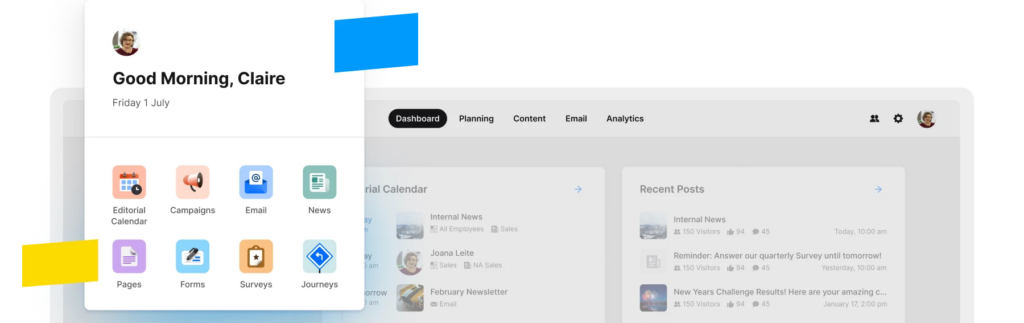
- It allows organizations to measure communication success against business outcomes, helping align employees with company goals
- Staffbase’s intuitive design ensures high adoption rates among all employees, including frontline workers
- The tool is closely aligned with the Microsoft roadmap thanks to flexible two-way integrations with Microsoft Teams and SharePoint
- Comes with a user-friendly design and minimal technical requirements so it’s accessible to all employees
- Its dedicated support team helps customers with their communications journey, ensuring effective implementation and ongoing success

Cons
- Staffbase combines corporate news with employee communities and centralized access to knowledge so it can’t be switched on and live from user-generated content alone.
- For companies that want to re-think their intranet strategy and develop a traditional portal-type intranet driven by IT, the Staffbase Front Door Intranet won’t be an ideal choice.
Pricing
Staffbase offers three main pricing plans tailored for different business sizes and needs:
- SMB (Small and Medium-sized Businesses): Designed for companies with up to 1,000 employees, featuring a branded mobile app, push and email notifications, targeting and personalization, news and social feeds, and more.
- Business: Includes all SMB features plus Companion AI Editor, auto-translation, in-depth analytics, editorial calendar, customization options, and APIs.
- Enterprise: Adds campaigns, ghostwriting, automated journeys, local content management (Spaces), custom app distribution options, and everything in the Business plan.
For detailed comparisons and quotes, visit the pricing page.
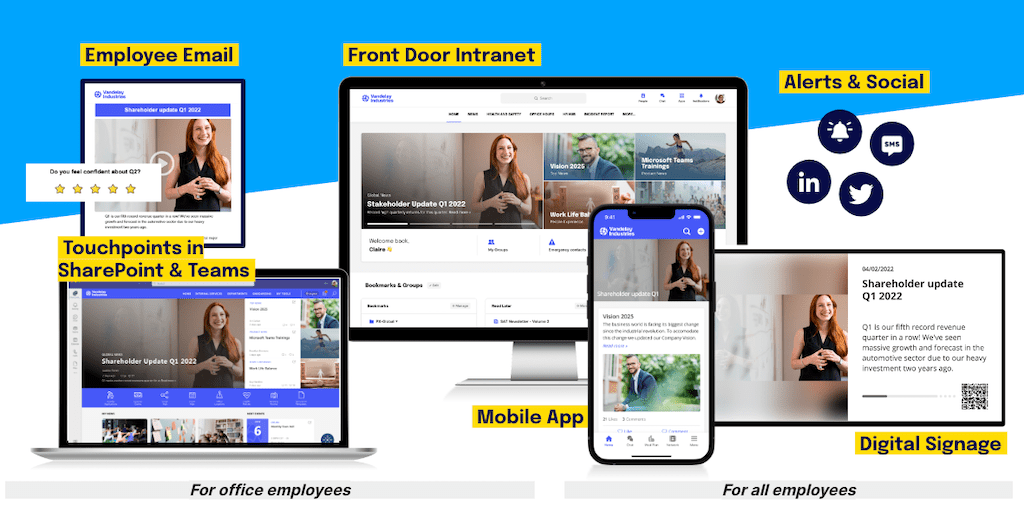
2. Microsoft Viva Engage
Viva Engage is considered a near 1:1 replacement for Workplace but there are significant distinctions. Formerly known as Yammer, Viva Engage operates primarily as an enterprise social network. Its primary use case revolves around fostering communities of practice, including facilitating personal networking.
However, Workplace customers might find it lacking in terms of providing static information such as policies and guidelines, as Viva Engage can’t really function as an intranet.
Top features
- Communities: The tool supports building and tailoring communities to specific teams, projects, or interests.
- Storyline posts: These posts allow users to share updates, announcements, and insights in a visual format. Storyline posts can include multimedia elements such as images, videos, and documents, making it easier to convey information effectively.
Pros and cons
- Being part of the Microsoft Viva Suite, Viva Engage seamlessly integrates with other Microsoft tools and services.
- It’s particularly effective for knowledge workers who are eager to build personal connections based on shared interests. This allows employees to swiftly create their own communities, enhancing peer-to-peer communication.
- It comes with a very complex interface, geared towards desk users.
- Viva Engage is highly decentralized, making it difficult for communicators to be heard, as corporate content competes with user-generated content on the same level.
Pricing
Microsoft Viva Engage is typically priced around $12/user/month. It’s important to note this cost applies to the entire Viva suite of features and requires an annual commitment. Also, you’ll get core functionalities from your Microsoft 365 F1 license. For more valuable features like leadership communication or AI support, you’ll require an additional Microsoft Viva Employee Communications and Communities license.
3. Microsoft Teams
Loved by Microsoft users worldwide, this platform facilitates meetings and simplifies project work. Its core functionalities include chat and video meetings, but it can be expanded with apps from the Teams Store. Designed with power users and knowledge workers in mind, it significantly eases the workload for desk users.
While it may not be ideal as a primary communication channel, it serves as an excellent supplementary touchpoint for knowledge workers. Integrating any communication tool into MS Teams offers a substantial advantage.
Top features
- Chat: Users can share files, integrate emojis, and use rich text formatting to ensure clarity and engagement in their conversations.
- Video calls: Facilitate face-to-face meetings, presentations, and remote collaboration, making it easier to maintain a personal connection.
- Copilot support: Uses AI to assist with tasks such as scheduling, content creation, and data analysis to reduce the burden of repetitive tasks and provide smart insights.
Pros and cons
- It’s deeply embedded in the Microsoft ecosystem, surfacing elements from SharePoint and other MS applications such as Planner and OneNote
- There’s a big product focus for Microsoft with many recent improvements, especially around AI support
- It’s designed from the perspective of a power user and makes collaboration for knowledge workers easier. While there are interesting use cases for non-desk workers, they usually sit in separate applications so the inherent complexity leads to low front-line adoption
- Due to its rich features, it needs proper user guidance/guidelines so the tool’s used consistently and to its full potential
- Because of its strong focus on collaboration the productivity, it doesn’t work well as a primary communication channel
Pricing
The cheapest option would be an F1 license with Microsoft Teams that does come with limited functionalities though. It costs $2.25/user/month but implies an annual commitment. Trials only apply to higher-priced plans.
4. Slack
Another powerful collaboration tool for chat and project-related tasks, this tool boasts an intuitive interface. It offers extensive integration capabilities with third-party vendors and supports highly customizable interfaces. Particularly favored as a project communications tool, it excels in 1:1 chat and channel-based messaging.
While it does provide basic solutions for video meetings, advanced functionalities are limited in this area. There’s no dedicated space for corporate communications beyond the usual project channels. Like Teams, it’s not ideal as a primary team communications channel but can effectively enhance corporate communications as a supplementary tool.
Top features
- Channel-based messaging: Slack organizes communication into channels, allowing teams to create dedicated spaces for specific projects, departments, or topics.
- Third-party integrations: This Workplace alternative offers extensive integration capabilities with a wide range of third-party apps and services such as Google Drive, Trello, Salesforce, and more.
- Custom bots and automated workflows: Slack lets you create custom bots and automate workflows through its Slack API so you can speed up routine tasks, provide notifications, and gather information.
Pros and cons
- Slack’s user interface is highly intuitive, making it easy for desk-workers to navigate and use without extensive onboarding or guidance.
- This alternative to Meta offers extensive customization options, allowing organizations to tailor the platform to their specific needs and workflows.
- Slack’s focus on channel-based collaboration limits its adaptability for use cases requiring different organizational structures or communication workflows.
- With its channel-centric approach, you’ll find it challenging to distinguish between project-specific communications and broader corporate communications.
- It’s best suited for threaded communication so it may not align well with the communication needs of frontline employees who typically require more immediate and direct forms of interaction.
Pricing
Besides a free plan with limited features, you can opt for:
- The Standard plan: Geared towards small to medium-sized businesses with starting costs at $7.25/ person/month, billed yearly
- The Business+ plan: Offers additional advanced features aimed at larger organizations or teams with more complex needs with starting costs at $12.50/person/month, billed yearly
- The Enterprise Grid plan: Is designed for large enterprises with complex requirements and offers unlimited workspaces and advanced security features at a custom cost.
Slack’s AI capabilities come at an extra cost of $10/person.
5. Unily
Companies that want to return to a traditional intranet approach may find Unily suitable. This desktop-centric intranet is designed to enhance communication, streamline knowledge management, and boost productivity and collaboration. It offers extensive extensibility through various components and preconfigured integrations.
Top features
- Intranet Search Engine: Provides a unified search with a lot of granular configuration options for admins, shaping the employee experience.
- AI-powered intranet: Unily uses natural language processing (NLP) to understand and process user queries more effectively and employs AI for publishing, summarization, imagery, video creation, translation, and content recommendations.
Pros and cons
- Unily offers extensive customization options, allowing organizations to tailor the platform to their specific needs
- Comes with rich intranet features with advanced search functionalities, including filtering, relevance ranking, personalized results, content management, and more
- Comprehensive, complex intranet portals can easily become overwhelming, especially for non-desk workers
- Setup and maintenance require a lot of technical knowledge and resources
- A desktop-first approach makes it challenging to create an intuitive mobile experience
Pricing
Costs are only available upon inquiry but you’ll have the option to pick from four different plans, each adding on new core functionalities. Certain features such as their branded app or premium support come as an add-on.
6. Simpplr
Similarly to Unily, Simpplr is more of a traditional intranet vendor with a strong focus on desktop. Simpplr utilizes AI across various features to create an intranet platform that enhances the employee work experience. Its comprehensive platform facilitates employee onboarding, engagement, education, and productivity.
Top features
- AI virtual assistant: Uses artificial intelligence to provide quick responses to queries, retrieve documents, and assist with navigating the platform. This reduces the time employees spend searching for information and services.
- Employee listening: Lets organizations gauge sentiment and measure engagement levels using tools and analytics to gather feedback, monitor trends in employee sentiment, and assess overall engagement.
Pros and cons
- Simpplr’s intranet integrates effortlessly with the client’s Salesforce platform and is easy to deploy, reducing the IT workload
- Simpplr includes numerous AI-powered applications that support a wide range of use cases on the platform
- The tool comes with comprehensive out-of-the-box analytics
- As a complex platform tailored for knowledge workers, it’s less suited to support frontline workers
- The platform offers a simpler integration approach compared to most other vendors, especially with M365
Pricing
Simpplr’s pricing isn’t fully transparent as you’ll have to ask for a personalized quote. However, note that Customer Success and Global Support options are available as an add-on that comes at an extra price. They do have 14-day free trials but space for them is limited so it’s likely only large teams and organizations will get those.
7. Workvivo by Zoom
As an Enterprise Social Network, Workvivo’s primary capabilities revolve around a continuous stream of user-generated content. Static content such as news and information serves as secondary use cases, organized within micro-sites. Recently acquired by Zoom, Workvivo is now an app within the Zoom Digital Workplace ecosystem.
Top features
- Employee engagement: Workvivo emphasizes employee engagement through various tools and functionalities such as peer-to-peer recognition, social feeds, surveys and feedback, or events and announcements.
- Spaces: Dedicated areas for distinct communities or specific topics, equipped with features like private activity feeds, Q&A sections, pages, and documents.
Pros and cons
- Ideal for companies that rely heavily on Zoom Digital Workplace as their central hub for collaboration and productivity.
- The platform features a sleek and modern interface that enhances user experience.
- As part of Zoom Workplace, Workvivo is fully reliant on Zoom’s strategic direction, which may shape how these tools integrate and function together.
- Workvivo currently offers light integration options with Microsoft tools, which could pose challenges for organizations heavily invested in in M365
- Workvivo lacks the simplicity and clarity of the Workplace user interface, requiring more training and adaptation.
Pricing
Workvivo’s pricing is gated so you’ll need to contact their sales team first. It is however a more expensive solution as the typical minimum pricing for the Business plan starts at $20,000. Chat, Workvivo TV, and advanced analytics come as an add-on you’ll pay extra for.
Staffbase vs. Workplace from Meta: Which is a stronger tool
With Workplace out of the picture, it’s time to consider an alternative with even stronger capabilities. Let’s take a deep dive into how you can use Staffbase to replace Workplace and get more!
Features
Staffbase is a key alternative to Meta’s Workplace thanks to its extensive set of functionalities.
Communication
Particularly strong when it comes to ensuring smooth employee internal communication, you can use Staffbase to share company news, updates, custom messaging, and announcements. Important messages will also reach employees instantly via push notifications on their mobile devices.
Staffbase’s social intranet solution is self-service. This provides easy access to HR resources, documents, and policies directly through the Staffbase platform. Employees can also find and contact colleagues easily through a comprehensive directory. With its user-friendly CMS, you can create and manage content effortlessly with the aid of customizable templates—perfect for maintaining brand consistency and speeding up internal content creation.

See it in action:
Team Cowabunga used the Staffbase social intranet to increase engagement and reduce turnover to 2,500+ employees. The new hub has enabled them to segment messages and deliver them in real time. Through feedback forms and surveys, Team Cowabunga can gauge the sentiments of their frontline workers. Since their launch, they’ve used the forms feature to establish an HR suggestion box and conduct over 30 surveys.
Employee engagement
To help you kickstart a culture revolution, surveys let you regularly collect feedback from employees through surveys and polls. You can use this feedback to make informed decisions, keep employees engaged, and improve workplace culture.
See it in action:
Seaboard Triumph Foods lowered the risks and costs of its business while increasing employee engagement and productivity. Today, 196 employees use their app daily, significantly boosting engagement. With Staffbase, they can effortlessly measure STF employee engagement and develop strategic internal communications plans. “We just posted about our new wage increases, and it received 685 visitors out of a possible 1,148,” says Erin Cantrell, Senior Communication Specialist.
Analytics and reporting
When you’re ready to see the impact of your internal communication efforts, Staffbase Smart Impact lets you track how employees interact with content, including open rates, likes, comments, and shares. You can also use it to analyze alignment survey results and feedback to identify trends and areas for improvement.
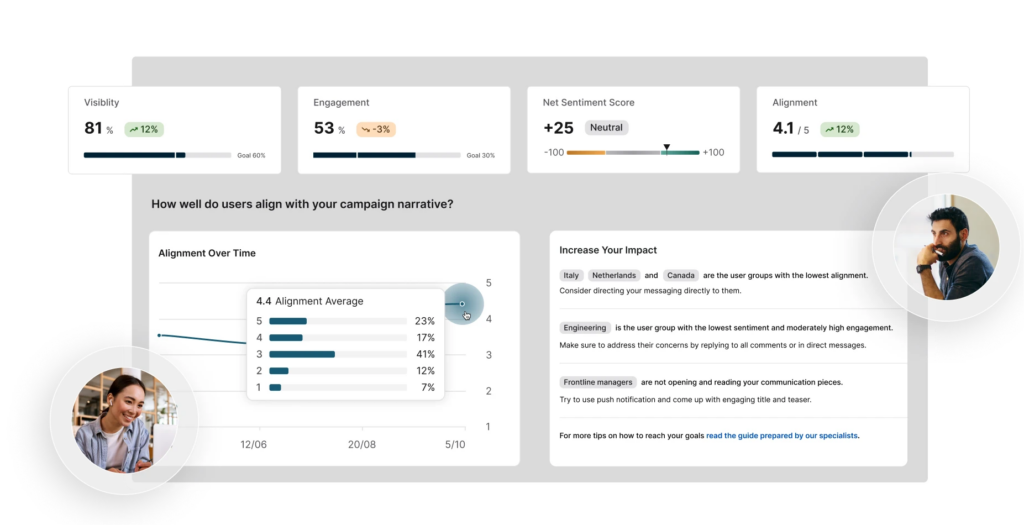
See it in action:
By analyzing comments and feedback, the GEBERIT team identified the needs of various stakeholders. This allowed them to use and customize future features and content accordingly. With this exchange in place, internal communicators can now align the workforce’s needs with the technical requirements needed to maximize relevance.
Integrations
Staffbase integrates with a variety of tools and platforms to enhance internal communications, including Microsoft 365, SharePoint, Teams, and Viva.
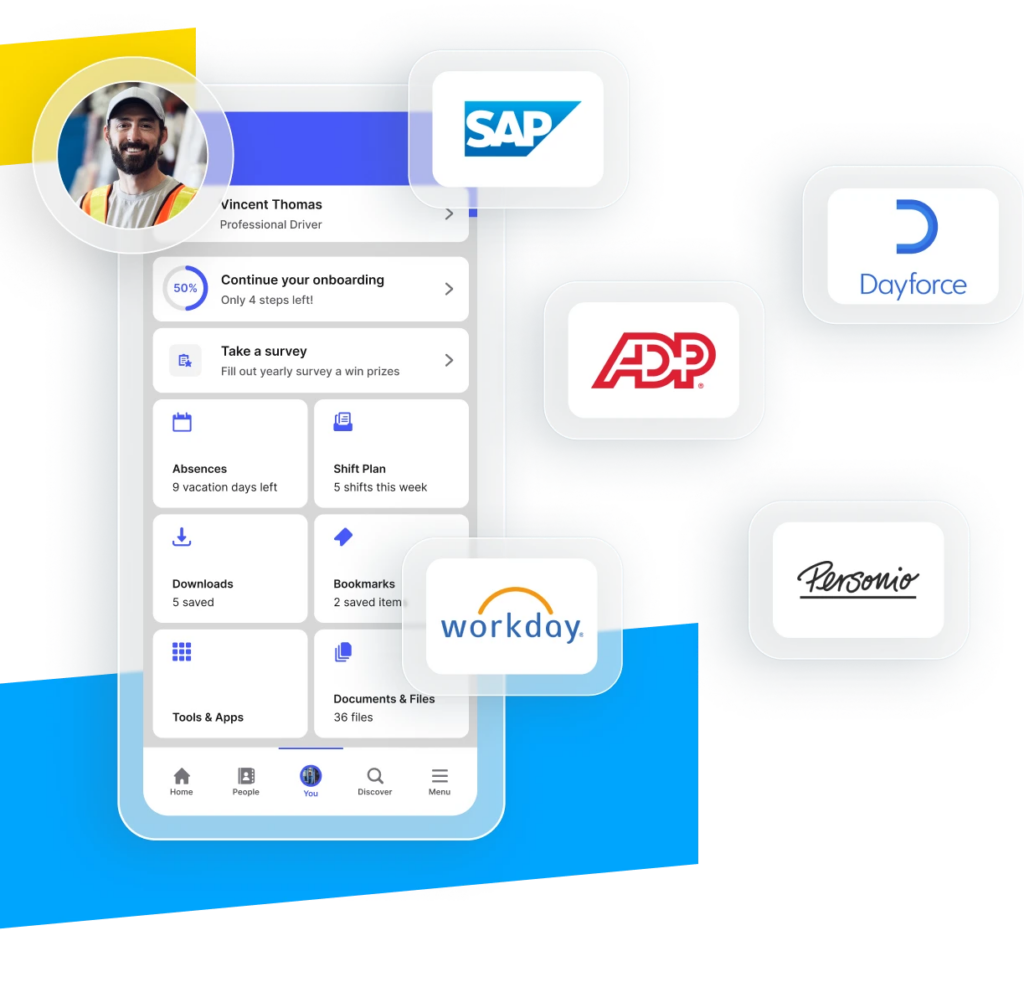
Pricing
Staffbase offers flexible pricing tailored to the specific needs of organizations. The cost depends on the chosen product plans and the number of licensed users. Companies can select from different packages—SMB, Business, and Enterprise—each designed to cater to varying scales and requirements. Staffbase provides quotes based on these factors, ensuring that the pricing aligns with each organization’s unique demands.
Security
Staffbase prioritizes security with certifications such as ISO 27001, SOC 2, and GDPR compliance so you can leverage the top security levels like you did with Workplace by Facebook. They ensure robust data protection and secure internal communication for both the organization and employees.
For more details, visit the Staffbase security policies and get a complete look at why your company needs secure internal communication.
Get a smooth transition after the Meta Workplace shutdown

Staffbase supports prospects affected by shutdowns, ensuring a smooth transition with dedicated customer support. Complete with easy implementation, no migration hassles, and low technical hurdles.
Get your special migration offer for Workplace customers who sign in 2025, with the onboarding fee waived. Get a free demo to see how!
Benefits include:
- Tailored consulting: Two workshops with digital workplace and communications experts to discuss your current usage, goals, and transition strategy.
- Migration support: Customized migration services through trusted Consulting Partners in your region.