Not long ago, a heavy downpour hit the beach in St. Petersburg, Florida, flooding the front driveway just as employees were arriving at TradeWinds Island Resorts. “When things like that pop up, you need to communicate with employees quickly,” says Don Wooldridge, vice president of culture development and training at the popular tourist destination. “I was able to jump on our internal communications app and in seconds send out an alert to everybody.” A notification appeared in staffers’ smartphones telling them to enter the grounds through the exit lanes until workers cleared up the front drive.
Organizations are learning the importance of mobile applications in communicating with their employees, whether those people are concentrated at one site or spread around the globe. The question is, how should you design and launch an internal communications app that serves your specific needs?
Here are some tips for bringing your app from conception onto the phones of your employees:
1. How will you solicit employee feedback before you design it?
When you explore what your employees want in an app, be prepared to act on their suggestions, says Denise Lee Yohn, author of What Great Brands Do: The Seven Brand-Building Principles that Separate the Best from the Rest.
Before you open the floodgates, frame the conversation by explaining your strategic intent. Otherwise, you will reap a lot of ideas contrary to your goals. Tell your co-workers, “This is our purpose, these are our values, this is the kind of culture we’re trying to cultivate,” Yohn says. “Help us understand how an app can help you experience that culture.”
Also, when designing an app, consider the employee experience as thoughtfully as you do your customer experiences, Yohn says. If a company emphasizes collaboration, that should be reflected in the app. If employee health is a major concern, perhaps the app should encourage co-workers to participate in sports or other activities.
WinCo Foods has a workforce of 16,000 that spans four generations in eight western states, employing various modes of communication, says Noah Fleisher, director of corporate communications and a survey respondent. Fleisher is exploring the possibilities of a mobile employee app to provide quick intelligence in the stores (among other purposes).
If customers complain that the toilet paper is stacked too high on the shelf, employees can report the complaint in the app, prompting the company to stock the store differently based on real-time information.
Likewise, employees can be notified when, for example, the next shipment of Ice Melt is due if the store runs out in winter.
2. Will it be a web app or a native app?
“There are two kinds of apps: native and web. A native app is a small program developed specifically for the device and downloaded via the app store,” says Frank Wolf, co-founder of Staffbase. “A web app is a mobile version of a program that works through the device’s browser and requires internet access to work.”
What’s the difference? For communicators, the most important factor is this: Only native apps enable you to send push notifications. If you want to ping your employees about your latest CEO video—or about that flooded front driveway—you’ll need a native app.
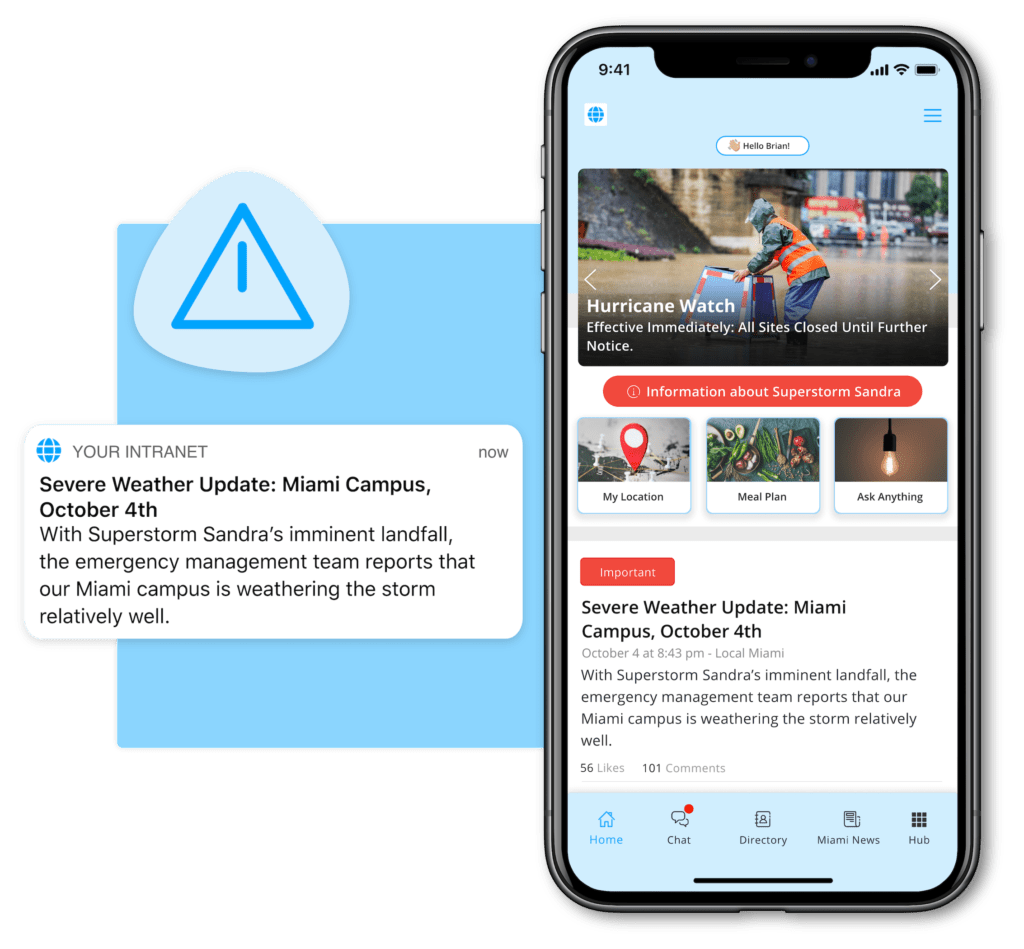
3. How do you make the app useful?
Although your intranet likely has hundreds of thousands of pages of information, your employees probably don’t need access to all of it in an app, Wolf says. An app should do more than just shrink all of your content to fit the screen of a smartphone. You should ask yourself, “What part of the intranet do I want to put in the pocket of my employees?” Wolf says.
You should ask yourself, ‘What part of the intranet do I want to put in the pocket of my employees?'”
Frank Wolf, president and co-founder, Staffbase
The app is about day-to-day information. Figure out what essential information co-workers need to access from a phone, whether they’re forklift drivers or sales staff checking in from the road. “What kind of content do you need when you’re away from your desk?” Wolf says. “What kind of content do you need when you’re on the road? And how quickly and easily do we make that available for you?”
4. What functions will the employee app offer?
App functions could include company news, employee services, a contact list, benefits, events, a feedback form, peer-to-peer chat, and local news.
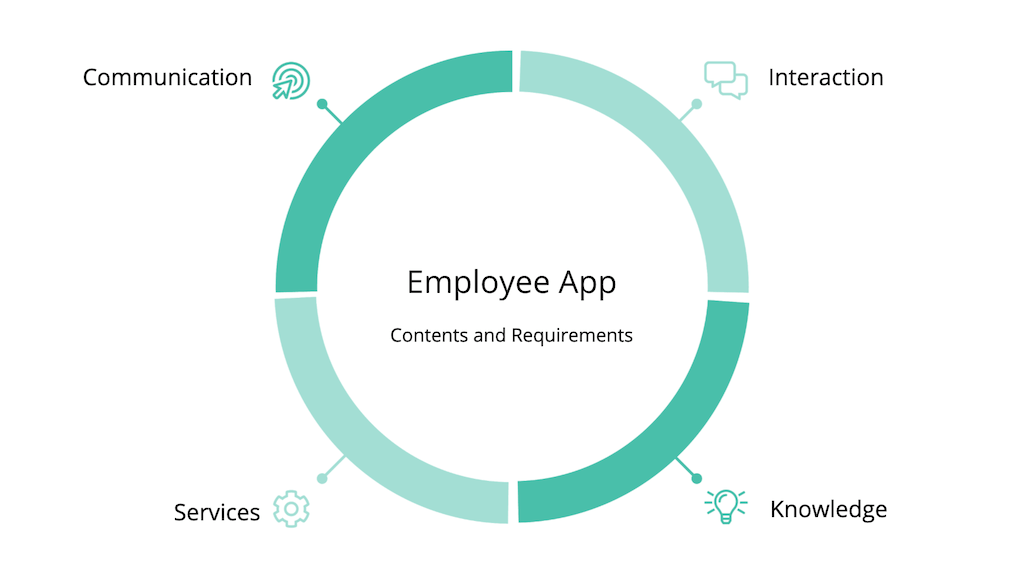
“It’s not just a communications app,” Wolf says. “It’s an app that touches the whole employee experience in a company.” At TradeWinds, the app gets out crucial information in a timely way, given that only 25 percent work at desks. When planning the app, the company decided its channels would include these:
- Social media
- News
- A photos section where employees can post their own (work-related) images
- An open post where anybody can pose business related questions to the president
- Essential work-related forms
- Benefits information
5. How often will you send push notifications?
One of the biggest questions is how often to notify employees about an update, Wooldridge says. Some co-workers wanted to be notified only about major announcements; others wanted to be dinged for every update.
“We were very worried about overusing push notifications and people turning their notifications off in their phones,” Wooldridge says. Notifications are more frequent on a separate managers-only channel, but TradeWinds staff can customize the kinds of information they want to see. The app notifies all staffers in these instances:
- Emergencies
- Announcements by the company president
- Contests or other opportunities to win cash or prizes

6. How will you sell an employee app to your executives?
Many executives fear that, if allowed to use mobile, employees will waste time on the job, says Wolf. “Turns out to be the opposite,” he adds. Mobile makes their jobs more efficient by allowing collaboration and access to the information they need.
Besides, mobile can boost your leaders’ reach. In a large organization, a chief executive must captain an enormous ship, Wolf says. Often executives begin to feel out of touch — frustrated with rumors and misunderstandings that circulate among employees. Decisions may have been made for good reasons, yet the bosses don’t always have a lot of control over how a message is received.
That creates an opening for mobile. Many leaders are excited when they learn about the possibilities mobile creates for direct outreach to employees and feedback from them, Wolf says.
7. How will you listen and adjust?
“This means you’re creating organizations that are more flexible, focused and capable of actually changing at a much faster rate than other organizations,” Wolf says. No single channel will satisfy everyone. Some technophobes are uncomfortable on apps. Others refuse to use employer sponsored apps, stating, “You’ll monitor my surfing habits.”
What you can do, though, is work to improve the experience of those using the app to make sure they return. Offer your employees a forum for feedback so you can make changes. “You’ve just got to get it out there,” Wooldridge says, “and let the users tell you what they like and don’t like.”
This article was written by Lawrence Ragan of Ragan Communications, the the leading publisher of corporate communications, public relations, and leadership development newsletters in the US. The full tip sheet, 7 Questions to Answer When Creating an Employee App, is available here.
Read more about employee communication apps:
- Employee Communication Apps: 10 Benefits of a Mobile Comms Platform
- Employee Apps: 8 Steps for Finding the Best
- Employee Engagement Apps: 10 Decisions to Make Before You Start
- Learn more about the Staffbase Internal Communications App
- Why Companies Choose Staffbase as their Employee Communications Platform



