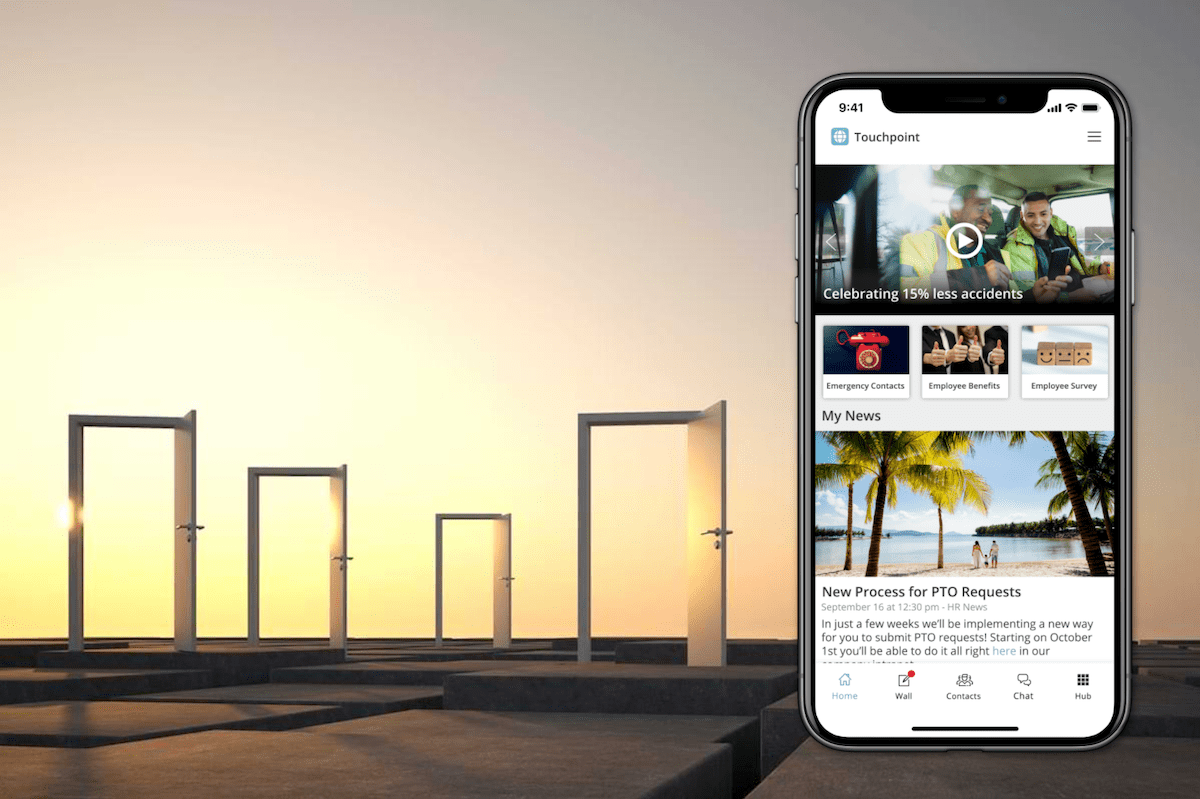It’s a brave new world—and the way we consume news has dramatically changed over the past few years. 62% of U.S. adults get news from social media, and 18% do so often, according to a new survey by the Pew Research Center. This means that basically everybody consumes news over apps and on Internet news sites, leaving printed magazines far behind in terms of speed of delivery, media richness, and engagement. Like no other channel before, mobile channels support comments, likes, and sharing, and they make news accessible to everybody.
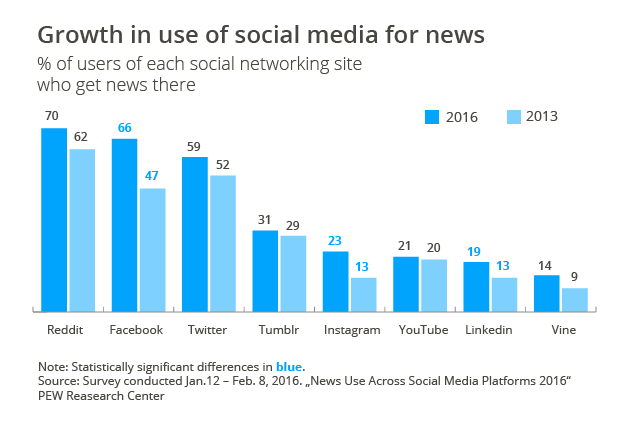
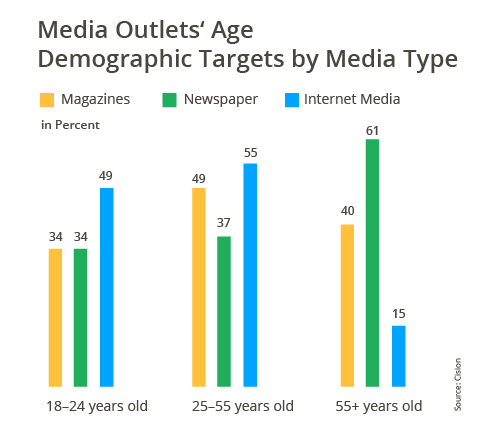
In the corporate world, printed employee magazine can still be found in a lot of organizations. While these magazines are great for sharing bigger background stories and for providing something that your employees can actually touch, printed internal communication magazines have no chance of meeting the requirements created by the quickly changing realities in most companies. Besides, producing content for a quarterly magazine is often burdensome to small internal communication teams, and costs for designers, printing, and shipping take up a big part of a team’s budget. Money which could be spent with a higher return elsewhere.
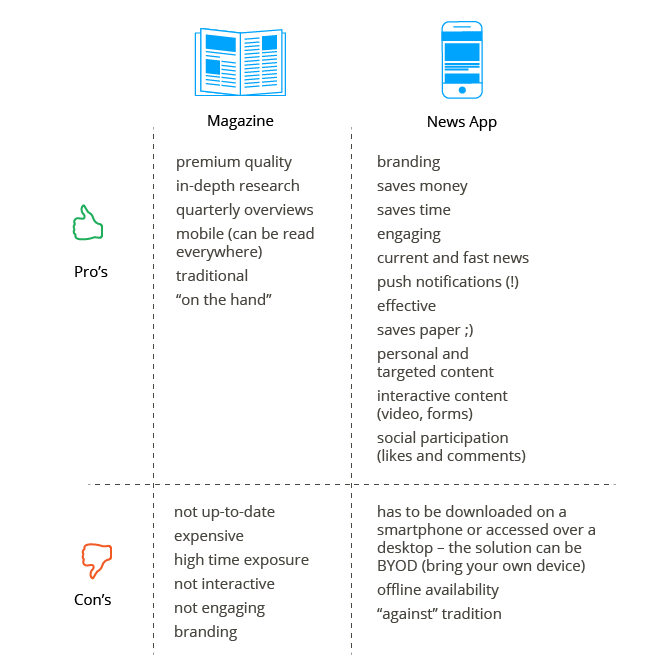
Learning from the consumer world, the obvious solution is to replace a corporate magazine with an online version. Most companies have already taken the first step by showing news on the starting page of their corporate intranet. The fact that they haven’t gone further is generally because of three major challenges that must be considered when thinking about replacing a printed magazine.
Your intranet news isn’t able to reach people who don’t have intranet access, and people can’t read it at home or on the train the way they used to with magazines.
The solution for this problem is to launch an employee communications app which people can then download from the public app store onto their private smartphones. These apps have dramatically higher engagement rates. In addition, they feature push notifications, which enable employers to actively reach out to your staff for important information. Furthermore, you can publish content much more often, with richer media and an increased number of shorter stories. An app allows your employees to identify themselves with their company and engage in daily news. You can read our ebook on launching a branded internal communication app to learn more about the process.
A printed medium is not only used to display advertisements, but also to represent the company itself and, therefore, function as an advert for your company. That’s why an advanced app such as Staffbase comes with advanced branding and design possibilities.
In this blog post, we will cover the different steps it takes to transition from a printed employee magazine to a real-time, interactive corporate news app while also clearing the challenges above. Let’s save the rainforest!
1. Talking Business
An app has four central advantages over a printed magazine:
- Time: Getting a magazine ready for print can take months. At The New Yorker, writing one article alone can take weeks. Heck, this article took two weeks to write! You need dedicated authors, editors, and designers. In addition, a magazine has no chance to communicate last minute information. Looking at the original goal of an internal comms department—keeping staff up to speed on recent developments in the company—it can be argued that a quarterly printed magazine simply doesn’t make sense.
- Cost: An employee magazine’s printing costs alone usually exceed the costs of a branded employee app. Furthermore, consider the cost for design and contribution. From a broader point of view, an app increases employee engagement by up to 10%, which can increase profits by $2,400 per employee per year.
- Efficiency: An app will not only save printing costs, it will also increase the efficiency of all of your teams and departments by increasing reach, and it dramatically enables more timely engagement with employees.
- The shift in internal communication: Taking internal communication mobile will elevate the flow of internal information to a new level. You will be able to timely reach all your employees—including your non-desk workforce—and therefore drive employee engagement, further increasing all of the points above.
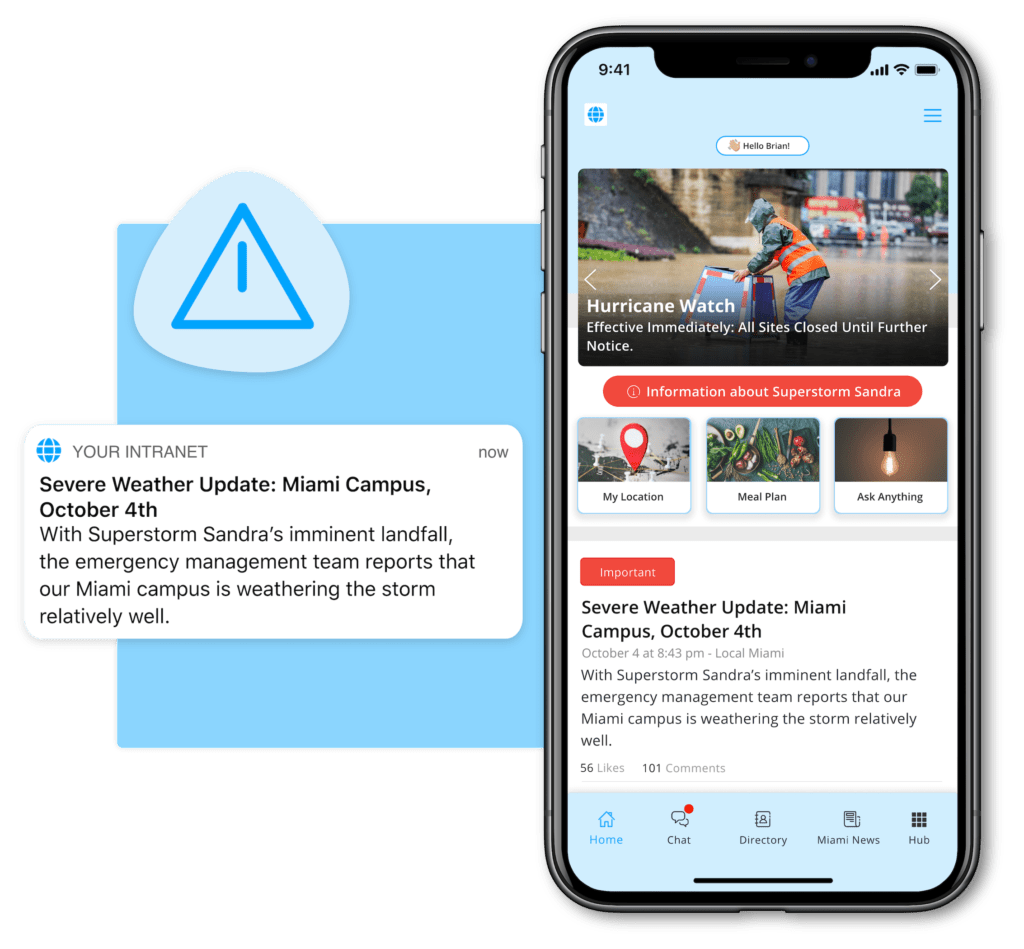
2. Aligning Content Style
If you want to make a new start you should take a new approach to your content, too. Remember that your app isn’t a dumping ground for old magazine articles. Many people are used to writing long, well-researched pieces for print which are later are adopted for the intranet. In comparison, it’s key for a mobile app to write a lot of shorter pieces. The aim is to use rich images and greater teasers while summing up your content in the first paragraph. Longer content can still be part of your news feed, but it should appear less often because it’s “harder” to read and it can discourage your users from reading (and writing) content. The following rules apply for mobile content:
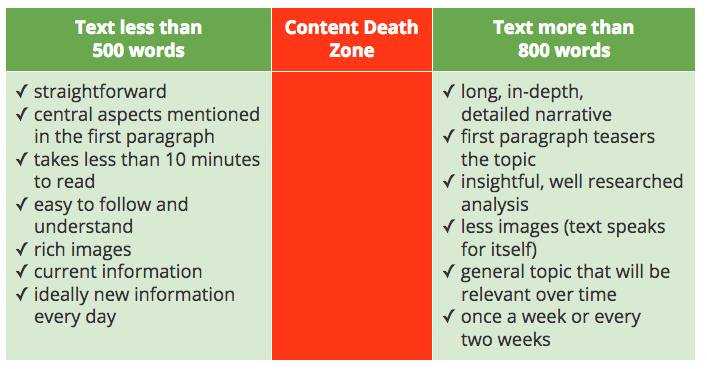
Consider, additionally, that mobile solutions are much more interactive and function in real-time. There can be an editorial calendar for things that are predictable, but the aim should be to create content as soon as topics arise. The most engaging content will be the piece you wrote during lunch because you suddenly became aware that a pressing piece of information needed to be shared, although you had no idea about it at breakfast. Relevance is key, and digital newsfeeds actually make it possible.
Finally, remember that an app provides many more options in terms of content. The app enables more than just news. There won’t only be articles but push notifications, scheduled publications, discussions, and feedback. You no longer have to be rigid in your medium, so be creative!
Good ideas for content that increases employee engagement are:
- Organize team-building activities such as sports and movie nights
- Offer coaching and classes via videos
- Preach your core values in a long article that remains in the app
- Use surveys to involve everyone in decision-making
- Offer monthly one-on-ones and give out appointments via the app
- Establish clear goals and put them in a checklist on the app
3. Aligning Content Process
Just because you’re going online, that doesn’t mean you have to lower your expectations regarding quality, but rather that you have change your attitude concerning what quality means. On mobile channels, getting the right message out in time is more important than getting it out without typos and with professionally done graphics or pictures. Be prepared to write articles on the fly. See content publishing as an ongoing process in contrast to the four deadlines you worked towards with your printed employee magazine. Be prepared for much more direct feedback in comments, likes, and usage statistics, and adopt quickly.
Customer Example: “We used to publish a quarterly employee newspaper. We would put those articles—as well as some smaller ones—onto our intranet start page on an ongoing basis. Usually this would be between two to four articles per week. With our employee app, we now publish the same amount of articles per day. That’s not because we’ve become more creative in how we create new content: Due to the success of the app, we get more and more inquiries from other departments to share their news via the app. That way the content writes itself.”
Your priorities should be:
Communicate timely news: In comparison to a magazine your new aim is not to collect the most important news from the last four months and write long in-depth articles about them, but rather to always publish what’s new. This means that things might be a bit more gritty, but they’ll also be more interesting and timely.
Ensure usability: Even before security, usability is the number-one thing you have to ensure in your mobile app. Make it easy and be sure that all information is accessible within three layers of navigation. Usability applies to content, too though. Consider the content rules above and remember that shorter pieces with more images will be read more often.
In-depth articles: While previously these pieces made up the majority of your content, it’s now less important.
For the new process to work, remember to make content creation open to all of your employees. Traditionally, content was created by very few chosen writers and editors but a mobile channel now enables everyone to write their own news posts and comments, in addition to using pictures and videos. While you can use administration rights to still decide who does what, it’s very effective to open up the writing process to all departments. This leads to a higher relevance in the topics for your employees, because they’ll come from within their own ranks.
As a manager, you can’t know everything, especially considering different locations. Let your workforce write about topics that are current, that interest them, and that will increase usage. For example, you can create local news channels and enable local staff to fill them with content. This way you enable local staff to use the app to reach their local audience and leverage this material to get rid of all those underground employee channels that are likely to be out there.
4. Integrating Your Existing Intranet
Now that you have the app, what happens to the small news section in your existing intranet? If you don’t want to give up on it, there are three different approaches we’ve seen our customers take.
Keep the news column and create content in your existing intranet as before.
You can then feed this content into the app. Staffbase provides a content API that enables you to insert existing content into the app (as well as removing it). But be aware that this is only an option if you really want to keep the current methods. Dedicated news app solutions like Staffbase usually show much higher usability and functionality when it cones to creating timely news. Also, syncing social interactions like comments and likes is very hard to achieve.
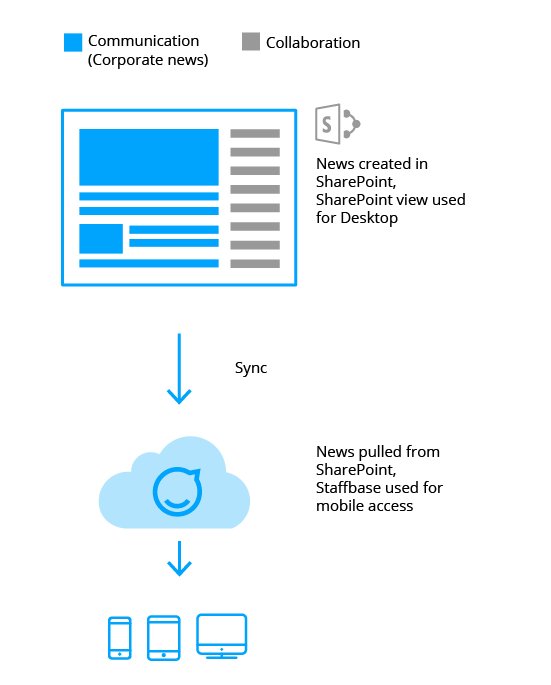
Adopt a news app and embed the newsfeed displayed there into the intranet.
In this case you benefit from a ready-made CMS. CMS stands for Content Management System, which is an application that lets multiple users with different permission levels to manage the content in an app or on a mobile platform. In this case, managing content means creating, editing, archiving, publishing, collaborating, reporting, and distributing website content, data, and information.
Staffbase has an administration interface which allows you to decide who is allowed to publish content, and it makes the publishing process easy. With this solution, you’re able to keep things as they are for your intranet users by embedding parts of the news from the news app into your intranet. The challenge in this case is to establish Single Sign-On. On your intranet, your users already have an ID and passwords. If you want to introduce SSO for your app and exchange content back and forth, you’ll ideally want to install SSO for your intranet in order to ensure usability.
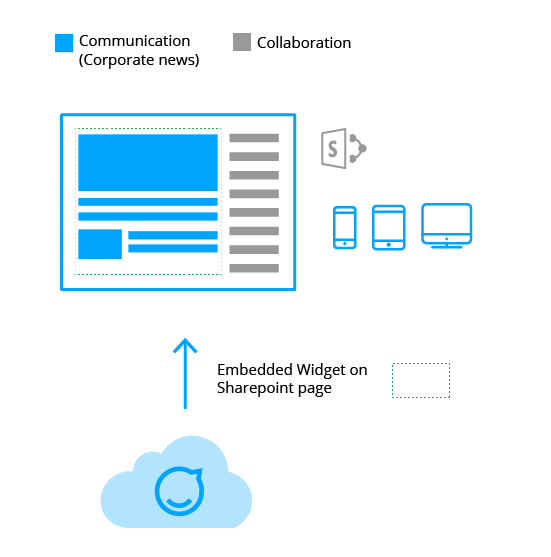
Use the desktop version of your app as your new intranet start page and link to your collaboration intranet from there.
Implementing the same design patterns for both solutions can create a unique user experience. An advanced app like Staffbase is the easiest way to achieve personalization on this level. In your app you can choose the logo, typography, and colors that you want to use and still enjoy all of the advantages of a ready-made solution.
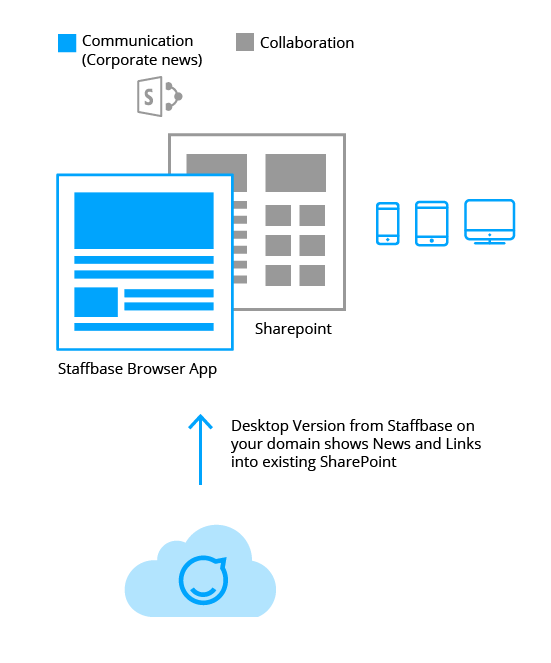
Read more about employee communication apps:
- Employee Communication Apps: 10 Benefits of a Mobile Comms Platform
- Employee Apps: 8 Steps for Finding the Best
- Employee Engagement Apps: 10 Decisions to Make Before You Start
- Learn more about the Staffbase Internal Communications App
- Why Companies Choose Staffbase as their Employee Communications Platform