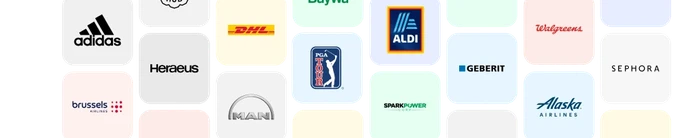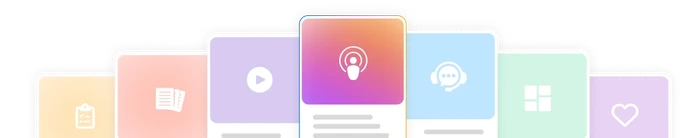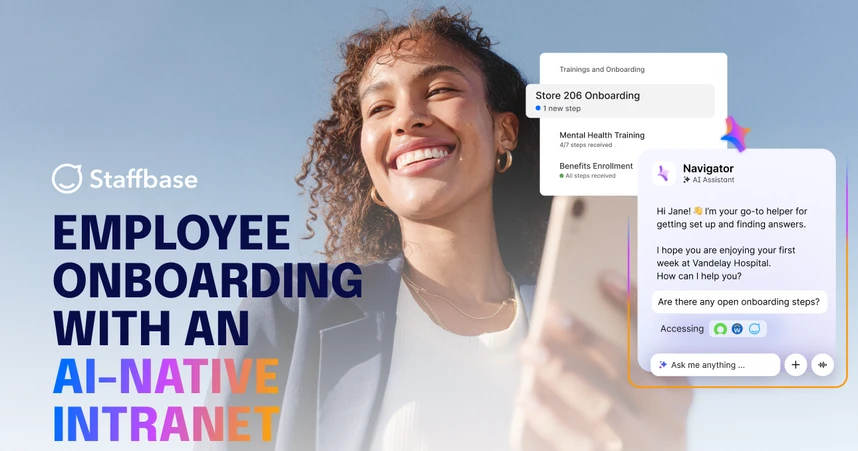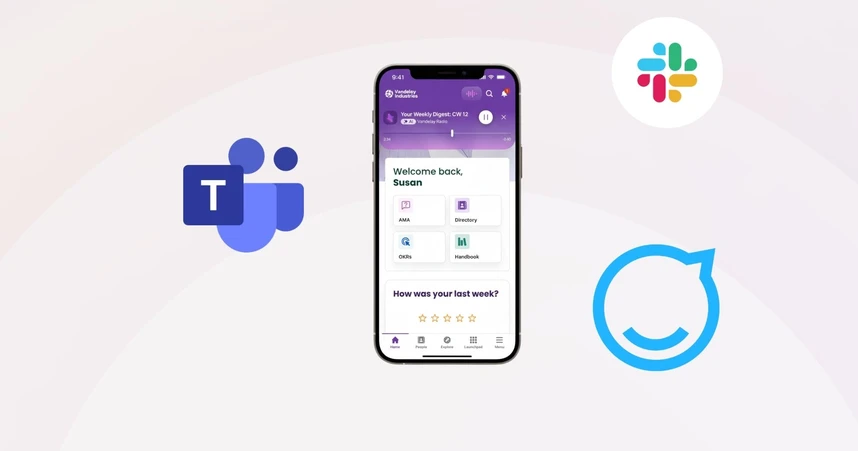24 Essential Intranet Features to Boost Communication and Engagement

In today’s digital workplace, an intranet is more than just a portal for company updates — it’s an essential hub that drives employee communication, collaboration, and engagement. The right intranet features enable teams to connect seamlessly, access critical resources, and collaborate efficiently across locations. With tools like personalized content feeds, integrated communication channels, and task automation, modern intranets boost productivity by eliminating information silos and streamlining workflows.
Moreover, an intuitive intranet that fosters two-way communication and encourages social interaction can elevate employee engagement, creating a stronger sense of belonging. Ultimately, selecting the right features in an intranet is key to creating a dynamic workplace environment that enhances productivity and strengthens team cohesion.
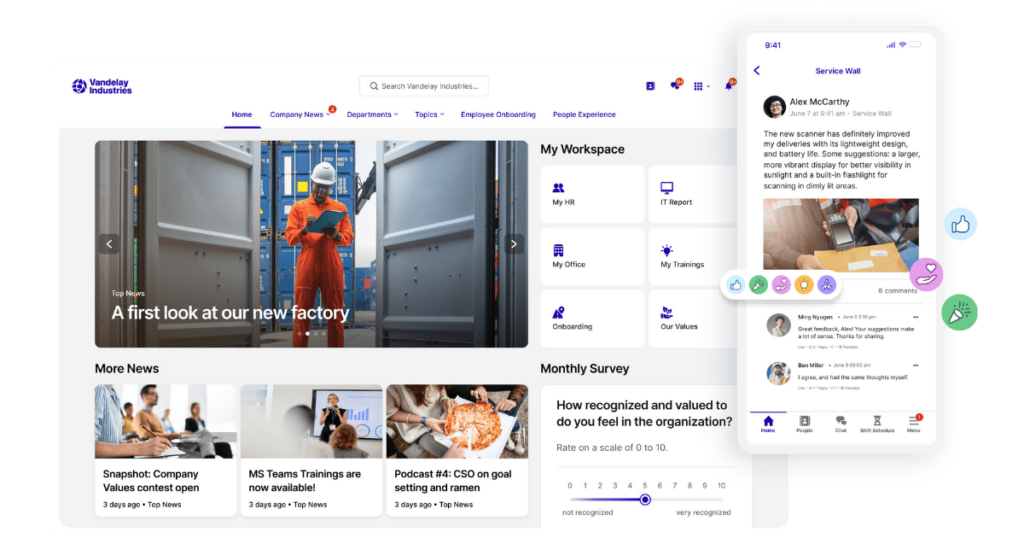 An intuitive intranet that fosters two-way communication and encourages social interaction can elevate employee engagement, creating a stronger sense of belonging.
An intuitive intranet that fosters two-way communication and encourages social interaction can elevate employee engagement, creating a stronger sense of belonging.
Why intranet features matter when choosing an intranet
Selecting the right intranet features is essential for ensuring a smooth and effective digital workspace. The best intranet features enable streamlined communication, allowing employees to easily access the information and tools they need to collaborate across teams, regardless of location. These features, such as integrated messaging, document sharing, and task management, can significantly enhance productivity by minimizing time spent searching for resources or navigating between platforms.
On the other hand, choosing intranet software that lacks essential corporate intranet features or is overly complex can lead to frustration and disengagement. Systems that are under-featured may result in inefficiencies, while overly complicated intranets can overwhelm users, reducing overall adoption and effectiveness. A well-chosen intranet with the right balance of features is key to fostering collaboration and creating a workplace environment that thrives on communication and engagement.
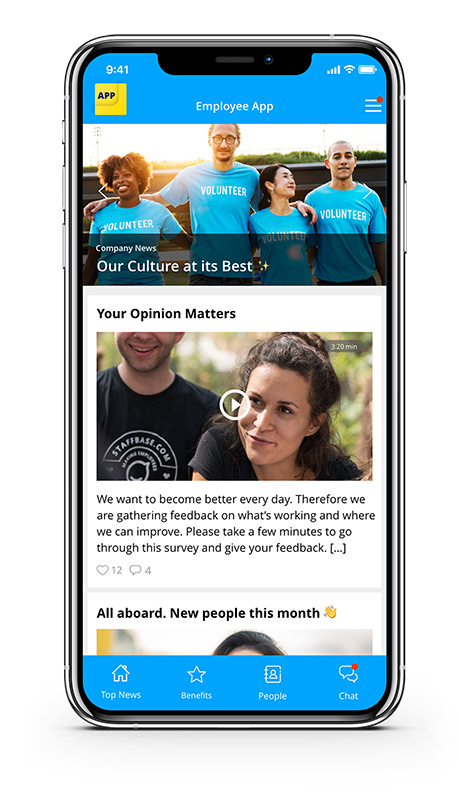 A robust intranet must include a mobile version or an employee app to ensure that employees can stay connected, regardless of where they are.
A robust intranet must include a mobile version or an employee app to ensure that employees can stay connected, regardless of where they are.
2. Customizable Options
Customization is key to making an intranet truly work for an organization. Look for customizable options that allow you to tailor the layout, branding, and content delivery to meet the specific needs of your company and employees. Personalization helps improve user adoption and engagement.
3. Analytics (Staffbase Smart Impact)
Understanding how employees interact with your intranet is critical to optimizing it. With intranet analytics tools like Smart Impact, businesses can track engagement metrics, measure the effectiveness of internal communications, and adapt strategies based on real-time data. Learn more about Staffbase Smart Impact.
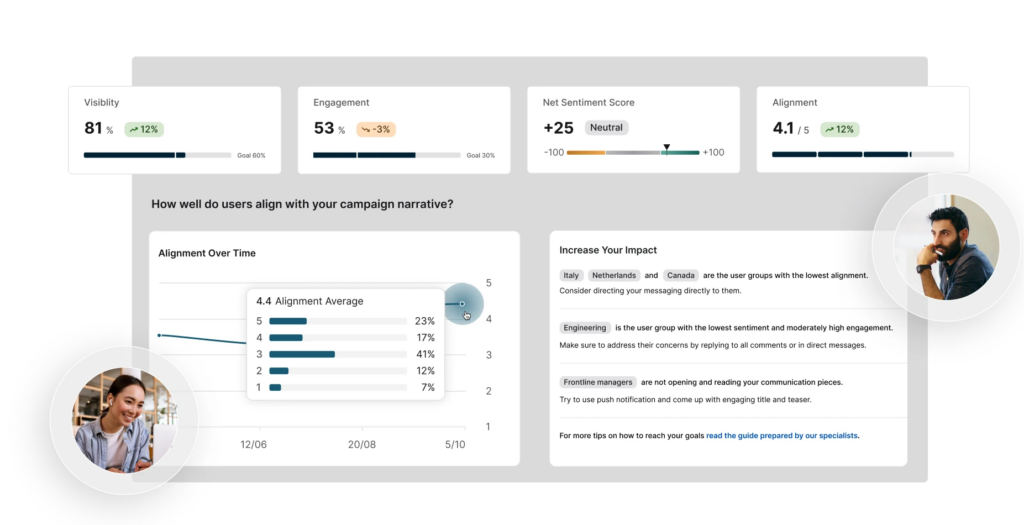 Analytics tools allow businesses to track engagement metrics, measure the effectiveness of internal communications, and adapt strategies based on real-time data.
Analytics tools allow businesses to track engagement metrics, measure the effectiveness of internal communications, and adapt strategies based on real-time data.
4. AI
Incorporating AI into your intranet can automate tasks, personalize content, and make navigation more intuitive for users. AI tools like Staffbase Companion help surface the most relevant information to each employee, streamlining their experience and boosting efficiency. Learn more about Staffbase Companion AI here.
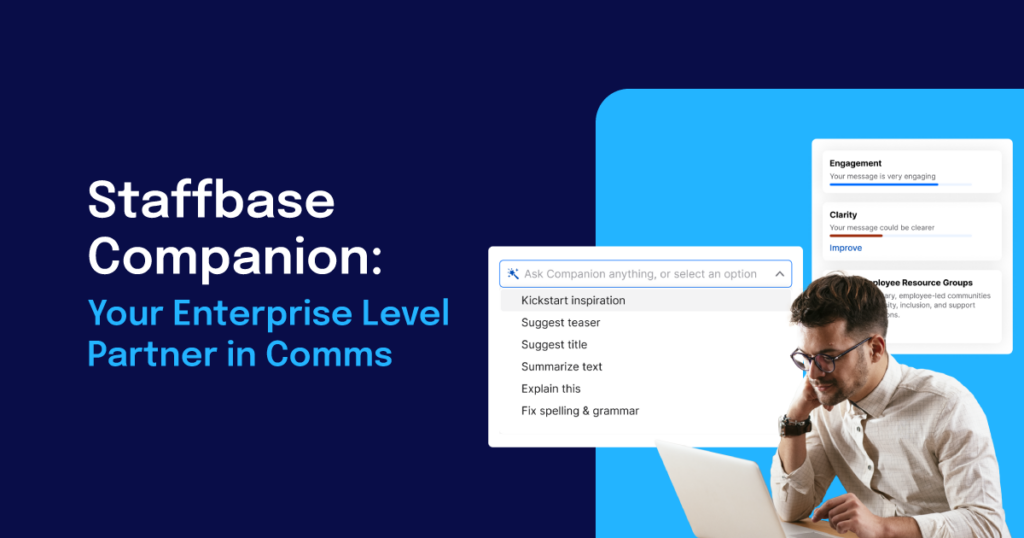
5. Intranet CMS
A powerful intranet CMS (Content Management System) is essential for maintaining a vibrant and up-to-date intranet. It enables internal comms teams to easily create, manage, and publish content, ensuring employees always have access to relevant and engaging information. Learn more about the Staffbase Intranet CMS here.
 A powerful intranet CMS (Content Management System) is essential for maintaining a vibrant and up-to-date intranet.
A powerful intranet CMS (Content Management System) is essential for maintaining a vibrant and up-to-date intranet.
6. Cloud-based Intranet
A cloud-based intranet ensures that employees can securely access the platform from anywhere, without being tethered to a physical office network. This flexibility is vital for supporting remote work, ensuring scalability, and simplifying IT management. Learn more about the Staffbase Cloud Intranet here.
7. Employee Spotlight
Recognizing employee achievements can significantly boost morale and engagement. An employee spotlight feature on your intranet provides a platform for celebrating team members’ contributions, milestones, and successes. This fosters a positive company culture and encourages peer recognition.
8. Surveys & Feedback Tools
Effective communication is a two-way street. Surveys and feedback tools allow businesses to gather employee input, track sentiment, and measure engagement. This helps organizations stay responsive to their employees’ needs and improve the overall workplace experience.
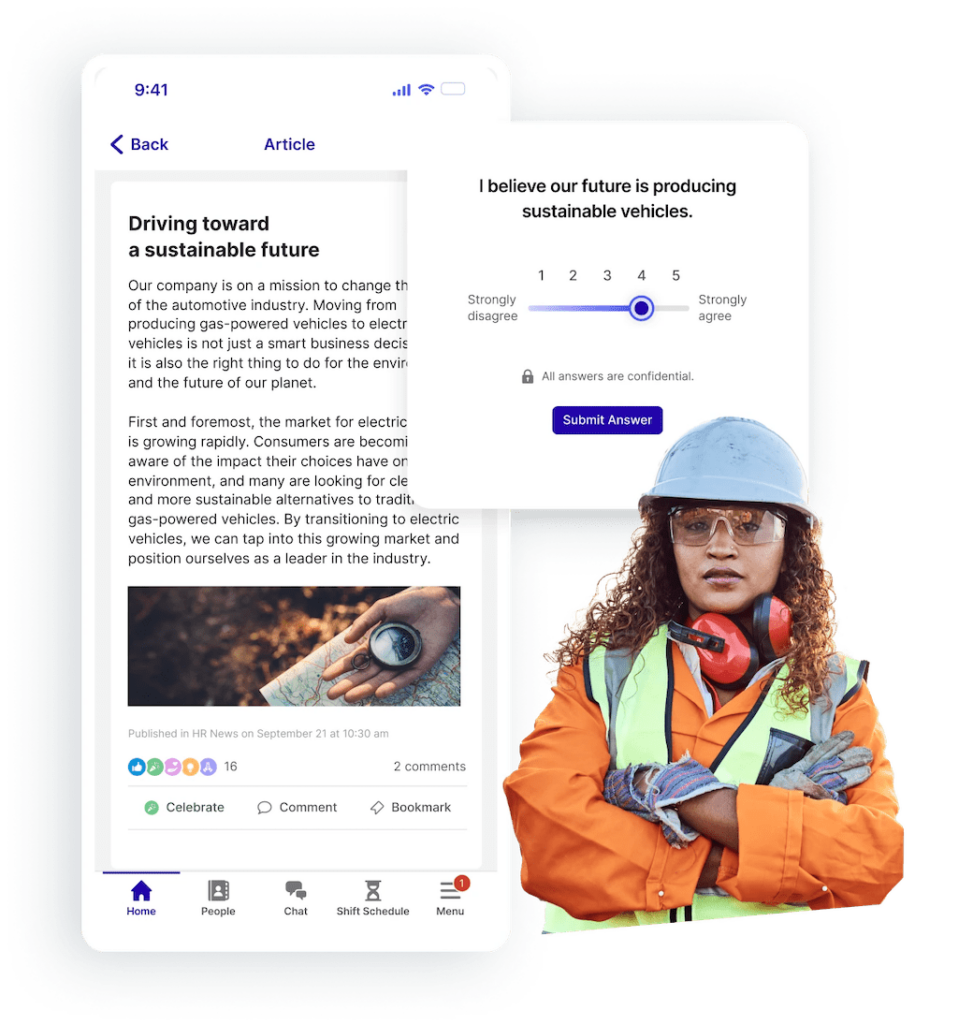 Surveys and feedback tools allow businesses to gather employee input, track sentiment, and measure engagement.
Surveys and feedback tools allow businesses to gather employee input, track sentiment, and measure engagement.
9. Integrations
An intranet should seamlessly integrate with the tools and platforms your employees use daily, such as email, collaboration apps, and HR systems. Integrations allow for a unified digital workplace, streamlining workflows and minimizing the need to switch between multiple systems. Learn more about integrations with Staffbase here.
10. Comms Planning and Measurement Tools
Comms planning and measurement tools such as Staffbase Mission Control provide a centralized dashboard that gives internal communications teams a holistic view of content performance, engagement levels, and scheduling. It enables better content planning, tracking, and optimization, ensuring that key messages reach the right audiences at the right time. Learn more about Staffbase Mission Control here.
 Comms planning and measurement tools such as Staffbase Mission Control provide a centralized dashboard that gives internal communications teams a holistic view of content performance, engagement levels, and scheduling.
Comms planning and measurement tools such as Staffbase Mission Control provide a centralized dashboard that gives internal communications teams a holistic view of content performance, engagement levels, and scheduling.
11. Employee Directory & Org Chart
A comprehensive employee directory and org chart make it easy for employees to find the right person or team within the organization. Whether they need contact information or an understanding of team structures, this feature promotes smoother communication and collaboration.
12. News Feed & Content Hubs
A dynamic news feed and content hubs ensure that employees stay informed with the latest company updates, announcements, and department-specific information. These hubs centralize content, making it easier for employees to access the information most relevant to them.
13. Security Features
Security features are essential to protecting sensitive company data. A modern intranet should have robust security protocols such as encryption, multi-factor authentication, and access controls to ensure that only authorized personnel can view or modify content. Link
14. Onboarding & Training Modules
An intranet equipped with onboarding and training modules streamlines the process of getting new hires up to speed. These features allow for seamless integration of new employees by providing access to important resources, training materials, and orientation content.
15. Translation and multi-language options
For global organizations, multi-language support is crucial. An intranet with translation features ensures that all employees, regardless of their location or language, can access and engage with content. This feature helps to create an inclusive workplace culture and improve communication across borders.
16. Search Functions & File Sharing
Efficient search functions and file sharing capabilities enable employees to quickly find the documents, files, or resources they need. A strong search tool improves productivity by minimizing time spent searching for critical information, while secure file sharing enhances collaboration.
17. Content calendar for admins
A content calendar is essential for internal communications teams to plan, schedule, and manage content across the intranet. It helps ensure that important announcements, news, and events are published on time and without duplication, keeping the flow of information organized and consistent.
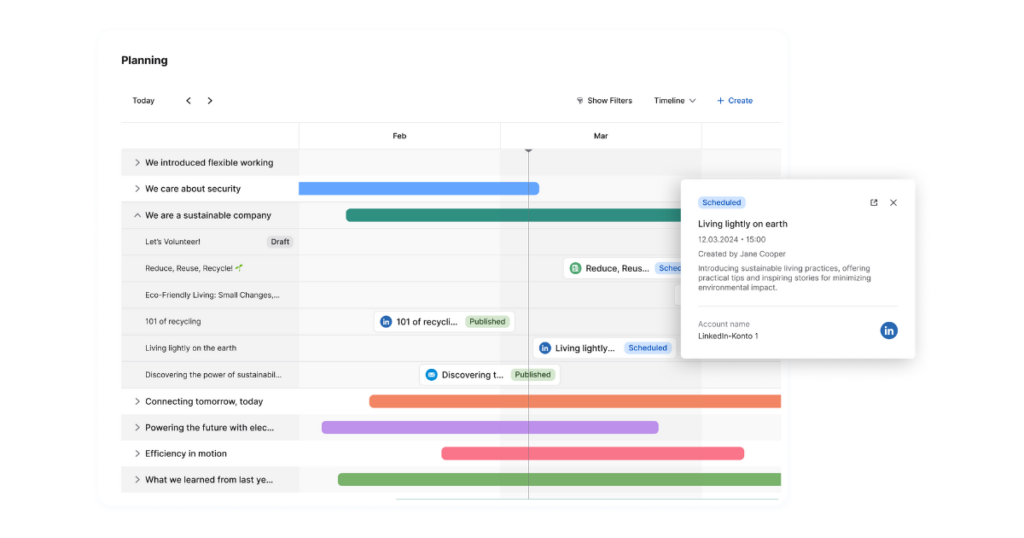 A content calendar is essential for internal communications teams to plan, schedule, and manage content across the intranet.
A content calendar is essential for internal communications teams to plan, schedule, and manage content across the intranet.
18. Content hubs
Content hubs act as centralized locations for storing and organizing information on specific topics or projects. They help employees easily find relevant resources, whether it’s department-specific updates, project documentation, or industry news, ensuring that important content is always at their fingertips.
19. Employee handbook
A digital employee handbook provides employees with easy access to company policies, guidelines, and procedures. By housing this resource on the intranet, businesses can ensure that important information is consistently updated and easily accessible to all employees. Learn more about creating an optimized employee handbook.
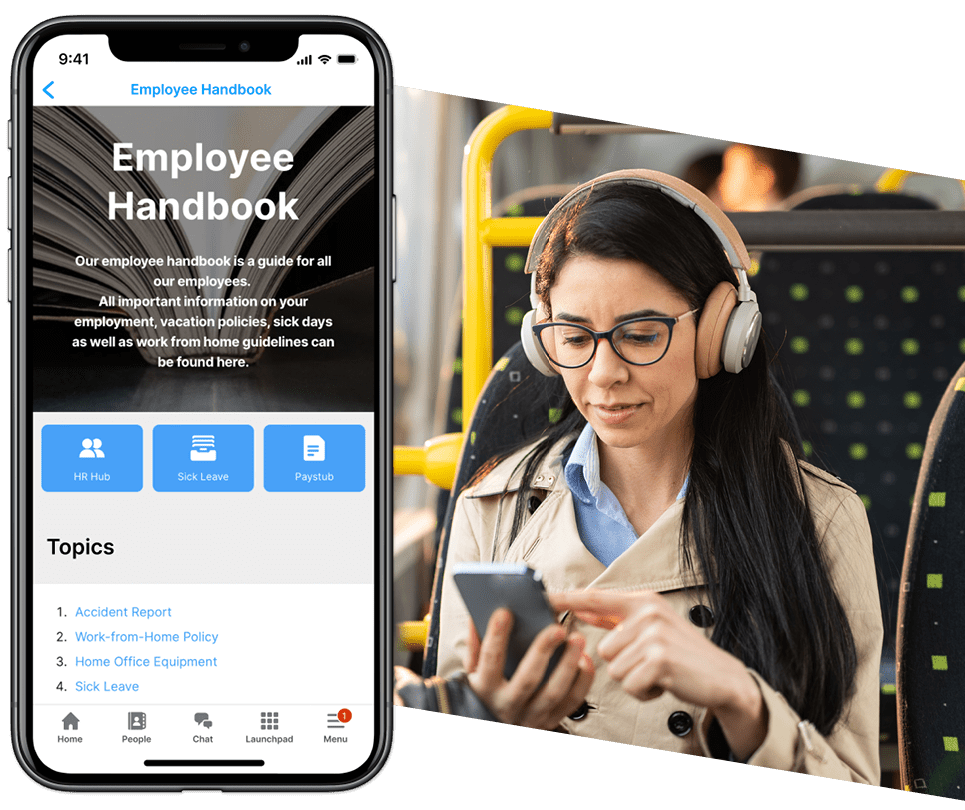
20. Navigation
User-friendly navigation is a must for any intranet. A clear and intuitive navigation structure helps employees easily find the information they need without frustration. Well-organized menus, categories, and quick links are essential to ensuring employees can move through the intranet efficiently.
21. File sharing
File sharing capabilities make it easy for employees to collaborate on documents and projects. With secure and centralized file sharing on your intranet, teams can work together more effectively, ensuring that everyone has access to the latest versions of important files and resources.
22. Commenting function
A commenting function allows employees to engage with content by leaving feedback or discussing announcements and updates directly on the intranet. This feature promotes interactivity, encourages dialogue, and helps internal communications teams understand how content resonates with employees.
23. Ask the CEO
An “Ask the CEO” feature provides employees with a direct channel to engage with senior leadership. It promotes transparency and openness by allowing team members to submit questions and receive answers from company executives, fostering a sense of inclusion and connection across all levels of the organization.
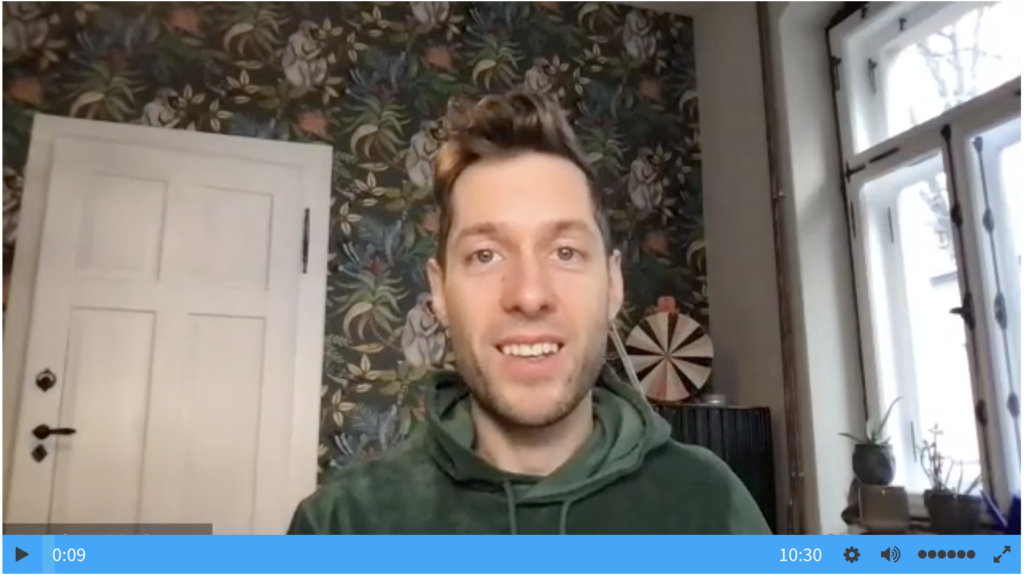 Staffbase CEO Martin Böhringer hosts a regular AMA in the company intranet.
Staffbase CEO Martin Böhringer hosts a regular AMA in the company intranet.
24. Policies
A centralized repository for company policies ensures that all employees have access to important organizational guidelines. By making policies easily accessible through the intranet, businesses can ensure compliance, reduce confusion, and promote a better understanding of company standards.
How to easily build an intranet in 7 simple steps

Building a modern intranet requires a strategic approach to ensure it meets the needs of your organization. By following these simple steps, you can create an intranet that enhances communication, boosts engagement, and drives productivity. Whether you’re starting from scratch or revamping an existing platform, these seven phases will help guide you through the process of how to build an intranet smoothly and effectively.
1) Identify your target audience and key stakeholders.
2) Divide the project into phases: strategy, setup, and continuous improvement.
3) Create a strong intranet strategy with clear goals.
4) Implement features that foster employee engagement.
5) Continuously analyze and improve the intranet after launch.
6) Use a checklist to stay organized.
7) Remain flexible and agile throughout the process.
For more detailed insights into building an intranet, visit the full blog post Building a Modern Intranet: 7 Important Tips for Success here.
Learn more about Staffbase Intranet features
Discover how modern intranet solutions can transform your organization’s communication, collaboration, and productivity. Staffbase offers a comprehensive suite of intranet features designed to meet the needs of today’s workforce. Whether you’re looking for mobile accessibility, AI integration, or robust security, Staffbase delivers the tools that empower employees and streamline business operations.
The power of intranet features: A final thought
Choosing the right intranet features is essential for boosting internal communications, improving productivity, and fostering a more connected workplace. A well-equipped intranet ensures that employees can collaborate efficiently, stay informed, and engage with their teams seamlessly. From mobile access to AI-driven insights, the right features create a foundation for success.
If you’re ready to explore how modern intranet examples can transform your organization, check out Staffbase’s comprehensive offerings. Book a demo today to see how these features can drive your business forward.