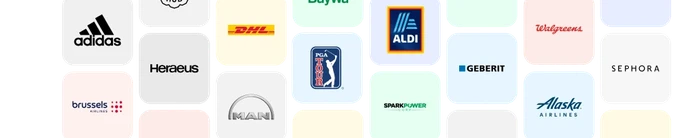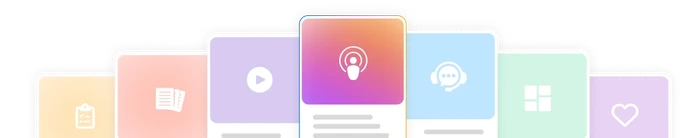Top 10 employee newsletter software options: How to find the right one for your organization

Are your employees tuning out? In today's dynamic and often hybrid work environments, effective internal communication is more challenging — and more crucial— than ever. The noise of endless pings, crowded chat channels, and cluttered inboxes means your most important company news often gets lost. To cut through the clutter and truly engage your workforce, you need a dedicated, strategic tool. That's why your choice of employee newsletter software is a make-or-break decision for maintaining alignment, fostering community, and boosting retention.
This article is your complete guide to strengthening your internal communications strategy. First, let’s start by defining what dedicated employee newsletter software is and why it's a vital tool for modern organizations. Then, we'll dive into the essential features you must look for — from targeting and measurement to AI capabilities — before providing a detailed breakdown of the top 10 employee newsletter software options to help you find the right strategic fit for your organization.
Want to stay sharp on internal comms? Subscribe now.
What is employee newsletter software?
An employee newsletter software is an essential internal communication tool designed to keep your workforce informed, engaged, and connected.
Employee newsletters include a mix of corporate announcements, employee-focused content, and interactive elements (like pulse surveys and monthly features) to capture and retain employees’ attention. They help align everyone with your organization’s goals and foster a sense of community.
Employee newsletter software is also completely customizable for your particular workforce — you can segment your messages based on audience and measure internal communication metrics like open rates, click through rates, engagement, and more. It’s important to note that employee newsletters play a distinct role from other tools your organization might be using.
For instance, collaborative tools like Slack and Microsoft Teams work well for instant messaging and fast communication. Still, there isn’t a guarantee that your employees will see your messages, because they’re lost in the noise of crowded channels and constant pings.
And while an intranet might work for a central hub of communication for your company with news, policies, and other important documents, it’s not as individualized and time-sensitive as employee newsletters. An employee newsletter is a great tool to segment your comms, like facilitating requests, replies, and urgent notices.
When it comes to the best employee newsletter software for large enterprises, Staffbase stands out from the competition. That’s because Staffbase Employee Email allows you to plan internal email campaigns in minutes, save time with generative AI, and collaboratively align your messaging across your organization. Creating engaging content has never been easier — it’s an employee newsletter software built for future-forward communicators like you.
But before we get into that, let’s learn more about why employee newsletters are a crucial tool.
The importance of employee newsletter software for modern organizations
In an era of seemingly endless communication tools, employee newsletters still play a crucial role in your internal comms strategy. Let’s explore three major ways that an internal newsletter can help your organization.
1. Measure your impact
With built-in analytics, communicators can see what content works (and what doesn’t). For example, Staffbase Employee Email’s analytics dashboard lets you track performance by content type, user group, and more. You can embed quick polls or pulse surveys for real-time feedback and export reports to share impact across the business.
With Staffbase intranet analytics, you can go beyond email opens. You’ll see which topics employees search for on your intranet, which pages they visit after reading an email, and how content performs by location or role to prove channel impact end-to-end.
2. Plan across channels strategically
An internal newsletter can pull in messages from a whole suite of internal comms tools into one digest — like intranet posts or mobile app highlights. And if your newsletter is well-crafted and engaging, it will actually help boost important company information that might otherwise get buried.
For example, ALDI Australia connects with more than 16,000 employees through Staffbase Email. Alongside the Staffbase Employee App and Intranet, they’ve achieved an impressive 94% monthly active user rate, proving the power of a multi-channel approach. In fact, Staffbase Email doesn’t just increase visibility — it drives employees directly back to the intranet to read more. On average, posts shared via Staffbase Email see a +21.6% increase in reach, and one in four posts experience growth of +31.9% or higher.
3. Reach a global workforce, including deskless employees
Localize communication that matters to your employees, wherever in the world they’re working from. Email newsletters allow you to create dynamic content that is relevant to specific employee segments.
Pro tip for employee newsletters
If you’re communicating a message in a time of crisis, employee newsletters are one of the most effective tools. According to the 2025 International Employee Communication Impact Study by YouGov and Staffbase, 70% of internal communicators view company newsletters as an important, trusted channel for crisis comms (second to only to companies who had digital screen options).
Employee engagement software in action
Take it from Cosentino, a global leader in architectural design. With over 5,900 employees in nearly 80 countries, they faced the challenge of localizing content with a small but mighty comms team of three. On top of this, Cosentino also didn’t have an in-house design team, which made it difficult to implement consistent branding for their comms.
With Staffbase Employee Email, Cosentino was able to implement a scalable and modern email communication platform powered by AI. Staffbase solutions allowed the team to structure their communications with an editorial calendar, identifying employee groups clearly for targeted delivery. The customizable template, complete with easy-to-use drag and drop content blocks, helped free up time — they created over 50 color-coded templates for quick deployment.
On top of this, Staffbase Employee AI tools helped them produce content at a mass scale with copywriting and design support. And the results speak for themselves: Cosentino has achieved a 70% average open rate with their relevant content, leading to 85% active users and 73% of employees accessing via their mobile.
Key features to look for in an employee newsletter software
 When you’re shopping around for employee newsletter software, there are some major features you should keep in mind. Let’s break them down so you can make the most-informed choice.
When you’re shopping around for employee newsletter software, there are some major features you should keep in mind. Let’s break them down so you can make the most-informed choice.
Engaging design and easy-to-use templates
To make sure that your employees will actually read your emails, it’s crucial to think about how to present information that’s visually appealing and on-brand. You’ll want to prioritize a mix of content for the highest engagement possible. Overall, it’s best design practice to balance easy-to-scan text with multimedia insertions, like photos, videos, and pulse surveys.
Whether you’re a team of 1 or a team of 50, keep in mind that when software has features for a drag-and-drop template or a library that anyone can use without help from IT. And make sure you can easily store multiple templates. This will come in handy depending on the employee group you’re targeting.
For example, frontline responders might prefer newsletters with a simpler design and to-the-point messaging than employees in a sales department. No matter the makeup of your organization, you can test and iterate the design based on the engagement rates you get. (More on that soon!)
And finally, it’s also important to prioritize email newsletter software that will be both mobile and desktop-friendly. This way, all employees can access your newsletter content wherever they work from or whatever device they use.
Personalization and targeting
You know your organization’s demographics. Not all messages are relevant to all employees, so it’s key to find a platform that allows you to segment your audiences by role, department, or location.
The better you can target only relevant people (or avoid irrelevant content), the more engagement you’ll see — and, ultimately, less “email fatigue.” Employees will feel valued and seen because they’re not getting generic, one-size-fits-all communication. After all, desk workers and frontline workers have very different day-to-day needs.
Let’s say you work in a healthcare setting. A message about a Halloween costume contest meant for the corporate office won’t resonate with emergency room nurses treating patients.
Personalization and targeting are especially important if you’re part of a global or hybrid workforce. You want to make sure you localize messages while ensuring that critical information reaches the right people at the right time.
Measurement and real-time feedback
You’ve hit send on an internal email. Wouldn’t it be nice to know which parts of your content your audience engaged with? Employee email software with built-in measurement tools and real-time feedback will help you understand what is working and help you pivot your content strategy.
Metrics like open rates, read times, and click-through rates will help you gauge these sentiments and craft the next best email possible. They’ll also help you prove the value of internal comms to your leadership team with data that you can easily keep track of, which is crucial as communicators are increasingly strapped for time. According to the 2025 State of the Sector Report by Gallagher, communicators still lack the time, clarity, and space needed for meaningful measurement even as their roles become increasingly dynamic and strategic.
Another feature to look for is real-time feedback functions like pulse surveys, which allow you, quite literally, to take the pulse of your employees. If you want timely insights that can’t wait for your quarterly or annual survey, then a pulse survey is a great way to measure employee sentiment and engagement. (A popular question is “How happy are you at work?” with a survey response scale ranging from “Very happy” to “Very unhappy.”) With the right software, these short survey questions can be embedded into the email. They’re ideal for mobile use, too.
Editorial content planning
As an internal communicator, we know you’re not just balancing email content. You’ve got a mix of a million and one things you’re doing — whether that’s an intranet post around a big policy change, digital signage for upcoming training sessions, or a mobile app push to complete this quarter’s employee engagement survey.
That’s why it’s important to pick an employee email software with editorial content planning functions built-in. Look for a platform that lets you plan and schedule multiple email campaigns, easily identify which employee segments you’re sending to, and add multiple users so everyone is in the loop of what’s going out when.
Bonus points if you can sync publication with your other communications channels (now that’s an internal communicator’s dream).
AI capabilities
It’s no surprise that internal communicators are strapped for time. But generative AI is helping change that fact. When you adopt email newsletter software with built-in AI capabilities, you’ll be able to produce more content more accurately. Email software with AI can help write parts of a newsletter, like draft subject lines, intros, summaries, or articles — all while adopting your brand’s tone and voice with editorial ease.
And the best part? If you’re a small comms team and/or have a tight budget, this feature helps you save time and money. You can then focus on higher-level strategy, like planning your next great internal comms campaign.
Best employee newsletter software: Our top picks for 2025
It can be hard to know where to start looking for employee newsletter software. You want to ensure you’re choosing one that best fits your organization’s communications needs.
That’s why we’ve broken down the 10 leading employee newsletters, complete with pros and cons, to help make your decision a little easier.
1. Staffbase — The best newsletter software
Staffbase is an AI-native Employee Communication Platform that has earned its trusted industry reputation. It's a multichannel solution that unifies Staffbase intranet, email, digital signage, and mobile communications (including an employee app and SMS comms) under one umbrella.
On the email side, that means your employees will instantly recognize your company’s emails as reputable because they’re connected to the rest of your branded communications. Staffbase also lets you reach every employee, no matter where they work — in-office, hybrid, remote, or in the field.
Key features:
Drag-and-drop designer and templates: Easily create professional newsletters without design or coding knowledge, and save multiple templates depending on the audience you’re sending to.
Integrated content calendar and planning tools: Streamline scheduling and campaign management with one editorial source of truth.
Targeting and employee grouping: Ensure the right message reaches the right people, no matter where and when they work.
Language translation: Advanced multi-language support and customizable content blocks allow for personalized communication tailored to global teams.
Surveys and analytics: Measure impact and collect employee feedback to strengthen your communications efforts. For instance, pulse surveys are embedded right in your newsletter, so employees don’t have to leave the email experience.
Collaboration tools: Work together with team members on email creation. With unlimited user licences, you can scale your email communications without restrictions.
AI integration: Simplify and speed up content creation with the Staffbase AI companion.
HRIS / directory sync: Sync employee attributes (department, location, tenure, etc.) from your HRIS to establish user groups, create distribution lists, and target content strategically — all without help from IT.
Seamless integration with Staffbase’s AI-native Employee Experience Platform: Manage all your channels (Staffbase intranet, mobile app, digital signage, and more) from one unified platform.
An interconnected experience: Flexible integrations with all the software and tools your team already uses, including Microsoft 365, Google, ServiceNow, Confluence, and more.
Pros: Staffbase Employee Email is intuitive and easy to use, which allows for higher adoption rates across your organization. With AI-enabled content creation, it also helps teams work faster to streamline messaging, personalize content, and target audiences more effectively. And you can connect your whole suite of communications channels to the newsletter, making it easier for employees to stay connected to the information that matters most.
Cons: Administrative features are primarily available on desktops. The mobile app experience is designed for employees.
Who should consider Staffbase Email? Mid-to-large enterprises that are looking to personalize email communications for a wide range of employees, reduce IT dependence, and deliver measurable impact.
Pricing: Available on request.
2. Poppulo — Suitable for organizational compliance
Poppulo is a long-established player in email-centric internal communications, known for its strengths in targeting, governance, and analytics. It's a common choice for larger, regulated enterprises, but it can feel less adaptable to modern, fast-moving communications needs. It’s common in regulated and large enterprises.
Key features:
In-depth analytics including sentiment and resonance metrics
Multi-language / localization support for global teams
Surveys built into campaigns
Integration with digital signage
HRIS / directory syncing with systems like Workday, Oracle, and SAP
Campaign management, governance, template management, approval workflows, compliance with brand standards, and user access controls
Pros: Strong analytics, plus robust governance and control features.
Cons: Poppulo’s user interface (UI) sometimes lags behind newer platforms, and onboarding and setup can require significant resources. In some cases, organizations with Poppulo may need custom development or integration costs.
Who should consider Poppulo? Large enterprises in regulated industries that require tight governance and compliance (like finance, energy, or healthcare).
Pricing: Available on request.
3. ContactMonkey: Suitable for email client workflows
ContactMonkey is an internal email communications tool built to operate within Outlook and Gmail, making adoption easier for communicators who prefer client-based workflows. It is fully focused on email, but offers strong interactivity and feedback features.
Key features:
Embed surveys and polls inside emails to gather responses quickly
Detailed internal email analytics (opens, clicks, heatmaps, by segment)
Integrates with internal distribution lists and HR data to ensure up-to-date lists.
There is a ChatGPT integration for content assistance
Pros: ContactMonkey provides easy adoption for teams that work inside Outlook or Gmail.
Cons: There’s no intranet or mobile options for orgs looking for a multi-channel comms solution, so scaling to multi-channel comms can be harder. Also, translation support is more limited compared to multi-channel internal comms platforms.
Who should consider ContactMonkey? Companies that want granular email analytics and feedback without migrating away from email client workflows.
Pricing: Available on request.
4. Simpplr: Suitable for email added to an intranet experience
Simpplr is an intranet-first platform that emphasizes personalized, AI-driven employee experiences. While its core focus is intranet, it also includes email newsletters as part of a unified internal comms hub.
Key features:
Supports content translation and localization for diverse workforces
Built-in pulse, engagement, and ad hoc surveys
Measures reach, resonance, and alignment with AI recommendations
Plugs intranet content into newsletter emails
Integrated with HRIS / directories to pull employee attributes
Generative AI for content suggestions and personalizations
Pros: Strong AI recommendations and insight-driven analytics.
Cons: Newsletter layout flexibility is not a primary focus.
Who should consider Simplrr? Organizations that want to prioritize an intranet-first experience and want to bring email into that universe.
Pricing: Available on request
5. Haiilo: Suitable for a social employee email
Haiilo is a hybrid internal communications, employee advocacy, and social engagement platform. It brings communications together across email, mobile, Slack/Teams, and intranet and emphasizes social sharing and participation.
Key features:
Supports localization and multi-lingual content for global workforces
Internal feedback and engagement/analytics features
Publish via email, Slack, SharePoint, and intranet
Supports integrations, including HR systems
AI to recommend content and tailor news to employees
Pros: Good for promoting two-way engagement and peer sharing of IC content.
Cons: Can be complex to prioritize email functionality because of the multi-use, hybrid approach to internal comms.
Who should consider Haiilo? Organizations prioritizing engagement, advocacy, and peer-to-peer communication over purely top-down email broadcasting.
Pricing: Available on request
6. Firstup: Suitable for pushes across multiple channels
Firstup automates internal communication with intelligent delivery and employee experience tools. It uses behavioral data to personalize and distribute content via mobile, desktop, and email.
Key features:
Supports content in multiple languages, though translation depth may depend on implementation
Engagement and feedback modules to help assess campaign impact
Dashboards showing content performance, behavioral data, and channel performance
Push content to mobile, email, desktop alerts, and intranet
Syncs with employee data sources
Intelligent delivery with AI to optimize content delivery for each employee based on their preferences (time and channel)
Pros: Good for large-scale communications. Strong in automation and delivering the right message across many channels.
Cons: Less focus on email design and template customization than other competitors.
Who should consider Firstup? Large organizations that already push content across multiple channels and are looking for more automation, behaviorally intelligent communication.
Pricing: Available on request
7. Unily: Suitable for organizations that want a digital hub tied to Microsoft 365
Unily is a digital employee experience (DEX) platform that combines intranet, content publishing, and communication modules, including email. It is often used in organizations working in the Microsoft 365 ecosystem.
Key features:
Supports multilingual content and localized user experiences
Modules for surveys, polls, and feedback
Email metrics like content reach and engagement
Supports internal broadcast emails tied to intranet content.
Integration with Microsoft 365, Active Directory, and HR systems
AI for content personalization
Pros: Strong governance, brand control, and user management.
Cons: Setup can be difficult and require IT support.
Who should consider Unily? Microsoft 365-centric organizations that want to build a digital employee experience hub (with email broadcast tied to the intranet).
Pricing: Available on request.
8. Workshop: Suitable for budget-friendly email software
Workshop is an email-first internal communications platform.
Key features:
Drag-and-drop design with automation for scheduling
Built-in feedback mechanisms and tracking for email campaigns
Campaign-level metrics, including open, click, and send performance across campaigns
While email is the main focus, Workshop integrates into Slack, SharePoint, and Microsoft Teams
Integrates with HRIS systems
Pros: Lightweight and budget-friendly compared to full internal comms platforms.
Cons: Translation and governance are not as advanced as competitors. As well, teams might outgrow the platform if they want to grow into more robust channels like an intranet or employee app.
Who should use Workshop? Small to mid-size companies that just need an email newsletter tool instead of a multichannel platform.
Pricing: Available on request.
9. Cerkl Broadcast: Suitable for automation
Cerkl Broadcast is an internal communications platform built around AI-driven curation. Its “news digests” automatically assemble each employee’s email based on preferences and engagement, and push cross-channel content as needed.
Key features:
Automated content curation
Personalized digests for each employee
Embedded pulse and acknowledgment features
Audience segmentation and targeting by employee attributes
Real-time analytics and cross-channel reporting (email, intranet, mobile)
Multi-language / translation support
Integration with multiple channels (SharePoint, Teams, mobile, Slack)
Pros: Strong AI and automation features that reduce the manual effort to assemble newsletters.
Cons: Advanced features are often locked behind higher-tier plans. Additionally, UI and template design options can be less flexible compared to other email tools.
Who should consider Cerkl Broadcast? Internal teams that prefer “set it and forget it” email digests over manual newsletter curation.
Pricing: Available on request.
10. PoliteMail: Suitable for simple email integration with Outlook
PoliteMail is an internal email communications platform that adds analytics, customizable templates, scheduling, and tools for segmentation/targeting — all without forcing communicators to leave the Microsoft Outlook environment.
Key features:
Drag-and-drop template builder with branded designs in Outlook
Supports basic surveys and likes/social reactions embedded in Outlook
Strong analytics: open rates, click activity, attachment activity, ability to compare campaigns, and readership metrics.
Integrates with web analytics tools (Google Analytics, Webtrends, Adobe Analytics)
Targeting and segmentation
HRIS integration
Pros: Strong analytics and benchmarking give internal comms teams insight into email performance.
Cons: Lacks multi-channel reach beyond email. Limited in dynamic survey capabilities, as well as translation and localization, which is a limitation for global teams.
Who should use PoliteMail?Organizations that use Microsoft Outlook / Microsoft 365 heavily and want to continue sending through email without adopting a whole separate newsletter or communications platform.
Pricing: Available on request.
How to choose the right employee newsletter software for your organization
 When evaluating employee newsletter software for your organization, it’s important to treat it not just as a “send email to staff” tool, but as a strategic communications engine. Before evaluating vendors, it’s a good idea to clarify your organization’s needs. Ask yourself and/or your comms and leadership team the following questions.
When evaluating employee newsletter software for your organization, it’s important to treat it not just as a “send email to staff” tool, but as a strategic communications engine. Before evaluating vendors, it’s a good idea to clarify your organization’s needs. Ask yourself and/or your comms and leadership team the following questions.
Do you have desk-based employees only, or frontline/mobile/deskless workers? A mix of both?
Do you want to target your email communications by department, site, role, tenure, language, etc.?
Is localization important for your audience? Do you work with diverse groups or across global teams?
Do you have any in-house design support? Would you benefit from an internal email software that has a drag-and-drop designer built in?
Do you need this internal email software to integrate with your existing comms channels (e.g., mobile app, intranet, digital signage)?
If you’re starting with employee email software first, what does your organization need as you scale?
Which metrics would be valuable for you to track, e.g., open rates, read times, engagement scores? Can you easily tie these newsletter metrics back to your organization’s KPIs?
What kind of feedback is meaningful for you to collect (e.g., pulse surveys, polls)?
Is it crucial to integrate your newsletter with your HRIS systems for employee attributes?
How many editors, roles, approval levels, and permissions do you need? Would your organization benefit from unlimited users?
What is your budget based on the above needs?
After you answer these key questions, you can evaluate all the vendors side by side. Consider putting together a comparison chart so you can easily reference your options. And although we’re a little bit biased, you’ll see that Staffbase stands out from the competition — especially for larger, distributed, diverse organizations.
The Staffbase advantage in action
 Whereas some competitors shine only in email newsletters or consider email newsletters an add-on to a more social suite of IC channels, Staffbase makes sure that you get the best of both worlds. Staffbase Employee Email is a valuable core channel that’s part of an AI-native internal communications solution. It’s not an afterthought because we know that internal email newsletters are crucial to keep your workplace connected to the messages that matter most, no matter where they’re accessing your comms from.
Whereas some competitors shine only in email newsletters or consider email newsletters an add-on to a more social suite of IC channels, Staffbase makes sure that you get the best of both worlds. Staffbase Employee Email is a valuable core channel that’s part of an AI-native internal communications solution. It’s not an afterthought because we know that internal email newsletters are crucial to keep your workplace connected to the messages that matter most, no matter where they’re accessing your comms from.
Toyota Finance Australia knows the value of internal employee newsletters well. As Australia’s largest automotive financier, they work closely with Toyota Motor Corporation to provide finance, insurance, and fleet management services. Their 2,000+ workforce is almost entirely made up of desk workers, so their preferred method of communication is email.
But in a sea of employee emails, how could they make sure their newsletter stands out? Emma Mulroney, Internal Communications Manager at Toyota Finance Australia, was asking herself this exact question. As a team of one, Emma wanted to see metrics beyond just open rates. She just wasn’t sure whether the emails were resonating — were employees scanning and moving on? Which sections were the most or least engaging?
With Staffbase Employee Email, Emma now gets the valuable insights she needs to deliver the best email communications possible. Beyond the metrics, she’s also been able to create branded templates that have improved employee engagement.
“I’ve used other email platforms previously, and Staffbase is without a doubt my preferred tool,” Emma tells us. “Staffbase Email is less clunky, links to our SharePoint sites, is constantly making improvements, has more capabilities, and is overall just a smoother experience.”
What makes Staffbase the best employee newsletter software
There are a lot of options for employee email newsletters.
Many focus on strong analytics, while others take social engagement to the next level within employee communications. You’ve seen newsletter platforms that focus on what they do best: drag-and-drop email design. On the other hand, other vendors don’t prioritize email as much as their other communication channels.
Across the board, though, personalization and automation have risen to the top of feature offerings. It’s a clear trend, especially in the age of AI, to tailor communications as much as possible to your employee groups. After all, those are the kind of messages that will resonate with them most.
Feeling decision fatigue? Now wondering what the best intranet software is (just because)?
Don’t worry — we hope that our breakdown has helped. And while other platforms have their strengths, there are solid reasons to explore options like Staffbase.
If you’re looking for an employee email platform that is strategic, easy-to-use, and forward-thinking, then Staffbase Employee Email is for you.
Why you won’t regret picking Staffbase
Staffbase helps you create, send, and measure engaging employee newsletters at scale and with ease. Whether you’re a large comms team or a might team of one, our internal email software helps you maximize your impact and save time with generative AI copywriting and editing, drag-and-drop email creation, brand-safe templates, and advanced audience targeting based on employee attributes like department, location, or role. You can schedule content using a shared editorial calendar, collaborate across departments, and ensure consistent messaging.
Where Staffbase really shines is in its ability to unify internal comms across email, intranet, and mobile channels — all while providing deep analytics that go beyond open rates and clicks. Track your content performance by audience segments, embed pulse surveys for feedback, and localize content for your diverse team.
Underlying all of these features is the fact that Staffbase Employee Email is secure, scalable, and trustworthy. Our platform integrates with your HRIS system and keeps your data safe.
Ready to turn your internal emails into a measurable, strategic communications channel?