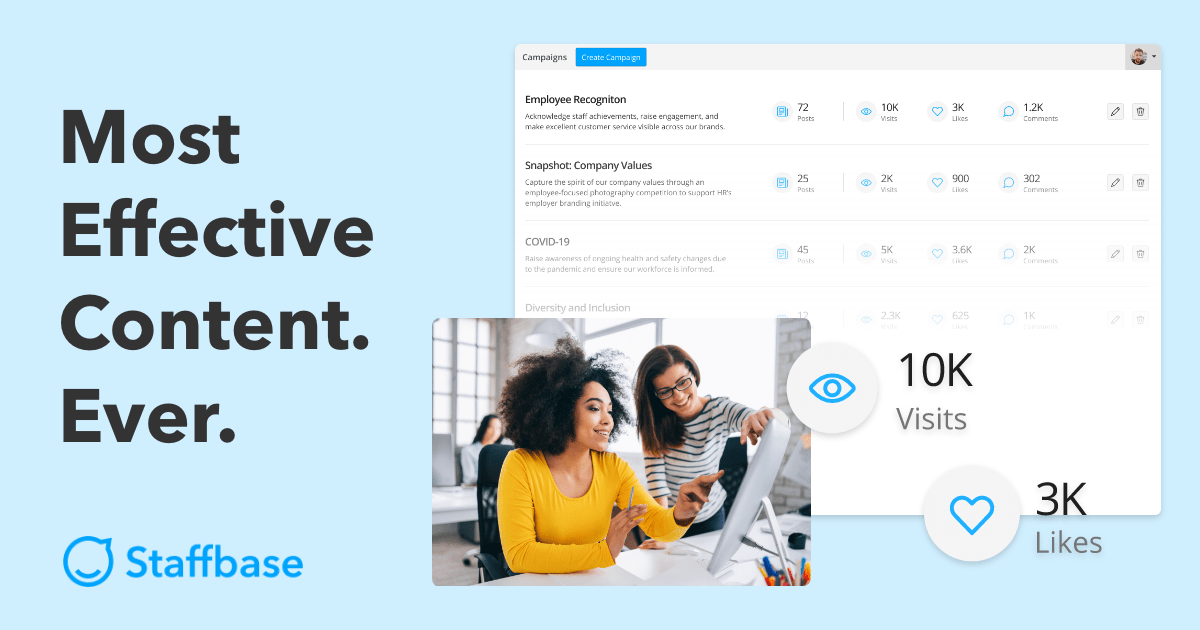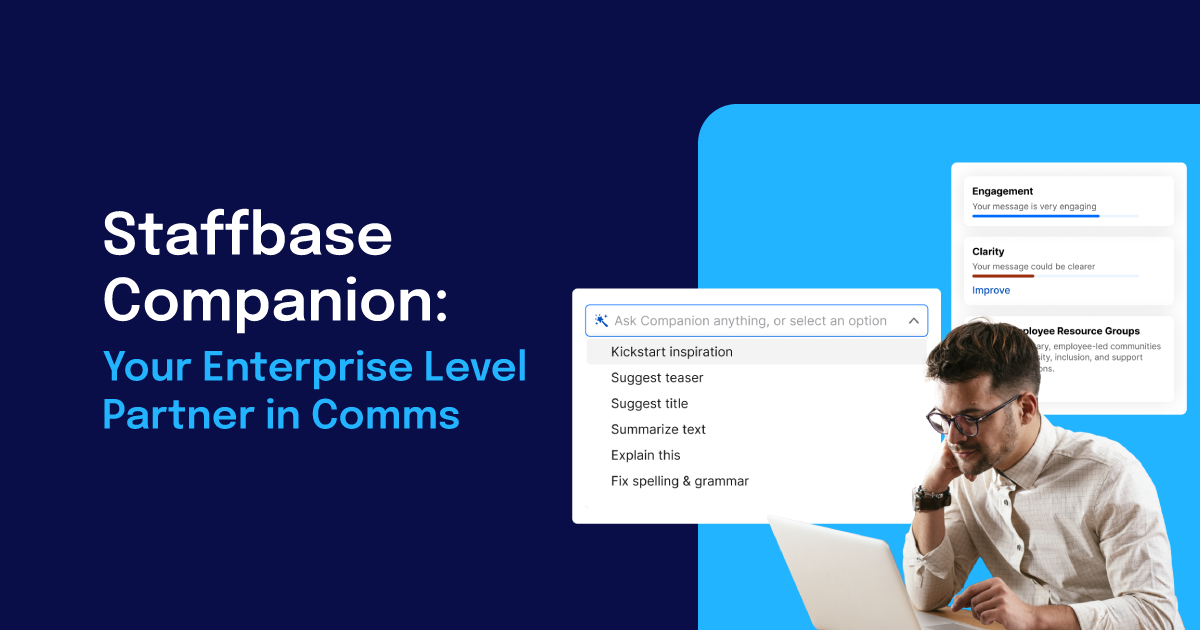Internal communicators have been doing double time for more than a year now. From the early days of sudden crisis management last spring to the ongoing support for employees as organizations begin to reimagine and build a new everyday reality, IC pros have been in the thick of it all.
While we’d all like to lower the stress and get back to more manageable workloads (though many IC teams might not have known the word “manageable” to begin with!), employee communication, and the new strategic role IC teams play in it, has undoubtedly changed for good.
The newly critical position of comms may seem like a huge shift for some, but at Staffbase we’re excited to see what the future holds! And we’re continuing to push for new ways to make the fundamentals of comms work — creating and managing messages — with greater ease and impact than ever before.
So for our latest update, Release 4.7, it’s all about your content.
From crafting a strategy that supports your organization’s goals, to creating content that’s fully customized to your workforce’s needs and gathering insights to make your messages even more impactful, Release 4.7 is full of new ways to take your communications to a new level.
Ready to see what’s new? Let’s get started with something we can’t wait to tell you about…
Introducing Campaigns
Say it with us: Effective internal comms creates real business results! At Staffbase, we’re proud to support 1000+ IC pros and see firsthand the difference they make for their people and businesses. That’s why we’re even more excited to introduce our community to Campaigns!
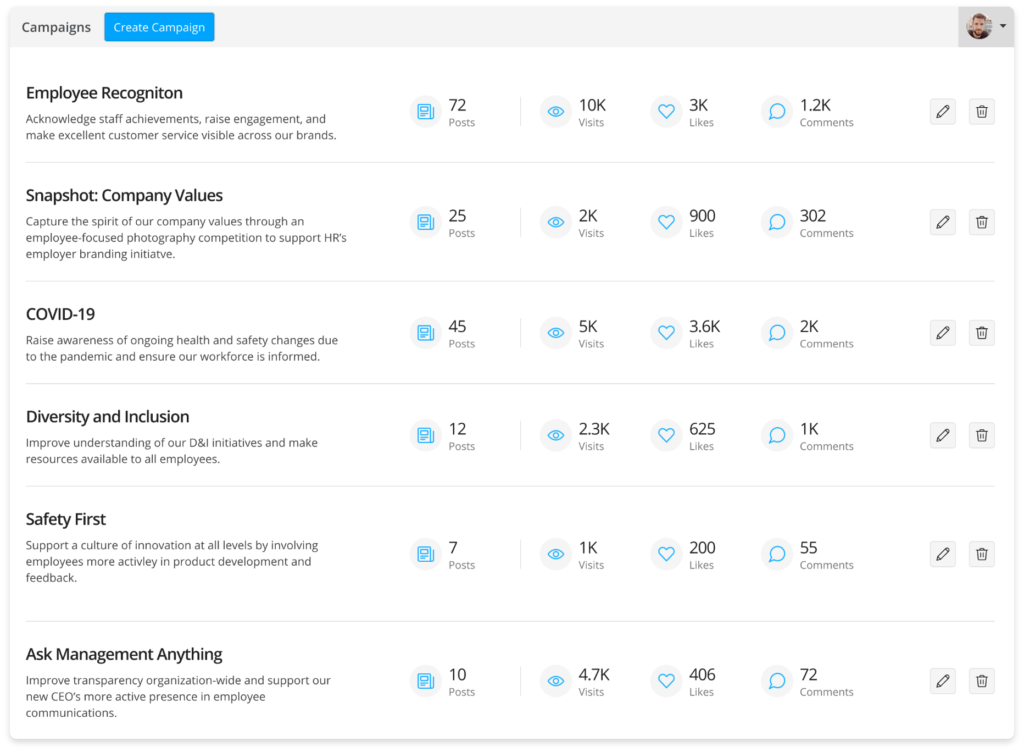
Campaigns is your starting point to strategic success. Support your business’s top initiatives. Create, manage, and measure your internal communications strategy — all from one sleek dashboard.
We’re so excited about the value Campaigns is going to bring for internal comms teams, we’ve written a whole blog post on it! Get all the details and find out here how you can try out Campaigns today.
Custom Widgets for Any of Your Must-Have Tools, Services, or Design Wishes
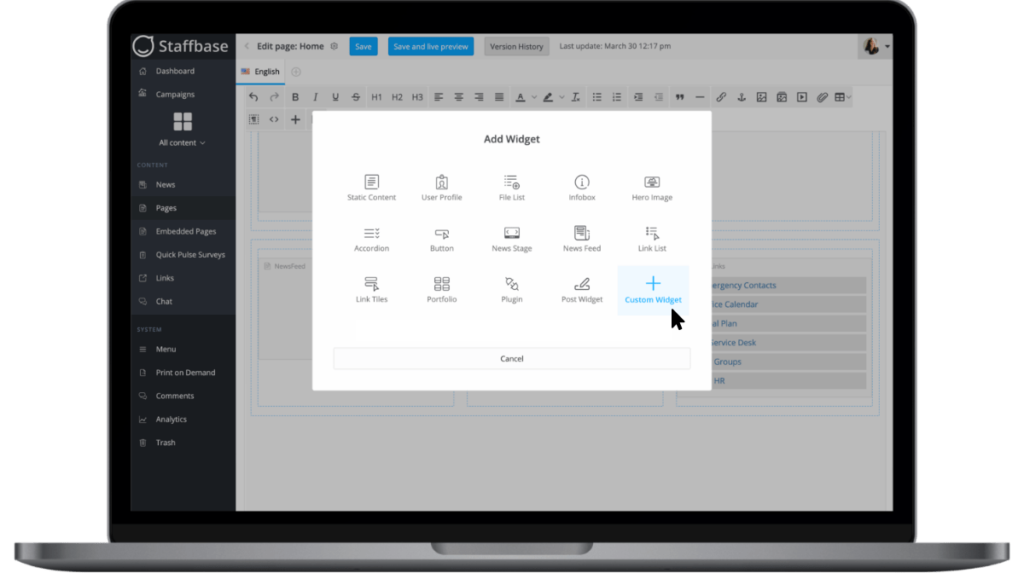
Another way Release 4.7 is upgrading your content big-time is with the new custom widgets framework. If you already use the Experience Studio in your platform, you know that Staffbase offers a number of out-of-the-box widgets. These widgets let you drag-and-drop everything from design elements, like hero images and info boxes, to tools and services, such as your Microsoft Team’s Feed, right onto your pages or into a news article.
Well, as of today, alongside all of the existing widgets, your organization has the option to create fully custom widgets to cover any and all of your use cases. And the possibilities are almost unlimited!
Let’s say you’ve always wanted a way to showcase employee work anniversaries in your HR news updates or have your company’s Twitter feed live on your homepage. Make a custom widget! Got a digital tool your field employees rely on that’s specific to your industry? There could be a widget for that! Why don’t you have a scrolling banner for big company announcements? With a custom widget you can!
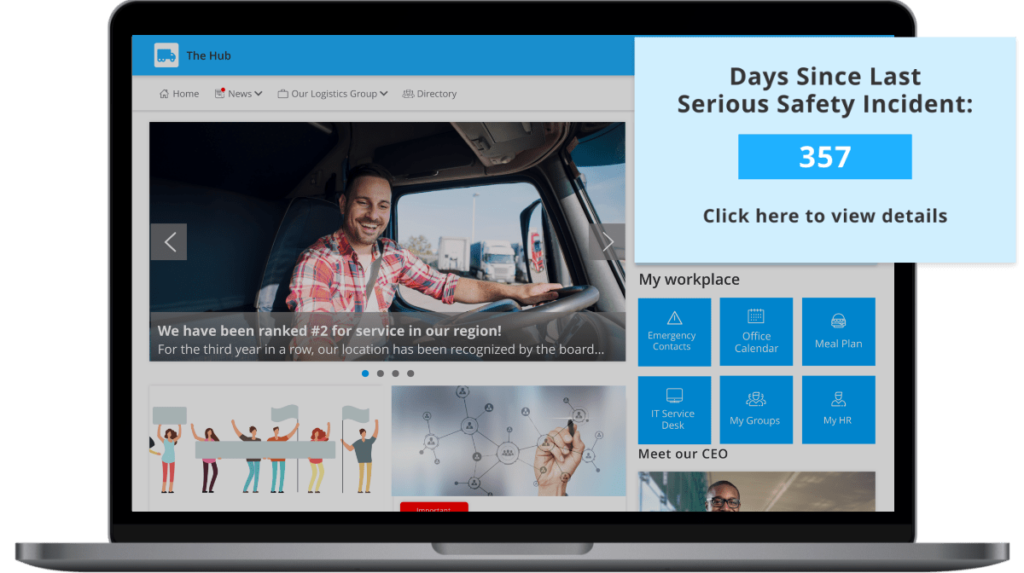
Want even more inspiration? Here are just a few ways a custom widget could boost your content:
- Count down (or up) to an event
- Use a video banner on a page
- Showcase a status (365 days since the last safety incident! Meeting room 3 is open!)
- Let employees quickly check the weather
- Highlight your business’s stock-market stats
- Attach a virtual business card to a news post
- Place a sleek data table in your quarterly business update
- Connect even more Microsoft or Google tools
- Add a QR code to a news post
Outside of the obvious convenience for employees and editors, another benefit to creating custom widgets is that it ensures your content has both style and substance. If up until now you’ve been linking or embedding must-have tools or services, a custom widget also checks the box and keeps these essential tools and services accessible.
As for the look and feel, it’s 100% sleeker and so much easier for employees to use! If you’re big on internal branding, custom widgets also give you the option to bring even more of your brand onto your pages. Create and add additional design and content elements you may already be using in your external communications.
As of today, creating custom widgets is possible for all Employee App and Intranet customers. If you have a use case that you can’t wait to cover with a custom widget, get in touch with your CSM. Or, if your IT already wants to know the details on how they can quickly and reliably start creating widgets, they can find all the technical details in our developer portal.
Content Governance with a Click: Update Reminders Are Here!
Any intranet editor knows, pressing “publish” on a new piece of content is only your first step. Keeping information up to date and, in corporate speak, ensuring there’s a plan in place for content governance, is every bit as crucial. After all, even the most “evergreen” info needs the occasional touchup. And in times of change or crisis, if your company sources aren’t relevant and reliably updated, your employees will turn elsewhere — leaving behind trust in your brand.
Still, keeping your company information fresh, especially in large, decentralized organizations, is often easier said than done. That’s why with Release 4.7 we’re making it simpler than ever for Employee Experience Intranet customers to keep their content governance in check with automated update reminders for any of their pages.
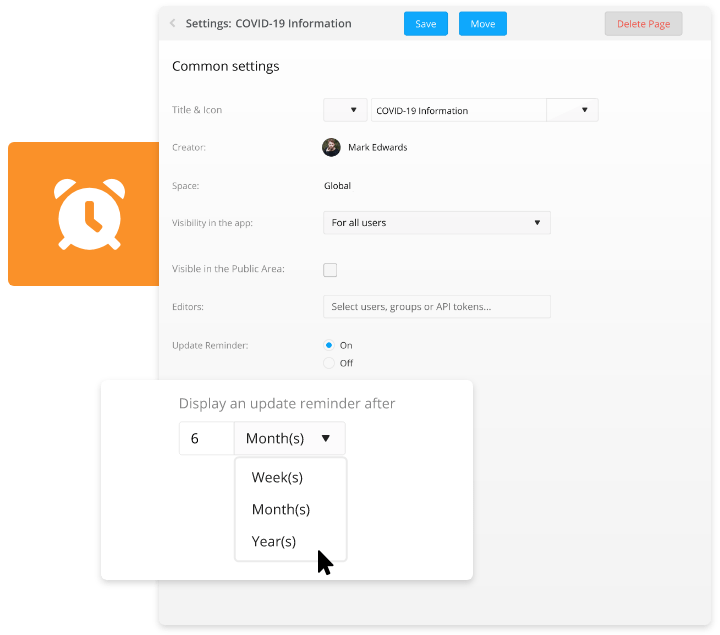
Once reminders are activated for your intranet, all your pages will automatically be set to send a reminder every six months — no need to activate reminders on a page-by-page basis. If there are certain pages you want to check in on more or less often, you can also set the time frame for that page’s reminder individually.
Setting up custom time frame for a reminder is simple:
1. Click on a page from your pages overview dashboard and go to the page’s settings.
2. Choose how often you want to be reminded, whether once a month, once a year, or just next week.
3. You’re all set! You’ll get an automatic reminder when your page needs an update.
If you’re a global admin for your intranet, the update reminder is a great way to keep track of all content at a glance directly from your pages dashboard! But you also have the flexibility for local content creators to directly set reminders for the pages they create and keep track of their own updates. And with automated reminders they’ll now never miss a chance to review!
So, if you want to do your future self a favor and ensure consistently relevant content in your intranet, reach out to your CSM to test update reminders in beta today.
Even Stronger Survey Options
You may remember last release that we were excited to present our new Quick Pulse survey, powered by our recent acquisition of employee survey company, teambay. But that was just the beginning!
With this release, we’re taking things up a level to give you even more ways to include day-to-day employee feedback as a part of your company comms. Alongside the options to target and preview your Quick Pulse surveys, Release 4.7 is expanding the ways you can survey employees, starting with two new question formats.
Scale Questions
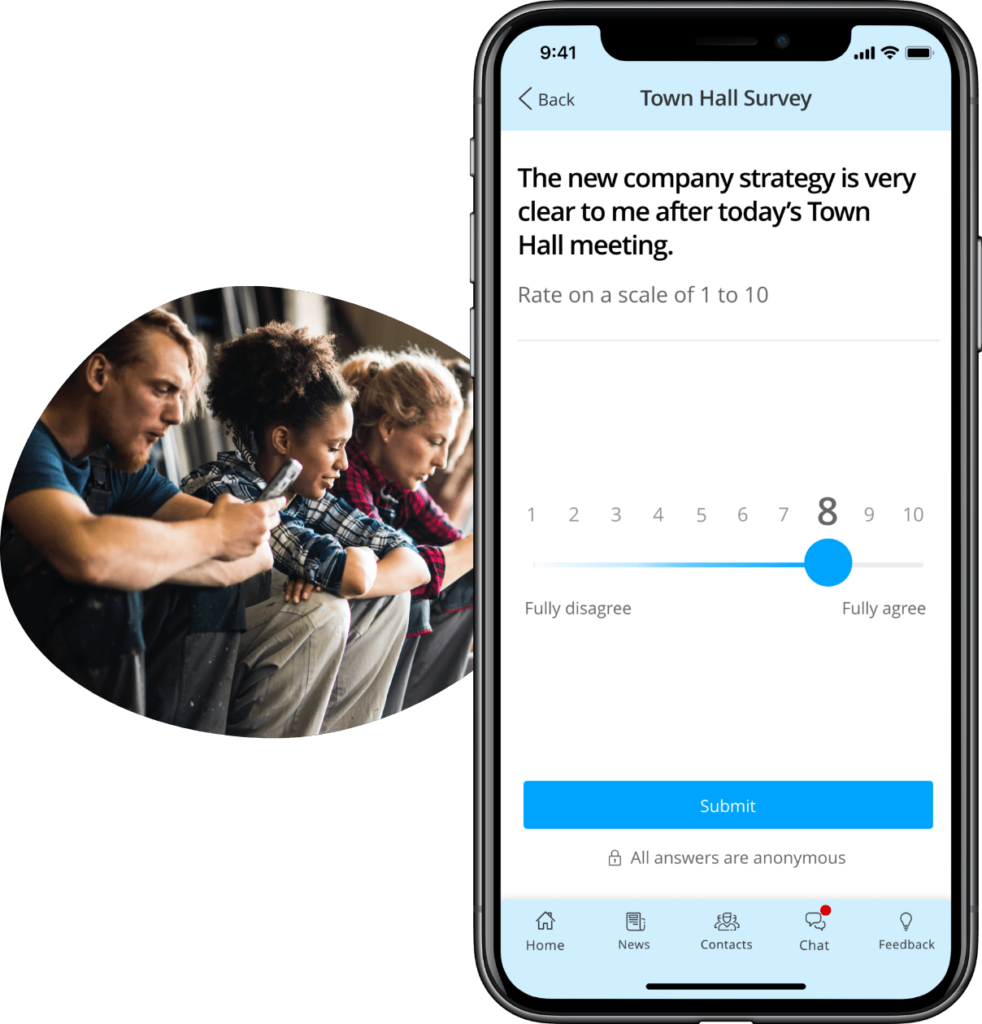
On a scale of one to ten, how much do we love this new question type? Let’s just say we’re sliding all the way to the right. With this format, you can create questions that allow employees to choose their answer on a scale. This allows for a broader, more nuanced range of responses — perfect for when you need more insight than just a five-star Quick Pulse survey. With this question type you can edit both the question itself and the answers on the scale, so your survey is fully customized for even more tailored feedback.
Text Questions
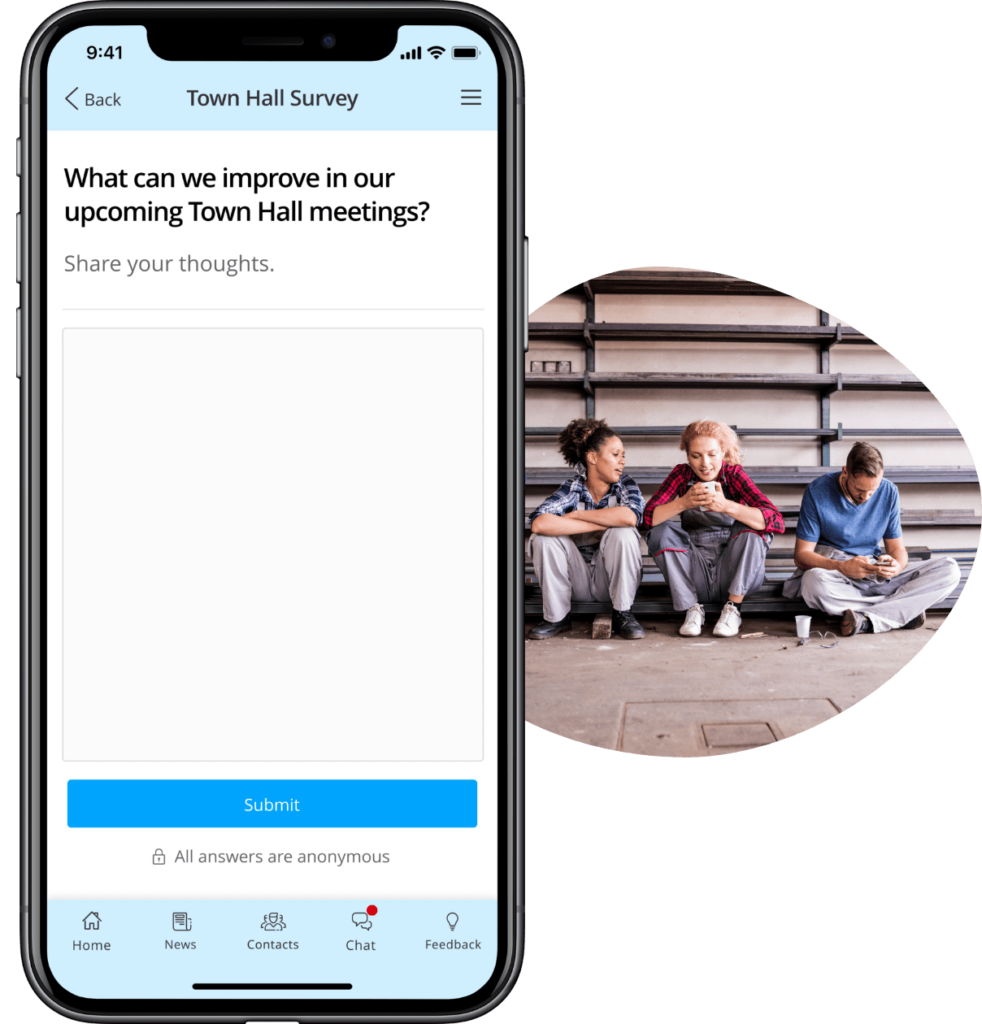
Knowing more than how employees feel but understanding why they feel that way takes your insights to the next level. That’s why, in addition to the scale format, Release 4.7 also introduces an open-ended text question for your employee surveys. This format lets employees add feedback and suggestions in their own words for a more personal survey experience. For communicators, this survey format is a quick, scalable way to get actionable insights and include the voice of the employee directly in your comms — no matter where they work.
If you want to learn more about including the voice of the employee in your Employee App or Intranet, get in touch with your CSM today. And stay up to date on our exciting next steps for employee surveys here!
Keeping Up the Momentum
Recently, we’ve seen so many creative, innovative, and impactful ways that internal comms professionals are unifying and inspiring their people and transforming their organizations for the better. These stories are what motivate us to push our platform further and continue to support more than 1,000 IC teams as they unite their companies and their employees behind a common purpose. We think Release 4.7 is a big step along the way and are looking forward to offering more valuable updates soon. Until then, we’d love to hear from you!
If you have questions, feedback, or want to see all the additional updates we didn’t get to here (Chat accessibility! A new look for the Calendar! A whole list of features saying, “buh-bye” to beta status!) reach out to your Customer Success Manager and check out the full 4.7 release notes. 👇