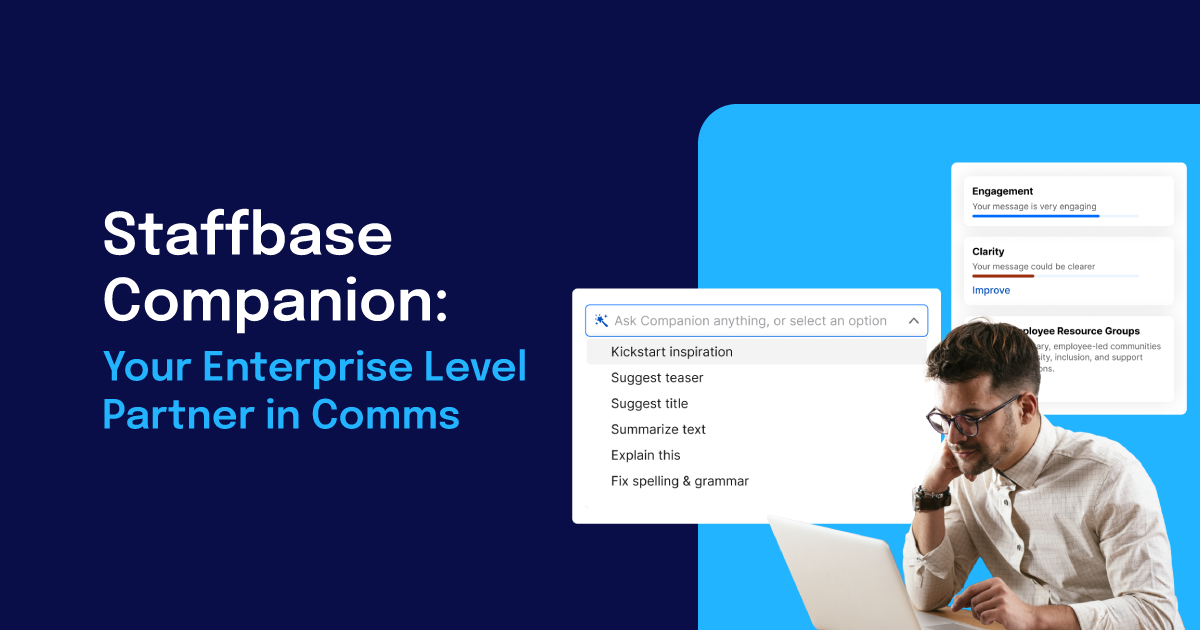Managing groups and content targeting in internal communications has historically been something that is maintained in a top-down fashion. As times are changing, so is your employee app: You can now allow your workforce to decide which content to see on their own. Read more about how to drive employee engagement with open groups.

There are many use cases for letting your employees join or leave groups on their own in order to influence what they see in your internal communications app:
- Locations: Many companies maintain individual app sections with location-specific news posts, static content and meal plans for their various sites and locations. Using open groups, employees can decide which location to subscribe and even change this while traveling between them.
- Targeting without management: Share information only with the people that actually need it, but without the management effort. Add all your sales presentation and templates to a section that is assigned to an open group. Interested people will subscribe and others won’t be bothered.
- Engagement: Open groups offer vast possibilities to engage with your employees. There might be some users of your internal communications app that live on the edge and love to try out new features. Why not offer an open group for those willing to try out new content with each other?
When creating new groups, admins will now have to choose a type. While open groups are great for employee engagement, internal groups for top-down structuring are still very important. Employees won’t see the latter and you can continue using them side-by-side with the new type.
The next step is to embed the group selection as part of the onboarding process. Employees will be able to choose their content and start with their customized view right away. Please let us know if you are interested in a preview of this.
Additional improvements:
- App: Fixed detection for Norwegian interface localization.
- App: In rare cases, videos kept playing after leaving the Android app.
- App: Android 5 devices with low memory don’t crash when uploading very large images anymore.
- App: Fixed an unnecessary change in status bar text color during iOS app launch.
- App: Fixed a launch image white screen during iOS app launch.
- Event Registration: Admins can now access a new tab with past events.
- Forms: Images did not always show up in the notification email.
- Facebook: Removed unnecessary spacing above the page header.
- Maps: Removed unnecessary error dialog if location cannot be found.
- Calendar: Fixed an issue with navigation controls when using an arabic language.
- Plugins: Fixed an issue that plugins did not load if the user had no last name set.
- Back office: Videos can now be added to the new user welcome dialog.
- Back office: New option to either show or hide profile fields to users.
- Back office: Admins can now preview the legal confirmation dialog in the settings.
- Back office: Added a hint for downloading the user CSV export on Safari and IE browsers.
- Back office: Fixed errors when setting the default company language to Hebrew.
- Back office: Fixed an issue that showed outdated user profiles when using search.
- Back office: Fixed a bug that did not allow to clear a user’s unique identifier.
- Back office: Fixed a bug that did not allow to remove single authors from a news channel.
- Back office: Fixed some minor styling issues in the menu / navigation editor.
- Back office: When scheduling posts, selecting a future date did not work in Chrome on Windows.
- Emails: Password reset now contains a link to the change password settings within the app.
All of this is now available on your internal communications for the web and on the Google Play Store. Your iOS app will be updated as soon the Apple review is finished.
If there are any questions, don’t hesitate to contact us or leave a comment below.