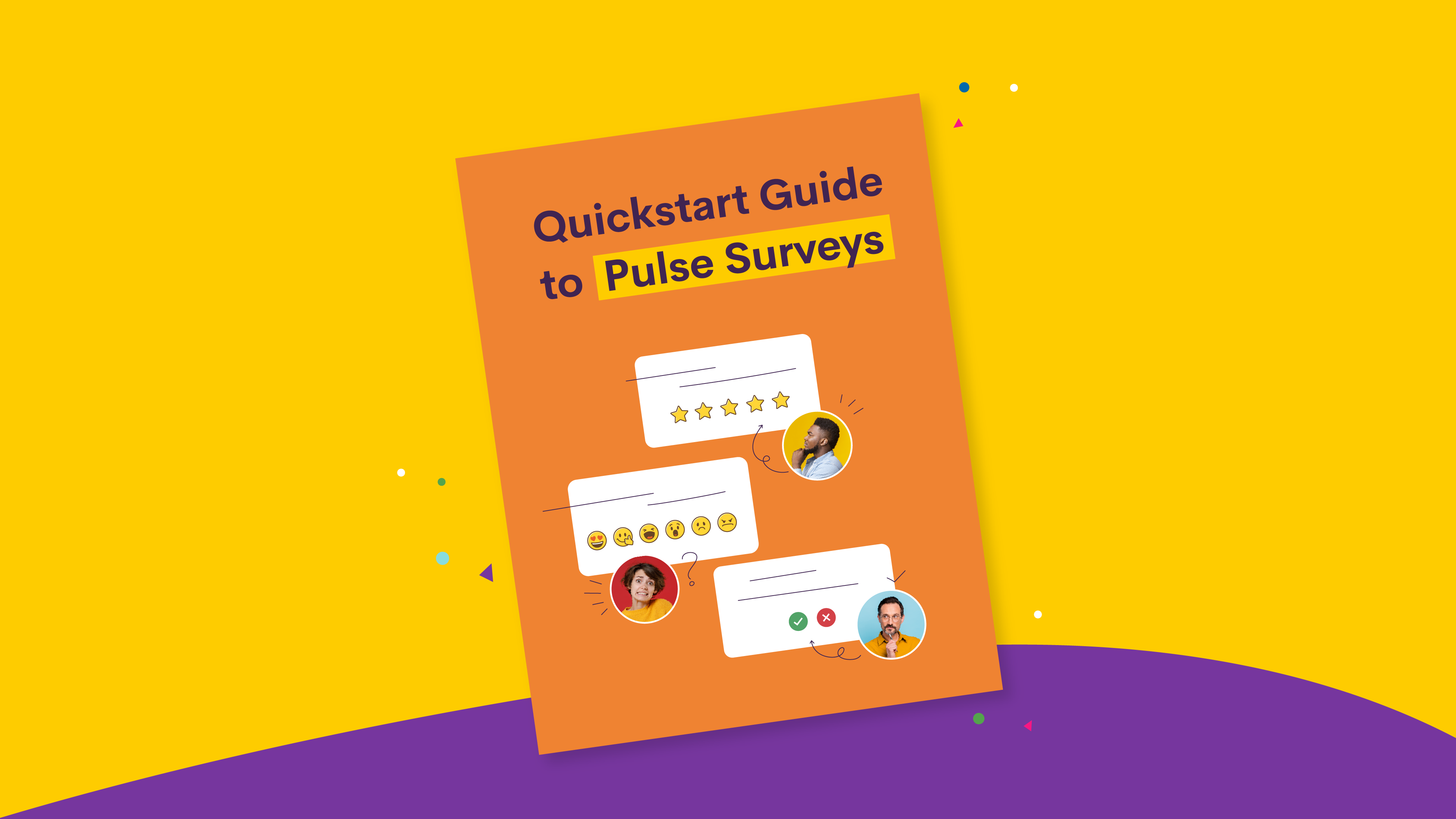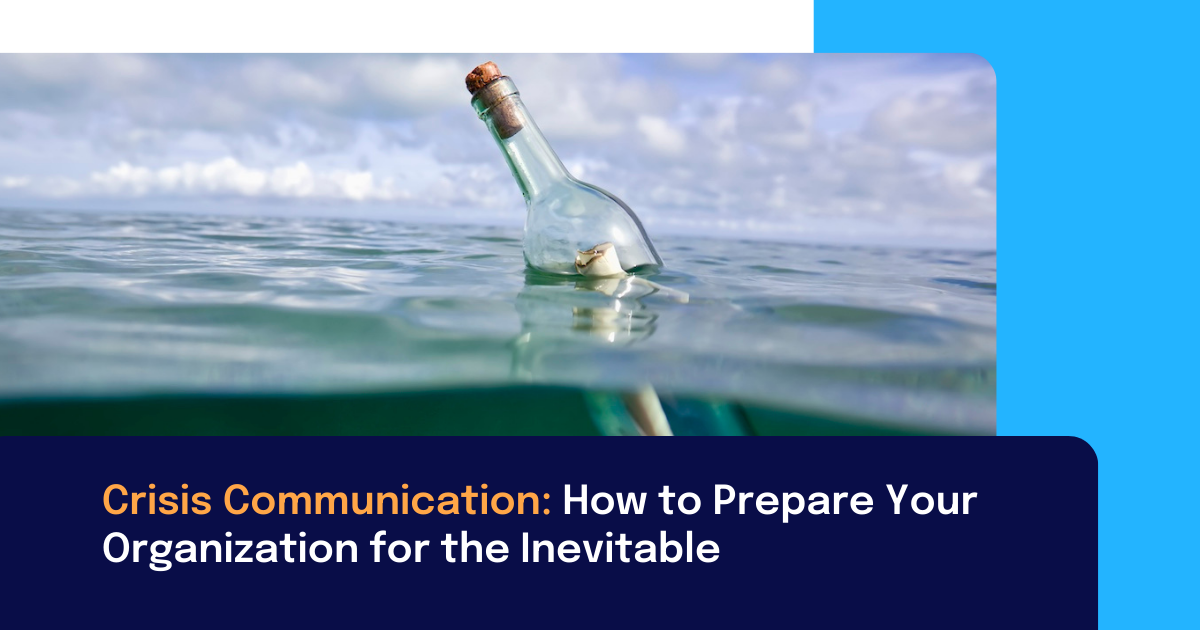You finally have approval to start using employee pulse surveys to track, measure, and increase employee engagement.
You can’t wait to start collecting that sweet, sweet employee data and show your colleagues and leadership how pulse surveys can influence engagement. You will finally have an interactive email channel that facilitates two-way conversation and feedback.
You have every reason to be excited.
But before you get ahead of yourself, take a beat to prepare, lest you fall victim to the major traps that come with implementing a new technology: poor adoption, misuse, apathy, and frustration.
Download our Quickstart Guide to Pulse Surveys here.
If you hit send on your first employee pulse survey and your employees have no idea it's coming, you could be setting yourself up for bad data collection and low response rates. You also run the risk of confusing employees.
But don’t worry. There’s an easy fix, and you’re already super good at it.
All it takes is a little communication.
Preparing employees for their first pulse survey
You absolutely — 100%, without a doubt — need to tell employees what is coming their way. If you don’t, employees won't know how to interact with the surveys, what they are for, or why they’re important.
If you want employees to jump on board, it’s essential to be transparent about why you are implementing pulse surveys, their intended use, and your goals.
By being transparent with employees about the survey process, you will set the tone for a culture of feedback and growth.
Employees will feel heard and respected. Plus, they might even be excited about the opportunity to share their thoughts. And once they start to see their feedback being implemented, they’ll become huge pulse survey fans.
Communicating to employees about pulse survey data
Transparency and trust are key to getting accurate data and feedback.
Employees need to know their privacy will be respected, or else they may not feel comfortable providing any feedback. If they are dealing with a difficult manager or other workplace conflicts, they are not going to be inclined to voice their frustrations if they think it could come back to bite them.
It’s also important to let employees know how the data will be used. This means letting them in on your strategy for pulse surveys. Tell them about what you hope to measure, how you will be measuring it, and what you hope to accomplish with these measurements (like creating more content that’s tailored to their needs and interests).
And, if you can, keep them in the loop.
Employees are going to be very interested in survey results and how the results will be implemented to create change. They won’t always be able to see what is going on behind the scenes, so they may need some affirmation that the data you're collecting is important and being used appropriately to fuel much-needed change.
It’s also a good idea to tell them your pulse survey frequency plan so they know how often to expect the surveys and to prioritize them.
Communicating to leadership and managers about pulse survey data
Before you implement new technology, consider letting management know first.
That way, they can field any questions they get from their team. If managers have no idea what’s going on, people are going to be skeptical about the changes and perhaps more tentative about participating.
If you want to ensure max pulse survey adoption and participation, both leadership and management need to understand the master plan behind your strategy. Communicate to them why pulse surveys are important, what you are measuring, and how you plan to implement change based on the data. It’s important to get them on board so they can encourage participation, and take concrete action based on the results.
Your first pulse survey template
We’ve created this template just for you. Simply copy and paste it directly into your first employee email about pulse surveys.
Once you've pasted the text into your email, fill in the blanks with the appropriate dates and names, and tweak it to suit your organization's messaging and goals.
Sending your first pulse survey in Staffbase Email
If you are already using Staffbase Email, your first email about pulse surveys is the perfect place to insert your very first pulse survey.
Here’s how:
Step 1 - Select a template
For this email, we are going to use the Leadership Update template in the employee newsletter designer. You can find it in the templates section of your Staffbase Email account.
Step 2 - Edit the template
Now that you’ve selected your email template, you can change the headline and copy and paste the email text into the designer.
Step 3 - Insert a survey block
This is the perfect time to introduce your employees to the pulse survey format.
Navigate to the blocks section of the email designer. Then, drag and drop the survey block into the email.
Step 4 - Edit a survey block
Now that you have the survey block in the email, use the content settings to change the survey type. You can change the display style to Yes/No or Thumbs Up/Thumbs Down.
Once you have the right scale, style, and type, you can edit the survey question.
Step 5 - Send your first email about pulse surveys
Now you’re ready to go!
Send your email and begin collecting data immediately. Based on your data, you will be able to tell if you need to communicate further about how the surveys work. Then you can develop and implement strategies for maximizing adoption of the new technology.
From there, you can start measuring other important employee metrics in your company and boost employee engagement — all while using employee feedback to better your organization.
If you’re interested in finding out more about how Staffbase can help you unite your company with internal comms solutions, go ahead and request a demo here.
Or read more about employee surveys on our blog:
- Pulse Surveys vs. Annual Employee Surveys
- How to Choose the Right Employee Survey Response Scales
- Why Pulse Surveys Are An Internal Communicator’s Best Friend
- 10 Employee Pulse Survey Questions You Should be Asking
- How Often Should You Send Employee Pulse Surveys?
- Increase Your Employee Survey Responses to 70% With This Tool